ElasticSearch With .NET Core
I will show how to store JSON documents to ElasticSearch and then later leverage its REST API and DSL to perform various searches/queries,
Join the DZone community and get the full member experience.
Join For FreeIntroduction
Working with NoSQL persistence simplifies a lot of things when building applications. You can build persistence functionalities from scratch or you can use an already available solution like elastic-search or combine them both.
In this post, I will show how to store JSON documents to ElasticSearch and then later leverage its REST API and DSL to perform various searches/queries easily using .NET Core.
I have previously written a few posts about Elasticsearch and/or document databases. You can find the links in the reference section if you want to refresh some background information about those topics.
What Is ElasticSearch
Elasticsearch is a search engine based on the Lucene library. It provides a distributed, multitenant-capable full-text search engine with an HTTP web interface and schema-free JSON documents. Elasticsearch is developed in Java.
There are client libraries available for different languages e.g. Node.js, .NET Core, etc. I’ve written some posts about ElasticSearch and NoSQL databases you can find in the reference section.
What Is a Document
Documents are essentially a set of key-value pairs.
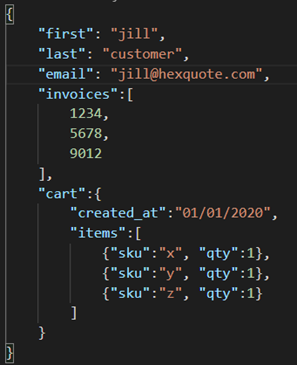
NEST High-Level Client
The high-level client, ElasticClient, provides a strongly typed query DSL that maps one-to-one with the Elasticsearch query DSL. It can be installed from the Package Manager Console inside Visual Studio.
You can read more about NEST on this URL.
Demo Project Setup
You shall be running elasticsearch service on your computer. There is an installer available on the official website and you can download and install it on your computer. I’ve explained this process in my previous post and you can check that one for details.
The code for the demo project is available on this git repository. To start with I created a .NET Core console application and added the NEST package via NuGet.
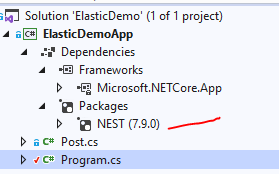
In this project, we will be working with Post (blog post) records. The following picture shows how the Post model looks like:

Connecting to ElasticSearch
The following code block shows a typical way to connect to elastic-search. The code is self-explanatory. Feel free to ask if something is not clear.
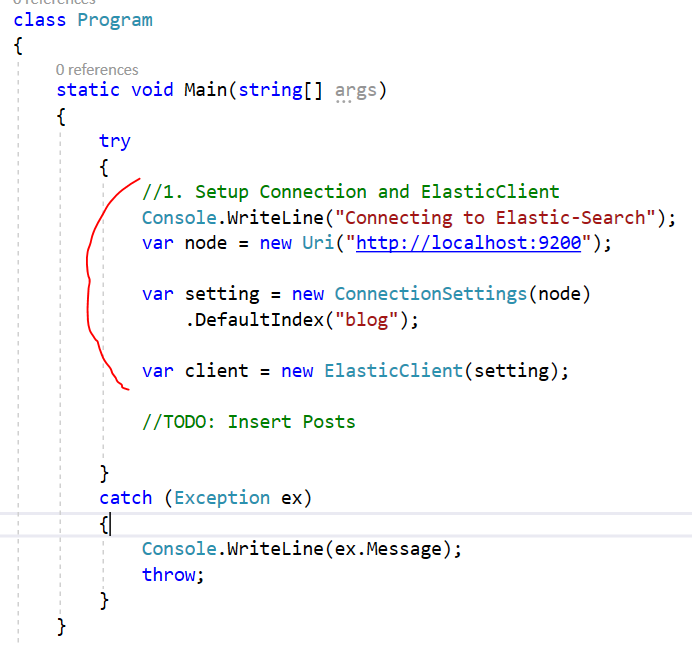
Persisting Data
Ok, now our basic setup in place, we can start with persisting data in elastic-search. It's actually very simple. NEST client library provides us a very simple to use a method that we can leverage for our purposes.
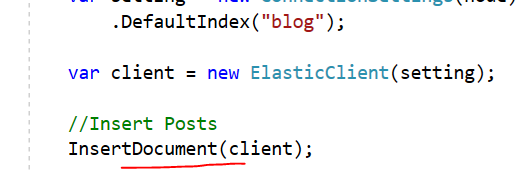
Here are the method implementation details. We are writing to console, creating a post object, and then calling the IndexDocument method for persistence. You can adjust this method code as needed.
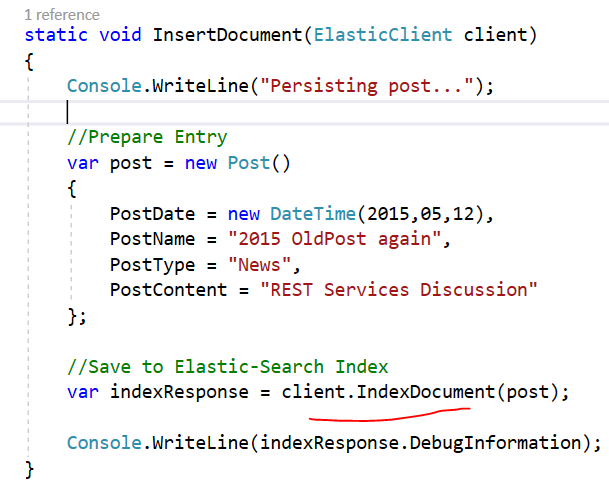
Querying Data
ElasticSearch provides a very powerful API for these purposes. There are various types of queries you can perform. We will implement a few of those to understand the workflow. For more information about the API and query types, please check the official web-site of elasticsearch.
I also have inserted a few more records in elasticsearch using the previously mentioned method.
Match Query
This type of query returns documents that match a provided text, number, date, or boolean value. The provided text is analyzed before matching.
The match query is the standard query for performing a full-text search, including options for fuzzy matching. You can find detailed information about this query on the official elastic-search docs link.
Here is the code for this query:
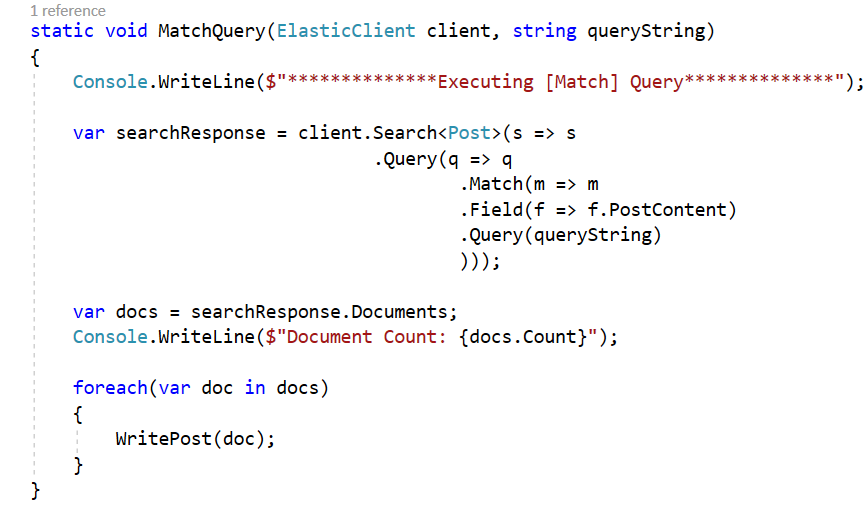
Now, when I run the application, the following output shows the match-query result:

Match-Phrase Query
The match_phrase query analyzes the text and creates a phrase query out of the analyzed text. For more details, please visit this link.
Here is the method call and implementation code:
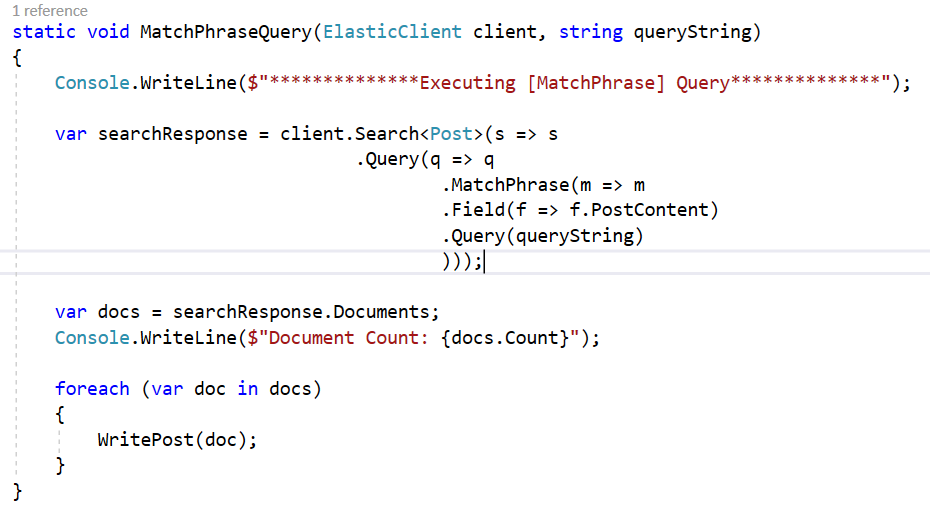
and here is the output:

Term-Range Query
Returns documents that contain terms within a provided range.
Code:

Output:

Summary
There is a lot of other types of queries and functionalities you can use using the NEST client. I have implemented a few more in the source code, however, the code is very similar to the previously described code, feel free to check it.
References
Published at DZone with permission of Jawad Hasan Shani. See the original article here.
Opinions expressed by DZone contributors are their own.

Comments