Encrypt and Decrypt a CSV File Using Mule 4
This article includes step-by-step details to encrypt and decrypt a CSV file using Mule 4 PGP. Read on to find out more!
Join the DZone community and get the full member experience.
Join For FreeIntroduction
Data security is an important aspect of the digital world. It helps to prevent data breaches, reduces the risk of data exposure, secures sensitive data, and is highly recommended for the regulatory compliance process. Within any organization, data security's role is to ensure the safety and security of private and commercial/finance data while minimizing exposure risk. PGP (Pretty Good Privacy) is an encryption program that is used to encrypt and decrypt texts, files, e-mails, and directories. Many applications within an organization use CSV files to transfer huge data from one system to another. Securing this data while in transit is a key factor during data transmission. This blog will help you provide a step-by-step procedure to encrypt and decrypt a CSV file at source and destination.
We will encrypt and decrypt the following contents of a CSV file. It is a best practice to have the contents of the file within quotes to avoid any misalignment of the data while reading.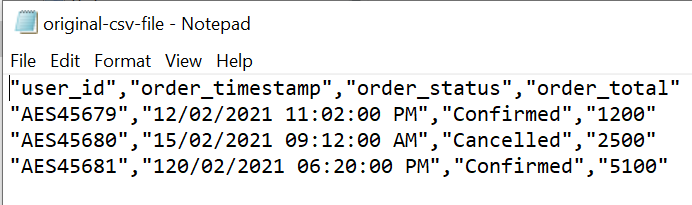
How PGP Works
For PGP encryption and decryption, one needs to have a public key to encrypt the data and a private key to decrypt the data. You can refer to Create PGP Keys to generate public and private keys. Once the keys are generated, you can configure them in the Mule 4 project.
Encryption Flow
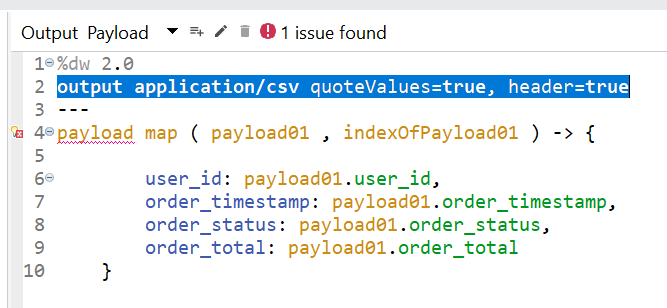
Once the data is encrypted, you can write it into a file using the "write file palette."
Decryption Flow
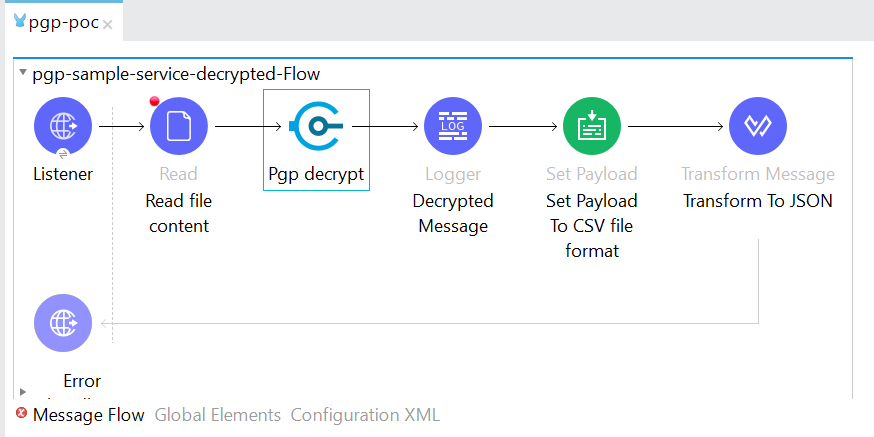
Configure MIME type in Set Payload as shown in the right-side figure. The additional parameters mentioned are optional to configure. Post converting the data into CSV format you can either write back to a CSV file or transform it in JSON format and send it in response.
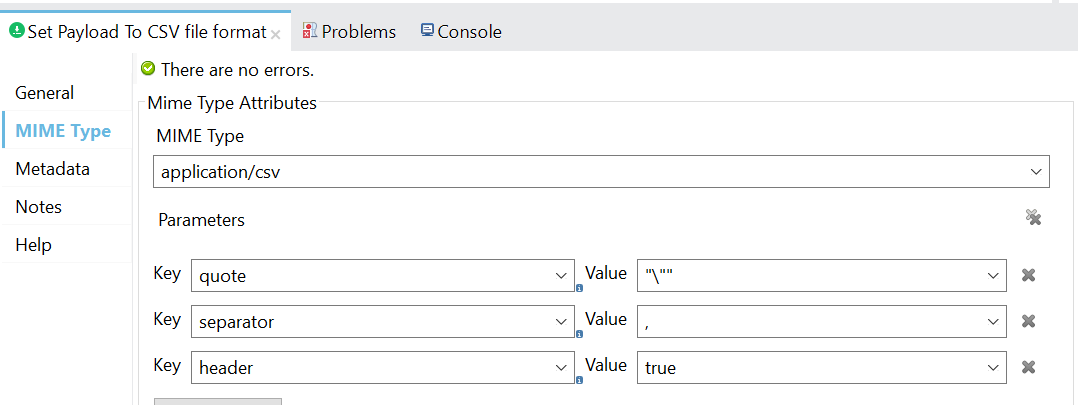
Results
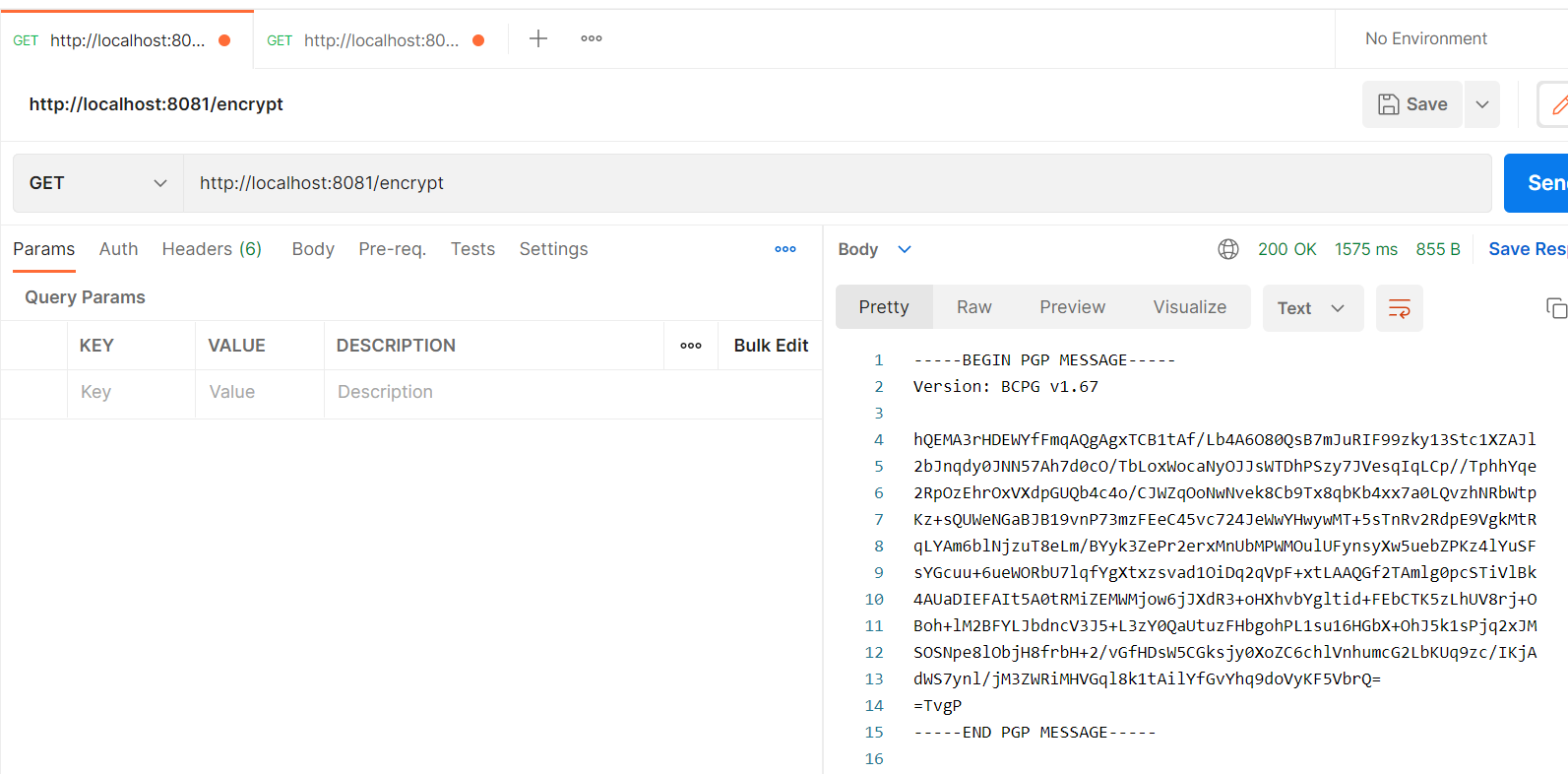
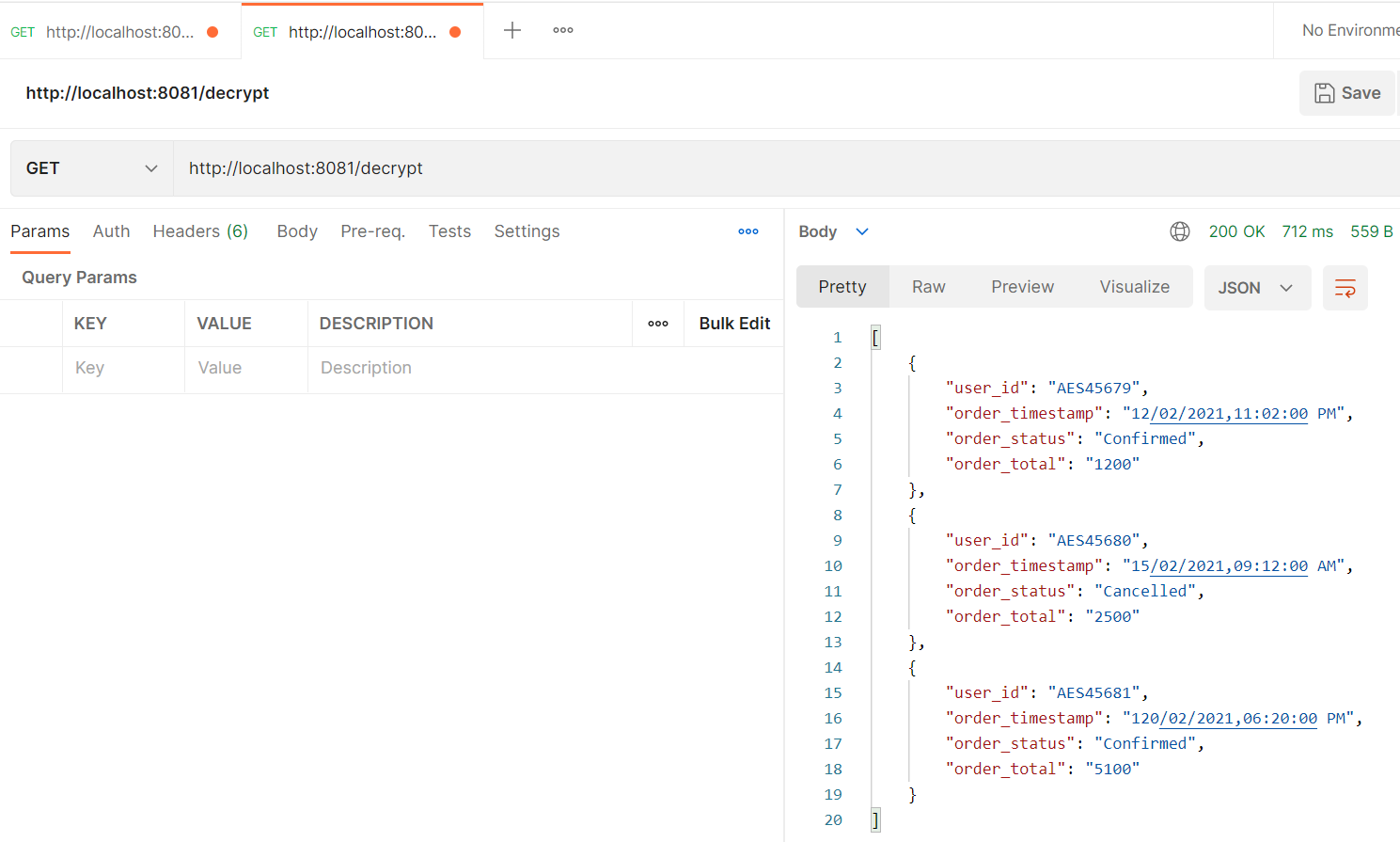
Note: The encoding used for encryption and decryption should be the same.
Sample Code:
<?xml version="1.0" encoding="UTF-8"?>
<mule xmlns:file="http://www.mulesoft.org/schema/mule/file" xmlns:ee="http://www.mulesoft.org/schema/mule/ee/core"
xmlns:crypto="http://www.mulesoft.org/schema/mule/crypto"
xmlns:http="http://www.mulesoft.org/schema/mule/http" xmlns="http://www.mulesoft.org/schema/mule/core" xmlns:doc="http://www.mulesoft.org/schema/mule/documentation" xmlns:xsi="http://www.w3.org/2001/XMLSchema-instance" xsi:schemaLocation="http://www.mulesoft.org/schema/mule/core http://www.mulesoft.org/schema/mule/core/current/mule.xsd
http://www.mulesoft.org/schema/mule/http http://www.mulesoft.org/schema/mule/http/current/mule-http.xsd
http://www.mulesoft.org/schema/mule/crypto http://www.mulesoft.org/schema/mule/crypto/current/mule-crypto.xsd
http://www.mulesoft.org/schema/mule/ee/core http://www.mulesoft.org/schema/mule/ee/core/current/mule-ee.xsd
http://www.mulesoft.org/schema/mule/file http://www.mulesoft.org/schema/mule/file/current/mule-file.xsd">
<http:listener-config name="HTTP_Listener_config" doc:name="HTTP Listener config" doc:id="dbb144e4-cf7a-43b0-8f4f-2ad6f048f50e" >
<http:listener-connection host="0.0.0.0" port="8081" />
</http:listener-config>
<crypto:pgp-config name="Public_Mulesy_Crypto_Pgp" doc:name="Crypto Pgp" doc:id="9e479a25-10da-41a6-bc04-f2c99003f0ed" publicKeyring="Public_4232E6BD7151FF89D9F755807AC70C45987C59AA.gpg" >
<crypto:pgp-key-infos >
<crypto:pgp-asymmetric-key-info keyId="MulesyKey" fingerprint="4232E6BD7151FF89D9F755807AC70C45987C59AA" />
</crypto:pgp-key-infos>
</crypto:pgp-config>
<crypto:pgp-config name="Private_Mulesy_Crypto_Pgp" doc:name="Crypto Pgp" doc:id="6cdfa3c7-67a2-44d1-a83b-228f0e080b31" privateKeyring="Private_4232E6BD7151FF89D9F755807AC70C45987C59AA.gpg">
<crypto:pgp-key-infos >
<crypto:pgp-asymmetric-key-info keyId="Mulesy" passphrase="mulesy" fingerprint="4232E6BD7151FF89D9F755807AC70C45987C59AA"/>
</crypto:pgp-key-infos>
</crypto:pgp-config>
<file:config name="File_Config" doc:name="File Config" doc:id="cc30fad7-5452-4077-8c7e-96d402b7e8b4" />
<flow name="pgp-sample-encrypt-serviceFlow" doc:id="b6a14e57-5485-46d1-8204-e7d92ab0d6ae" >
<http:listener doc:name="Listener" doc:id="8bacc2ba-64ee-41b9-954b-43718c72cd62" config-ref="HTTP_Listener_config" path="encrypt"/>
<file:read doc:name="Read" doc:id="6b9f8ea3-56a6-4eff-a950-fd121668b11e" config-ref="File_Config" path="C:\Users\satambe\test-file\original-csv-file.csv"/>
<ee:transform doc:name="Create file data" doc:id="4c8751be-3a36-44a2-9d0e-3edce39f617d" >
<ee:message >
<ee:set-payload ><![CDATA[%dw 2.0
output application/csv quoteValues=true, header=true
---
payload map ( payload01 , indexOfPayload01 ) -> {
user_id: payload01.user_id,
order_timestamp: payload01.order_timestamp,
order_status: payload01.order_status,
order_total: payload01.order_total
}]]></ee:set-payload>
</ee:message>
</ee:transform>
<crypto:pgp-encrypt doc:name="Pgp encrypt" doc:id="c6aac455-c0ac-4c36-8026-8a2219cbd683" config-ref="Public_Mulesy_Crypto_Pgp" keyId="MulesyKey"/>
<logger level="INFO" doc:name="Encrypted Message" doc:id="ce19e7c6-2411-4fda-8e74-ac742a122eea" message="Encrypted Message #[payload]"/>
<file:write doc:name="Write" doc:id="779f27db-4d37-439a-bec5-2d7103153898" config-ref="File_Config" path="C:\Users\satambe\test-file\encrypted-csv-file.csv"/>
</flow>
<flow name="pgp-sample-service-decrypted-Flow" doc:id="c5cc9273-a728-44d0-96ec-29ad075295db" >
<http:listener doc:name="Listener" doc:id="beac6100-6078-4663-93e6-c164ba641610" config-ref="HTTP_Listener_config" path="decrypt"/>
<file:read doc:name="Read file content" doc:id="28a667c9-8fd4-4fb0-8718-853593b7f14b" config-ref="File_Config" path="C:\Users\satambe\test-file\encrypted-csv-file.csv"/>
<crypto:pgp-decrypt doc:name="Pgp decrypt" doc:id="c525a1cb-eb01-4d00-9986-55cd9f789285" config-ref="Private_Mulesy_Crypto_Pgp"/>
<logger level="INFO" doc:name="Decrypted Message" doc:id="f951d83a-4b38-4a5d-a9b2-50e44586e6ee" message="Decrypted Message #[payload]" />
<set-payload value="#[payload]" doc:name="Set Payload To CSV file format" doc:id="dafb7bb8-d5c5-47c0-9267-a9ed50640034" mimeType='application/csv; quote="\"\\\"\""; separator=","; header=true'/>
<ee:transform doc:name="Transform To JSON" doc:id="e603c655-2a06-471f-bf98-d8b581dee60f" >
<ee:message >
<ee:set-payload ><![CDATA[%dw 2.0
output application/json
---
payload]]></ee:set-payload>
</ee:message>
</ee:transform>
</flow>
</mule>Hope you find this article useful. Happy Coding!
Opinions expressed by DZone contributors are their own.

Comments