End-to-End REST Service Testing on Oracle Database
See how to perform end-to-end REST service testing on Oracle database.
Join the DZone community and get the full member experience.
Join For FreeYou can test a REST service on Oracle Database. You can perform our tests through the database by giving a request in JSON format and receiving a response in JSON format.
As in the example below, the name input of the related rest service is given. We can read the URL information from the newly created table structure via the NAME input.
UTL_HTTP.begin_request function can be called with url information, method type (GET,POST), http_version (1.1 , 1.0 etc).
You can get a return in JSON format as in the example.
Below I have tried to explain this structure step-by-step.
Creating the REST Service Information Table
You can get the rest URL information from a service information table. You can see the create script below.
CREATE TABLE TRESTHEADERDEFINITION
(
NRESTID NUMBER,
TRESTNAME VARCHAR2(100 BYTE),
TSERVICEURL VARCHAR2(500 BYTE)
);ALTER TABLE TRESTHEADERDEFINITION ADD (
PRIMARY KEY
(NRESTID);Calling the Rest Service
- We provide the name of the rest service in the information table as input.
- We enter the request of the rest service in json format. It is given below as an example.
- With these two inputs we are calling the p_get_post_json_request procedure.
With this logic, you can create the get method yourself.
DECLARE
-- Declarations
REST_NAME VARCHAR2 (32767);
CONTENT_JSON_REQ VARCHAR2 (32767);
JSON_RESP VARCHAR2 (32767);
BEGIN
-- Initialization
REST_NAME := 'CONVERTERVALIDATE';
CONTENT_JSON_REQ :=
'{"msisdn": "55XXXXYYZZ","targetOfferId": 12345, "transactionId": "1234567"}';
-- Call
P_GET_POST_JSON_REQUEST (P_REST_NAME => REST_NAME,
P_CONTENT_JSON_REQ => CONTENT_JSON_REQ,
P_JSON_RESP => JSON_RESP);
-- Transaction Control
COMMIT;
-- Output values, do not modify
DBMS_OUTPUT.PUT_LINE ('JSON_RESP = ' || JSON_RESP);
END;
Returning the Response With the P_GET_POST_JSON_REQUEST Procedure
- In the example p_get_post_json_request below, we call the getregisteredservice method to retrieve the data in the TRESTHEADERDEFINITION table.
- We can take the url information from the table and give it as input to the UTL_HTTP.begin_request method.
- You can enter charset information in UTL_HTTP.SET_BODY_CHARSET. Entered UTF-8 as an example.
- You can enter UTL_HTTP.set_header information.
- For json request, you can enter 'content_type' as application/json'.
- You can enter 'accept' as 'application/json'.
- If you don't want to cache, you can enter Cache-Control as 'no-cache'.
- 'Content-Length' can be entered as long as the json request length.
- Json request content is given to the UTL_HTTP.write_text method.
- Response information is obtained with UTL_HTTP.get_response.
- You can set the response with UTL_HTTP.read_line and give it to the out variable with p_json_resp.
PROCEDURE p_get_post_json_request (p_rest_name IN VARCHAR2,
p_content_json_req IN VARCHAR2,
p_json_resp OUT CLOB)
IS
req UTL_HTTP.req;
res UTL_HTTP.resp;
url VARCHAR2 (500);
content VARCHAR2 (4000);
l_res_line VARCHAR2 (32767);
lv_namespace VARCHAR2 (250);
lv_soap_action VARCHAR2 (250);
lv_result_name VARCHAR2 (250);
lv_method VARCHAR2 (32767);
lv_tag VARCHAR2 (100);
BEGIN
getregisteredservice (piv_rest_name => p_rest_name, pov_serviceurl => url);
content := p_content_json_req;
req := UTL_HTTP.begin_request (url, 'POST', 'HTTP/1.1');
UTL_HTTP.SET_BODY_CHARSET (req, 'UTF-8');
UTL_HTTP.set_header (req, 'Content-Type', 'application/json');
UTL_HTTP.set_header (req, 'Accept', 'application/json');
UTL_HTTP.set_header (req, 'Cache-Control', 'no-cache');
UTL_HTTP.set_header (req, 'Content-Length', LENGTHB (content));
UTL_HTTP.write_text (req, content);
res := UTL_HTTP.get_response (req);
BEGIN
LOOP
UTL_HTTP.read_line (res, l_res_line);
p_json_resp := p_json_resp || l_res_line;
END LOOP;
UTL_HTTP.end_response (res);
EXCEPTION
WHEN UTL_HTTP.end_of_body
THEN
UTL_HTTP.end_response (res);
WHEN OTHERS
THEN
UTL_HTTP.end_response (res);
END;
END p_get_post_json_request;Receiving Sevice information With Register Service Function
The following register service procodure is used to pull the data from the TRESTHEADERDEFINITION table.
PROCEDURE getregisteredservice (piv_rest_name IN VARCHAR2,
pov_serviceurl OUT VARCHAR2)
AS
l_nrestid trestheaderdefinition.nrestid%TYPE;
BEGIN
BEGIN
SELECT trhd.nrestid, trhd.tserviceurl
INTO l_nrestid, pov_serviceurl
FROM trestheaderdefinition trhd
WHERE trhd.trestname = piv_rest_name;
DBMS_APPLICATION_INFO.set_module (
module_name =>
SUBSTR (piv_rest_name, 1, 48),
action_name =>
SUBSTR ('NRESTID=' || TO_CHAR (l_nrestid), 1, 32));
EXCEPTION
WHEN NO_DATA_FOUND
THEN
raise_application_error (
-20001,
'(invokeRegisteredService) : Cannot find any registered service called "'
|| piv_rest_name
|| '" on "trestheaderdefinition"');
WHEN TOO_MANY_ROWS
THEN
raise_application_error (
-20001,
'(invokeRegisteredService) : There are multiple definitions for service called "'
|| piv_rest_name
|| '" on "."trestheaderdefinition"');
END;
END getregisteredservice;
All Script
DECLARE
-- Declarations
REST_NAME VARCHAR2 (32767);
CONTENT_JSON_REQ VARCHAR2 (32767);
JSON_RESP VARCHAR2 (32767);
PROCEDURE getregisteredservice (piv_rest_name IN VARCHAR2,
pov_serviceurl OUT VARCHAR2)
AS
l_nrestid trestheaderdefinition.nrestid%TYPE;
BEGIN
BEGIN
SELECT trhd.nrestid, trhd.tserviceurl
INTO l_nrestid, pov_serviceurl
FROM trestheaderdefinition trhd
WHERE trhd.trestname = piv_rest_name;
DBMS_APPLICATION_INFO.set_module (
module_name =>
SUBSTR (piv_rest_name, 1, 48),
action_name =>
SUBSTR ('NRESTID=' || TO_CHAR (l_nrestid), 1, 32));
EXCEPTION
WHEN NO_DATA_FOUND
THEN
raise_application_error (
-20001,
'(invokeRegisteredService) : Cannot find any registered service called "'
|| piv_rest_name
|| '" on "trestheaderdefinition"');
WHEN TOO_MANY_ROWS
THEN
raise_application_error (
-20001,
'(invokeRegisteredService) : There are multiple definitions for service called "'
|| piv_rest_name
|| '" on "."trestheaderdefinition"');
END;
END getregisteredservice;
PROCEDURE p_get_post_json_request (p_rest_name IN VARCHAR2,
p_content_json_req IN VARCHAR2,
p_json_resp OUT CLOB)
IS
req UTL_HTTP.req;
res UTL_HTTP.resp;
url VARCHAR2 (500);
content VARCHAR2 (4000);
l_res_line VARCHAR2 (32767);
lv_namespace VARCHAR2 (250);
lv_soap_action VARCHAR2 (250);
lv_result_name VARCHAR2 (250);
lv_method VARCHAR2 (32767);
lv_tag VARCHAR2 (100);
BEGIN
getregisteredservice (piv_rest_name => p_rest_name, pov_serviceurl => url);
content := p_content_json_req;
req := UTL_HTTP.begin_request (url, 'POST', 'HTTP/1.1');
UTL_HTTP.SET_BODY_CHARSET (req, 'UTF-8');
UTL_HTTP.set_header (req, 'Content-Type', 'application/json');
UTL_HTTP.set_header (req, 'Accept', 'application/json');
UTL_HTTP.set_header (req, 'Cache-Control', 'no-cache');
UTL_HTTP.set_header (req, 'Content-Length', LENGTHB (content));
UTL_HTTP.write_text (req, content);
res := UTL_HTTP.get_response (req);
BEGIN
LOOP
UTL_HTTP.read_line (res, l_res_line);
p_json_resp := p_json_resp || l_res_line;
END LOOP;
UTL_HTTP.end_response (res);
EXCEPTION
WHEN UTL_HTTP.end_of_body
THEN
UTL_HTTP.end_response (res);
WHEN OTHERS
THEN
UTL_HTTP.end_response (res);
END;
END p_get_post_json_request;
BEGIN
-- Initialization
REST_NAME := 'CONVERTERVALIDATE';
CONTENT_JSON_REQ := '{"msisdn": "55XXXXYYZZ","targetOfferId": 12345, "transactionId": "1234567"}';
-- Call
P_GET_POST_JSON_REQUEST (
P_REST_NAME => REST_NAME,
P_CONTENT_JSON_REQ => CONTENT_JSON_REQ,
P_JSON_RESP => JSON_RESP);
-- Transaction Control
COMMIT;
-- Output values, do not modify
DBMS_OUTPUT.PUT_LINE ( 'JSON_RESP = ' || JSON_RESP );
END;DBMS_OUTPUT ON MODE:![]()
Response Output:
{
"responseCode": 0,
"responseDescription": "SUCCESS"
}
Opinions expressed by DZone contributors are their own.

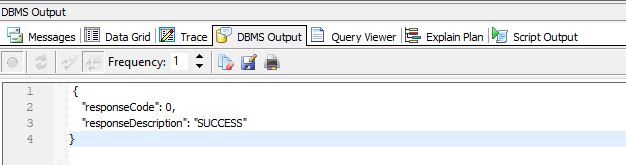
Comments