Setting Up Your First Event-Driven Automation With Ansible
Learn how to set up Event-Driven Ansible to automate tasks in real time using Rulebooks and ansible.eda modules in this short hands-on tutorial.
Join the DZone community and get the full member experience.
Join For FreeEvent-Driven Ansible enables real-time automation by automatically reacting to system events, logs, or alerts without manual intervention. This guide provides a step-by-step approach to setting up basic event-driven automation using Ansible Rulebooks and ansible.eda.range module.
By the end of this tutorial, you will have created your first event-driven playbook that prints a hello message using ansible.eda.hello module.
About the Module
The ansible.eda.range module in Event-Driven Ansible (EDA) generates events within a specified numerical range. It is commonly used for testing event-driven workflows, simulating recurring triggers, and executing automation tasks at controlled intervals.
Ansible
Ansible can be installed using various methods, including package managers, source installation, and automation tools. I installed Ansible using YUM, which provides a simple and efficient setup process.
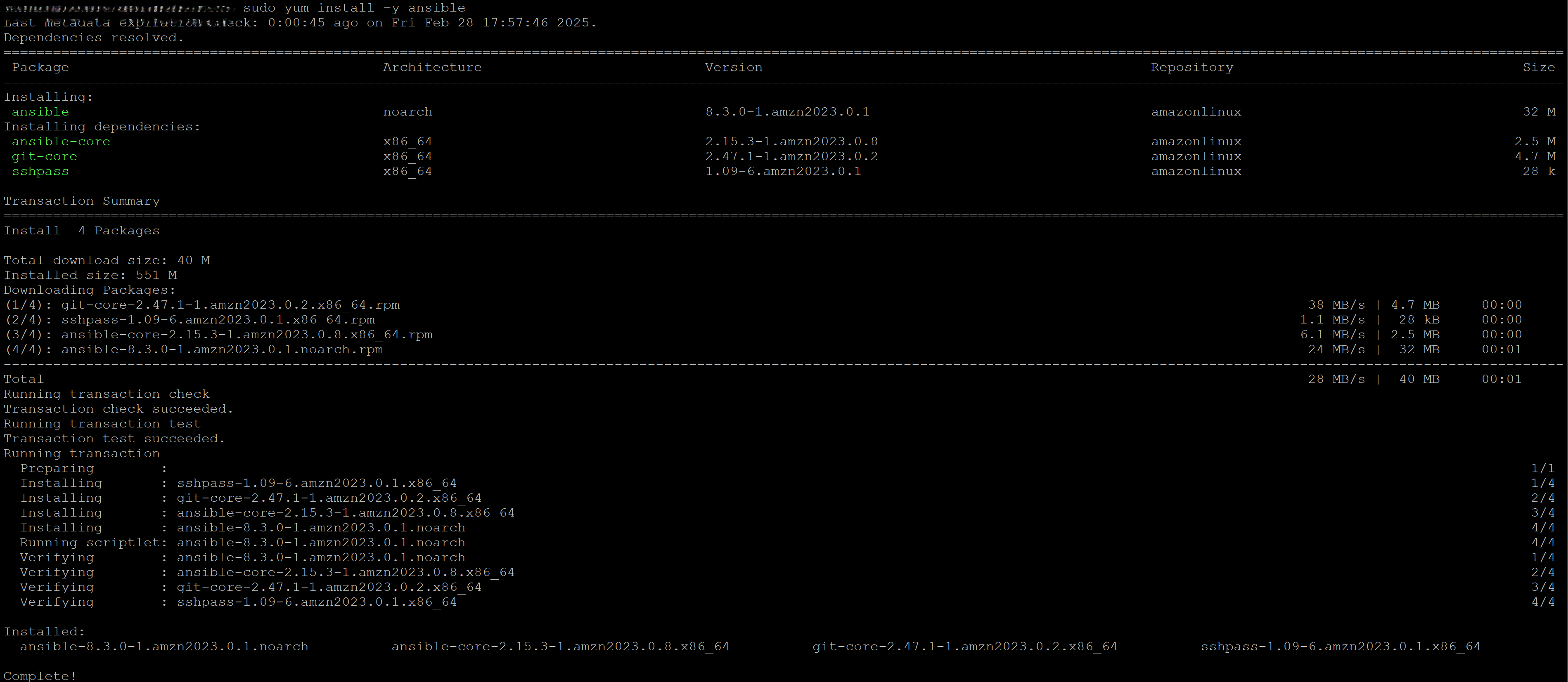
Ansible Rulebook
To install Ansible Rulebook, use pip by running the command pip install ansible-rulebook. This command installs all the required dependencies, enabling us to define and execute event-driven automation.
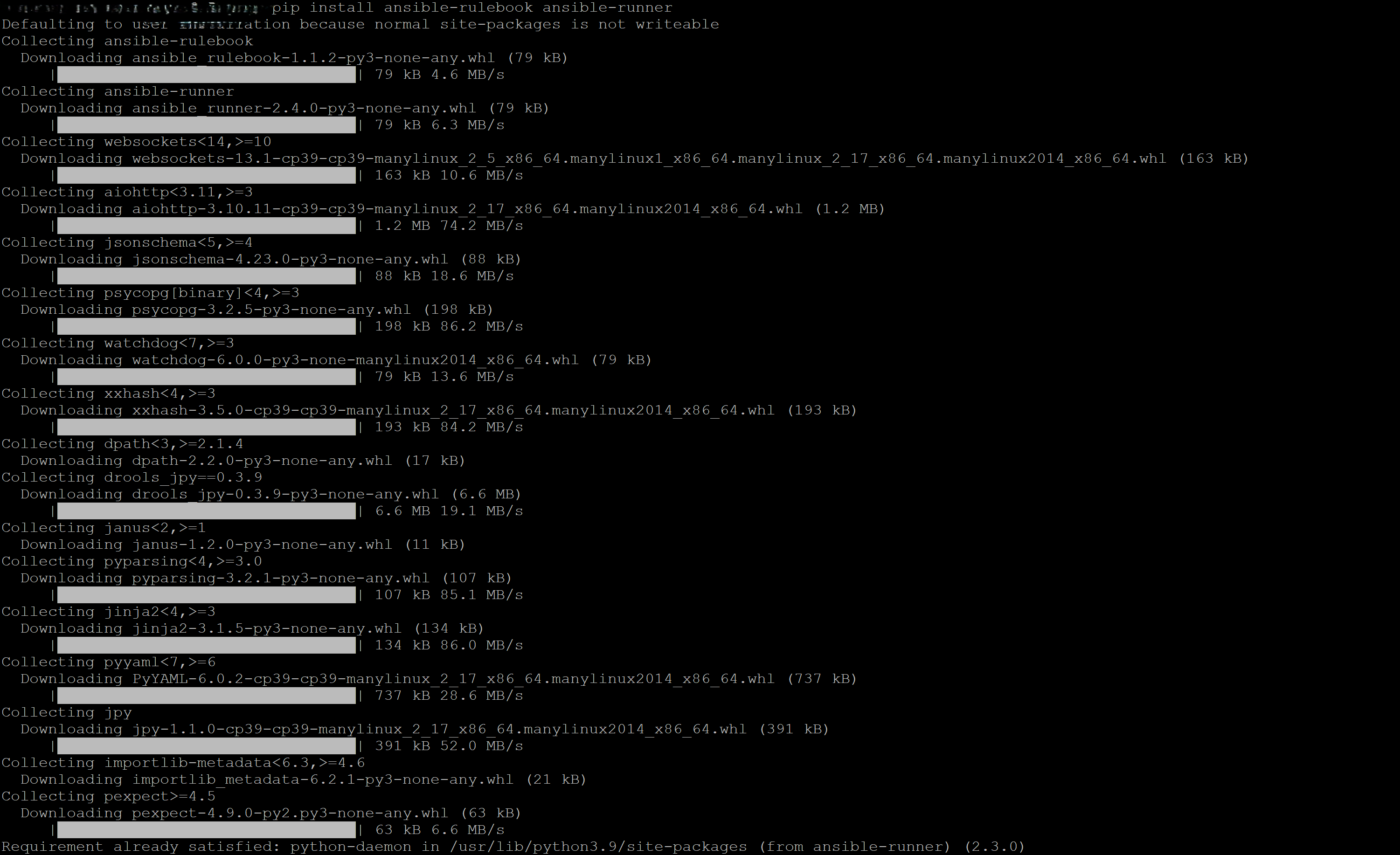
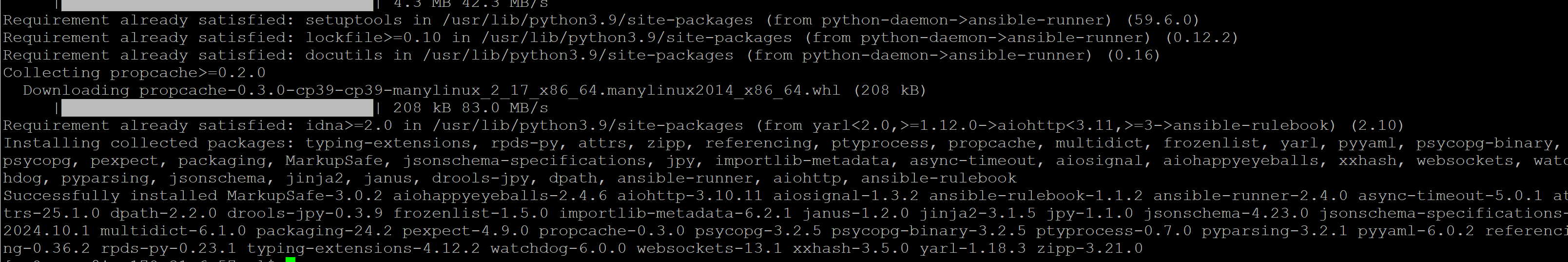
To check the version of Ansible Rulebook, execute the command ansible-rulebook --version. This will display the current version installed on your system.
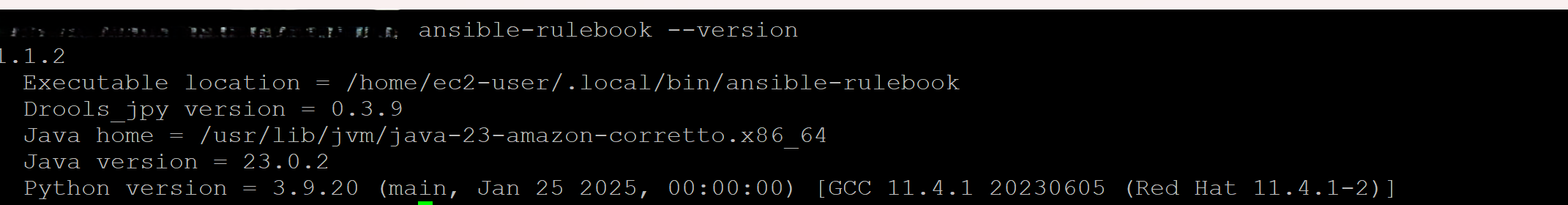
Event-Driven Ansible Module
To install the Event-Driven Ansible module, you can use the ansible-galaxy collection install ansible.eda command, which manages Ansible collections. This command allows you to easily download and install the required EDA collections from Ansible Galaxy.
By using the ansible-galaxy collection install, you ensure that all necessary dependencies for event-driven automation are properly set up.
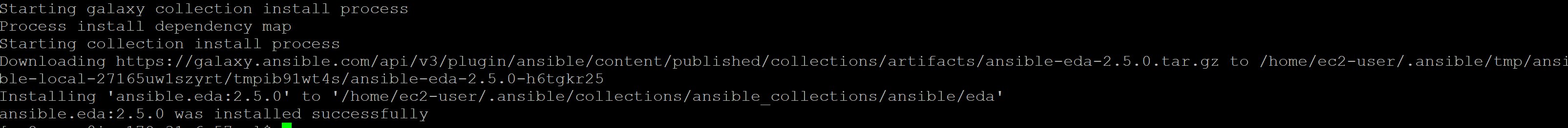
First Rule Book
---
- name: First Rulebook
hosts: locahost
sources:
- name: range
ansible.eda.range:
limit: 5
rules:
- name: "Pring hello message"
condition: event.i == 4
action:
run_playbook:
name: ansible.eda.helloTo execute the above rulebook, use the command ansible-rulebook -i localhost -r first_rulebook.yml. This command specifies the inventory as localhost and runs the rulebook defined above. It triggers the event-driven automation defined within the rulebook for execution on your local machine.
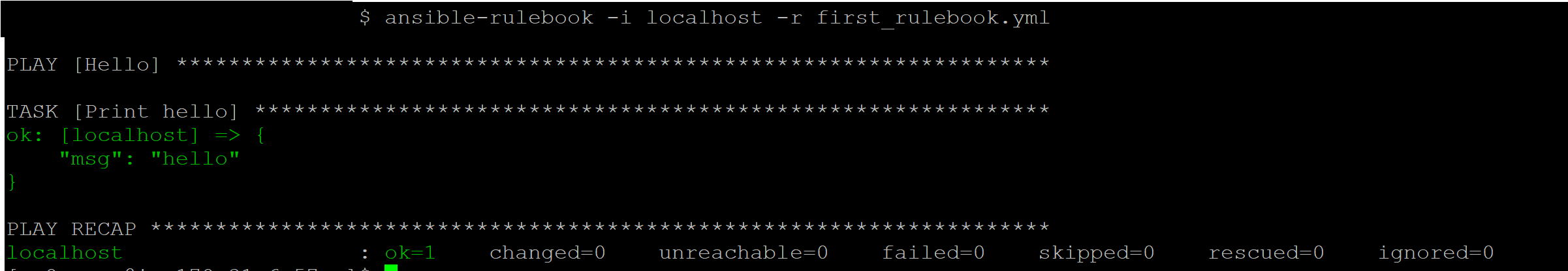
Conclusion
Event-Driven Ansible allows for seamless automation by responding to real-time events, logs, or alerts, eliminating the need for manual intervention. This approach streamlines task execution based on dynamic triggers.
In this process, you learned to set up Ansible, Rulebook, and Event-Driven Ansible collections. You then created a rulebook that prints a "hello" message and successfully executed it.
Note: The views expressed on this blog are my own and do not necessarily reflect the views of Oracle.
Opinions expressed by DZone contributors are their own.

Comments