Best Practices for Exchange Server 2019 Storage
In this article, we are going to discuss some best practices you can follow when it comes to the storage configuration in Exchange Server 2019.
Join the DZone community and get the full member experience.
Join For FreeThere are several best practices when it comes to storage configuration in different setups of Exchange Server. In this article, we are going to discuss some best practices you can follow when it comes to the storage configuration in Exchange Server 2019.
The Ideal Setup
The ideal setup (see the below image) with the required storage depends on the needs of the business.
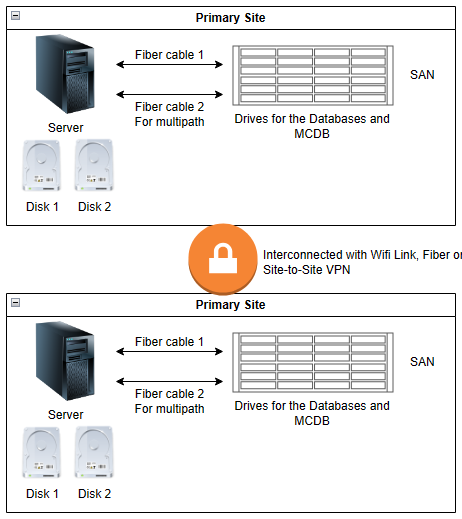
As you can see in the above image, each server in the Database Availability Group (DAG) has separate drives or disk groups on the SAN. Both sites are connected via a secure channel. It can be a direct fibre connection, site-to-site VPN over the internet, or a Wi-Fi link between sites. The disks are compromised as below.
- Two mirrored hard drives for the operating system, Exchange Server installation, and Transport databases.
- Depending on the storage needs, several hard drives in a RAID to store the mailbox databases, with BitLocker encryption.
- SSDs to hold the Meta Cache Databases (MCDB) of Exchange Server 2019 formatted with ReFS with BitLocker encryption.
This would provide the best setup for your Exchange Server.
Now, we will discuss each part.
- Operating System and Exchange Server Disk
- Exchange Server Databases (EDB) Disk
- Meta Cache Databases (MCDB) Disk
Operating System and Exchange Server Disks
The operating system does not need to reside on the SAN as it needs to have direct access. It’s important to have more slots on the server to allow expansion (if needed). So, make sure that additional drive bays are available.
Each server would need two high-performance drives to host the operating system, the installation of the Exchange Server holding the protocol, and client logs along with the transport database. There is no need to have RAID 5 or RAID 10 for this purpose. It should be set with two drives and RAID 1, which is Mirror. This means that if a hard drive fails, the server would switch on the other as the drives are a constant copy of each other. It’s important not to use RAID 0 for this purpose as it will increase the disk size. Also, if one drive fails, you will suffer data loss as the data is spread between the two drives to act as one.
For this purpose, it is not suggested to use SATA drives. You can have high-performance drives for the data. If the operating system is on slow drives, it will hinder the performance. It is suggested to use either SSDs or high-performance SAS drives with 7.2K RPM. SAS drives are cheaper than SSDs. As compared to SATA, SAS drives offer better performance on I/O and a lower failure rate.
Exchange Server Databases (EDB) Disks
Here, the drives or drive groups will host the actual data of the users. You need to use the high-performance drives, like SAS drives, which will give the required performance and reliability because these drives will be constantly hit by the Exchange Server and the users.
Usually, depending on the load, you can go with the expected sizes of the database or the business growth. For this reason, it is suggested to use the following RAID setups. We’re taking the example of 10 SAS disks with 2 TB of storage each.
RAID 5
With RAID 5, you will have 18 TB of usable data storage and 9x read speed with no gain on the write speed. The fault tolerance is one drive. It means that if more than one drive becomes faulty, you will suffer data loss.
RAID 10
With RAID 10, which is mirror and stripe, you will have 10 TB of usable data storage (which is less than RAID 5), but you will have 10x read speed with 5x write speed. The fault tolerance is still of 1 drive. It means that if more than 1 drive becomes faulty, you will suffer data loss.
RAID 6
With RAID 6, you will have 16 TB of usable data storage and 8x read speed with no gain on the write speed. The fault tolerance is of 2 drives. It means that if more than 2 drives become faulty, you will suffer data loss.
In some cases, where user archives are barely accessed and used only for historical data to be transferred there, you would create a separate RAID and disk group to store them there. There is no need for high-performance drives.
Meta Cache Databases (MCDB) Disk
When setting up the drives to hold the MCDB databases, you should always size them using the method of 5 to 10 percent of the data drives. For example, if you have RAID 6 with 16 TB usable, you can create MCDB drives between 500 GB and 1 TB. Since it will have direct and fast access for data caching and to speed up the access to the data in the mailboxes that are frequently used, it is suggested to have SSDs. Depending on the indication of the sizes of the data drives, you can opt for RAID 0 or RAID 10 for optimal read and write speed.
Conclusion
Apart from having the right disks, servers, and configuration to ensure the performance of the servers, you need to ensure the high availability of data and services. When there is a sudden shutdown of the SAN or servers due to hardware fault, electricity malfunction, or human error, you can end up with the corruption of data.
Opinions expressed by DZone contributors are their own.

Comments