Exploring Apache NiFi 1.10: Parameters and Stateless Engine
Join the DZone community and get the full member experience.
Join For Free
Apache NiFi Is Now Available in 1.10!
https://issues.apache.org/jira/secure/ReleaseNote.jspa?projectId=12316020&version=12344993
You can now use JDK 8 or JDK 11! I am running in JDK 11, and it seems a bit faster. A huge feature is the addition of Parameters! You can use them to pass parameters to Apache NiFi Stateless!
A few lesser Processors have been moved from the main download. See the following links for migration hints:
https://cwiki.apache.org/confluence/display/NIFI/Migration+Guidance
Release Notes: https://cwiki.apache.org/confluence/display/NIFI/Release+Notes#ReleaseNotes-Version1.10.0
Example Source Code: https://github.com/tspannhw/stateless-examples
More New Features:
- ParquetReader/Writer (See: https://www.datainmotion.dev/2019/10/migrating-apache-flume-flows-to-apache_7.html.)
- Prometheus Reporting Task. Expect more Prometheus features coming soon.
- Experimental Encrypted content repository. People asked me for this one before.
- Parameters!! Time to replace Variables/Variable Registry. Parameters are better in every way.
- Toolkit module to generate and build Swagger API library for NiFi.
- PostSlack processor.
- PublishKafka Partition Support.
- GeoEnrichIPRecord Processor.
- Remote Input Port in a Process Group.
- Command Line Diagnostics.
- RocksDB FlowFile Repository.
- PutBigQueryStreaming Processor.
- nifi.analytics.predict.enabled — Turn on Back Pressure Prediction.
- More Lookup Services for ETL/ELT: DatabaseRecordLookupService.
- KuduLookupService.
- HBase_2_ListLookupService.
Stateless
First, we will run in the command line straight from the NiFi Registry. Then, we will run from YARN! Yes, you can now run your Apache NiFi flows on your giant Cloudera CDH/HDP/CDP YARN clusters! Let's make use of your hundreds of Hadoop nodes.
Stateless Examples
Let's Build A Stateless Flow
The first thing to keep in mind is that we will want anything that might change to be a parameter that we can pass with our JSON file. It's very easy to set parameters even for dropdowns! You even get prompted to pick a parameter from a selection list. Before parameters are available, you will need to add them to a parameter list and assign that parameter context to your Process Group.
A Parameter in a Processor Configuration is shown as #{broker}
Parameter Context Connected to a Process Group, Controller Service, ...
Apply those parameters
Param(eter) is now an option for properties
Pop-up Hint for Using Parameters
Edit a Parameter in a Parameter Context
We can configure parameters in Controller Services as well.
So easy to choose an existing one.
Use them for anything that can change or is something you don't want to hardcode.
Apache Kafka Consumer to Sink
This is a simple two-step Apache NiFi flow that reads from Kafka and sends output to a sink, for example, a File.
Let's make sure we use that Parameter Context
To Build Your JSON Configuration File, you will need the bucket ID and flow ID from your Apache NiFi Registry. You will also need the URL for that registry. You can browse that registry at a URL similar to http://tspann-mbp15-hw14277:18080.
My Command Line Runner
/Users/tspann/Documents/nifi-1.10.0-SNAPSHOT/bin/nifi.sh stateless RunFromRegistry Continuous --file /Users/tspann/Documents/nifi-1.10.0-SNAPSHOT/logs/kafkaconsumer.json
RunFromRegistry [Once|Continuous] --file <File Name>
This is the basic use case of running from the command line using a file. The flow must exist in the reference Apache NiFi Registry.
JSON Configuration File (kafkaconsumer.json)
{
"registryUrl": "http://tspann-mbp15-hw14277:18080",
"bucketId": "140b30f0-5a47-4747-9021-19d4fde7f993",
"flowId": "0540e1fd-c7ca-46fb-9296-e37632021945",
"ssl": {
"keystoreFile": "",
"keystorePass": "",
"keyPass": "",
"keystoreType": "",
"truststoreFile": "/Library/Java/JavaVirtualMachines/amazon-corretto-11.jdk/Contents/Home/lib/security/cacerts",
"truststorePass": "changeit",
"truststoreType": "JKS"
},
"parameters": {
"broker" : "4.317.852.100:9092",
"topic" : "iot",
"group_id" : "nifi-stateless-kafka-consumer",
"DestinationDirectory" : "/tmp/nifistateless/output2/",
"output_dir": "/Users/tspann/Documents/nifi-1.10.0-SNAPSHOT/logs/output"
}
}Example Run
12:25:38.725 [main] DEBUG org.apache.nifi.processors.kafka.pubsub.ConsumeKafka_2_0 - ConsumeKafka_2_0[id=e405df7f-87ca-305a-95a9-d25e3c5dbb56] Running ConsumeKafka_2_0.onTrigger with 0 FlowFiles
12:25:38.728 [main] DEBUG org.apache.kafka.clients.FetchSessionHandler - [Consumer clientId=consumer-1, groupId=nifi-stateless-kafka-consumer] Node 8 sent an incremental fetch response for session 1943199939 with 0 response partition(s), 10 implied partition(s)
12:25:38.728 [main] DEBUG org.apache.kafka.clients.consumer.internals.Fetcher - [Consumer clientId=consumer-1, groupId=nifi-stateless-kafka-consumer] Added READ_UNCOMMITTED fetch request for partition iot-8 at offset 15 to node ip-10-0-1-244.ec2.internal:9092 (id: 8 rack: null)
12:25:38.728 [main] DEBUG org.apache.kafka.clients.consumer.internals.Fetcher - [Consumer clientId=consumer-1, groupId=nifi-stateless-kafka-consumer] Added READ_UNCOMMITTED fetch request for partition iot-9 at offset 16 to node ip-10-0-1-244.ec2.internal:9092 (id: 8 rack: null)
12:25:38.728 [main] DEBUG org.apache.kafka.clients.consumer.internals.Fetcher - [Consumer clientId=consumer-1, groupId=nifi-stateless-kafka-consumer] Added READ_UNCOMMITTED fetch request for partition iot-6 at offset 17 to node ip-10-0-1-244.ec2.internal:9092 (id: 8 rack: null)
12:25:38.728 [main] DEBUG org.apache.kafka.clients.consumer.internals.Fetcher - [Consumer clientId=consumer-1, groupId=nifi-stateless-kafka-consumer] Added READ_UNCOMMITTED fetch request for partition iot-7 at offset 17 to node ip-10-0-1-244.ec2.internal:9092 (id: 8 rack: null)
12:25:38.728 [main] DEBUG org.apache.kafka.clients.consumer.internals.Fetcher - [Consumer clientId=consumer-1, groupId=nifi-stateless-kafka-consumer] Added READ_UNCOMMITTED fetch request for partition iot-4 at offset 18 to node ip-10-0-1-244.ec2.internal:9092 (id: 8 rack: null)
12:25:38.728 [main] DEBUG org.apache.kafka.clients.consumer.internals.Fetcher - [Consumer clientId=consumer-1, groupId=nifi-stateless-kafka-consumer] Added READ_UNCOMMITTED fetch request for partition iot-5 at offset 16 to node ip-10-0-1-244.ec2.internal:9092 (id: 8 rack: null)
12:25:38.728 [main] DEBUG org.apache.kafka.clients.consumer.internals.Fetcher - [Consumer clientId=consumer-1, groupId=nifi-stateless-kafka-consumer] Added READ_UNCOMMITTED fetch request for partition iot-2 at offset 17 to node ip-10-0-1-244.ec2.internal:9092 (id: 8 rack: null)
12:25:38.728 [main] DEBUG org.apache.kafka.clients.consumer.internals.Fetcher - [Consumer clientId=consumer-1, groupId=nifi-stateless-kafka-consumer] Added READ_UNCOMMITTED fetch request for partition iot-3 at offset 19 to node ip-10-0-1-244.ec2.internal:9092 (id: 8 rack: null)
12:25:38.728 [main] DEBUG org.apache.kafka.clients.consumer.internals.Fetcher - [Consumer clientId=consumer-1, groupId=nifi-stateless-kafka-consumer] Added READ_UNCOMMITTED fetch request for partition iot-0 at offset 16 to node ip-10-0-1-244.ec2.internal:9092 (id: 8 rack: null)
12:25:38.728 [main] DEBUG org.apache.kafka.clients.consumer.internals.Fetcher - [Consumer clientId=consumer-1, groupId=nifi-stateless-kafka-consumer] Added READ_UNCOMMITTED fetch request for partition iot-1 at offset 20 to node ip-10-0-1-244.ec2.internal:9092 (id: 8 rack: null)
12:25:38.728 [main] DEBUG org.apache.kafka.clients.FetchSessionHandler - [Consumer clientId=consumer-1, groupId=nifi-stateless-kafka-consumer] Built incremental fetch (sessionId=1943199939, epoch=5) for node 8. Added 0 partition(s), altered 0 partition(s), removed 0 partition(s) out of 10 partition(s)
12:25:38.729 [main] DEBUG org.apache.kafka.clients.consumer.internals.Fetcher - [Consumer clientId=consumer-1, groupId=nifi-stateless-kafka-consumer] Sending READ_UNCOMMITTED IncrementalFetchRequest(toSend=(), toForget=(), implied=(iot-8, iot-9, iot-6, iot-7, iot-4, iot-5, iot-2, iot-3, iot-0, iot-1)) to broker ip-10-0-1-244.ec2.internal:9092 (id: 8 rack: null)
12:25:38.737 [main] DEBUG org.apache.nifi.processors.kafka.pubsub.ConsumeKafka_2_0 - ConsumeKafka_2_0[id=e405df7f-87ca-305a-95a9-d25e3c5dbb56] Running ConsumeKafka_2_0.onTrigger with 0 FlowFilesExample Output
cat output/247361879273711.statelessFlowFile
{"id":"20191105113853_350b493f-9308-4eb2-b71f-6bcdbaf5d6c1_Timer-Driven Process Thread-13","te":"0.5343","diskusage":"0.2647115097153814.3 MB","memory":57,"cpu":132.87,"host":"192.168.1.249/tspann-MBP15-HW14277","temperature":"72","macaddress":"dd73eadf-1ac1-4f76-aecb-14be86ce46ce","end":"48400221819907","systemtime":"11/05/2019 11:38:53"}We can also run Once in this example to send one Kafka message.
Generator to Apache Kafka Producer
My Command Line Runner
/Users/tspann/Documents/nifi-1.10.0-SNAPSHOT/bin/nifi.sh stateless
RunFromRegistry Once --file /Users/tspann/Documents/nifi-1.10.0-SNAPSHOT/logs/
kafka.json
JSON Configuration File (kafka.json)
{
"registryUrl": "http://tspann-mbp15-hw14277:18080",
"bucketId": "140b30f0-5a47-4747-9021-19d4fde7f993",
"flowId": "402814a2-fb7a-4b19-a641-9f4bb191ed67",
"flowVersion": "1",
"ssl": {
"keystoreFile": "",
"keystorePass": "",
"keyPass": "",
"keystoreType": "",
"truststoreFile": "/Library/Java/JavaVirtualMachines/amazon-corretto-11.jdk/Contents/Home/lib/security/cacerts",
"truststorePass": "changeit",
"truststoreType": "JKS"
},
"parameters": {
"broker" : "3.218.152.236:9092"
}
}Example Output
12:32:37.717 [kafka-producer-network-thread | producer-1] DEBUG org.apache.kafka.common.network.Selector - [Producer clientId=producer-1] Created socket with SO_RCVBUF = 33304, SO_SNDBUF = 131768, SO_TIMEOUT = 0 to node 8 12:32:37.717 [kafka-producer-network-thread | producer-1] DEBUG org.apache.kafka.clients.NetworkClient - [Producer clientId=producer-1] Completed connection to node 8. Fetching API versions. 12:32:37.717 [kafka-producer-network-thread | producer-1] DEBUG org.apache.kafka.clients.NetworkClient - [Producer clientId=producer-1] Initiating API versions fetch from node 8. 12:32:37.732 [kafka-producer-network-thread | producer-1] DEBUG org.apache.kafka.clients.NetworkClient - [Producer clientId=producer-1] Recorded API versions for node 8: (Produce(0): 0 to 7 [usable: 6], Fetch(1): 0 to 10 [usable: 8], ListOffsets(2): 0 to 5 [usable: 3], Metadata(3): 0 to 7 [usable: 6], LeaderAndIsr(4): 0 to 2 [usable: 1], StopReplica(5): 0 to 1 [usable: 0], UpdateMetadata(6): 0 to 5 [usable: 4], ControlledShutdown(7): 0 to 2 [usable: 1], OffsetCommit(8): 0 to 6 [usable: 4], OffsetFetch(9): 0 to 5 [usable: 4], FindCoordinator(10): 0 to 2 [usable: 2], JoinGroup(11): 0 to 4 [usable: 3], Heartbeat(12): 0 to 2 [usable: 2], LeaveGroup(13): 0 to 2 [usable: 2], SyncGroup(14): 0 to 2 [usable: 2], DescribeGroups(15): 0 to 2 [usable: 2], ListGroups(16): 0 to 2 [usable: 2], SaslHandshake(17): 0 to 1 [usable: 1], ApiVersions(18): 0 to 2 [usable: 2], CreateTopics(19): 0 to 3 [usable: 3], DeleteTopics(20): 0 to 3 [usable: 2], DeleteRecords(21): 0 to 1 [usable: 1], InitProducerId(22): 0 to 1 [usable: 1], OffsetForLeaderEpoch(23): 0 to 2 [usable: 1], AddPartitionsToTxn(24): 0 to 1 [usable: 1], AddOffsetsToTxn(25): 0 to 1 [usable: 1], EndTxn(26): 0 to 1 [usable: 1], WriteTxnMarkers(27): 0 [usable: 0], TxnOffsetCommit(28): 0 to 2 [usable: 1], DescribeAcls(29): 0 to 1 [usable: 1], CreateAcls(30): 0 to 1 [usable: 1], DeleteAcls(31): 0 to 1 [usable: 1], DescribeConfigs(32): 0 to 2 [usable: 2], AlterConfigs(33): 0 to 1 [usable: 1], AlterReplicaLogDirs(34): 0 to 1 [usable: 1], DescribeLogDirs(35): 0 to 1 [usable: 1], SaslAuthenticate(36): 0 to 1 [usable: 0], CreatePartitions(37): 0 to 1 [usable: 1], CreateDelegationToken(38): 0 to 1 [usable: 1], RenewDelegationToken(39): 0 to 1 [usable: 1], ExpireDelegationToken(40): 0 to 1 [usable: 1], DescribeDelegationToken(41): 0 to 1 [usable: 1], DeleteGroups(42): 0 to 1 [usable: 1], UNKNOWN(43): 0) 12:32:37.739 [kafka-producer-network-thread | producer-1] DEBUG org.apache.kafka.common.metrics.Metrics - Added sensor with name topic.iot.records-per-batch 12:32:37.739 [kafka-producer-network-thread | producer-1] DEBUG org.apache.kafka.common.metrics.Metrics - Added sensor with name topic.iot.bytes 12:32:37.739 [kafka-producer-network-thread | producer-1] DEBUG org.apache.kafka.common.metrics.Metrics - Added sensor with name topic.iot.compression-rate 12:32:37.739 [kafka-producer-network-thread | producer-1] DEBUG org.apache.kafka.common.metrics.Metrics - Added sensor with name topic.iot.record-retries 12:32:37.740 [kafka-producer-network-thread | producer-1] DEBUG org.apache.kafka.common.metrics.Metrics - Added sensor with name topic.iot.record-errors 12:32:37.745 [main] DEBUG org.apache.nifi.parameter.ExpressionLanguageAwareParameterParser - For input iot found 0 Parameter references: [] 12:32:37.745 [main] DEBUG org.apache.nifi.parameter.ExpressionLanguageAwareParameterParser - For input iot found 0 Parameter references: [] Flow Succeeded 12:32:37.717 [kafka-producer-network-thread | producer-1] DEBUG org.apache.kafka.common.network.Selector - [Producer clientId=producer-1] Created socket with SO_RCVBUF = 33304, SO_SNDBUF = 131768, SO_TIMEOUT = 0 to node 8
12:32:37.717 [kafka-producer-network-thread | producer-1] DEBUG org.apache.kafka.clients.NetworkClient - [Producer clientId=producer-1] Completed connection to node 8. Fetching API versions.
12:32:37.717 [kafka-producer-network-thread | producer-1] DEBUG org.apache.kafka.clients.NetworkClient - [Producer clientId=producer-1] Initiating API versions fetch from node 8.
12:32:37.732 [kafka-producer-network-thread | producer-1] DEBUG org.apache.kafka.clients.NetworkClient - [Producer clientId=producer-1] Recorded API versions for node 8: (Produce(0): 0 to 7 [usable: 6], Fetch(1): 0 to 10 [usable: 8], ListOffsets(2): 0 to 5 [usable: 3], Metadata(3): 0 to 7 [usable: 6], LeaderAndIsr(4): 0 to 2 [usable: 1], StopReplica(5): 0 to 1 [usable: 0], UpdateMetadata(6): 0 to 5 [usable: 4], ControlledShutdown(7): 0 to 2 [usable: 1], OffsetCommit(8): 0 to 6 [usable: 4], OffsetFetch(9): 0 to 5 [usable: 4], FindCoordinator(10): 0 to 2 [usable: 2], JoinGroup(11): 0 to 4 [usable: 3], Heartbeat(12): 0 to 2 [usable: 2], LeaveGroup(13): 0 to 2 [usable: 2], SyncGroup(14): 0 to 2 [usable: 2], DescribeGroups(15): 0 to 2 [usable: 2], ListGroups(16): 0 to 2 [usable: 2], SaslHandshake(17): 0 to 1 [usable: 1], ApiVersions(18): 0 to 2 [usable: 2], CreateTopics(19): 0 to 3 [usable: 3], DeleteTopics(20): 0 to 3 [usable: 2], DeleteRecords(21): 0 to 1 [usable: 1], InitProducerId(22): 0 to 1 [usable: 1], OffsetForLeaderEpoch(23): 0 to 2 [usable: 1], AddPartitionsToTxn(24): 0 to 1 [usable: 1], AddOffsetsToTxn(25): 0 to 1 [usable: 1], EndTxn(26): 0 to 1 [usable: 1], WriteTxnMarkers(27): 0 [usable: 0], TxnOffsetCommit(28): 0 to 2 [usable: 1], DescribeAcls(29): 0 to 1 [usable: 1], CreateAcls(30): 0 to 1 [usable: 1], DeleteAcls(31): 0 to 1 [usable: 1], DescribeConfigs(32): 0 to 2 [usable: 2], AlterConfigs(33): 0 to 1 [usable: 1], AlterReplicaLogDirs(34): 0 to 1 [usable: 1], DescribeLogDirs(35): 0 to 1 [usable: 1], SaslAuthenticate(36): 0 to 1 [usable: 0], CreatePartitions(37): 0 to 1 [usable: 1], CreateDelegationToken(38): 0 to 1 [usable: 1], RenewDelegationToken(39): 0 to 1 [usable: 1], ExpireDelegationToken(40): 0 to 1 [usable: 1], DescribeDelegationToken(41): 0 to 1 [usable: 1], DeleteGroups(42): 0 to 1 [usable: 1], UNKNOWN(43): 0)
12:32:37.739 [kafka-producer-network-thread | producer-1] DEBUG org.apache.kafka.common.metrics.Metrics - Added sensor with name topic.iot.records-per-batch
12:32:37.739 [kafka-producer-network-thread | producer-1] DEBUG org.apache.kafka.common.metrics.Metrics - Added sensor with name topic.iot.bytes
12:32:37.739 [kafka-producer-network-thread | producer-1] DEBUG org.apache.kafka.common.metrics.Metrics - Added sensor with name topic.iot.compression-rate
12:32:37.739 [kafka-producer-network-thread | producer-1] DEBUG org.apache.kafka.common.metrics.Metrics - Added sensor with name topic.iot.record-retries
12:32:37.740 [kafka-producer-network-thread | producer-1] DEBUG org.apache.kafka.common.metrics.Metrics - Added sensor with name topic.iot.record-errors
12:32:37.745 [main] DEBUG org.apache.nifi.parameter.ExpressionLanguageAwareParameterParser - For input iot found 0 Parameter references: []
12:32:37.745 [main] DEBUG org.apache.nifi.parameter.ExpressionLanguageAwareParameterParser - For input iot found 0 Parameter references: []
Flow SucceededOther Runtime Options:
RunYARNServiceFromRegistry <YARN RM URL> <Docker Image Name> <Service Name> <# of Containers> --file <File Name>
RunOpenwhiskActionServer <Port>References:
- Awesome Article on NiFi 1.10 Error Handling: https://medium.com/@abdelkrim.hadjidj/apache-nifi-1-10-series-simplifying-error-handling-7de86f130acd
- https://www.datainmotion.dev/2019/08/find-cacerts-from-java-jre-lib-security.html
- https://github.com/apache/nifi/tree/master/nifi-nar-bundles/nifi-framework-bundle/nifi-framework/nifi-stateless
- https://nifi.apache.org/docs/nifi-docs/html/user-guide.html
- Parameters Added to API: https://nifi.apache.org/docs/nifi-docs/rest-api/index.html
- http://bit.ly/cdf-platform
- https://www.mtnfog.com/blog/apache-nifi-phi-processing
- https://www.slideshare.net/BryanBende/apache-nifi-sdlc-improvements
- https://nifi.apache.org/registry
Add A S2S Port Inside Process Group
ParquetReader
ParquetRecordSetWriter
Example Ouput
Further Reading
Opinions expressed by DZone contributors are their own.





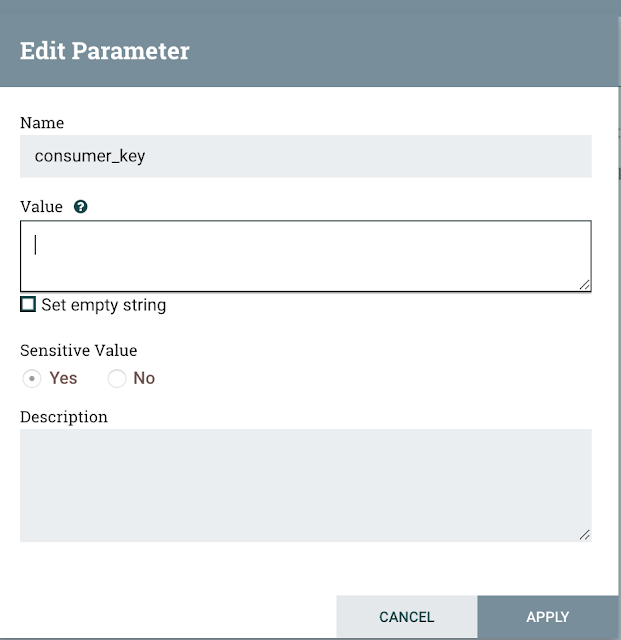



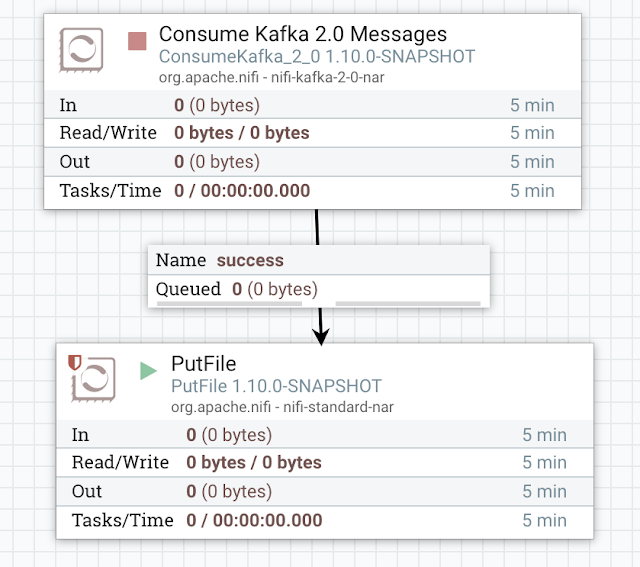

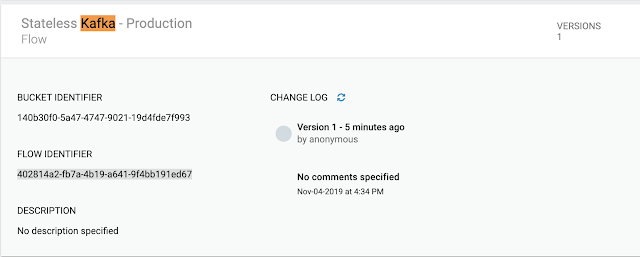

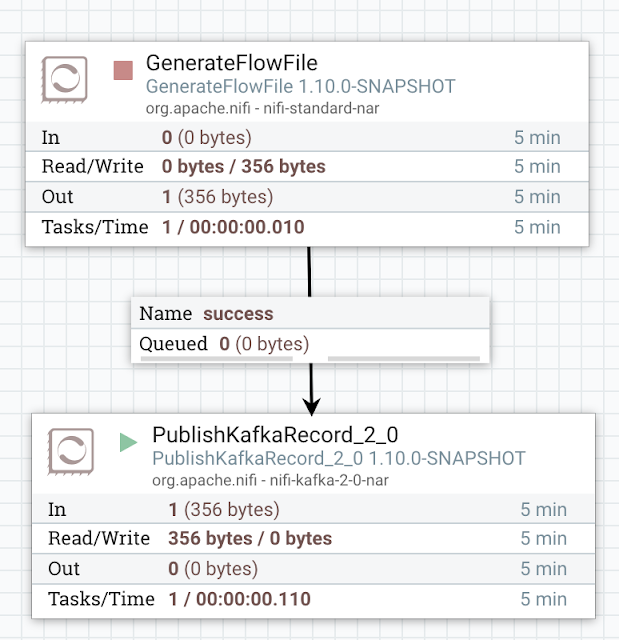
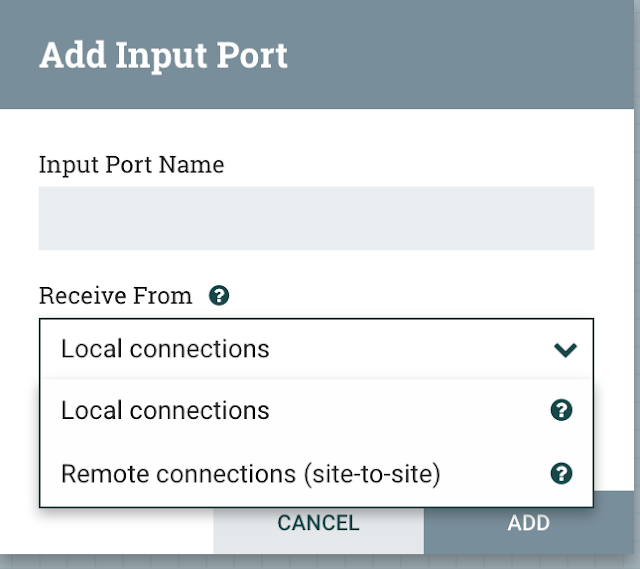
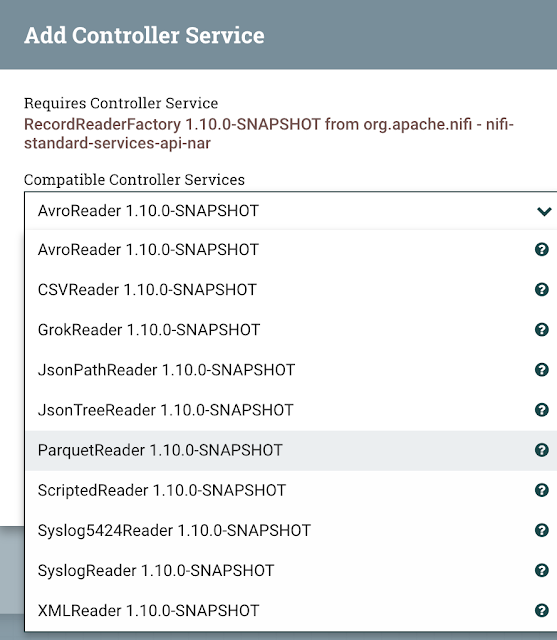

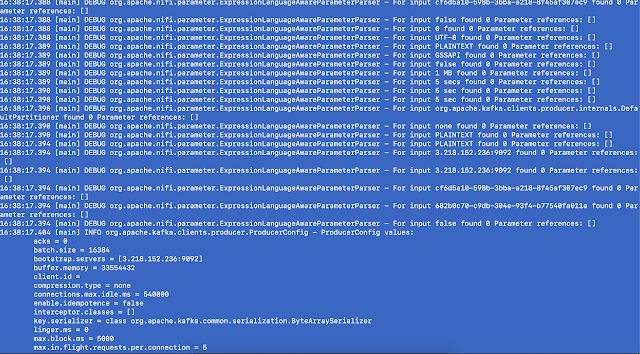
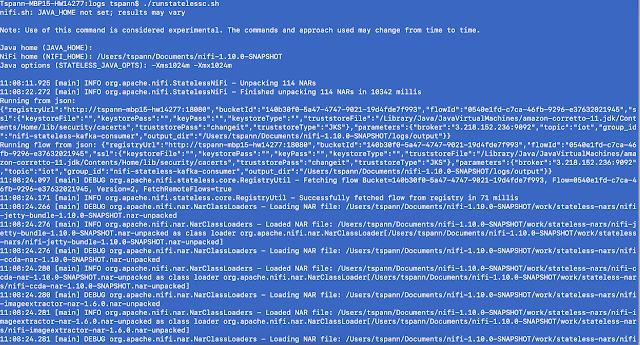

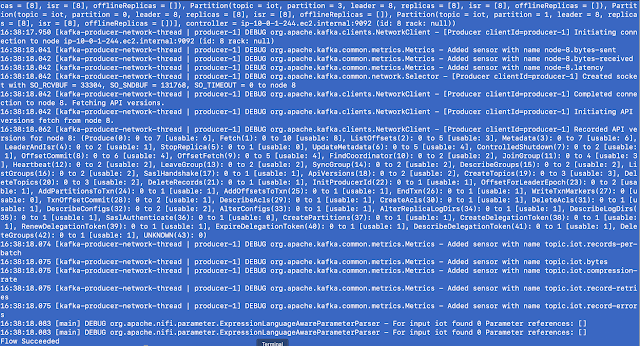
Comments