Hazelcast Mancenter: Manage Your Cache
Join the DZone community and get the full member experience.
Join For FreeIn my last article, Hazelcast Setup using Java, we learned about how to set up the Hazelcast cluster and client using Spring Boot (Java). Continuing from there today, we will learn about the Hazelcast Management Center. This tool helps us:
- To monitor caches.
- To take thread dumps.
- To update maps.
- To check maps structure.
- To update maps configurations.
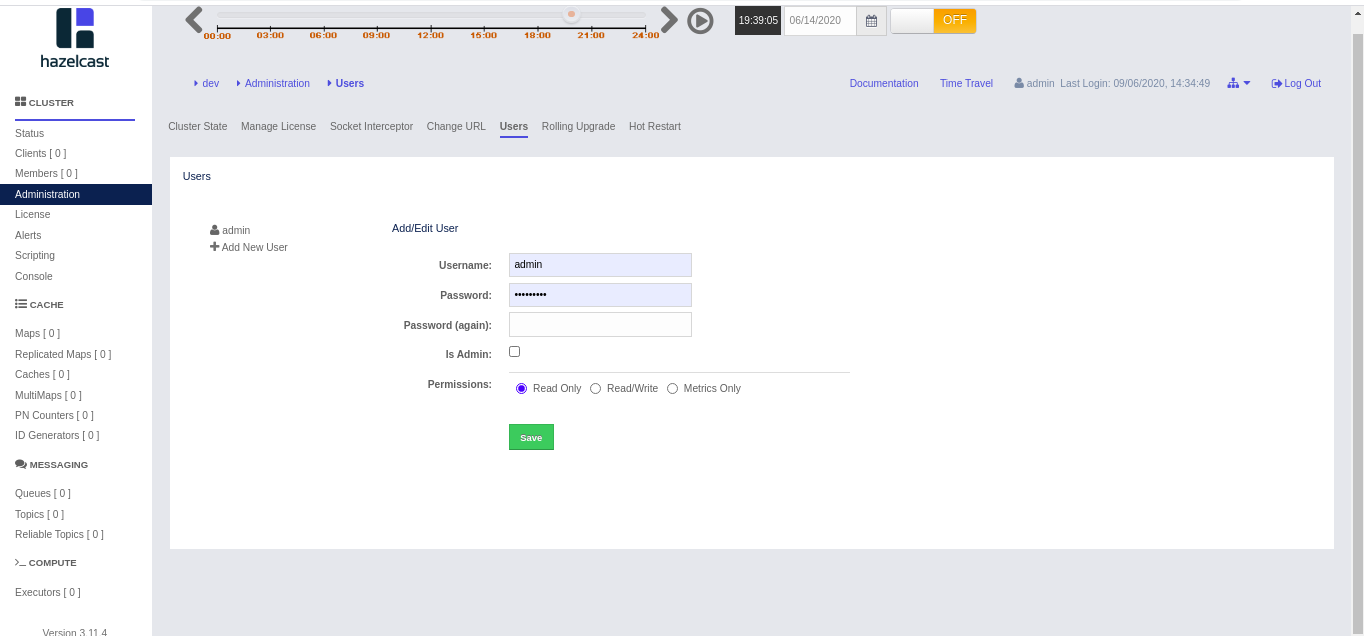
Hazelcast Management Center Setup
To set up the Hazelcast Management center download the Hazelcast WAR file from https://hazelcast.org/imdg/download/ or for versions lower than 3.8, it is usually packaged with the Hazelcast IMDG. To start with the management center:
- Extract the downloaded file.
- Open a terminal and move to the path till the start script file in man center
cd ~/<path where mancenter file is extracted>/hazelcast-management-center-3.11 - Run the start script by
./start.shcommand - Your management center will start running by default on port 8080/mancenter.
you can change the port at the start.sh file.
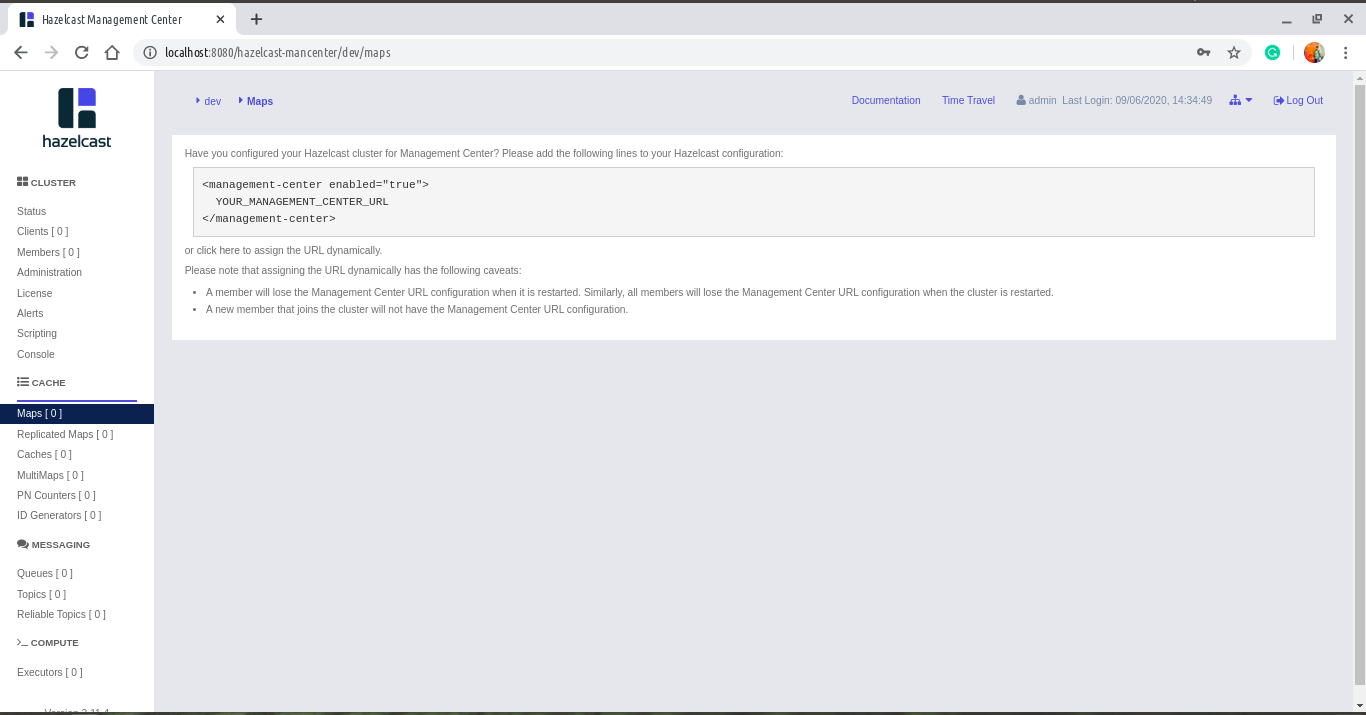
Configuration in the Application
In the configuration file, add these two lines to enable the management center and describe the port
xxxxxxxxxx
Config config = new XmlConfigBuilder().build();
config.getGroupConfig().setName(username);
config.getGroupConfig().setPassword(password);
//Enabling the mancenter
config.getManagementCenterConfig().setEnabled(true);
//defining port on which mancenter has been started
config.getManagementCenterConfig().setUrl("http://localhost:8080/mancenter");
Hazelcast.newHazelcastInstance(config);
Woosh! the Hazelcast management center setup has been done. We can now check our maps online at the localhost:8080/mancenter. Do try this if you have already configured your Hazelcast server to view your data in the cache.
Opinions expressed by DZone contributors are their own.

Comments