How to Setup Eclipse IDE for Sonar Analysis
Join the DZone community and get the full member experience.
Join For Freethis article describes steps required to configure your eclipse for sonarqube such that developers are not required to leave the eclipse ide to manage their source code quality. please feel free to comment/suggest if i missed to mention one or more important points. also, sorry for the typos.
- installing & configuraing sonarqube in eclipse
- analyzing code using sonarqube
installing & configuraing sonarqube in eclipse
follow the steps given on following pages to install and configure sonarqube in your eclipse ide.
- the page on installing sonarqube in eclipse consists of steps required to install sonarqube in the ide. once downloaded, it would prompt to restart the eclipse ide. for proceeding ahead, you must restart the eclipse ide.
- the page on configuring sonarqube in eclipse consists of steps required to configure eclipse for sonarqube. the key thing to note is the fact that as you click on preferences > sonarqube > servers , you see the default server entry for http://localhost:9000. initially, as per instruction page, seeing the default entry, i went ahead to next step for linking the project to sonarqube server and run the analysis. however, it throw the error such as unknowb version of sonarqube server . after a little research, i figured out that the error was thrown as the sonarqube server was not reachable although i saw it configured as http://localhost:9000. the solution is to go to preferences > sonarqube > servers , click “edit” button and you would see sonarqube server url, username and password. the key is to give username and password and run the analysis once again.
analyzing code using sonarqube
once you are done with installation and configuration of sonarqube server in eclipse ide, for code analysis, all you need is right click on your project and click sonarqube > analyze and that is it. the violations would appear in sonarqube analysis as shown in the screenshot below.
however, do note that these issues may not appear if you try to access on the browser. for that to happen, you need to once again run “sonar-runner” from the project root.
Published at DZone with permission of Ajitesh Kumar, DZone MVB. See the original article here.
Opinions expressed by DZone contributors are their own.

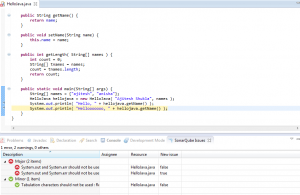
Comments