How to Convert SoapUI XML to JMeter JMX
If you would like to convert your SoapUI XML files into JMX format in order to run your test in JMeter, it’s easy to do.
Join the DZone community and get the full member experience.
Join For FreeSoapUI is an open-source web testing application used mainly for functional testing of APIs. If you want to convert your SoapUI XML files into JMX format in order to run your test in JMeter, it’s easy to do.
Here’s how!
Install Taurus.
Convert your SoapUI project XML file files to YAML by running:
soapui2yaml <file_name>.xmlRun the command
bzt -gui <file_name>.xml.ymlbztopens up Taurus, which generates a JMX file behind the scenes.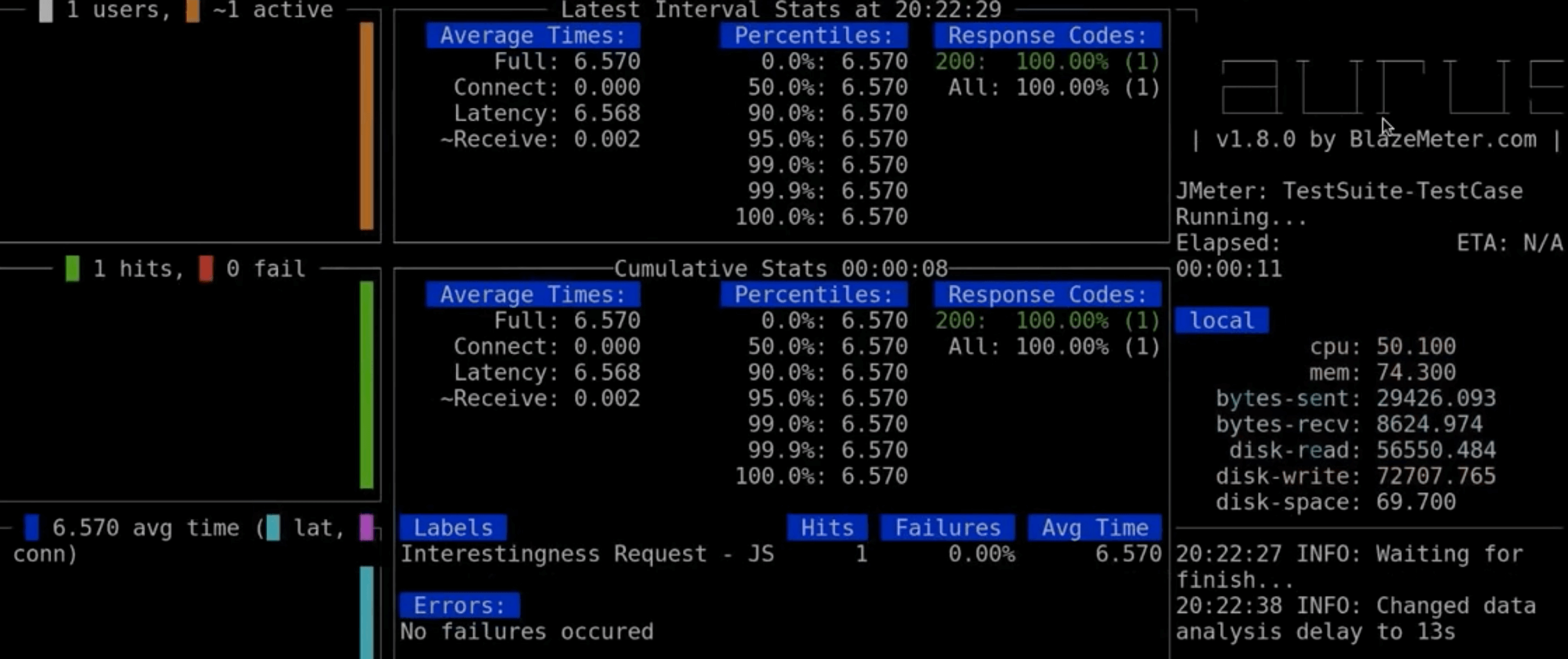
-guiopens up JMeter, where you can view and work on your file in a JMX format.The JMX files will also be found in the Taurus artifacts directory.
In any case, once you run the file in Taurus, you can type -report and open up your reports in BlazeMeter, where you can analyze KPIs and trends through colorful reports.
That’s it! You now know how to convert SoapUI XML to JMeter JMX.
Published at DZone with permission of Noga Cohen, DZone MVB. See the original article here.
Opinions expressed by DZone contributors are their own.

Comments