How To Deploy Llama2 on AWS With Walrus in Minutes
In this blog, we will explore how to deploy Llama2 on AWS with Walrus. Walrus is an open-source application management platform.
Join the DZone community and get the full member experience.
Join For FreeIn the realm of artificial intelligence, the advent of large language models has been nothing short of a revolution. Models like GPT-4 and, more recently, Llama2, have ushered in a new era of natural language understanding and generation.
However, while the development and training of these models mark significant milestones, their true value is unlocked only when they are effectively deployed and integrated into practical use cases.
In this blog, we will explore how to deploy Llama2 on AWS with Walrus. Walrus is an open-source application management platform that simplifies application deployment and management on any infrastructure. It helps platform engineers build golden paths for developers and empowers developers with self-service capabilities.
Prerequisites
To follow this tutorial, you will need:
- An AWS account with associated credentials and sufficient permissions to create EC2 instances
- Walrus installed.
Note: While using a CPU is cheaper than using a GPU, it still incurs costs corresponding to the EC2 instance.
The Simple Way
With Walrus, you can have a running llama-2 instance on AWS with a user-friendly web UI in about a minute. Just follow these steps:
Add the Llama-2 Service Template
- Log in to Walrus, click on
Operations Centerin the left navigation, go to theTemplatestab, and click theNew Templatebutton. - Enter a template name, e.g.,
llama-2 - In the source field, enter
https://github.com/walrus-tutorials/llama2-on-aws. - Click
Save

Configure Environment and AWS Credentials
- In the left navigation, click on
Application Management, go to thedefaultproject view, and click theConnectorstab. - Click the
New Connectorbutton and select theCloud Providertype. - Enter a connector name, e.g.,
aws. - Choose
AWSfor theTypeoption. - Select
Tokyo (ap-northeast-1)for the Region option. - Click
Save
Note: The specified region is used here because the subsequent steps involve using an AMI from that region. If you want to use a different region, you can export the AMI to your region or refer to the following sections on how to build the llama-2 image from scratch.

- Click the
Environmentstab, click theNew Environmentbutton. - Enter an environment name, e.g.,
dev. - Click the
Add Connectorbutton and select theawsconnector created in the previous step. - Click
Save
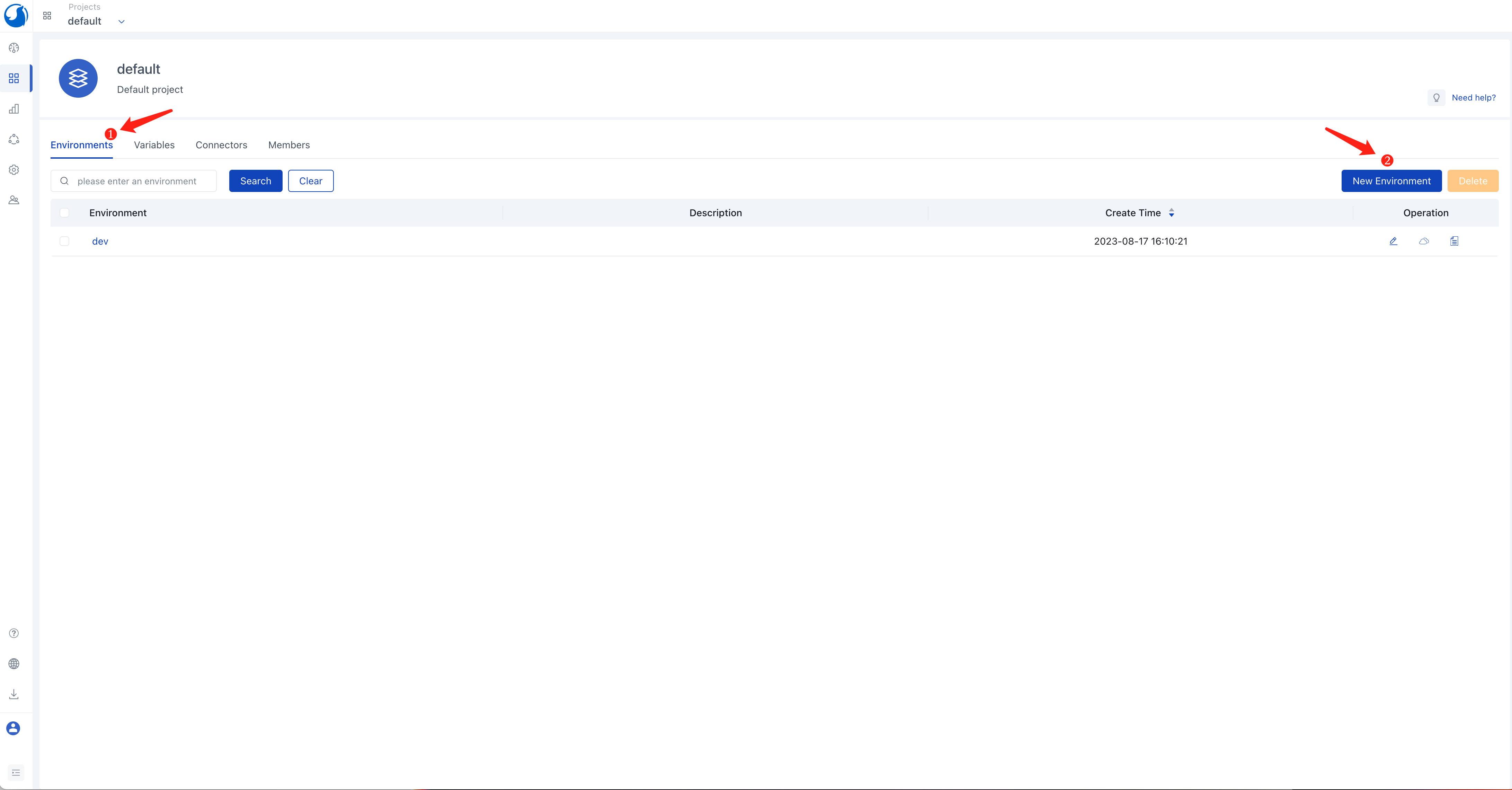
Create the Llama-2 Service
- In the
Environmentstab, click on the name of thedevenvironment to enter its view. - Click the
New Servicebutton. - Enter a service name, e.g.,
my-llama-2. - Choose
llama-2in theTemplateoption. - Click
Save
Note: The default service configuration assumes your AWS account has a default VPC in the corresponding region. If you don't have a default VPC, create a new VPC and associate a subnet and a security group with it in the AWS VPC console. The security group needs to open port 7860 TCP (for accessing the llama-2 web UI). You can set your VPC name and security group name in the service configuration.
Accessing the Llama-2 Web UI
You can see the deployment and running status of the llama-2 service on its details page. Once the llama-2 service deployment is complete, you can access its web UI by clicking the access link of the service in the Walrus UI.


Deep Dive: Building the Llama-2 Image From Scratch
The above instructions utilized a pre-built llama-2 image. This approach saves time as you don't need to download the large language model (often with a significant file size) or build the inference service when creating a new llama-2 instance. This section explains how such a llama-2 image is built.
You can find the complete build process here.
Key steps include:
# get text-generation-webui
git clone https://github.com/oobabooga/text-generation-webui && cd text-generation-webui
# configure text-generation-webui
ln -s docker/{Dockerfile,docker-compose.yml,.dockerignore} .
cp docker/.env.example .env
sed -i '/^CLI_ARGS=/s/.*/CLI_ARGS=--model llama-2-7b-chat.ggmlv3.q4_K_M.bin --wbits 4 --listen --auto-devices/' .env
sed -i '/^\s*deploy:/,$d' docker/docker-compose.yml
# get quantized llama-2
curl -L https://huggingface.co/TheBloke/Llama-2-7B-Chat-GGML/resolve/main/llama-2-7b-chat.ggmlv3.q4_K_M.bin --output ./models/llama-2-7b-chat.ggmlv3.q4_K_M.bin
# build and run
docker compose up --buildIn essence, this process downloads the quantized llama-2-7b-chat model, then builds and utilizes text-generation-webui to launch the llama-2 service.
Congratulations! You have successfully deployed Llama-2 on AWS using Walrus. If you have any other questions about Walrus, feel free to join our community and communicate directly with our developers.
Published at DZone with permission of Ally Lynn. See the original article here.
Opinions expressed by DZone contributors are their own.

Comments