How to Estimate Object Memory Allocation in Java
This article shows three ways to estimate object memory allocation in Java. A comparison of all approaches and examples is included.
Join the DZone community and get the full member experience.
Join For FreeEstimating Allocated Memory (Not Object Size)
Previously, I explained how to calculate an object's size considering OS binary or types of objects and primitives. In this article, I'll only review ways to estimate the size of already allocated memory for a given object. There are a couple of ways to do it. Here we review the most popular.
Estimating Memory Using Profiler
The easiest way to estimate the memory of some objects is to look right inside JVM's memory using a profiler such as Visual VM.
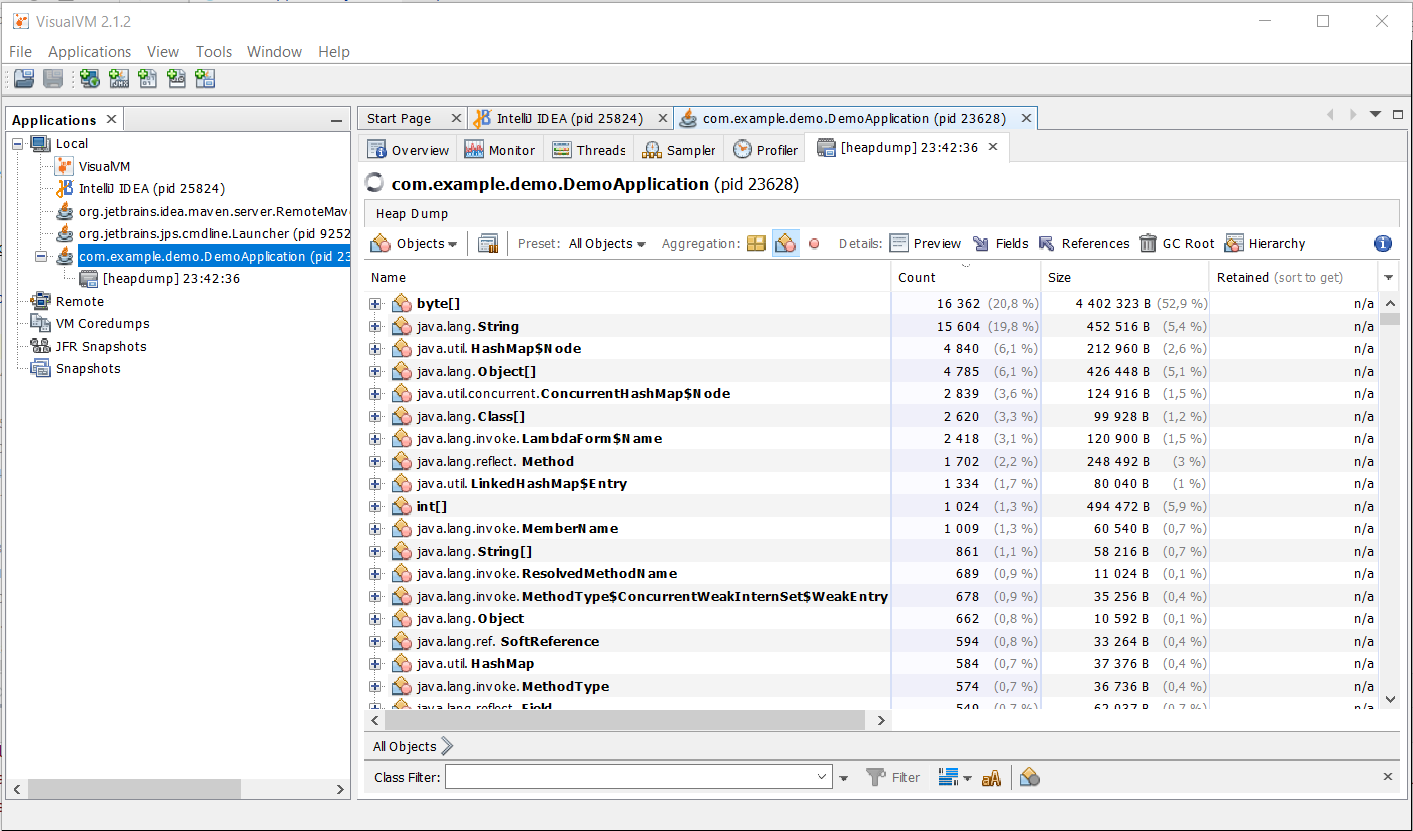
The problem with this approach is that you have to connect to a running JVM, which might be impossible for production environments due to security reasons.
Estimating Memory Using Instrumentation
Another way to estimate allocated memory by a given object is to use Instruments tools. In short, we need to create a class and compile it to JAR. Once JAR is created, we have to execute our JVM together with that JAR. You can find details about this approach here. The disadvantage of this approach is the requirement to add a specific jar to JVM, and it might be not acceptable for production due to security or related issues.
Estimating Memory Using JOL Library
As another option, we can use JOL Library. It is a very powerful library and can provide detailed estimation about object weight and memory allocated by an object instance. To use the library, we need to add the dependency:
<dependency>
<groupId>org.openjdk.jol</groupId>
<artifactId>jol-core</artifactId>
<version>0.16</version>
</dependency>Afterward, we can use it like this:
out.println(GraphLayout.parseInstance(myObject).totalSize() / 1024000d + " MB")As a result, we will see the number of megabytes allocated by myObject with its internal content. Unfortunately, this approach will consume a lot of memory and time and is not suitable for big objects.
ObjectSizeCalculator From Twitter Archive
There is a tool class in the open-source Twitter GitHub repository that can estimate allocated memory for a given object instance ObjectSizeCalculator. This solution doesn't eat a lot of memory or time. The estimation process takes seconds, even for big objects. Usage of this class is pretty straightforward:
ObjectSizeCalculator.getObjectSize(address)I recommend this approach, but keep in mind that it is supported only by Java Hotspot, OpenJDK, and TwitterJDK.
Opinions expressed by DZone contributors are their own.

Comments