How to Gather High-Quality Feedback During Prototype Testing
To offer a world-class experience with quality software, you need to build an understanding between your product and the customer. Here's how to do it.
Join the DZone community and get the full member experience.
Join For FreeIntroduction
Designing a user interface is a nuanced process that requires you to test your ideas and balance them against user goals. To offer a world-class experience with quality software, you need to build an understanding between your product and the customer.
Make your customers part of the product design process by testing out prototypes and using feedback to improve. You have to be careful with what you show users, so the feedback you get is actionable and can be applied to making your interface more user-friendly.
UX (user experience) prototypes can be the most effective manual testing tools. Prototype testing can help validate your ideas at each stage of the design. It can also facilitate the interaction and partnership between designer and user.
A prototype will demonstrate the finished product and help you test it out before fully building and designing it. Consider it a hypothesis—to test is the best way to see how users will work with it. The feedback you collect can help you iterate and eliminate any major problems.
You can test the following with prototype testing:
- Navigation i.e. flow and interaction
- Content and microcopy
- Concept validation
- General feasibility and usability
Don’t use prototype testing to test graphic design, as prototypes are not a schematic representation of your final product. Website prototypes can also be tested but will be a very raw model of the complete website without link building and major content.
Prototype testing is also not meant for volume testing. The idea is to get quality feedback rather than reams of data.
If you’d like an even more specialized approach, you could look into outsourced software testing by professionals who have the expertise needed to execute the complex task of ensuring software has excellent usability, functionality, and security. However, if you’d like to keep it in-house and need a little help, here’s how to collect what you need.

Source: Usability Geek
1. Ask the Right Questions
The only way to ensure you get answers that will help with your design is if you ask the right questions. You should have complete clarity on what you’re testing for. During the process mapping for your testing phase, make sure you include a post-testing interview session.
Use these sessions to get positive and negative feedback relating to your core concerns. However, keep an open mind in case your users reveal key points about things you weren’t focusing on.
Carefully compose your research questions based on the goals of your products. They need to be specific. Keep in mind that your test results should drive your design decisions. Ideally, you should have anywhere up to 10 research questions. This will not limit your scope; you can expect to observe other aspects of your design as a natural part of the user research process.
Consider that you have a SaaS product (software as a service). After intense research, devising a SaaS SEO strategy, and finally getting the code right, you are in the final testing phase. Find below a list of questions that would help you to gather high-quality feedback.
Questions To Validate the Goal of Your Design
- What do you think you can do with this software?
- What doesn’t make sense here?
- Do you think this would make your life easier?
- Is there anything it resembles? If yes, what?
Post-Test Interview Questions
- Were you surprised by anything?
- Did it meet your expectations?
- Did you find anything difficult?
- Was anything unnecessary or out of place?
- Did it take more or less time to complete the task?
- Can you list the features our software has?
- What would you change to improve this software?

Source: Pixabay
2. Adapt and Iterate
A flexible mindset will help you conduct a better test. Rigidity isn’t a great quality if the outcome of your tests shows your core functions aren’t performing as well as they should. Certain components in your prototype may be grabbing attention instead of the ones you wanted to focus on. You should be able to remove them or change them easily.
If the planned script for the testing session isn’t working well for you and you don’t seem to be gaining the feedback you can use, feel free to deviate from it and improvise. Whatever the feedback you receive, good or bad, act on it! You might have to do a few rounds to fully test your design.
Use the feedback from the first testing session in your next lot of prototype ideas. While software design calls for continuous testing, make it a practice to actively integrate whatever you have learned back into the design process.
Collecting feedback is the first step; the next, more conclusive step is to synthesize the feedback you’ve received. The entire design and development team needs to brainstorm ways to incorporate the feedback into improving the design.
As you keep iterating, you will eventually reach a point where you have optimized your design to meet the users’ needs.
3. Test Your Test
It might sound counterintuitive, but to make sure you’re asking the right questions, you should pilot test your test. A trial test can help identify if the test is easily understandable. You simply need someone from your company to read the tasks in the test and ask you if something isn’t clear. This will help ensure your questions are worded correctly.
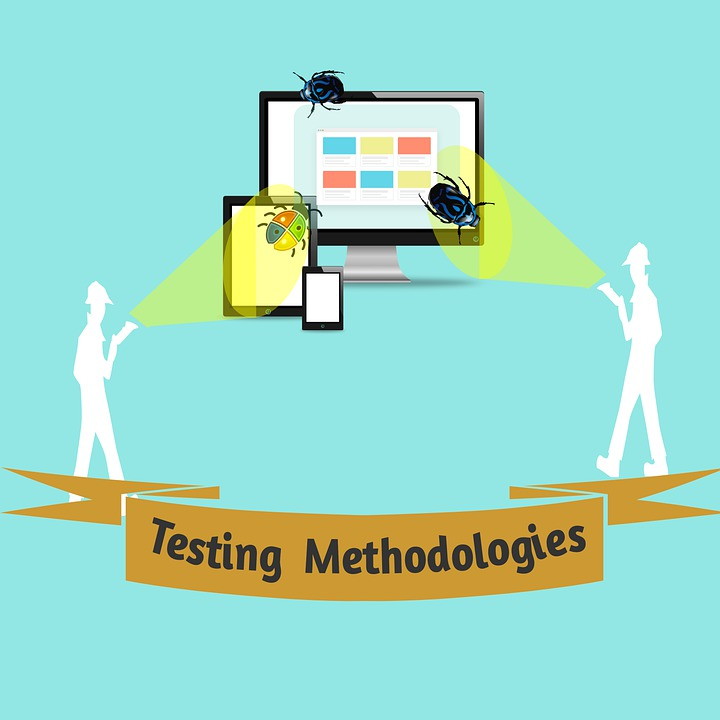
Source: Pixabay
User research is not scientific. It gives you qualitative data to gain a better understanding of how a user interacts with your interface. Prototype testing helps you find out what to change in your design so people find it easier to use. Post-testing, you should have a list of things to fix and focus on before you hand your design to the dev team.
Prototype for innovation and an exciting approach to software design. The framework defined above will help interpret the feedback objectively. By testing early and often, you can gain valuable insights to evaluate your product’s usability and effectiveness.
Opinions expressed by DZone contributors are their own.

Comments