How to Paraphrase Text in Python Using NLP Libraries
In Python, transformers are the deep learning models that are used for NLP and paraphrasing. This guide uses the online paraphrasing tool to paraphrase Python text.
Join the DZone community and get the full member experience.
Join For FreePython is a robust object-oriented programming (OOP) language that finds a lot of use in the field of artificial intelligence. It is so useful that mega tech companies like Google have made libraries such as Tensorflow to help people to leverage powerful machine learning algorithms and models for various purposes.
People have made ‘sign language’ interpreters, Motorcyclist helmet detectors, and item identifiers using Python and its free libraries.
NLP (natural language processing) is the blanket term for all artificial intelligence activities related to understanding and manipulating natural languages. In Python, there are machine learning models called “Transformers” that can be used to take some text, break it down into components and identify which parts hold more significance.
This is later used to paraphrase the text. Transformers are “Deep learning” models.
How to Paraphrase Text in Python Using Transformer Libraries?
To get started, you need to have a Google account. We are going to use the Google Colab notebook, which is a cloud service that allows you to work in Python with different people.
This saves us the hassle of installing Python, its dependencies, and an IDE (integrated development environment) on our own computer. AI libraries are generally very large and have multiple dependencies, which increase their size even more. Using a cloud environment allows you to save your own hard drive space.
1. Install the Required Libraries
We need to install four libraries before we can get started. Open your Colab notebook and type out the following in the first code cell:
!pip install transformers
!pip install torch
!pip install sentencepiece
!pip install newspaper3kLet’s understand these commands a little before moving on.
“Transformers,” as we know, are deep learning models that can be used to paraphrase the text.
“Torch” provides deep learning algorithms while “Sentencepeice” is used to ‘tokenize’ (component breakdown) the text. Lastly, “Newspaper3k” is a web scraping library that is used to import articles from the internet.
Your notebook should look like this at this point.
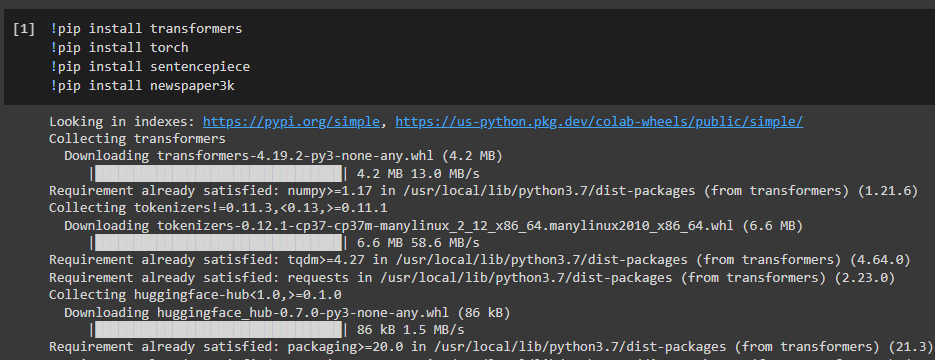
2. Import the Article
To import the article, you have to provide its URL. Then you need to input the commands to download and parse it so that we can later tokenize it.
The commands for downloading the article are shown in the image below:
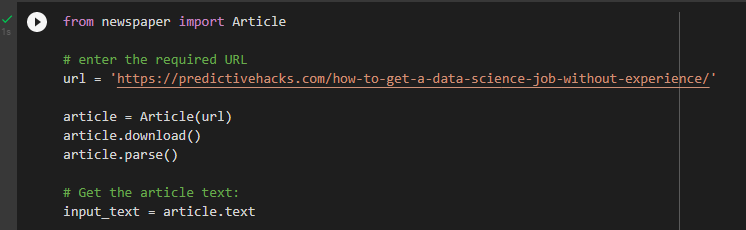
Once this is done, we will move to step 3.
3. Tokenize the Article
From the transforms library, import the auto tokenizer, and then use the T5 model (T5 is a machine learning model used for text-to-text transformations; in this case: paraphrasing) to generate our paraphrased text.
This is the code that you need to input to get that effect.
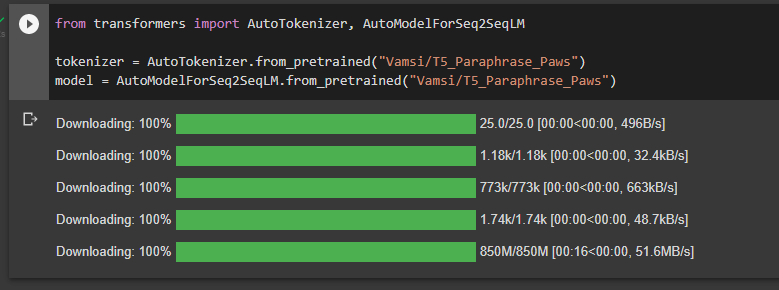
4. Paraphrase the Article
To paraphrase the article, you need to create a specific function. This function accepts the tokenized article and then paraphrases each sentence individually. Then before output, it joins the sentences back together.
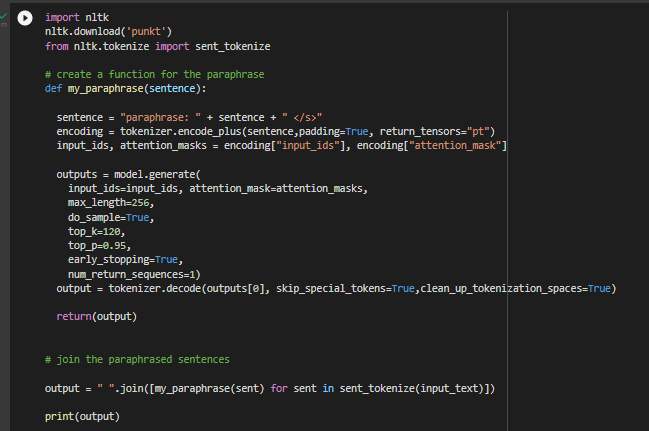
The output of the paraphrased text is shown like this:
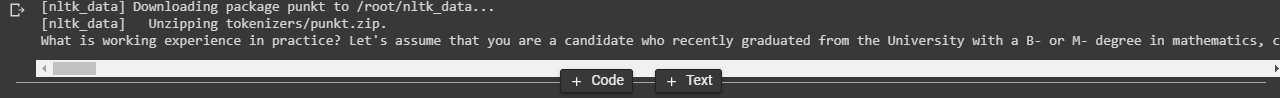
You can manually copy it into a text file to get a better look.
This was one way of paraphrasing text using Python and NLP (transformers). However, you can tell that this was quite a convoluted and confusing way, especially for those who are not well versed in AI and Python.
Fortunately for them, there are many paraphrasing tools online that can do the same but without all the hassle.
Tools That You Can Use to Paraphrase Online for Free
Prepostseo
Prepostseo has many tools available for various purposes. The paraphrasing tool is quite good. It is free to use, and you don’t need any kind of account to get started. You can start using it without any major hitches.
When using this tool, you have three modes that you can use for free. They are:
- Simple mode
- Advanced mode
- Fluency mode
In Simple mode, the tool only does some light synonymizing. A few words are just replaced with some synonyms.
Advanced mode changes more than just words and at the end of the paraphrase. You can see the changes that were made and replace them with other synonyms if you don’t like them.
Fluency mode changes not just words but phrases, sentence structure, and tone as well. However, there is no option to edit the output.
Fluency and Advanced modes are the most effective modes of this tool.
To import your content, you can upload your document that needs to be paraphrased or just copy-paste the text directly in the input field. Once the process is complete, you can download the output as well.
The only things that are bad about this tool are the ads that are present on the webpage.
Linguix
Linguix is another free paraphraser that you can use without registering. It also does not have any advertisements on the webpage. This makes it very user-friendly.
Linguix does not have multiple modes on offer. However, when you paraphrase a sentence, you get multiple suggestions instead of just one. All the suggestions have different changes that affected the given text, and you can choose the one you like the best.
Its operating method is simple. You just need to write your text in the input box and then select (highlight) it. Upon selecting the text, suggestions will start popping up sentence by sentence.
The only real downside to this tool is that you can only paraphrase five sentences at once.
Paraphraser
Paraphraser.io is also an online toolkit that has many content optimization tools. As its name suggests, its main tool is the paraphrasing tool.
This tool is free to use and does not require registration. As is standard with these kinds of free tools, you get riddled with advertisements but nothing too annoying (such as intrusive pop-ups that interrupt what you are doing). The ads stay in their space and don’t bother you much.
You get access to two free modes: Standard mode and Fluency mode.
The Standard mode only replaces some words with their synonyms, and the overall sentence structure remains the same.
Fluency mode replaces both words and phrases while also changing up the sentence structure. It also makes the text more readable.
The other downside with this tool (apart from the ads) is that you can only paraphrase up to 500 words at once.
Conclusion
This is how you can paraphrase text using python and NLP. In artificial intelligence, NLP is the field related to understanding natural languages. In Python, transformers are the deep learning models that are used for NLP and paraphrasing.
You used Google Colab for programming due to it being a cloud service. This allows you to leverage the power of Google’s servers to do these processing-heavy tasks. After everything was said and done, the paraphrasing quality was alright.
A better alternative, however, is to use online tools that can paraphrase for you. Some of these tools have multiple modes which rewrite the text in different ways. These tools are available for free, and most of them don’t require registration either.
Opinions expressed by DZone contributors are their own.

Comments