How to Use Bootstrap Carousel in React
Join the DZone community and get the full member experience.
Join For FreeIntroduction
In this article, I will explain how to create a Bootstrap Carousel in React.js. A Carousel is a slideshow for cycling a series of images or videos. A carousel rotates the images horizontally or vertically with some effect.
Prerequisites
- Basic knowledge of React.js.
- Visual Studio Code.
- Node and NPM installed.
- Bootstrap.
Create ReactJS Project
Let's first create a React application using the following command.
xxxxxxxxxx
npx create-react-app firsttutorial
Open the newly created project in Visual Studio Code and install Bootstrap in this project using the following command.
xxxxxxxxxx
npm install react-bootstrap bootstrap
Now, open the index.js file and import Bootstrap.
xxxxxxxxxx
import 'bootstrap/dist/css/bootstrap.min.css';
Now, right-click on the public folder. Add a new folder, assets, and under it, add a new folder and rename that to img. Then, add some demo images to this folder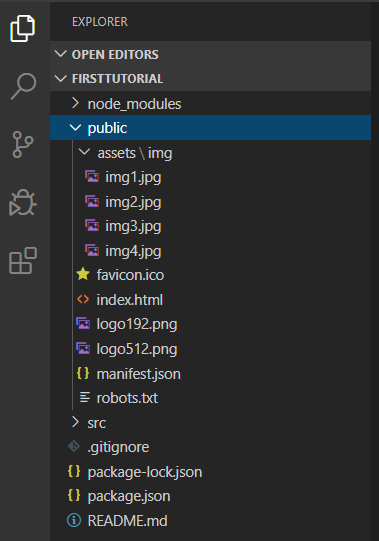
Now, go to the src folder and create a new component, BootstrapCarousel.js and add the following reference in this component :
xxxxxxxxxx
import Carousel from 'react-bootstrap/Carousel'
Add the following code in this component:
xxxxxxxxxx
import React, { Component } from 'react'
import Carousel from 'react-bootstrap/Carousel'
export class BootstrapCarousel extends Component {
render() {
return (
<div>
<div class='container-fluid' >
<div className="row title" style={{ marginBottom: "20px" }} >
<div class="col-sm-12 btn btn-warning">
How To Use Bootstrap Carousel In ReactJS
</div>
</div>
</div>
<div className='container-fluid' >
<Carousel>
<Carousel.Item style={{'height':"300px"}} >
<img style={{'height':"300px"}}
className="d-block w-100"
src={'assets/img/img2.jpg'} />
<Carousel.Caption>
<h3>First Demo </h3>
</Carousel.Caption>
</Carousel.Item >
<Carousel.Item style={{'height':"300px"}}>
<img style={{'height':"300px"}}
className="d-block w-100"
src={'assets/img/img1.jpg'} />
<Carousel.Caption>
<h3>Second Demo</h3>
</Carousel.Caption>
</Carousel.Item>
<Carousel.Item style={{'height':"300px"}}>
<img style={{'height':"300px"}}
className="d-block w-100"
src={'assets/img/img3.jpg'} />
<Carousel.Caption>
<h3>Third Demo</h3>
</Carousel.Caption>
</Carousel.Item>
</Carousel>
</div>
</div>
)
}
}
export default BootstrapCarousel
Now, open app.js file and add the following code:
xxxxxxxxxx
import React from 'react';
import logo from './logo.svg';
import './App.css';
import BootstrapCarousel from './BootstrapCarousel'
function App() {
return (
<div className="App">
<BootstrapCarousel></BootstrapCarousel>
</div>
);
}
export default App;
Now run the project by using npm start and check the result.
We can also pause slider on mouse hover and set time intervals. Let's create a component BootstrapCarouselDemo.js and add the following reference in this component.
xxxxxxxxxx
import React, { Component } from 'react'
export class BootstrapCarouselDemo extends Component {
render() {
return (
<div>
<div class='container-fluid' >
<div className="row title" style={{ marginBottom: "20px" }} >
<div class="col-sm-12 btn btn-warning">
How To Use Bootstrap Carousel In ReactJS
</div>
</div>
</div>
<div className='container-fluid' >
<Carousel interval={600} keyboard={false} pauseOnHover={true}>
<Carousel.Item style={{'height':"300px"}} >
<img style={{'height':"300px"}}
className="d-block w-100"
src={'assets/img/img2.jpg'} />
<Carousel.Caption>
<h3>First Demo </h3>
</Carousel.Caption>
</Carousel.Item >
<Carousel.Item style={{'height':"300px"}}>
<img style={{'height':"300px"}}
className="d-block w-100"
src={'assets/img/img1.jpg'} />
<Carousel.Caption>
<h3>Second Demo</h3>
</Carousel.Caption>
</Carousel.Item>
<Carousel.Item style={{'height':"300px"}}>
<img style={{'height':"300px"}}
className="d-block w-100"
src={'assets/img/img3.jpg'} />
<Carousel.Caption>
<h3>Third Demo</h3>
</Carousel.Caption>
</Carousel.Item>
</Carousel>
</div>
</div>
)
}
}
export default BootstrapCarouselDemo
Now, open the app.js file and add the following code:
xxxxxxxxxx
import React from 'react';
import logo from './logo.svg';
import './App.css';
import BootstrapCarouselDemo from './BootstrapCarouselDemo'
function App() {
return (
<div className="App">
<BootstrapCarouselDemo></BootstrapCarouselDemo>
</div>
);
}
export default App;
Now, run the project using 'npm start' and check your results.
Summary
In this article, we learned how to implement Bootstrap Carousel in a React.js application.
Opinions expressed by DZone contributors are their own.

Comments