How to Verify API Responses in Katalon Studio
Learn how to verify API responses when performing API testing in Katalon Studio.
Join the DZone community and get the full member experience.
Join For FreeVerifying an API response is always a challenging task in API testing. Some testers may find it hard to understand the JSON/XML response format; while some others struggle with getting the value of a specific key to verify. It is even harder when the response is big enough with the complex data structure.
Starting from version 5.8.3, Katalon Studio has released a new feature that targets solving those issues with a simple step. In this tutorial, you will learn how to use this feature to verify API responses.
If you haven’t created any API tests using Katalon Studio, please follow this link (Create your first API test with Katalon Studio) to get familiar with the tool.
Verifying REST Responses in JSON Format
Assume that you have run an API, which returned a response in JSON format
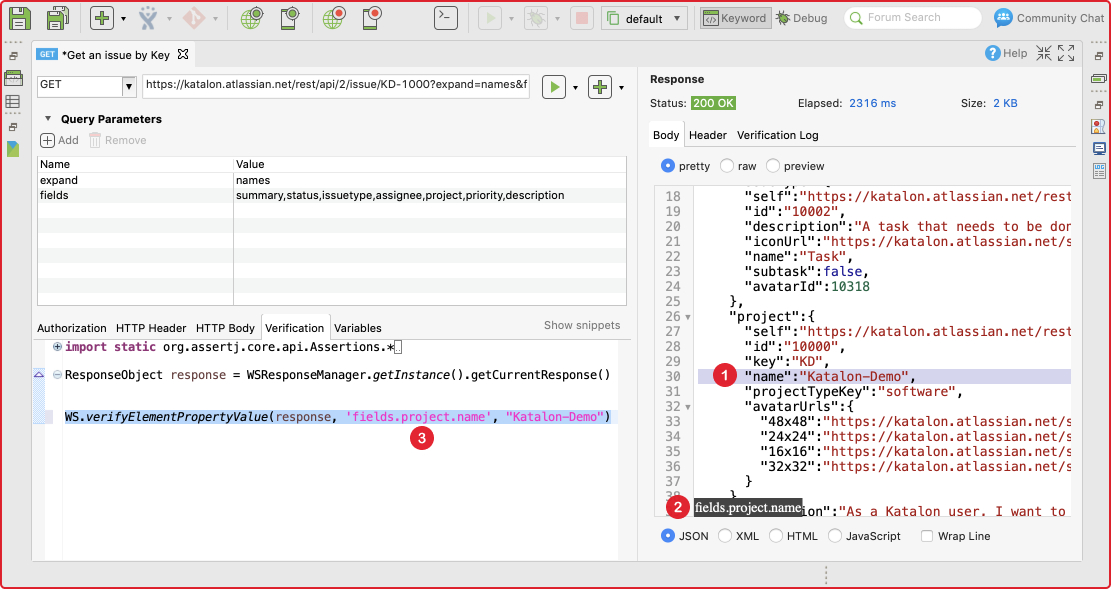
The below steps will show you how to verify the response:
(1) Hover your cursor over the property you want to verify.
(2) You will see the information about JsonPath of the property you want to verify. Press the compose key “Ctrl + K” (on Windows) or “Cmd + K” (on Mac).
(3) A statement will be generated to verify the selected property.
Verifying SOAP Responses in XML Format
Assume that you have run an API, which returned a response in XML format
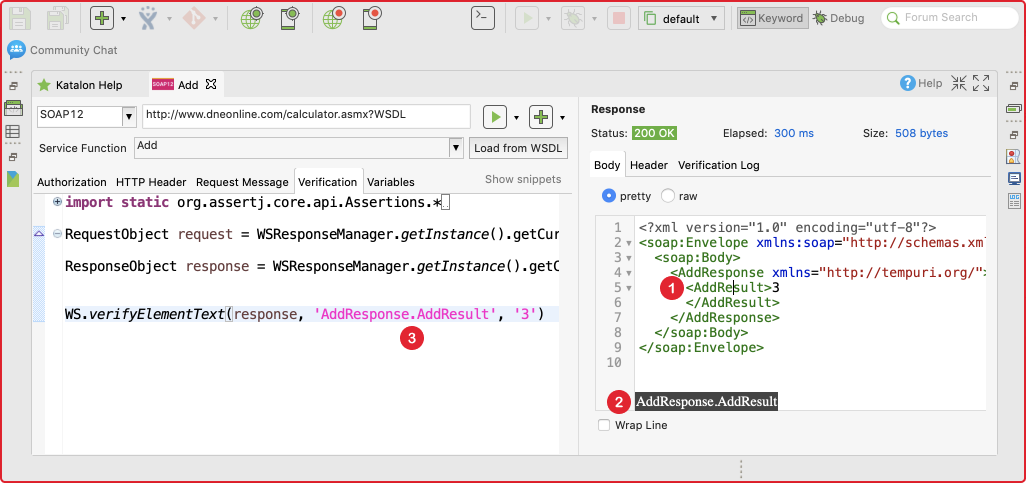
The steps below will help you verify the response:
(1) Hover your cursor over the element you want to verify.
(2) You will see the information about XmlPath of the element you want to verify. Press the compose key “Ctrl + K” (on Windows) or “Cmd + K” (on Mac).
(3) A statement will be generated to verify the selected element.
Run Tests With Generated Verification Statements
To run both types of request with the generated verification statements, you need to choose the option “Test Request and Verify”.
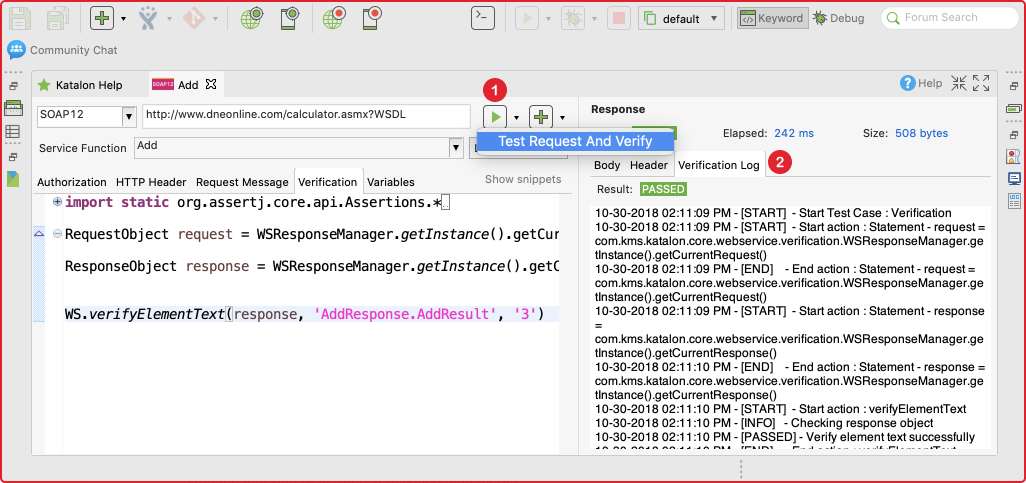
(1) First, select “Test Request and Verify” from the Run menu to send the request and verify the response.
(2) The verification results will be displayed in the Verification Log tab.
Congrats! You have successfully verified the response in both JSON and XML formats without having to know how to get JsonPath or XmlPath. We hope this tutorial will help remove the difficulty of verifying API responses.
Published at DZone with permission of Oliver Howard. See the original article here.
Opinions expressed by DZone contributors are their own.

Comments