HTTPS Redirection Not Working after Migrating to ASP.NET Core 2.1
If you've come across this issue during your own migration, then this post is for you. Read on to learn the quick solve!
Join the DZone community and get the full member experience.
Join For FreeEnforcing HTTPS is easy with ASP.NET Core 2.1, however, if after migrating a project to 2.1 you find that it still does not work, then this article will explain what to do.
The New and Shiny
ASP.NET Core 2.1 comes with new features making it easy to enforce HTTPS. New projects are enabled by default, using UseHttpsRedirection middleware in Startup.Configure to handle the redirection.
public void Configure(IApplicationBuilder app, IHostingEnvironment env)
{
if (env.IsDevelopment())
{
app.UseDeveloperExceptionPage();
}
else
{
app.UseExceptionHandler("/Error");
app.UseHsts();
}
app.UseHttpsRedirection();
app.UseMvc();
}
MigratinMigrating From 2.0 to 2.1
After migrating to 2.1 and following the Migrate from ASP.NET Core 2.0 article, I expected the HTTPS redirection to work. It didn't, but I did have this warning in the Output window.
Microsoft.AspNetCore.HttpsPolicy.HttpsRedirectionMiddleware:Warning: Failed to determine the https port for redirect.
Adding UseHttpsRedirection alone is not enough. The project must be "enabled" for SSL too. As I said earlier, new projects are enabled by default, however if you have upgraded an older project you must go into the project properties ( Alt + Enter) -> Debug and check Enable SSL.
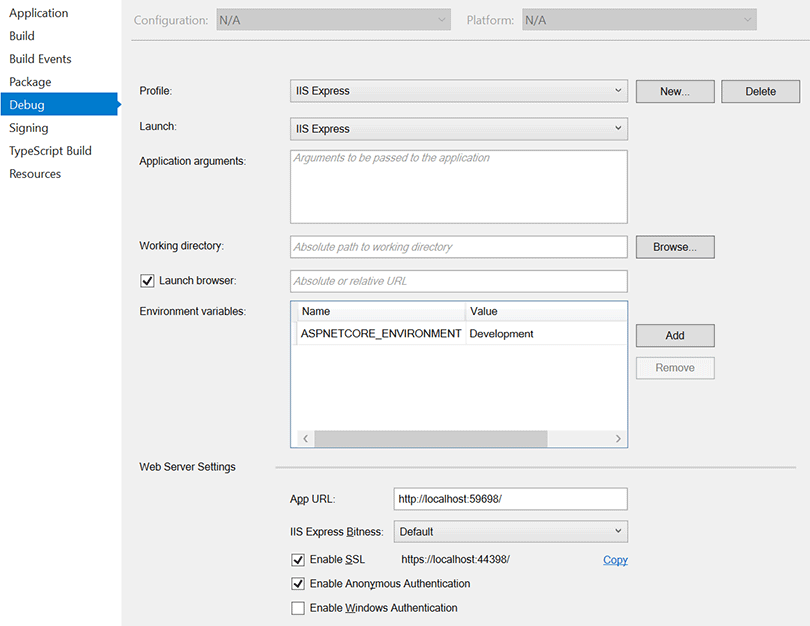
By checking Enable SSL a value is assigned to sslPort in launchSettings.json, located in your project under Properties in the Visual Studio Solution Explorer.
As you can see below, with SSL enabled the sslPort is set to a value of 44398, whereas before it was 0.
{
"iisSettings": {
"windowsAuthentication": false,
"anonymousAuthentication": true,
"iisExpress": {
"applicationUrl": "http://localhost:59698/",
"sslPort": 44398
}
}
}Running the application again redirects to HTTPS as expected.
Summary
For me, migrating a project to ASP.NET Core 2.1 has been simple and painless except for this one gotcha with HTTPS redirection. If you are having any problems I would definitely recommend creating a new blank project and comparing settings and files against the project you are migrating. This is how I discovered a difference in the sslPort value which led me to find the Enable SSL checkbox.
Published at DZone with permission of $$anonymous$$, DZone MVB. See the original article here.
Opinions expressed by DZone contributors are their own.

Comments