Integration Test With Multiple Databases
Let's look at an integration test with multiple databases.
Join the DZone community and get the full member experience.
Join For Free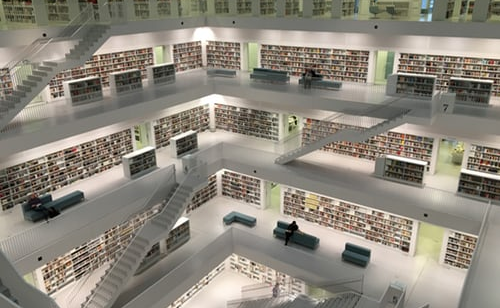
Recently, I worked on a generic JDBC component that is able to execute SQL queries to read/load data from/to any database supporting JDBC specification and providing a driver for it.
As a part of this development, I needed to ensure that the component can run correctly with multiple databases. So, what I needed was to have multiple database environments and integration tests that can be parameterized and executed on all the environments.
You may also like: Multiple Databases With Shared Entity Classes in Spring Boot and Java
After some research, I ended up combining testcontainers as a database environment provider and TestTemplate from JUnit5 to handle multiple execution contexts for the same test, and I was satisfied with the end result.
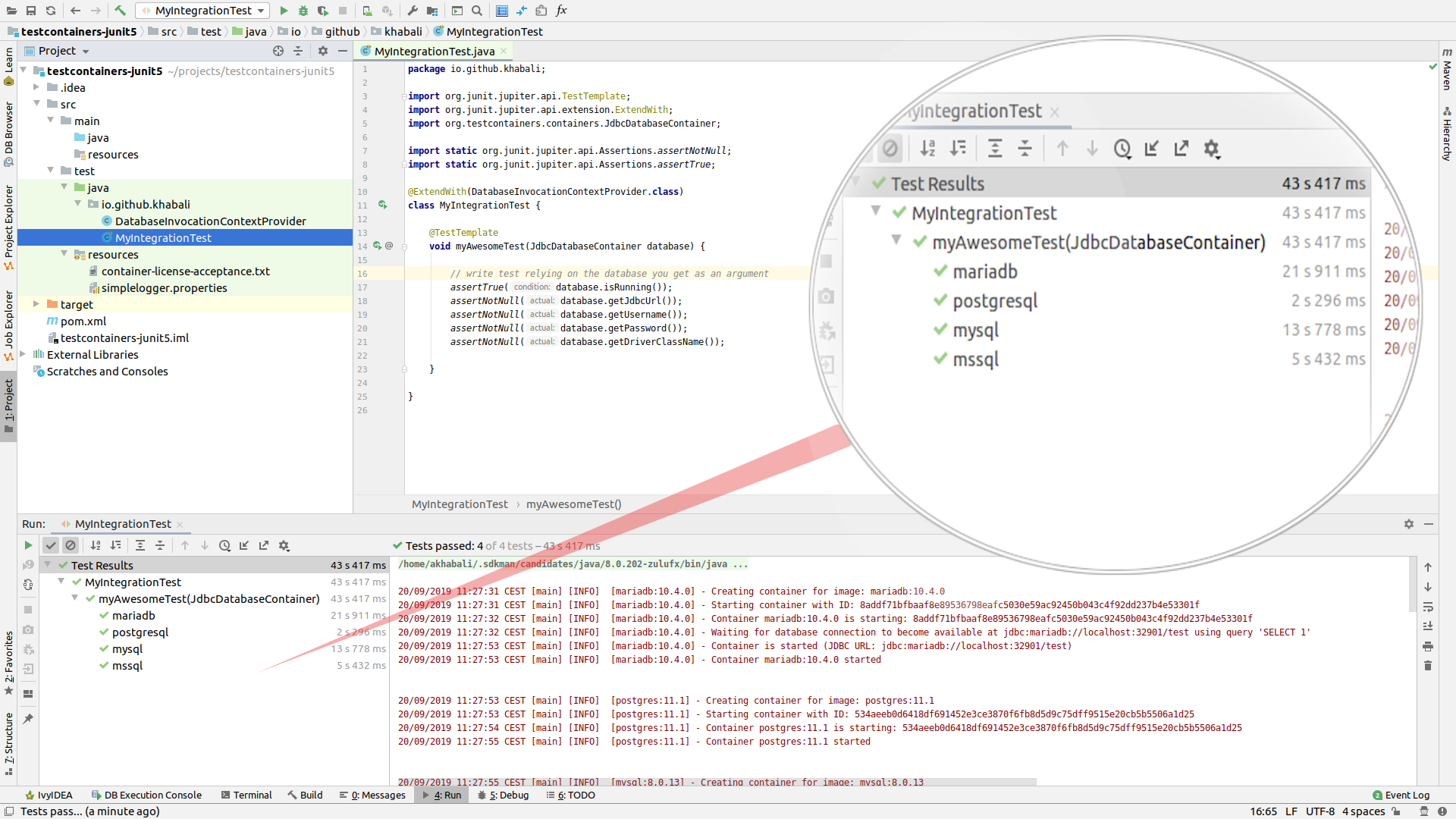
Let’s see what testcontainers and TestTemplate are:
- testcontainers: is a Java library that supports JUnit tests, providing lightweight, throwaway instances of common databases, Selenium web browsers, or anything else that can run in a Docker container.
- TestTemplate method is not a regular test case but rather a template for test cases. As such, it is designed to be invoked multiple times depending on the number of invocation contexts returned by the registered providers. Thus, it must be used in conjunction with a registered TestTemplateInvocationContextProvider extension. Each invocation of a test template method behaves like the execution of a regular Test method with full support for the same lifecycle callbacks and extensions. Please refer to Providing Invocation Contexts for Test Templates for usage examples.
Set up Project With Maven
The complete project can be found in
this github project testcontainers-junit5
Create a standard Maven project and add the required test dependencies into the pom.xml file of the project.
<properties>
<testcontainers.version>1.12.1</testcontainers.version>
<junit.jupiter.version>5.5.2</junit.jupiter.version>
</properties>
<dependencies>
<dependency>
<groupId>org.junit.jupiter</groupId>
<artifactId>junit-jupiter</artifactId>
<version>${junit.jupiter.version}</version>
<scope>test</scope>
</dependency>
<dependency>
<groupId>org.testcontainers</groupId>
<artifactId>testcontainers</artifactId>
<version>${testcontainers.version}</version>
<scope>test</scope>
</dependency>
</dependencies>- JUnit 5 (jupiter) dependency
- testcontainers library dependency.
Then, for every database, the database container dependency requires the JDBC driver to be added. Here are the dependencies for MySQL, Postgres MariaDB, and MSSQL that I will be using here for demo purposes.
<dependencies>
<dependency>
<groupId>org.testcontainers</groupId>
<artifactId>mysql</artifactId>
<version>${testcontainers.version}</version>
<scope>test</scope>
</dependency>
<dependency>
<groupId>mysql</groupId>
<artifactId>mysql-connector-java</artifactId>
<version>8.0.17</version>
<scope>test</scope>
</dependency>
<dependency>
<groupId>org.testcontainers</groupId>
<artifactId>postgresql</artifactId>
<version>${testcontainers.version}</version>
<scope>test</scope>
</dependency>
<dependency>
<groupId>org.postgresql</groupId>
<artifactId>postgresql</artifactId>
<version>42.2.8</version>
<scope>test</scope>
</dependency>
<dependency>
<groupId>org.testcontainers</groupId>
<artifactId>mariadb</artifactId>
<version>${testcontainers.version}</version>
<scope>test</scope>
</dependency>
<dependency>
<groupId>org.mariadb.jdbc</groupId>
<artifactId>mariadb-java-client</artifactId>
<version>2.3.0</version>
<scope>test</scope>
</dependency>
<dependency>
<groupId>org.testcontainers</groupId>
<artifactId>mssqlserver</artifactId>
<version>${testcontainers.version}</version>
<scope>test</scope>
</dependency>
<dependency>
<groupId>com.microsoft.sqlserver</groupId>
<artifactId>mssql-jdbc</artifactId>
<version>7.0.0.jre8</version>
<scope>provided</scope>
</dependency>
</dependencies>You can check the available database containers provided by testcontainers or check how to create a custom one.
The project dependencies are set up. Let’s write some Java code.
Test Template Invocation Context Provider
To work with a test template in JUnit 5, an implementation of TestTemplateInvocationContextProvider interface — which will provide the invocation context to tests — is needed.
In the test sources folder, create DatabaseInvocationContextProvider class that implements the TestTemplateInvocationContextProvider and handles the database containers downloads, start, and stop.
Let’s walk through the code to see how this can be handled.
package io.github.khabali;
import org.junit.jupiter.api.extension.AfterAllCallback;
import org.junit.jupiter.api.extension.BeforeEachCallback;
import org.junit.jupiter.api.extension.Extension;
import org.junit.jupiter.api.extension.ExtensionContext;
import org.junit.jupiter.api.extension.ParameterContext;
import org.junit.jupiter.api.extension.ParameterResolver;
import org.junit.jupiter.api.extension.TestTemplateInvocationContext;
import org.junit.jupiter.api.extension.TestTemplateInvocationContextProvider;
import org.testcontainers.containers.JdbcDatabaseContainer;
import org.testcontainers.containers.MSSQLServerContainer;
import org.testcontainers.containers.MariaDBContainer;
import org.testcontainers.containers.MySQLContainer;
import org.testcontainers.containers.PostgreSQLContainer;
import java.util.HashMap;
import java.util.List;
import java.util.Map;
import java.util.stream.Stream;
import static java.util.Arrays.asList;
class DatabaseInvocationContextProvider implements TestTemplateInvocationContextProvider{
private final Map<String, JdbcDatabaseContainer> containers;
public DatabaseInvocationContextProvider() {
containers = new HashMap<>();
containers.put("postgresql", new PostgreSQLContainer("postgres:11.1"));
containers.put("mysql", (MySQLContainer) new MySQLContainer("mysql:8.0.13").withCommand("--default-authentication-plugin=mysql_native_password"));
containers.put("mariadb", new MariaDBContainer("mariadb:10.4.0"));
containers.put("mssql", new MSSQLServerContainer("mcr.microsoft.com/mssql/server:2017-CU12"));
}
@Override
public boolean supportsTestTemplate(ExtensionContext extensionContext) {
return true;
}
@Override
public Stream<TestTemplateInvocationContext> provideTestTemplateInvocationContexts(ExtensionContext extensionContext) {
return containers.keySet().stream().map(this::invocationContext);
}
private TestTemplateInvocationContext invocationContext(final String database) {
return new TestTemplateInvocationContext() {
@Override
public String getDisplayName(int invocationIndex) {
return database;
}
@Override
public List<Extension> getAdditionalExtensions() {
final JdbcDatabaseContainer databaseContainer = containers.get(database);
return asList(
(BeforeEachCallback) context -> databaseContainer.start(),
(AfterAllCallback) context -> databaseContainer.stop(),
new ParameterResolver() {
@Override
public boolean supportsParameter(ParameterContext parameterCtx, ExtensionContext extensionCtx) {
return parameterCtx.getParameter().getType().equals(JdbcDatabaseContainer.class);
}
@Override
public Object resolveParameter(ParameterContext parameterCtx, ExtensionContext extensionCtx) {
return databaseContainer;
}
});
}
};
}
}Containers are indexed by their database name in a map to make it simple to work with.
Note: Every time a database container is instantiated, it will download the specified Docker image for the targeted database from Docker Hub if it’s not already present locally. This is done once. Then, the image will be available locally for the next execution like any other Docker image on your machine.
TestTemplateInvocationContextProvider interface comes with two methods:
- supportsTestTemplate(): determines if this provider supports providing invocation contexts for the test template method represented by the supplied context. We just return true here as we assume that any test extended with this extension can use it.
- provideTestTemplateInvocationContexts(): provide invocation contexts for the test template method represented by the supplied context. This method is only called by the framework if supportsTestTemplate previously returned true for the same ExtensionContext. Thus, this method must not return an empty Stream. Here we will create TestTemplateInvocationContext instance for every database.
In TestTemplateInvocationContext 3 extensions are added:
- BeforeEachCallback where container will be started
- AfterAllCallback where container will be stopped after test execution
- ParameterResolver where container instance is provided as a parameter to the test method.
Let’s write a simple test template and use this extension.
Test Template
package io.github.khabali;
import org.junit.jupiter.api.TestTemplate;
import org.junit.jupiter.api.extension.ExtendWith;
import org.testcontainers.containers.JdbcDatabaseContainer;
import static org.junit.jupiter.api.Assertions.assertNotNull;
import static org.junit.jupiter.api.Assertions.assertTrue;
@ExtendWith(DatabaseInvocationContextProvider.class)
class MyIntegrationTest {
@TestTemplate
void myAwesomeTest(JdbcDatabaseContainer database) {
// write test relying on the database you get as an argument
assertTrue(database.isRunning());
assertNotNull(database.getJdbcUrl());
assertNotNull(database.getUsername());
assertNotNull(database.getPassword());
assertNotNull(database.getDriverClassName());
}
}Here, I have a simple JUnit5 test extended by DatabaseInvocationContextProvider that will provide the execution contexts for the test template. Note that the test template gets a parameter JdbcDatabaseContainer, which makes the database information available in the test.
From here, I can pass the information to my component to test the program logic.
Run this test to check that the myAwesomeTest is executed 4 times and each time with the adequate parameter.
This was very useful to test and ensure that my component works as expected on different databases without writing specific tests for every database.
Further Reading
The Question of Multiple Databases and Pre-Production Complexity
Opinions expressed by DZone contributors are their own.

Comments