Introducing New Adobe Document Generation Service
Adobe Document Generation service allows you to create dynamic PDF or Word documents with JSON data and a Word template.
Join the DZone community and get the full member experience.
Join For Free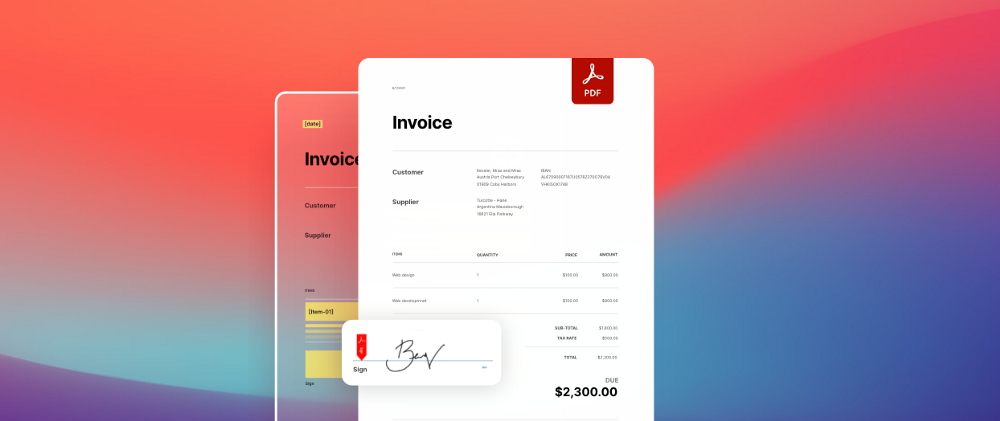
Whether you are working with contracts, invoices, statements of work, or proposals, you need to enter data into these documents. These may be data points from your ERP, your CRM system, or another database.
Many organizations create contracts or statements of work manually in Microsoft Word, Google Docs, or elsewhere. Invoices may be auto-generated by systems that output as a PDF. However, these methods may run into a few challenges:
- Template creation often needs to be done by a developer, whether through code or custom and complex tools.
- Many tools have limitations on how you can build templates, and whether images and other types of content can be easily inserted into documents automatically.
- These tools may output a low fidelity design. This doesn’t create a great experience for the reader.
- Many services are on-premise or dependent on expensive subscriptions as part of a CRM product.
- Not all PDFs outputted from these systems create good, indexable PDFs. Even then, sometimes they still need to be edited or negotiated, like contracts.
Fortunately, Adobe Document Generation API is a service that can help address this problem, and it debuted in the March 2021 release of Adobe Document Services.
What Is the Document Generation API?
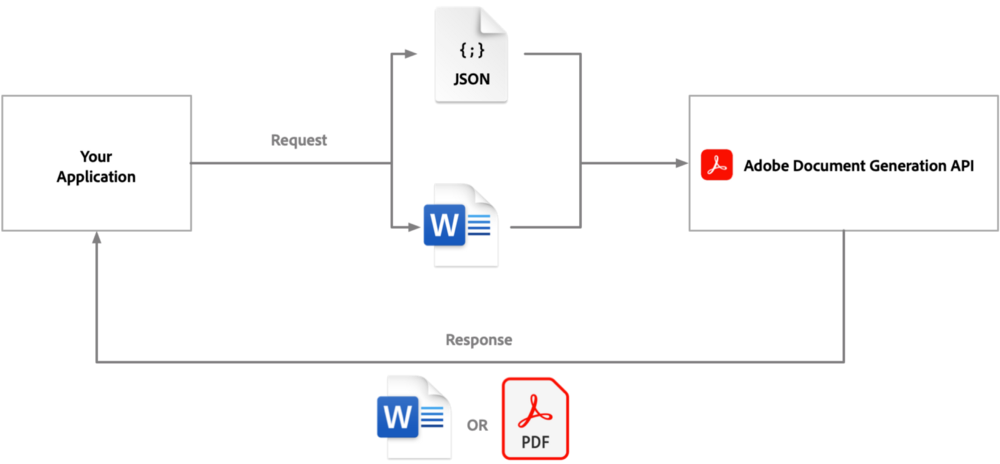
Adobe Document Generation API is a cloud-based service that allows you to design and create document templates in Microsoft Word and dynamically generate documents that output as PDF or Microsoft Word (DOCX) format.
When a document is sent to be generated, JSON data and the template are passed to Adobe Document Generation API and it returns a PDF or DOCX file. Simple and easy. If you are integrating this onto your website, you can even display the generated document using Adobe PDF Embed API or even protect your documents using Adobe PDF Tools API.
Key Features
Easy Template Creation
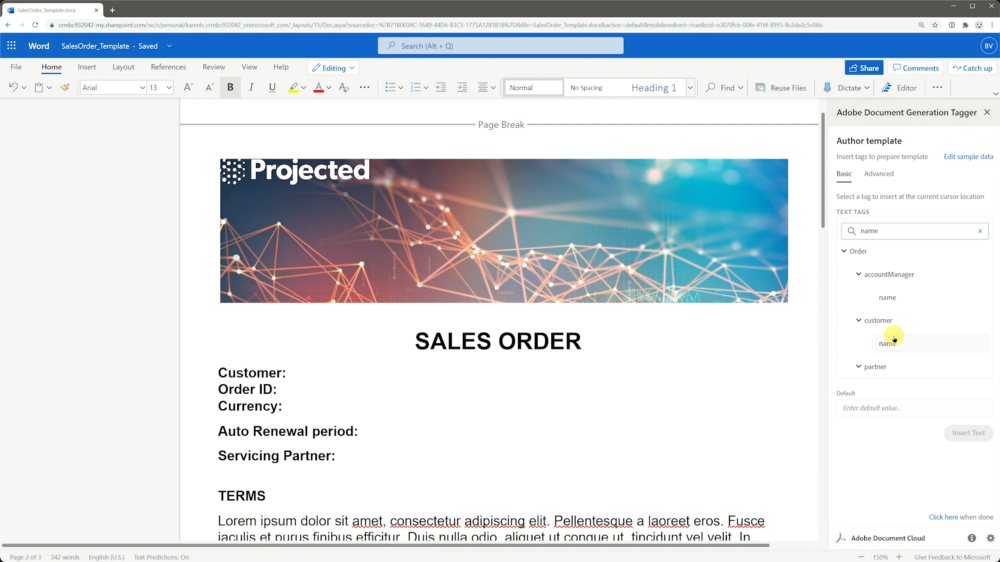
Adobe Document Generation Tagger is an add-in for Microsoft Word that allows you to easily tag your documents. You can import your JSON sample data and select where you want tags to be placed. You don’t need to be a developer to be a template designer — it’s easy to configure yourself.
Supports Complex Datasets
Unlike some other document generation tools where your data is dependent on how the tool accepts data, Adobe Document Generation API accepts your JSON data and structure. This means your data’s text, arrays, nested objects, repeating values, etc. are supported and can be mapped into templates.
xxxxxxxxxx
{
"Order":{
"id": "002453",
"currency": "USD",
"renew": 4,
"taxRate":1.08,
"totalBill":459.99,
"products": [
{
"description": "Proof of Concept",
"billingCycle": "Due in Advance",
"quantity": 1,
"units": "90 day period",
"licenseTerm": {
"startDate": "1/1/2021",
"endDate": "3/31/2021"
},
"price": 1000.00
},
{
"description": "On-demand services",
"billing cycle": "Annually",
"quantity": 3000,
"units": "Billable hours",
"licenseTerm": {
"startDate": "1/1/2021",
"endDate": "12/31/2021"
},
"price": 120.00
}
]
}
Text Tags
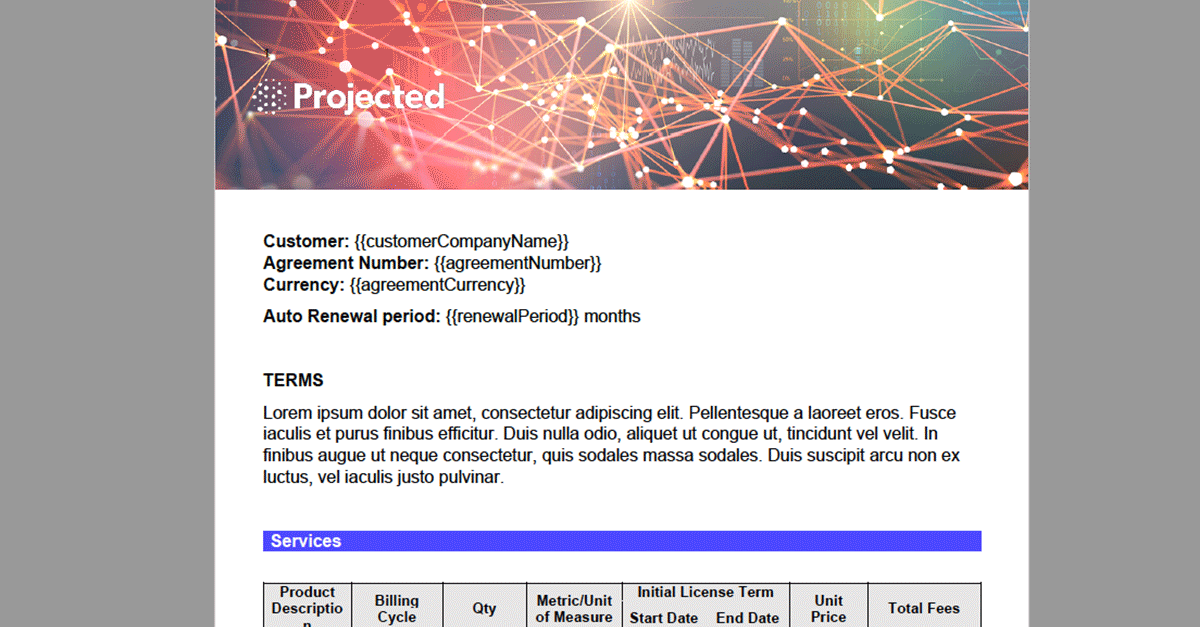
Text can be merged into documents wherever a tag is placed. These also can be merged inline in sentences.
Image Tags
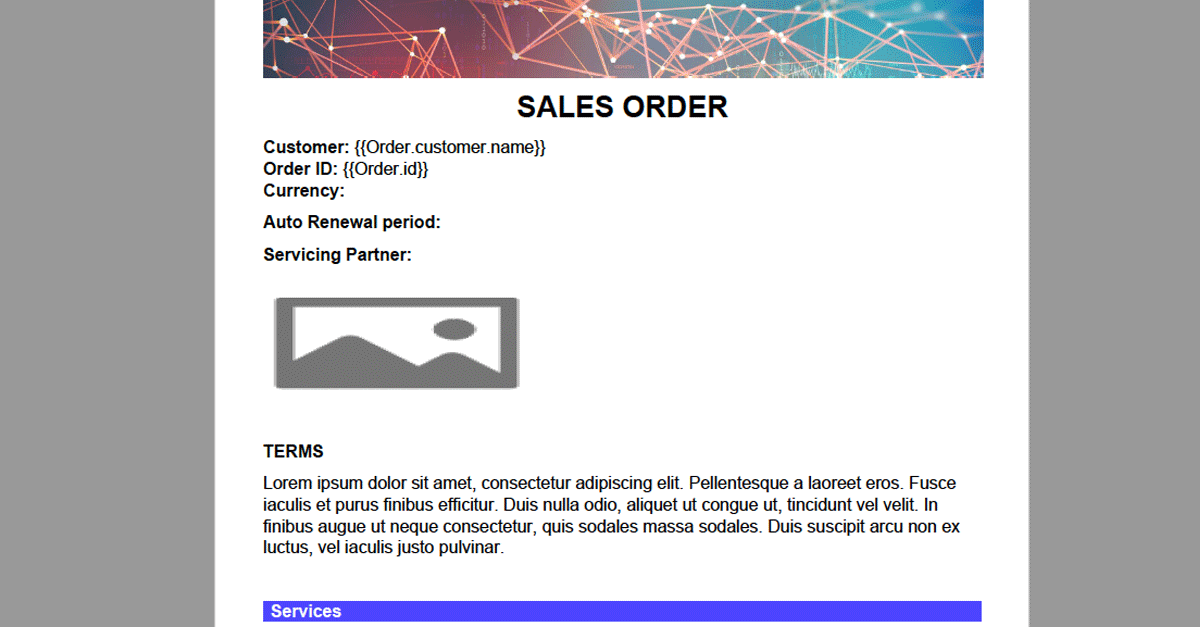
Any image in your document can dynamically change based on your data. Images can be passed as Base64 and replace other images in your template, so you can create personalized images in documents easily.
Conditional Text
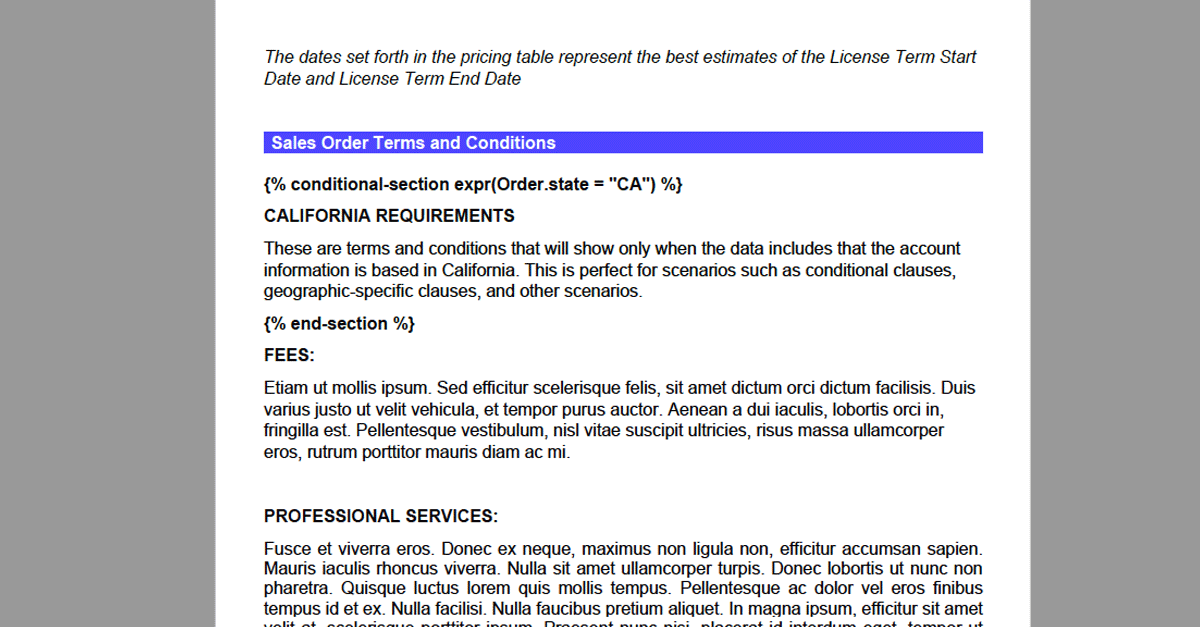
Define parts of your document to only show when a certain value is true. For example, if you have a clause that should only show if a customer’s address is set to the state of California.
Numerical Calculations
Calculate the sum, average, etc. of a set of values inline when the document is generated. For example, if you wanted to calculate the total cost of a list of items in a table, you can do that via an easy calculation.
Tables and Lists
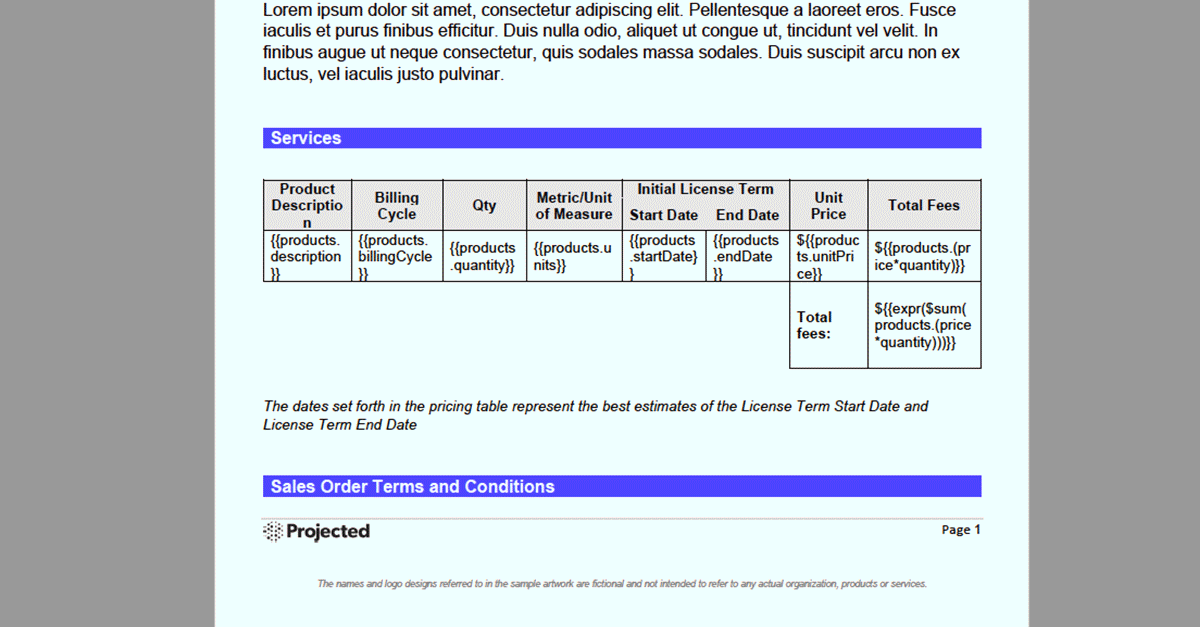
Output a variable number of table rows based on data. For example, if you have a list of products, convert them into a table in the document.
Adobe Sign Tags
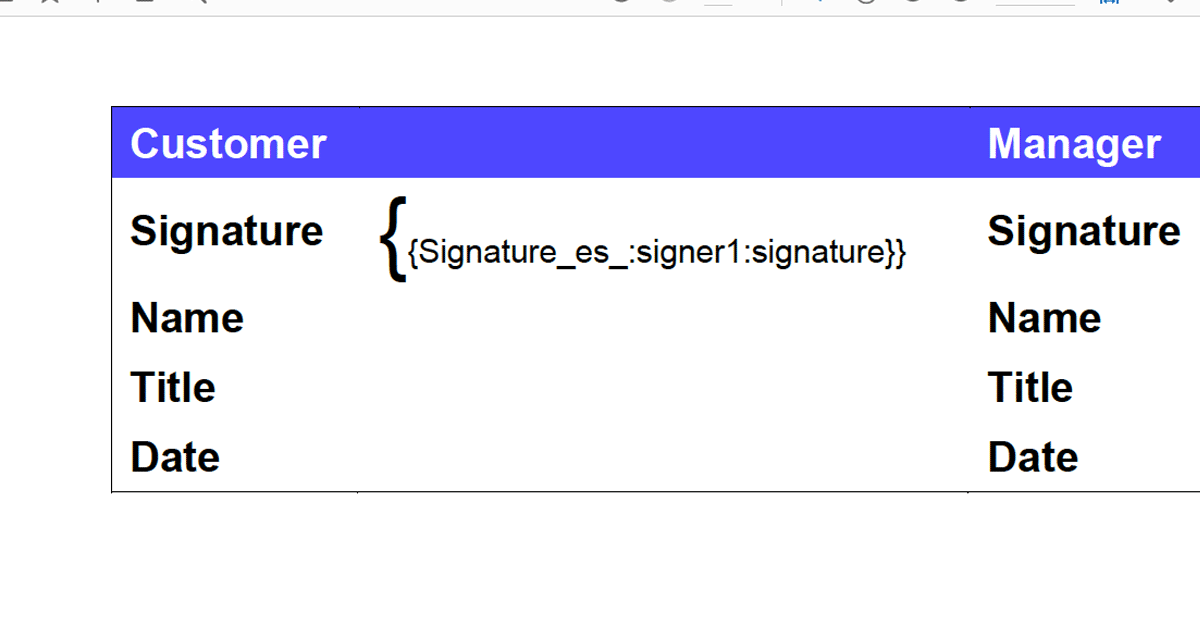
In Adobe Document Generation Tagger, you can also use the tagger to place Adobe Sign text tags into your document that will remain so the outputted document can easily be passed to Adobe Sign. This is a welcome addition allowing Adobe Sign users to easily tag documents without having to memorize text tags to place them in Word documents (though you have always been able to use drag and drop in Adobe Sign UI).
Easy for Developers to Use
Adobe Document Generation API is so simple to use, and you don’t need to write a lot of code. In fact, there are SDKs and sample code available to help you get started for many languages including:
It’s very easy to incorporate Adobe Document Generation API into an Azure or AWS Lambda function.
Additional PDF Actions
Adobe Document Generation API joins several other actions available in Adobe PDF Tools and Adobe Sign to help you:
- Protect your PDF from viewing, editing, printing, etc.
- Combine with other PDF documents, such as appendices.
- Export into different formats using Export PDF.
- Send for e-signature using Adobe Sign.
Use Cases
Imagine how often someone in your organization manually inputs information from a system into another project. It happens a lot, doesn’t it? What if you could make that easier? Adobe Document Generation API is great for:
- Contracts and sales proposals
- NDA creation
- Employee offer letters
- And many more…
How to Get Started
There is a 6 month free trial of PDF Tools API (your key works with Document Generation API) that includes 1,000 free transactions.
This Hello world example article to help get started with Adobe Document Generation API is a great starting point.
Here are a few other resources that can be helpful:
- Review some of the use-cases you can use this with.
- Go to Adobe Document Services on Adobe.io.
- Create a key and download SDKs.
- Review the documentation.
- For pricing and details, look here. There are pay-as-you-go and volume pricing models.
Final Thoughts
Adobe has been dedicated to helping organizations digitally transform their businesses. Over the last year, it has been imperative for many organizations to create digital-first experiences and eliminate paper from processes through automation. Adobe Document Generation API helps deliver that to customers through easy and optimized document generation.
Published at DZone with permission of Ben Vanderberg. See the original article here.
Opinions expressed by DZone contributors are their own.

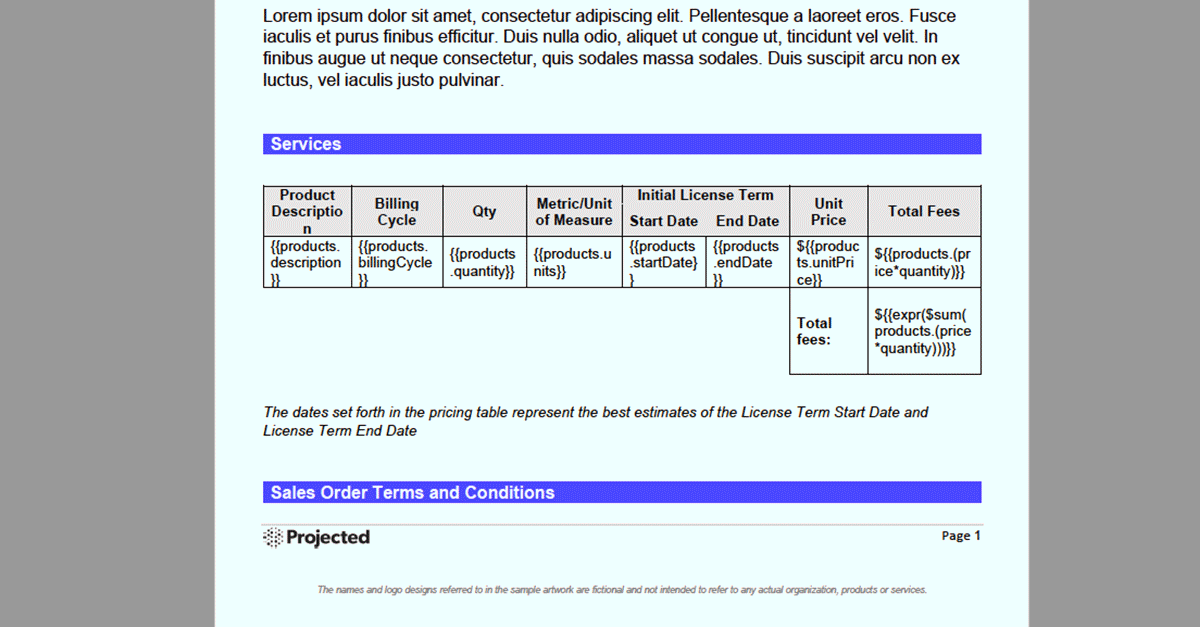
Comments