Introduction to Apache Bigtop, for Packaging and Testing Hadoop
Join the DZone community and get the full member experience.
Join For FreeThe BIG DATA crunching platform!
We all know how alien it can be at start too! Phew!! :o
Its my personal experience, nearly 11 months before, I was trying to install HBase, I faced few issues! The problem was version compatibility. Ex: "HBase some x.version" with "Hadoop some y.version".
This is a real issue because you will never know which package of what version blends well with the other, unless, someone has tested it. This testing again depends on the environment where they have set up and could be another issue.
There was a pressing demand for the management of distributions and then comes an open source project which attempts to create a fully integrated and tested Big Data management distribution, "Apache Bigtop".
Goals of Apache Bigtop:
-Packaging
-Deployment
-Integration Testing
of all the sub-projects of Hadoop. This project aims at system as a whole, than the individual project.
I love the way Doug Cutting quoted in the Keynote, back then, wherein he expressed the similarity between Hadoop and Linux kernel,and the corresponding similarity between the big stack of Hadoop ( Hive, Hbase, Pig, Avro, etc.) and the fully operational operating systems with its distributions (RedHat, Ubuntu, Fedora, Debian etc.). This is an awesome analogy! :)
Life is made easy with Bigtop:
Bigtop Hadoop distribution artifacts won't make you feel that you live in an alien world! After installing, you will get a chance to blend a Hadoop cluster in any mode, with the sub-projects of it. Its all for you to garnish next! :)
Setup Of Bigtop and Installing Hadoop:
It's time to welcome all your packages home. [I also mean /home/..] ;)
I've tested on Ubuntu 11.04 and here goes a quick and easy installation process.
Step 1: Installing the GNU Privacy Guard key, a key management system to access all public key directories.
wget -O- http://www.apache.org/dist/incubator/bigtop/bigtop-0.3.0-incubating/repos/GPG-KEY-bigtop | sudo apt-key add -
- sudo wget -O /etc/apt/sources.list.d/bigtop.listhttp://www.apache.org/dist/incubator/bigtop/bigtop-0.3.0-incubating/repos/ubuntu/bigtop.list
- sudo gedit /etc/apt/sources.list.d/bigtop.list
uncomment the mirror link near by. The first link worked for me.
deb http://apache.01link.hk/incubator/bigtop/stable/repos/ubuntu/ bigtop contrib
sudo apt-get update
sudo apt-cache search hadoop
Image:
 |
| Search in the apt cache |
export JAVA_HOME=path_to_your_Java
export $JAVA_HOME in ~/.bashrc
sudo apt-get install hadoop\*
Image: (above)
Step 1: Formatting the namendoe
sudo -u hdfs hadoop namenode -format
Image :
 |
| Formatting the namenode |
Step 2: Starting the Namenode, Datanode, Jobtracker, Tasktracker of Hadoop
for i in hadoop-namenode hadoop-datanode hadoop-jobtracker hadoop-tasktracker ; do sudo service $i start ; done
Now, the cluster is up and running.
Image :
 |
| Start all the services |
sudo -u hdfs hadoop fs -mkdir /user/bigtop
bigtop is the directory name in the user $USER
sudo -u hdfs hadoop fs -chown $USER /user/bigtop
Image :
 |
| Create a directory in HDFS |
hadoop fs -lsr /
Image :
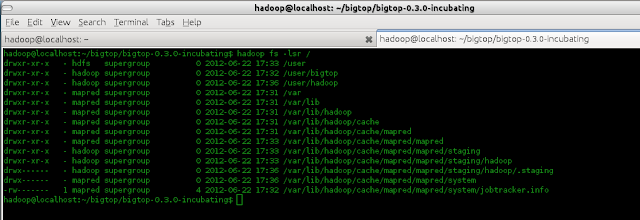 |
| HDFS directories |
hadoop jar /usr/lib/hadoop/hadoop-examples.jar pi 10 1000
Image :
 |
| Running a sample program |
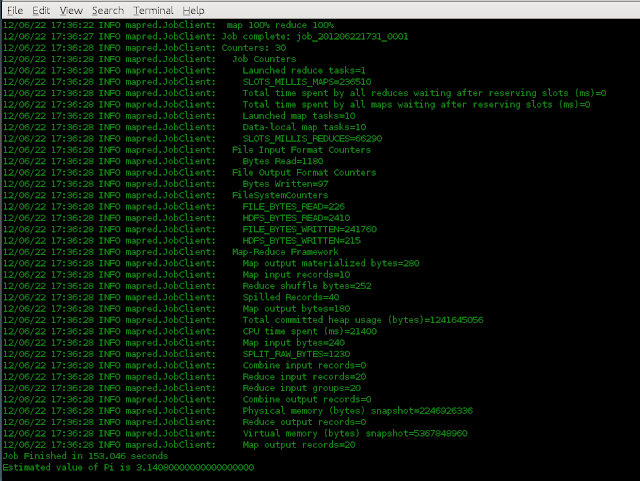 |
| Job Completed! |
Enjoy with your cluster! :)
Published at DZone with permission of Swathi Venkatachala, DZone MVB. See the original article here.
Opinions expressed by DZone contributors are their own.

Comments