Introduction to MQTT Control Packets
MQTT defines 15 types of control packets. We can categorize these packets into three categories: connection, publishing, and subscribing.
Join the DZone community and get the full member experience.
Join For FreeMQTT control packets are the smallest unit of data transfer in MQTT. MQTT clients and servers exchange control packets for performing their work, such as subscribing to topics and publishing messages.
Currently, MQTT defines 15 types of control packets. If we classify them based on their functionality, we can categorize these packets into three categories: connection, publishing, and subscribing.
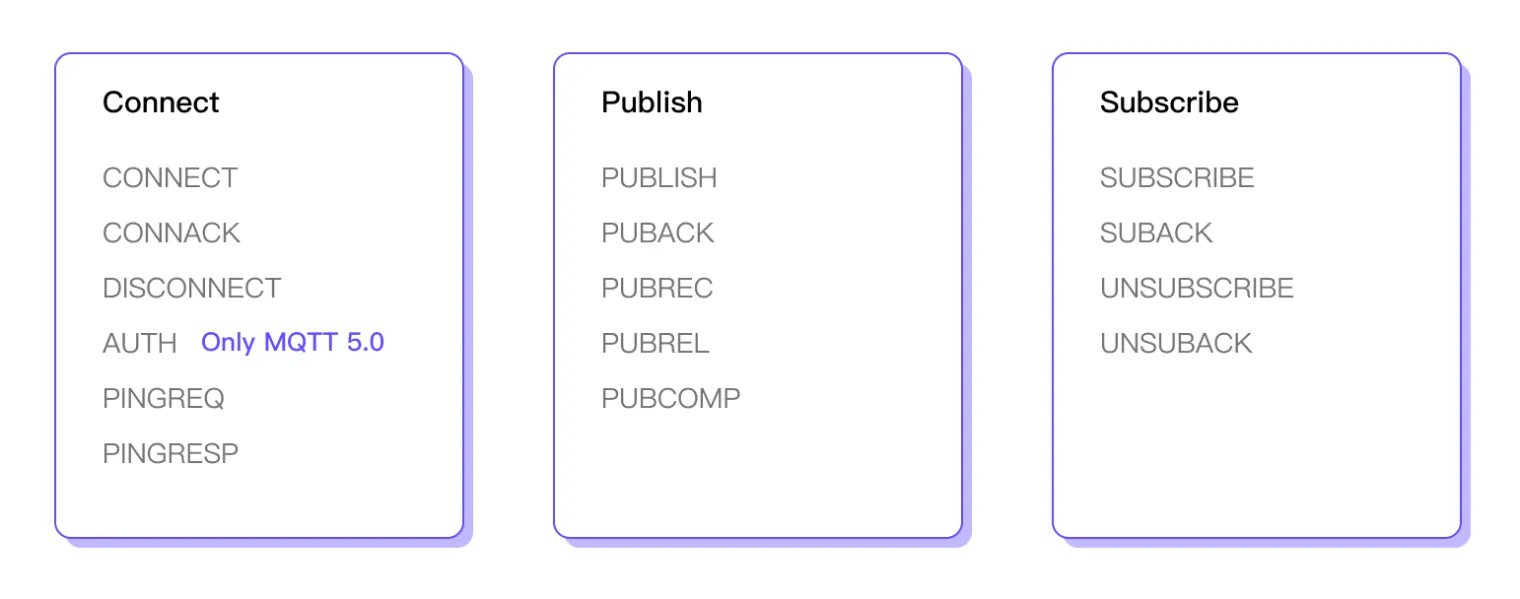
Among them, the CONNECT packet is used by the client to initiate a connection to the server, and the CONNACK packet is sent as a response to indicate the result of the connection. If one wants to terminate the communication or encounters an error that requires terminating the connection, the client and server can send a DISCONNECT packet and then close the network connection.
The AUTH packet is a new type of packet introduced in MQTT 5.0, and it is used solely for enhanced authentication, providing more secure authentication for clients and servers.
The PINGREQ and PINGRESP packets are used for connection keep-alive and probing. The client periodically sends a PINGREQ packet to the server to indicate that it is still active, then judges whether the server is active according to whether the PINGRESP packet is returned in time.
The PUBLISH packet is used to publish messages, and the remaining four packets are used to acknowledge QoS 1 and 2 messages.
The SUBSCRIBE packet is used by the client to subscribe to topics, while the UNSUBSCRIBE packet serves the opposite purpose. The SUBACK and UNSUBACK packets are used to return the results of subscription and unsubscription, respectively.
MQTT Packet Format
In MQTT, regardless of the type of control packet, they all consist of three parts: Fixed Header, Variable Header, and Payload.
The Fixed Header always exists in all control packets. The existence and content of the Variable Header and Payload depend on the specific packet type. For example, the PINGREQ packet used for keeping alive only includes the Fixed Header, while the PUBLISH packet used for transmitting application messages includes all three parts.
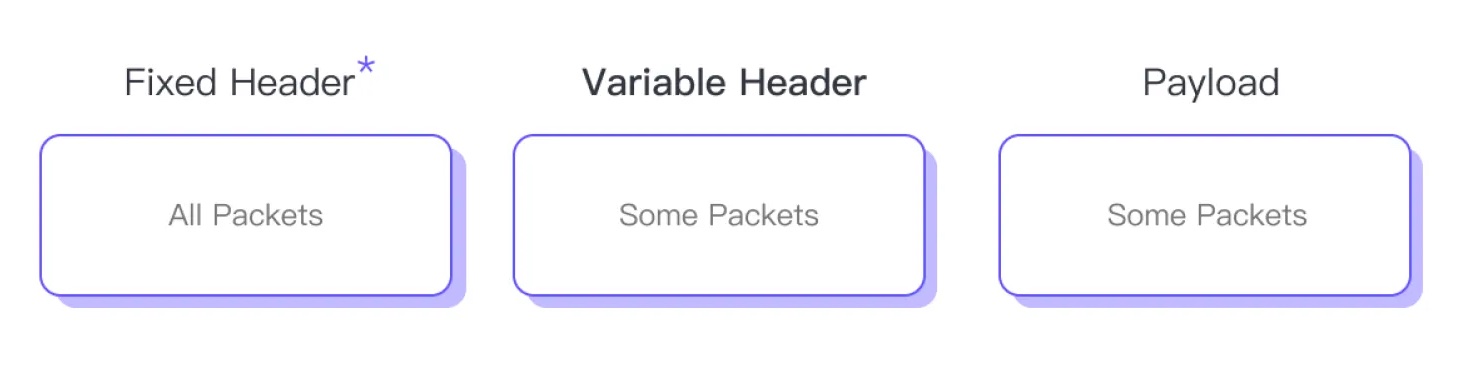
Fixed Header
The Fixed Header consists of three fields: MQTT Control Packet Type, Flags, and Remaining Length.
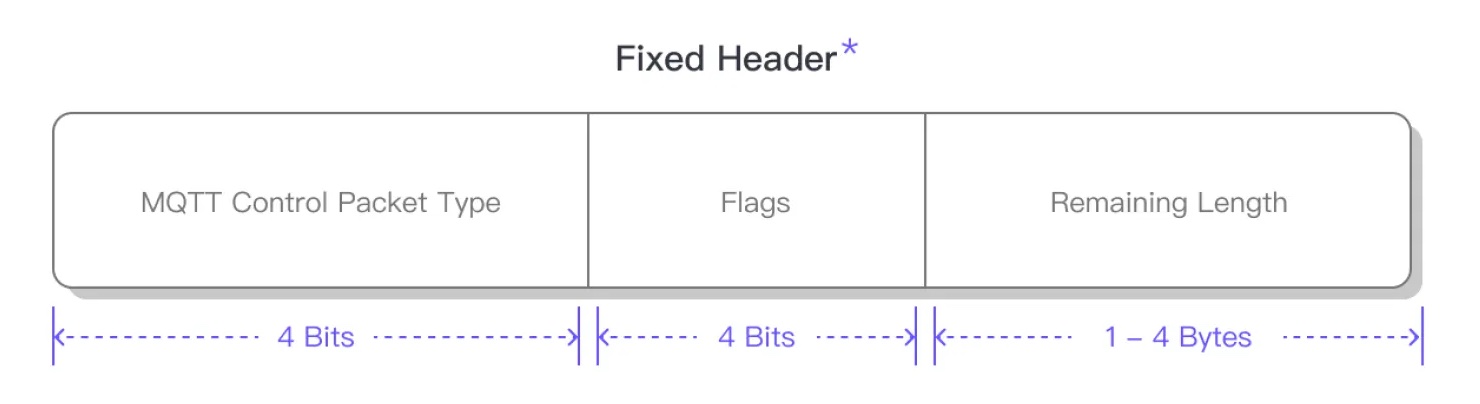
The MQTT Control Packet Type is located in the high 4 bits of the first byte of the Fixed Header. It is an unsigned integer that represents the type of the current packet. For example, 1 indicates a CONNECT packet, 2 indicates a CONNACK packet, and so on. The detailed mapping can be found in the MQTT 5.0 specification – MQTT Control Packet Types. In fact, except for the MQTT Control Packet Type and Remaining Length fields, the content of the remaining part of the MQTT packet depends on the specific packet type. So, this field determines how the receiver should parse the following content of the packet.
The remaining low 4 bits in the first byte of the Fixed Header contain flags determined by the control packet type. However, as of MQTT 5.0, only the four bits in the PUBLISH packet have been assigned specific meanings:
- Bit 3:DUP, indicates whether the current PUBLISH packet is a retransmitted packet.
- Bit 2,1:QoS, indicates the quality of service level used by the current PUBLISH packet.
- Bit 0:Retain, indicates whether the current PUBLISH packet is retained.
In all other packet types, these 4 bits remain reserved, meaning they have a fixed value that cannot be arbitrarily changed.
The final Remaining Length field indicates the number of bytes in the remaining part of the control packet, which includes the Variable Header and the Payload. Therefore, an MQTT control packet's total length is equal to the Fixed Header's length plus the Remaining Length.
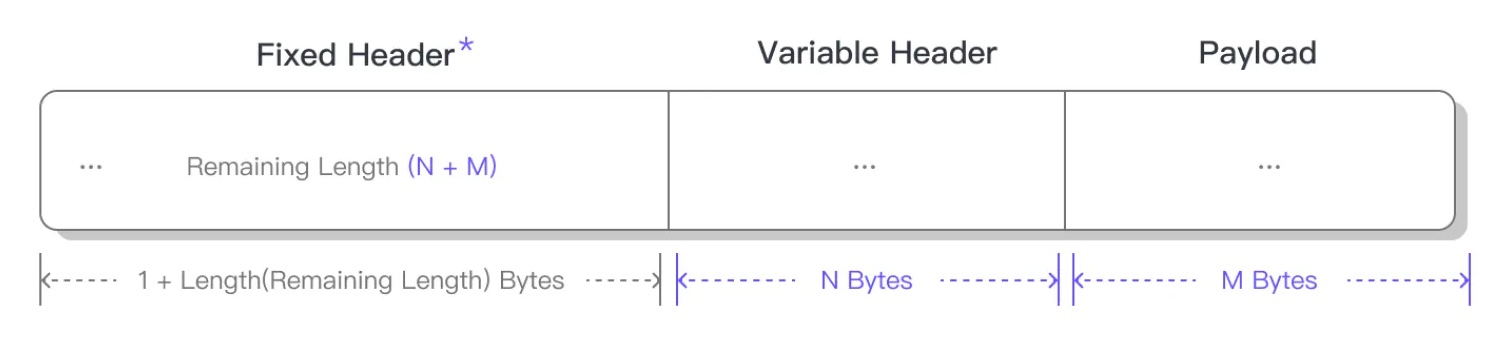
Variable Byte Integer
However, the length of the Fixed Header is not fixed. In order to minimize the packet size as much as possible, MQTT uses the Remaining Length field as a variable byte integer.
In MQTT, there are many fields of variable length. For example, the Payload part in the PUBLISH packet is used to carry the actual application message, and the length of the application message is clearly not fixed. So, we need an additional field to indicate the length of these variable-length contents so that the receiving end can parse them correctly.
For a 2 MB application message, which is a total of 2,097,152 bytes, we would need a 4-byte integer to indicate its length. However, not all application messages are that large; in many cases, they are only a few KB or even just a few bytes. Using a 4-byte integer to indicate a message length of only 2 bytes would be excessive.
Therefore, MQTT introduces variable byte integers, which utilize the lower 7 bits of each byte to encode data, while the highest bit indicates whether there are more bytes to follow. This way, when the packet length is less than 128 bytes, the variable byte integer only needs one byte to indicate. The maximum length of a variable byte integer is 4 bytes, allowing it to indicate a length of up to (2^28 - 1) bytes, which is 256 MB of data.
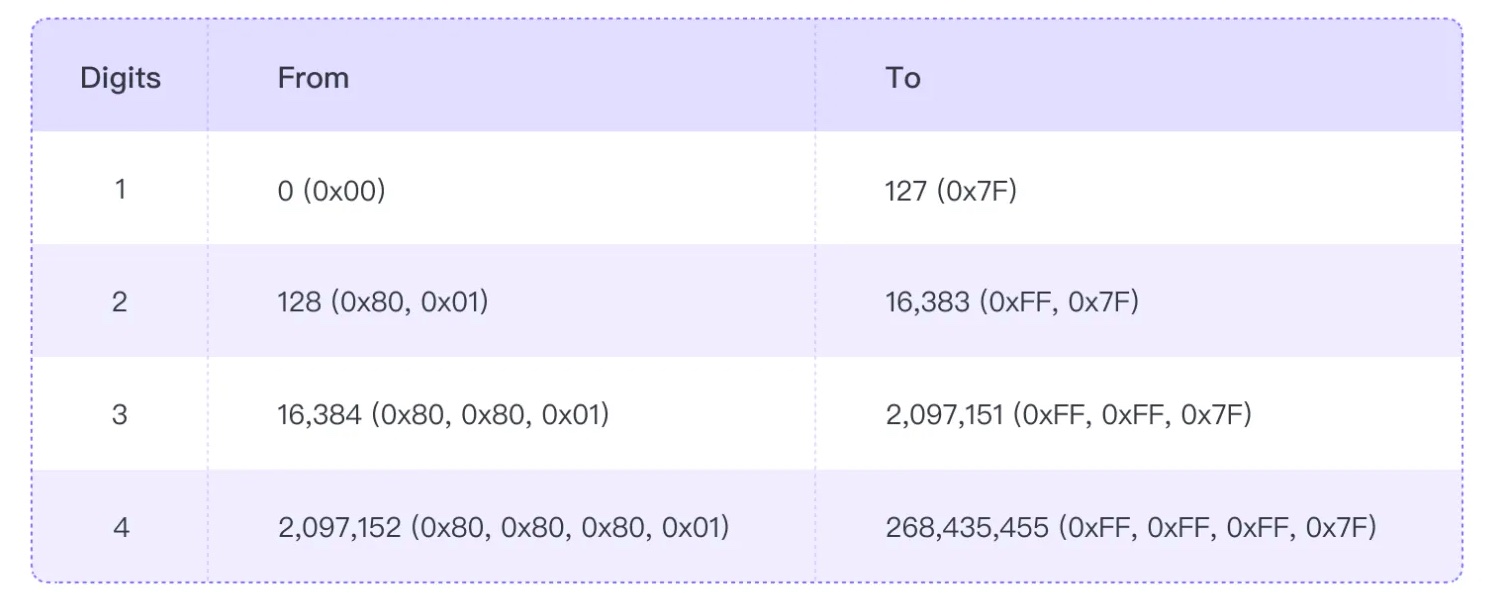
Variable Header
The contents of the Variable Header in MQTT depend on the specific packet type. For example, the Variable Header of the CONNECT packet includes the Protocol Name, Protocol Level, Connect Flags, Keep Alive, and Properties in that order. The Variable Header of a PUBLISH packet includes the Topic name, Packet Identifier (if QoS is not 0), and Properties in that order.
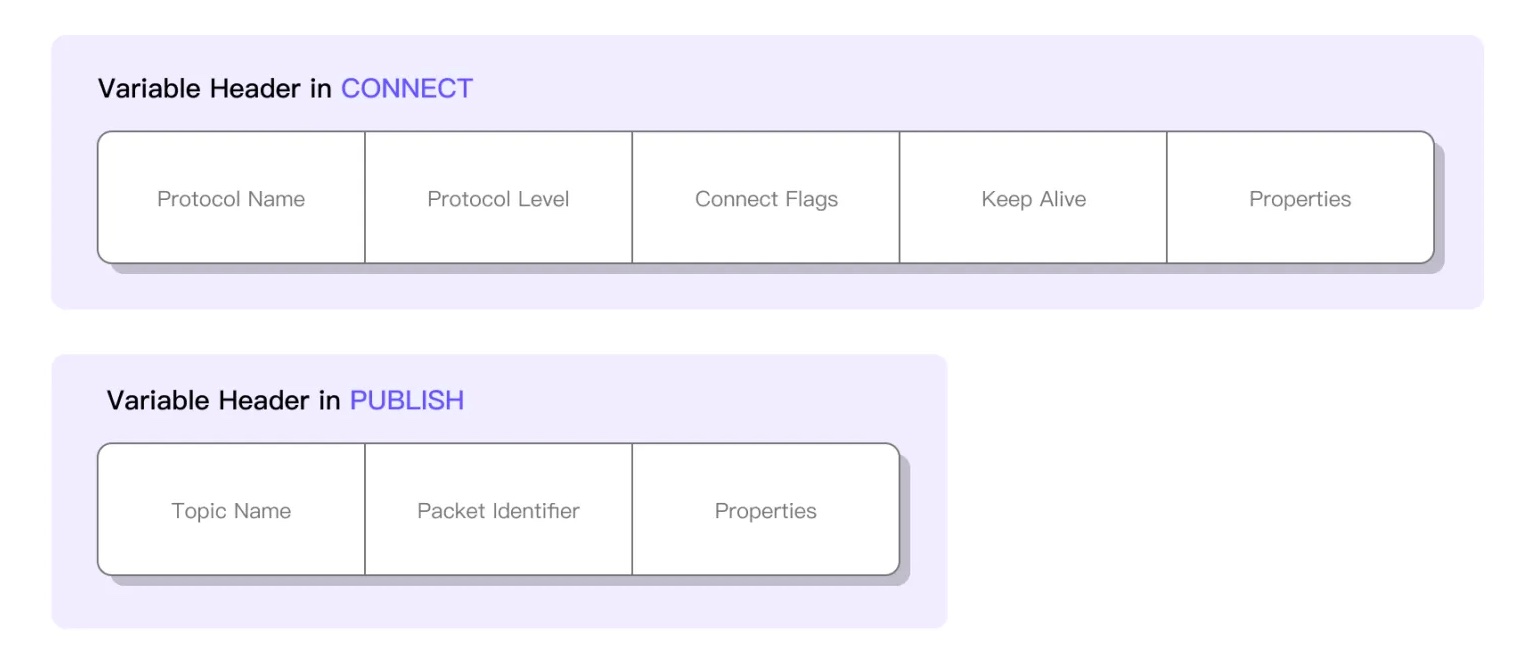
The fields in the Variable Header must strictly follow the protocol specification because the receiver will only parse them in the specified order. We cannot omit any field unless the protocol explicitly requires or allows it. For example, in the Variable Header of the CONNECT packet, if the Connect Flags are placed directly after the Protocol Name, it would result in a parsing failure. Similarly, in the Variable Header of the PUBLISH packet, the packet identifier is only present when QoS is not 0.
Properties
Properties are a concept introduced in MQTT 5.0. They are basically the last part of the Variable Header. The properties consist of the Property Length field followed by a set of properties. The Property Length indicates the total length of all the properties that follow.
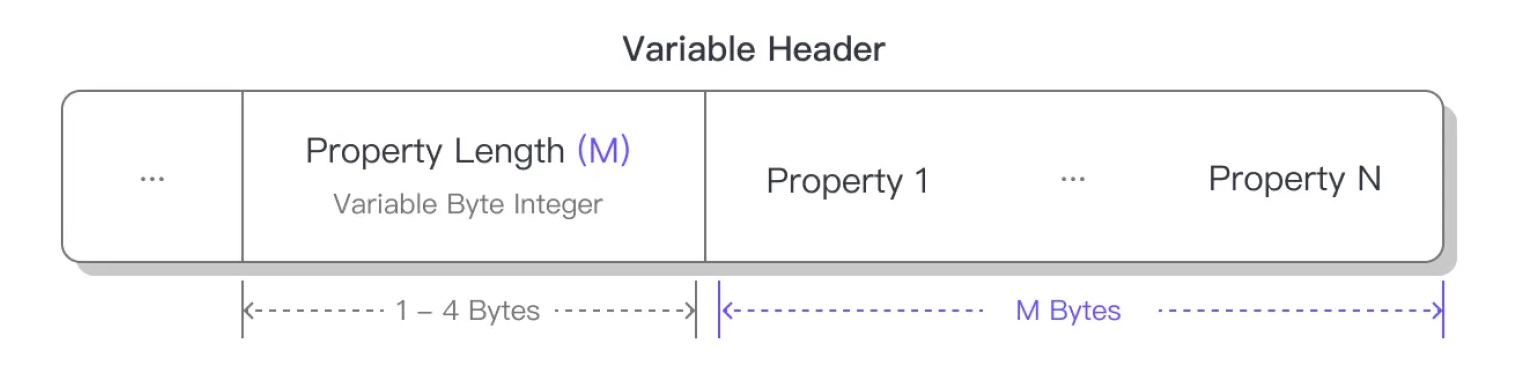
All properties are optional, as they usually have a default value. If there is no property, then the value of the Property Length is 0.
Each property consists of an identifier that defines the purpose and data type of the property and a specific value. Different properties may have different data types. For example, one is a two-byte integer, and another is a UTF-8 encoded string, so we need to parse the properties according to the data type declared by their identifiers.
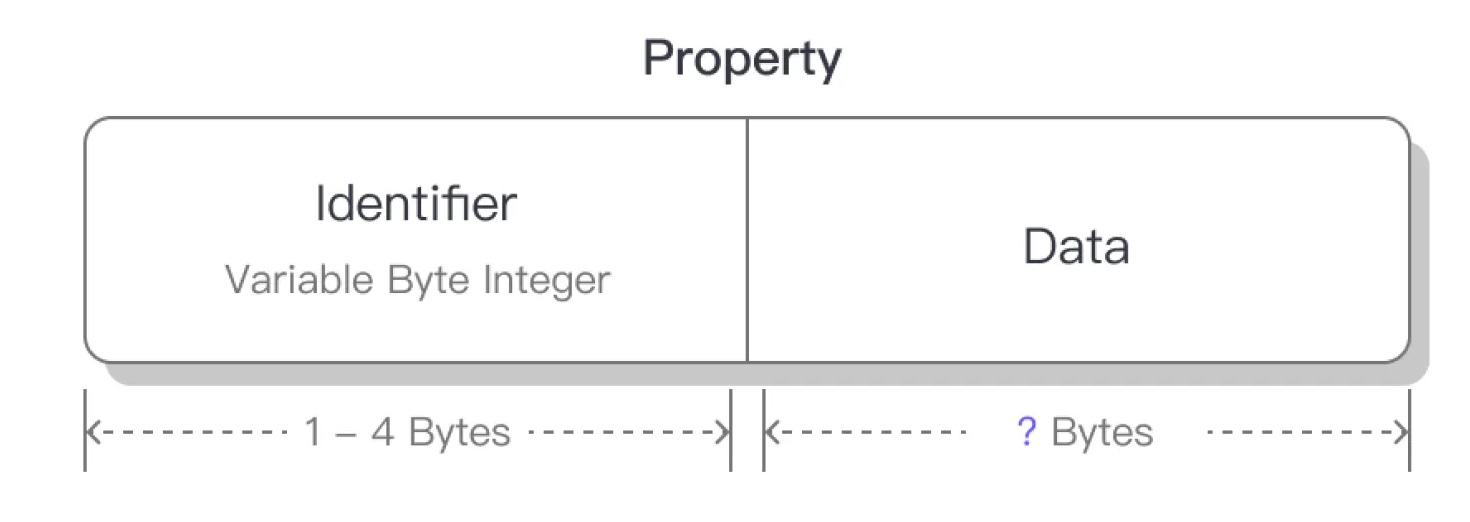
The order of properties can be arbitrary because we can know which property it is and its length based on the Identifier.
Properties are typically designed for specific purposes. For example, the CONNECT packet has a Session Expiry Interval property to set the session's expiration time. However, this property is not needed in a PUBLISH packet. Therefore, MQTT strictly defines the usage scope of properties, and a valid MQTT control packet should not contain properties that do not belong to it.
For a comprehensive list of MQTT properties, including their identifiers, property names, data types, and usage scopes, please refer to MQTT 5.0 Specification – Properties.
Payload
Lastly, we have the Payload. The Variable Header of the packet can be seen as its supplementary information, while the Payload is used to achieve the core purpose of the packet.
For example, in the PUBLISH packet, the Payload is used to carry the actual application message, which is the primary function of the PUBLISH packet. The QoS, Retain, and other fields in the Variable Header of the PUBLISH packet provide additional capabilities related to the application message.
The SUBSCRIBE packet follows a similar pattern. The Payload contains the topics to subscribe to and their corresponding subscription options, which is the primary task of the SUBSCRIBE packet.
Published at DZone with permission of Kary Ware. See the original article here.
Opinions expressed by DZone contributors are their own.

Comments