Is Tableau Right for You? 10-Point Checklist to Make the Right Decision
Before you give any tool the green light, you need to gain some insight on how it fits into your analytics needs across features, technologies, community, and more.
Join the DZone community and get the full member experience.
Join For FreeIf you are choosing a business intelligence tool for your analytics, you have probably heard of Tableau Software. Tableau provides desktop, server, and hosted software that allows users to connect, explore, and visualize their data. Tableau has native connectors that enable it to query relational databases, cloud databases, flat files, and spreadsheets.
Interestingly, Tableau was founded in 2003, which means they have been around for 14 years! Not exactly the new kid on the block anymore. Tableau has proven its value and won multiple awards, including Best Overall in Data Visualization by DM Review, was listed in the DBTA 100: The Companies That Matter Most in Data, and is consistently rated as a visionary in Gartner’s Magic Quadrant.
However, before you give any tool the green light, you need to gain some insight on how it fits into your analytics needs across features, technologies, customer service, community, and cost considerations. Here is a ten-point checklist to make sure you are not missing anything when considering Tableau.
1. Target Audience: Users and Decision-Makers
Tableau states that it “helps the world’s largest organizations unleash the power of their most valuable assets: their data and their people.” This statement aligns with their “analytics for anyone” positioning as the accessible and intuitive BI choice. They focus on simple and easy access to self-service analytics for non-technical “business” users.
The use of attractive visualizations, combined with an intuitive user interface, positions Tableau well with executive decision-makers who are eager to have information clearly presented to them in accessible formats, including mobile.
Tableau also appeals to analysts who are “power users” who may be looking for alternatives to traditional BI solutions.
Are you in the Tableau target audience? Is there alignment with your needs and the product focus and roadmap?
2. Features: The Unique Selling Points
The main areas of focus of Tableau Software lies in visualization, reporting, and dashboard creation. This has been hallmark of Tableau since its inception. The following are a few of the key features Tableau promotes in its software:
- Approachable visualization design capabilities, which increases the speed at which users can be productive.
- Appealing visualization outputs to improve absorbing complex information to inform business decisions.
- Easily connects to your data warehouse in a matter of just a few clicks and has plenty of data connectors, allowing you to join data from multiple data sources.
- Allows you to perform queries without a single line of code.
- Allows you to filter data and show relationships.
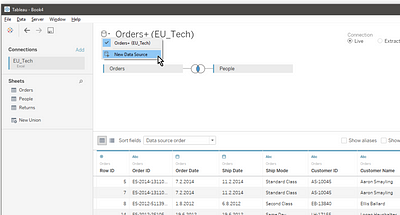
- Builds interactive dashboards that combine data sources and formats.
- Comprehensive analytics with linear geometry, MATLAB, and machine learning capabilities.
- Collaborative capabilities with the addition of Tableau Server.
- Sharing capabilities in Tableau Server and Tableau Online that allow users to publish dashboards for teammates, partners, and even customers.
- Interact with dashboards using browser- or mobile-based devices via both Apple and Android apps.
Do these features align with your expectations, needs, and aspirations?
3. Technologies: Setup and Environment
Tableau comes in a desktop, server, and online model.
- Tableau Desktop is used for powerful data visualizations and has an interactive dashboard. Tableau Desktop is supported by Windows and Mac.
- Tableau Server allows sharing of dashboards, and collaboration of data with governance is possible. At the moment, Tableau Server is Windows-only. Linux is slated for version 10.5!
- Tableau Online is a hosted Tableau Server version to skip hardware setup. It is always updated, reliable, and secure. Tableau Mobile can be used here, as well, to access data on-the-go through iOS or Android apps.
Tableau Software supports a broad collection of database connectors as well as flat files like CSV and spreadsheets. Among those are AWS databases Athena, Aurora, EMR, and Redshift, as well as Apache Drill, Cloudera Hadoop, Hortonworks, MapR, Google BigQuery, Oracle, Prest, SAP, Teradata, and more.
Do you have the hardware to run the desktop and server software? Do the mobile apps add value to your scenario?
4. Collaboration: Sharing Work With Your Team
Discussions are a relatively new feature of Tableau — but they are definitely useful. They're built for real-time conversations between colleagues. With discussions, users can easily comment and use snapshots to draw the attention to a particular detail or viewpoint.
How important are collaboration capabilities to you? Does Tableau support your vision for team collaboration?
5. Education and Training: Mastering the Software
Tableau can be an intuitive tool for experienced analysts. However, for many new users, training is essential to do before enjoying the full potential of the tool. Keep in mind that you will have to invest some time and often money for your employees and yourself to learn how to get most out of Tableau and go beyond basic queries. Luckily, Tableau provides rich sources of training materials:
- Video tutorials on their site. There are over 80 videos that guide through getting to know Tableau to help you become more skilled with advanced analytic and visualization capabilities.
- Training playbooks like the Starter Kit offer a self-paced learning environment for users to become comfortable and productive with the software.
- Live online training and classroom training. Live online training allows you to choose your topic for a one-hour live, instructor-led webinar with audience Q&A. Classroom training is in-person training courses offered in cities around the world.
There are also data visualization courses on the web that can help you get started with the tool and pick up basics. For example, the Data Visualization With Tableau course on Coursera teaches you to structure your data analysis projects and streamline them effectively to design meaningful “data stories” using Tableau. As a nice bonus, this course comes with a 6-month Tableau license.
Does the Tableau approach to product training and education fit the learning style of you and your team?
6. Community: Connect With Other Users
Tableau is well-known for its passionate and engaged user community through their community forum. Users can seek advice, ask questions, share recommendations and samples of their work, and post suggestions on improvements they want to see in Tableau. A big community has grown around the free version of Tableau. Tableau Public allows anyone to connect to a spreadsheet or file and create interactive data visualizations for the web.
Tableau also runs Tableau User Groups that allow users to catch up and discuss anything Tableau-related with other enthusiasts in their area. Those groups can be found on the Tableau community site as well as on LinkedIn.
There are also a number of Tableau enthusiasts and evangelist sites and blogs that offer tips, tricks, and advice. Here are just a few examples:
- Tableau Love (Russell Christopher)
- VizWiz (Andy Kriebel)
- Drawing With Numbers (Jonathan Drummey)
- Paint by Numbers (Peter Gilks)
- The Information Lab (staff contributions)
Tableau is not forgotten on social media either. They run chats, discussions and weekly projects such as #MakeoverMonday.
In addition, Tableau runs annual Tableau Conference where you can meet thousands of passionate Tableau users and have countless opportunities to learn.
How important is the have a Tableau community to rely on for inspiration, advice and feedback?
7. Customers: Proof Points and Validation
Tableau is used by companies large and small around the world:
- Multi-national corporations from different sectors like aerospace and defense (i.e. Aer Lingus, AeroMéxico, SpaceX)
- Associations and non-profits (i.e. Medway Youth Trust, TNP2K, French Red Cross)
- Higher education (i.e. Faculdade de Informática e Administração Paulista (FIAP), University of Birmingham)
- Computer and IT companies (i.e. Adobe, Dell, Lenovo, Paypal, Yahoo!, Cisco)
This information is open and can be found on this page.
Do the Tableau customer success stories align with your expectations? Can you see any parallels to your organization?
8. Support: When You Have a Problem
Tableau provides both paid and unpaid customer support. All customers have access to a private customer support portal where they can log and manage requests, licenses, and other communications with the Tableau support team. Tableau also provides a broad cross-section of guides, FAQs, and knowledge bases for self-directed support options:
- Knowledge Base
- Product Help
- Support FAQs
- All Tech Specs
- Known Issues
- Release Notes
- Security Bulletins
- Support Blog
Tableau also offers additional paid support options:
- Customer Success
- Technical Account Management
- Consulting Services
Lastly, Tableau can be contacted via Twitter @TableauSupport.
Does the Tableau approach to customer support align with your needs or the needs of your team?
9. Partners: Outside Expertise, Experience, and Software
Tableau has a robust partner ecosystem that covers the spectrum of independent consultants to full-blown professional services organizations. These partners typically fall into the following categories:
- Technology: Technology partners create software products that enhance or compliment the Tableau experience.
- Talent: Consultants, freelancers, and the like that have a background in BI, have specific training or certifications in Tableau, or have expertise with Tableau enablement (i.e. building data systems that support Tableau use).
To see a list of current Tableau partners, you can visit this page.
How important is a vibrant partner ecosystem to your team? Do you envision needing to tap into a partner network at any point?
10. Cost: Forecasting a Budget
In 2017, Tableau moved to a subscription model. Now, pricing starts at $35 per user per month for Tableau Desktop and Tableau Server and starts at $42 per user per month for its online fully hosted version. If you are not sure whether Tableau is for you, you can always start 14-day free trial.
It is important to note those are costs for licenses only. You will want to also factor in your total cost of ownership (TCO). It is likely you will need to factor in onboarding, training, equipment, servers, support, and so forth. The following are a few key areas to make sure you have covered in your analysis:
- Software (the cost of licenses, maintenance, and/or subscriptions)
- Infrastructure (the on-premises hardware or cloud services, i.e. client software)
- Data costs (the cost of data sources or connectors used by the solution)
- Labor (the effort associated with use of business intelligence tools, such as that of procurement, IT, and training teams)
As with any software, if you leave the labor costs, software training, and IT resources behind, needed you will greatly reduce your chance of success and blow your budget.
Does Tableau pricing align with your budget? Does the purchasing process fit with corporate procurement processes or standards?
Summary
Users often report that they enjoy working with Tableau. The simplicity, ease of use, and visual outputs are often cited as the reason for choosing it. It has a very active and supportive community including forums and individual blogs, so you won’t be left without a path to an answer. Combining a passionate community, a ton of online learning material, and plenty of self-paced training available, it is a compelling option to consider.
Not all tools are perfect for all people, teams, or companies. Our suggestion is to experiment with Tableau before committing to licenses or long-term contracts. Tableau offers a free trial, so take advantage of it! Use a familiar dataset to explore how asking questions about your data works within the software. Try out different visualizations and assess your comfort level with the user interface. Consider whether this a tool you see yourself working with every day by asking:
- Do these different visualizations meet my expectations?
- Will they help me influence decision-makers?
- Lastly, does it connect to a “live” database used internally?
If you are not using an analytic database, Google and Amazon offer free trials to help you assess how Tableau will work in those environments. Either Google or Amazon would allow you to load your data, connect with Tableau, and test what it is like to work with remote databases.
Published at DZone with permission of Anna Shmelkova. See the original article here.
Opinions expressed by DZone contributors are their own.



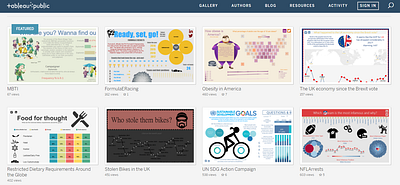
Comments