Java Integer Cache: Why Integer.valueOf(127) == Integer.valueOf(127) Is True
So here's the cache...
Join the DZone community and get the full member experience.
Join For Free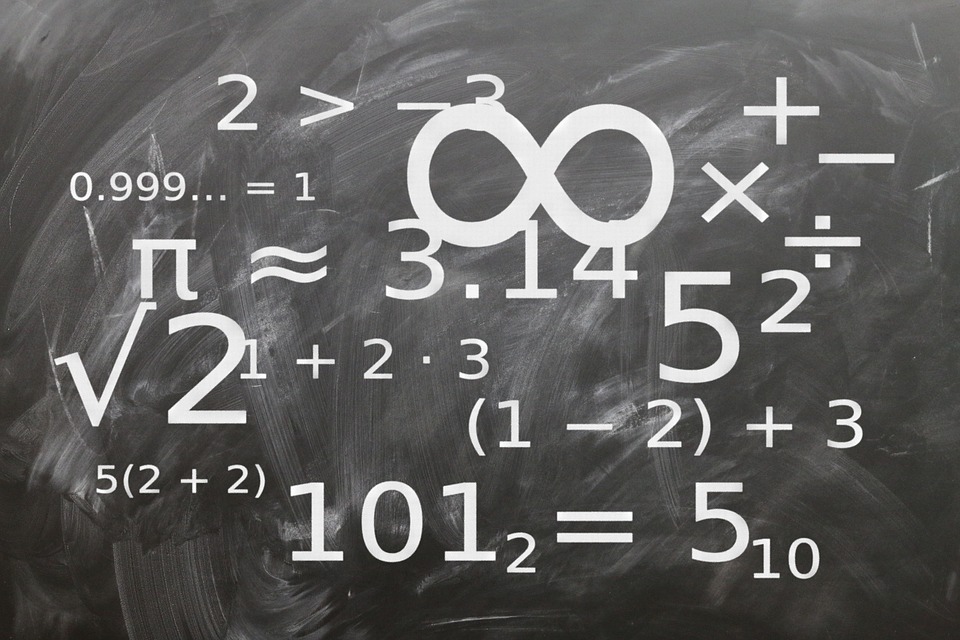
In an interview, one of my friends was asked: If we have two Integer objects, Integer a = 127; Integer b = 127; Why does a == b evaluate to true when both are holding two separate objects? In this article, I will try to answer this question and explain the answer.
Short Answer
The short answer to this question is, direct assignment of an int literal to an Integer reference is an example of auto-boxing concept where the literal value to object conversion code is handled by the compiler, so during compilation phase compiler converts Integer a = 127; to Integer a = Integer.valueOf(127);.
The Integer class maintains an internal IntegerCache for integers which, by default, ranges from -128 to 127 and Integer.valueOf() method returns objects of mentioned range from that cache. So a == b returns true because a and b both are pointing to the same object.
Long Answer
In order to understand the short answer, let's first understand the Java types, all types in Java lies under two categories
- Primitive Types: There are 8 primitive types (
byte,short,int,long,float,double,char, andboolean) in Java, which holds their values directly in the form of binary bits.
For example,int a = 5; int b = 5;hereaandbdirectly holds the binary value of 5, and if we try to compareaandbusinga == b, we are actually comparing5 == 5, which returns true. - Reference Types: All types other than primitive types lies under the category of reference types, e.g. Classes, Interfaces, Enums, Arrays, etc. and reference types holds the address of the object instead of the object itself.
For example,Integer a = new Integer(5); Integer b = new Integer(5), here, a and b do not hold the binary value of5insteadaandbholds memory addresses of two separate objects where both objects contain a value5. So if we try to compareaandbusinga == b, ,we are actually comparing those two separate memory addresses. Hence, we getfalse, to perform actual equality onaandbwe need to performa.euqals(b).
Reference types are further divided into 4 categories: Strong, Soft, Weak and Phantom References.
// Example of auto-boxing, here c is a reference type
Integer c = 128; // Compiler converts this line to Integer c = Integer.valueOf(128);
// Example of auto-unboxing, here e is a primitive type
int e = c; // Compiler converts this line to int e = c.intValue();
Now, if we create two integer objects a and b, and try to compare them using the equality operator ==, we will get false because both references are holding different-different objects
Integer a = 128; // Compiler converts this line to Integer a = Integer.valueOf(128);
Integer b = 128; // Compiler converts this line to Integer b = Integer.valueOf(128);
System.out.println(a == b); // Output -- false
But if we assign the value 127 to both a and b and try to compare them using the equality operator ==, we will get true why?
Integer a = 127; // Compiler converts this line to Integer a = Integer.valueOf(127);
Integer b = 127; // Compiler converts this line to Integer b = Integer.valueOf(127);
System.out.println(a == b); // Output -- true
As we can see in the code, we are assigning different objects to a and b but a == b can return true only if both a and b are pointing to the same object.
So, how does the comparison return true? what's actually happening here? are a and b pointing to the same object?
Well, until now, we know that the code Integer a = 127; is an example of auto-boxing and compiler automatically converts this line to Integer a = Integer.valueOf(127);.
So, it is the Integer.valueOf() method that is returning these integer objects, which means this method must be doing something under the hood.
And if we take a look at the source code of Integer.valueOf() method, we can clearly see that if the passed int literal i is greater than IntegerCache.low and less than IntegerCache.high ,then the method returns Integer objects from IntegerCache. Default values for IntegerCache.low and IntegerCache.high are -128 and 127 respectively.
In other words, instead of creating and returning new integer objects, Integer.valueOf() method returns Integer objects from an internal IntegerCache if the passed int literal is greater than -128 and less than 127.
/**
* Returns an {@code Integer} instance representing the specified
* {@code int} value. If a new {@code Integer} instance is not
* required, this method should generally be used in preference to
* the constructor {@link #Integer(int)}, as this method is likely
* to yield significantly better space and time performance by
* caching frequently requested values.
*
* This method will always cache values in the range -128 to 127,
* inclusive, and may cache other values outside of this range.
*
* @param i an {@code int} value.
* @return an {@code Integer} instance representing {@code i}.
* @since 1.5
*/
public static Integer valueOf(int i) {
if (i >= IntegerCache.low && i <= IntegerCache.high)
return IntegerCache.cache[i + (-IntegerCache.low)];
return new Integer(i);
}
Java caches integer objects that fall into -128 to 127 range because this range of integers gets used a lot in day-to-day programming, which indirectly saves some memory.
As you can see in the following image, the Integer class maintains an inner static IntegerCache class, which acts as the cache and holds integer objects from -128 to 127, and that's why when we try to get integer object for 127, we always get the same object.
The cache is initialized on the first usage when the class gets loaded into memory because of the static block. The max range of the cache can be controlled by the -XX:AutoBoxCacheMax JVM option.
This caching behavior is not applicable to Integer objects only. Similar to Integer.IntegerCache, we also have ByteCache, ShortCache, LongCache, CharacterCache for Byte, Short, Long, Character respectively.
Byte, Short, and Long have a fixed range for caching between -127 to 127 (inclusive), but for Character, the range is from 0 to 127 (inclusive). The range can be modified via argument only for Integer but not for others.
You can find the complete source code for this article on this GitHub repository, and please feel free to provide your valuable feedback in the comments section.
Further Reading
Published at DZone with permission of Naresh Joshi, DZone MVB. See the original article here.
Opinions expressed by DZone contributors are their own.

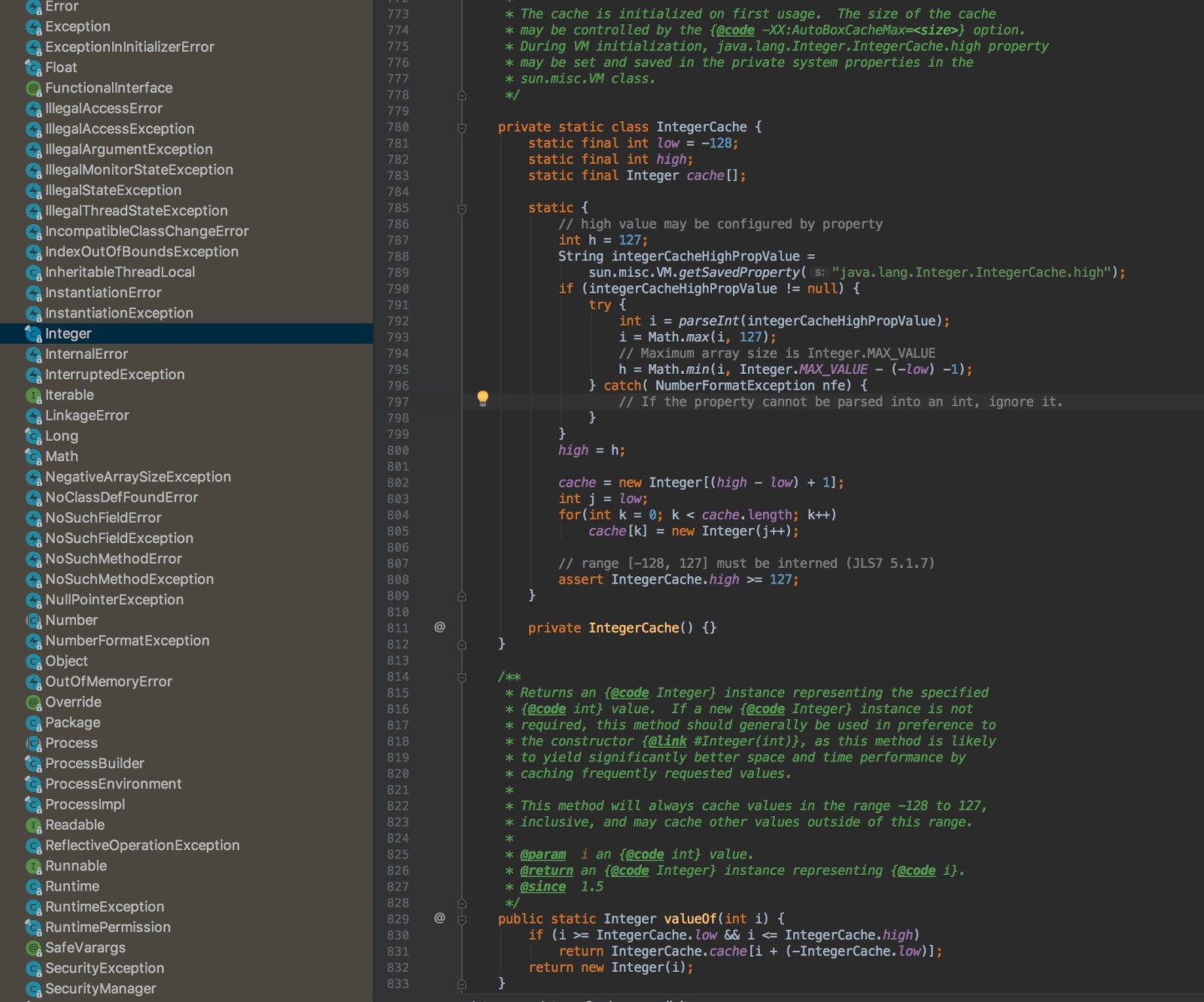
Comments