JUnit 5 Custom TestListeners
Post your test execution results directly from CI/CD to your Test Management System via Zephyr API via JUnit5 Test Execution Listeners.
Join the DZone community and get the full member experience.
Join For FreeIf you are using JUnit5 for your Automation and would like to post your test execution results directly from CI/CD to your Test Management System via Zephyr API, it is possible to do so via JUnit5 Test Execution Listeners.
Custom Listener
You can create a custom Listener according to your needs. In our case, the API needs the results in a specific format and zipped. We will have to add custom logic for that and send the Test case name and key along with the execution result for a test. you can do this by using the following Listener methods.
@Override
public void beforeTestExecution(ExtensionContext context) {
testCaseDataMap.clear();
String testCase = TestUtil.getTestCaseName(context);
String key = TestUtil.getTestCaseKey(context);
testCaseDataMap.put("testCaseKey", key);
testCaseDataMap.put("testCaseName", testCase);
}
@Override
public void executionFinished(TestIdentifier testIdentifier, TestExecutionResult testExecutionResult) {
String testCaseKey = testCaseDataMap.get("testCaseKey");
String testCaseName = testCaseDataMap.get("testCaseName");
if (!isTestCaseExecuted(testCaseKey)) {
ObjectNode execution = objectMapper.createObjectNode();
execution.put("result", getResultString(testExecutionResult.getStatus()));
execution.put("source", testCaseName);
ObjectNode testCase = objectMapper.createObjectNode();
testCase.put("key", testCaseKey);
execution.set("testCase", testCase);
executions.add(execution);
}
}
We will create a map before Test Execution starts with "testCaseKey" and "testCaseName" and then once the execution is finished we grab the values from test methods and put them into the map along with the execution results status.
Now, once we have the data we need, we can format the data in the expected format of API.
@Override
public void testPlanExecutionFinished(TestPlan testPlan)
{
if (postResults) {
root.put("version", 1);
root.set("executions", executions);
writeResultsToJsonFile();
try {
zipJsonFile();
} catch (IOException e) {
throw new RuntimeException("Failed to zip json file", e);
}
}
} private void writeResultsToJsonFile() {
try {
ObjectWriter writer = objectMapper.writerWithDefaultPrettyPrinter();
String json = writer.writeValueAsString(root);
Files.writeString(Paths.get("output.json"), json);
} catch (IOException e) {
e.printStackTrace();
}
}
private void zipJsonFile() throws IOException {
String jsonFilePath = "output.json";
String zipFilePath = "output.zip";
try (FileOutputStream fos = new FileOutputStream(zipFilePath);
ZipOutputStream zos = new ZipOutputStream(fos);
FileInputStream fis = new FileInputStream(jsonFilePath)) {
ZipEntry zipEntry = new ZipEntry(jsonFilePath);
zos.putNextEntry(zipEntry);
byte[] buffer = new byte[1024];
int length;
while ((length = fis.read(buffer)) >= 0) {
zos.write(buffer, 0, length);
}
zos.closeEntry();
} catch (IOException e) {
e.printStackTrace();
}
try {
Path path = Paths.get(jsonFilePath);
Files.deleteIfExists(path);
} catch (IOException e) {
e.printStackTrace();
}
We have the Execution results JSON file created after the Test Execution of all methods is completed and the output JSON file has TestCaseky, Test CaseName, and Execution Result. We then format the file based on API expectations and then zip the file.
The final step is to send the file to POST call for results to be posted.
RestAssured.given()
.header("Authorization", System.getProperty("authToken"))
.contentType("multipart/form-data")
.pathParam("projectKey", projectKey)
.multiPart("file", new File(zipFilePath))
.multiPart("testCycle", jsonString)
.post("/automation/execution/{projectKey}")
.then()
.statusCode(200)
.extract().response()
.then().assertThat().body("testCycle", hasKey("key"));With this approach, we don't have to maintain or create a new pipeline or script maintained outside the repo to post Execution Results from the CI pipeline to the Test Case Management system for traceability. All of this is case of by the Test Listeners.
Important Note
Custom Listener needs to be registered for us to use it with our framework.
Create a Listener file in the following location and register the Custom Listener.
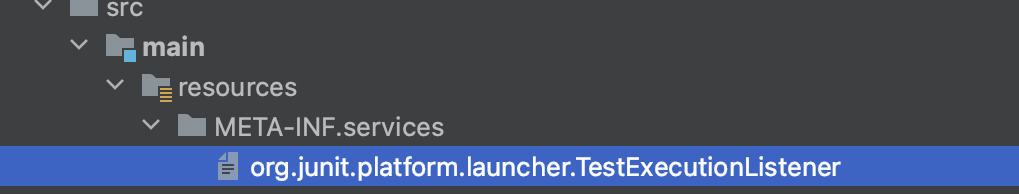
Specify your Listener in the File as shown below:
listeners.CustomListenerThat's all. You are good to go.
Happy coding!
Opinions expressed by DZone contributors are their own.

Comments