Learn How to Use JUnit 5 to Test Your Spring Boot Apps
Guide on creating, securing, and testing a Spring Boot application with JUnit 5, covering REST API setup, OAuth 2.0 implementation, and unit/integration testing.
Join the DZone community and get the full member experience.
Join For FreeEvery good developer knows not to push code live without appropriate test coverage. Adding a series of tests builds confidence that your application is equipped to handle anything. When creating your tests, it’s crucial to use a modern and comprehensive set of tools. A modern framework assures that you can keep up with the updates within your language and libraries. A comprehensive set of tools assures that you can efficiently test all areas of your application without having to write your own test utilities. Luckily for Java developers, JUnit 5 handles both requirements.
Today, I’ll walk you through how to test your Spring Boot application with JUnit 5. For this post, you'll build a Spring Boot app with a basic REST API, that will calculate a few things about a person’s birthday. We’ll use OAuth 2.0 and Okta to secure the REST API. After we create the REST API, I’ll walk you through unit testing the code with JUnit 5.
The main advantage of using the Spring Framework is the ability to inject your dependencies, which makes it much easier to swap out implementations for various purposes, but not least of all for unit testing. Spring Boot makes it even easier by allowing you to do much of the dependency injection with annotations instead of having to bother with a complicated applicationContext.xml file!
NOTE: For this post, I will be using Eclipse, as it is my preferred IDE. If you are using Eclipse as well, you will need to install a version of Oxygen or beyond in order to have JUnit 5 (Jupiter) test support included.
Create a Spring Boot App for Testing With JUnit 5
For this tutorial, the structure of the project is as shown below. I will only discuss the file names, but you can find their path using the below structure, looking through the full source, or paying attention to the package.
To get going, you’ll create a Spring Boot project from scratch.
NOTE: The following steps are for Eclipse. If you use a different IDE, there are likely equivalent steps. Optionally, you can create your own project directory structure and write the final pom.xml file in any text editor you like.
Create a new Maven Project from File > New menu. Select the location of your new project and click next twice and then fill out the group id, artifact id, and version for your application. For this example, I used the following options:
- Group Id:
com.example.joy - Artifact Id:
myFirstSpringBoot - Version:
0.0.1-SNAPSHOT
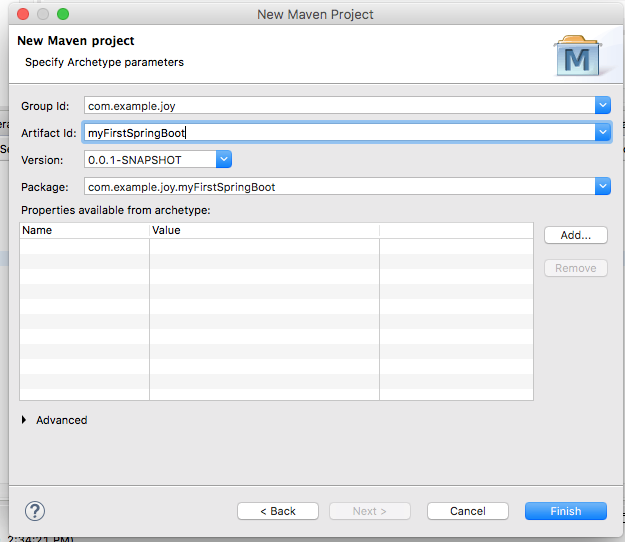
HINT: If Maven is new to you and it’s unclear how to choose your group id, artifact id, or version, please review Maven’s naming conventions.
When done, this will produce a pom.xml file that looks like the following:
<project xmlns="http://maven.apache.org/POM/4.0.0"
xmlns:xsi="http://www.w3.org/2001/XMLSchema-instance"
xsi:schemaLocation="http://maven.apache.org/POM/4.0.0 http://maven.apache.org/xsd/maven-4.0.0.xsd">
<modelVersion>4.0.0</modelVersion>
<parent>
<groupId>org.springframework.boot</groupId>
<artifactId>spring-boot-starter-parent</artifactId>
<version>2.1.3.RELEASE</version>
</parent>
<groupId>com.example.joy</groupId>
<artifactId>myFirstSpringBoot</artifactId>
<version>0.0.1-SNAPSHOT</version>
</project>Next, you’ll want to update the pom.xml with some basic settings and dependencies to look like the following (add everything after version):
<project xmlns="http://maven.apache.org/POM/4.0.0"
xmlns:xsi="http://www.w3.org/2001/XMLSchema-instance"
xsi:schemaLocation="http://maven.apache.org/POM/4.0.0 http://maven.apache.org/xsd/maven-4.0.0.xsd">
<modelVersion>4.0.0</modelVersion>
<parent>
<groupId>org.springframework.boot</groupId>
<artifactId>spring-boot-starter-parent</artifactId>
<version>2.1.3.RELEASE</version>
</parent>
<groupId>com.example.joy</groupId>
<artifactId>myFirstSpringBoot</artifactId>
<version>0.0.1-SNAPSHOT</version>
<properties>
<java.version>1.8</java.version>
<spring.boot.version>2.1.3.RELEASE</spring.boot.version>
</properties>
<dependencies>
<dependency>
<groupId>org.springframework.boot</groupId>
<artifactId>spring-boot-starter-web</artifactId>
</dependency>
<dependency>
<groupId>org.springframework.boot</groupId>
<artifactId>spring-boot-starter-test</artifactId>
<scope>test</scope>
<exclusions>
<exclusion>
<groupId>junit</groupId>
<artifactId>junit</artifactId>
</exclusion>
</exclusions>
</dependency>
<dependency>
<groupId>org.junit.jupiter</groupId>
<artifactId>junit-jupiter-engine</artifactId>
<scope>test</scope>
</dependency>
</dependencies>
<build>
<plugins>
<plugin>
<groupId>org.springframework.boot</groupId>
<artifactId>spring-boot-maven-plugin</artifactId>
</plugin>
</plugins>
</build>
</project>
Take note that you need to exclude the default JUnit from the spring-boot-starter-test dependency. The junit-jupiter-engine dependency is for JUnit 5.
Create a Java REST API With Spring Boot for Your JUnit 5 Testing
Let’s start with the main application file, which is the entry point for starting the Java API. This is a file called SpringBootRestApiApplication.java that looks like this:
package com.example.joy.myFirstSpringBoot;
import org.springframework.boot.SpringApplication;
import org.springframework.boot.autoconfigure.SpringBootApplication;
@SpringBootApplication(scanBasePackages = {"com.example.joy"})
public class SpringBootRestApiApplication {
public static void main(String[] args) {
SpringApplication.run(SpringBootRestApiApplication.class, args);
}
}The SpringBootApplication annotation tells the application that it should support auto-configuration, component scanning (of com.example.joy package and everything under it), and bean registration.
@SpringBootApplication(scanBasePackages = {"com.example.joy"})
This line launches the REST API application:
SpringApplication.run(SpringBootRestApiApplication.class, args);
BirthdayService.java is the interface for the birthday service. It is pretty straight forward, defining that there are four helper functions available.
package com.example.joy.myFirstSpringBoot.services;
import java.time.LocalDate;
public interface BirthdayService {
LocalDate getValidBirthday(String birthdayString) ;
String getBirthDOW(LocalDate birthday);
String getChineseZodiac(LocalDate birthday);
String getStarSign(LocalDate birthday) ;
}
BirthdayInfoController.java handles the three post requests to get birthday information. It looks like this:
package com.example.joy.myFirstSpringBoot.controllers;
import java.time.LocalDate;
import org.springframework.http.HttpStatus;
import org.springframework.http.ResponseEntity;
import org.springframework.web.bind.annotation.ExceptionHandler;
import org.springframework.web.bind.annotation.PostMapping;
import org.springframework.web.bind.annotation.RequestBody;
import org.springframework.web.bind.annotation.RequestMapping;
import org.springframework.web.bind.annotation.RestController;
import com.example.joy.myFirstSpringBoot.services.BirthdayService;
@RestController
@RequestMapping("/birthday")
public class BirthdayInfoController {
private final BirthdayService birthdayService;
public BirthdayInfoController(BirthdayService birthdayService) {
this.birthdayService = birthdayService;
}
@PostMapping("/dayOfWeek")
public String getDayOfWeek(@RequestBody String birthdayString) {
LocalDate birthday = birthdayService.getValidBirthday(birthdayString);
String dow = birthdayService.getBirthDOW(birthday);
return dow;
}
@PostMapping("/chineseZodiac")
public String getChineseZodiac(@RequestBody String birthdayString) {
LocalDate birthday = birthdayService.getValidBirthday(birthdayString);
String sign = birthdayService.getChineseZodiac(birthday);
return sign;
}
@PostMapping("/starSign")
public String getStarSign(@RequestBody String birthdayString) {
LocalDate birthday = birthdayService.getValidBirthday(birthdayString);
String sign = birthdayService.getStarSign(birthday);
return sign;
}
@ExceptionHandler(RuntimeException.class)
public final ResponseEntity<Exception> handleAllExceptions(RuntimeException ex) {
return new ResponseEntity<Exception>(ex, HttpStatus.INTERNAL_SERVER_ERROR);
}
}
Spring MVC Annotations
First, you will notice the following annotations near the top. The @RestController annotation tells the system that this file is a “Rest API Controller” which simply means that it contains a collection of API endpoints. You could also use the @Controllerannotation, but it means that you would have to add more boilerplate code to convert the responses to an HTTP OK response instead of simply returning the values. The second line tells it that all of the endpoints have the “/birthday” prefix in the path. I will show a full path for an endpoint later.
@RestController
@RequestMapping("/birthday")
Constructor Injection With Spring
Next, you will see a class variable for birthdayService (of type BirthdayService). This variable is initialized in the constructor of the class. Since Spring Framework 4.3, you no longer need to specify @Autowired when using constructor injection. This will have the effect of loading an instance of the BasicBirthdayService class, which we will look at shortly.
private final BirthdayService birthdayService;
public BirthdayInfoController(BirthdayService birthdayService){
this.birthdayService = birthdayService;
}Handling POSTs to Your API
The next few methods (getDayOfWeek, getChineseZodiac, and getStarSign) are where it gets juicy. They are the handlers for the three different endpoints. Each one starts with a @PostMapping annotation which tells the system the path of the endpoint. In this case, the path would be /birthday/dayOfWeek (the /birthday prefix came from the @RequestMapping annotation above).
@PostMapping("/dayOfWeek")Each endpoint method does the following:
- Accepts a
birthdayStringstring. - Uses the
birthdayServiceto check ifbirthdayStringstring can be converted into aLocalDateobject. If so, returns theLocalDateobject to use in the later code. If not, throws an error (see Error Handling below). - Gets the value to be returned (day of the week, Chinese zodiac sign, or astrological sign) from the
birthdayService. - Returns the string (which will make it respond with an HTTP OK under the hood).
Error Handling in a RestController
Lastly, there is a method for error handling:
@ExceptionHandler(RuntimeException.class)
public final ResponseEntity<Exception> handleAllExceptions(RuntimeException ex) {
return new ResponseEntity<Exception>(ex, HttpStatus.INTERNAL_SERVER_ERROR);
}Here, the @ExceptionHandler annotation tells it to catch any instance of RuntimeException within the endpoint functions and return a 500 response.
BasicBirthdayService.java handles the bulk of the actual business logic in this application. It is the class that has a function to check if a birthday string is valid as well as functions that calculate the day of the week, Chinese Zodiac, and astrological sign from a birthday.
package com.example.joy.myFirstSpringBoot.services;
import org.springframework.stereotype.Service;
import java.time.LocalDate;
import java.time.format.DateTimeFormatter;
@Service
public class BasicBirthdayService implements BirthdayService {
private static DateTimeFormatter formatter = DateTimeFormatter.ofPattern("yyyy-MM-dd");
@Override
public LocalDate getValidBirthday(String birthdayString) {
if (birthdayString == null) {
throw new RuntimeException("Must include birthday");
}
try {
LocalDate birthdate = LocalDate.parse(birthdayString, formatter);
return birthdate;
} catch (Exception e) {
throw new RuntimeException("Must include valid birthday in yyyy-MM-dd format");
}
}
@Override
public String getBirthDOW(LocalDate birthday) {
return birthday.getDayOfWeek().toString();
}
@Override
public String getChineseZodiac(LocalDate birthday) {
int year = birthday.getYear();
switch (year % 12) {
case 0:
return "Monkey";
case 1:
return "Rooster";
case 2:
return "Dog";
case 3:
return "Pig";
case 4:
return "Rat";
case 5:
return "Ox";
case 6:
return "Tiger";
case 7:
return "Rabbit";
case 8:
return "Dragon";
case 9:
return "Snake";
case 10:
return "Horse";
case 11:
return "Sheep";
}
return "";
}
@Override
public String getStarSign(LocalDate birthday) {
int day = birthday.getDayOfMonth();
int month = birthday.getMonthValue();
if (month == 12 && day >= 22 || month == 1 && day < 20) {
return "Capricorn";
} else if (month == 1 && day >= 20 || month == 2 && day < 19) {
return "Aquarius";
} else if (month == 2 && day >= 19 || month == 3 && day < 21) {
return "Pisces";
} else if (month == 3 && day >= 21 || month == 4 && day < 20) {
return "Aries";
} else if (month == 4 && day >= 20 || month == 5 && day < 21) {
return "taurus";
} else if (month == 5 && day >= 21 || month == 6 && day < 21) {
return "Gemini";
} else if (month == 6 && day >= 21 || month == 7 && day < 23) {
return "Cancer";
} else if (month == 7 && day >= 23 || month == 8 && day < 23) {
return "Leo";
} else if (month == 8 && day >= 23 || month == 9 && day < 23) {
return "Virgo";
} else if (month == 9 && day >= 23 || month == 10 && day < 23) {
return "Libra";
} else if (month == 10 && day >= 23 || month == 11 && day < 22) {
return "Scorpio";
} else if (month == 11 && day >= 22 || month == 12 && day < 22) {
return "Sagittarius";
}
return "";
}
}
The @Service annotation is what it uses to inject this into the BirthdayInfoController constructor. Since this class implements the BirthdayService interface, and it is within the scan path for the application, Spring will find it, initialize it, and inject it into the constructor in BirthdayInfoController.
The rest of the class is simply a set of functions that specify the business logic called from the BirthdayInfoController.
Run Your Basic Spring HTTP REST API
At this point, you should have a working API. In Eclipse, just right click on the SpringBootRestApiApplication file, and click run as > Java application and it will kick it off. To hit the endpoints, you can use curl to execute these commands:
Day of Week:
Request:
curl -X POST \
http://localhost:8080/birthday/dayOfWeek \
-H 'Content-Type: text/plain' \
-H 'accept: text/plain' \
-d 2005-03-09Response:
WEDNESDAYChinese Zodiac:
Request:
curl -X POST \
http://localhost:8080/birthday/chineseZodiac \
-H 'Content-Type: text/plain' \
-H 'accept: text/plain' \
-d 2005-03-09Response:
RoosterAstrological Sign:
Request:
curl -X POST \
http://localhost:8080/birthday/starSign \
-H 'Content-Type: text/plain' \
-H 'accept: text/plain' \
-d 2005-03-09Response:
PiscesSecure Your JUnit 5 Java App With OAuth 2.0
Now that we have the basic API created, let’s make it secure! You can do this quickly by using Okta’s OAuth 2.0 token verification. Okta is an identity provider that makes it easy to add authentication and authorization into your apps. It’s always on and friends don’t let friends write authentication.
After integrating Okta, the API will require the user to pass in an OAuth 2.0 access token. This token will be checked by Okta for validity and authenticity.
To do this, you will need to have a “Service Application” set up with Okta, add the Okta Spring Boot starter to the Java code, and have a way to generate tokens for this application. Let’s get started!
Create an OpenID Connect Application
You will need to create an OpenID Connect Application in Okta to get your unique values to perform authentication.
To do this, you must first log in to your Okta Developer account (or sign up if you don’t have an account).
Once in your Okta Developer dashboard, click on the Applications tab at the top of the screen and then click on the Add Application button.

You will see the following screen. Click on the Service tile and then click Next.

The next screen will prompt you for a name for your application. Select something that makes sense and click Done.
The application will be created and you will be shown a screen that shows your client credentials including a Client ID and a Client secret. You can get back to this screen anytime by going to the Applications tab and then clicking on the name of the application you just created.
Integrate Secure Authentication into Your Code
There are just a few steps to add authentication to your application.
Create a file called src/main/resources/application.properties with the following contents:
okta.oauth2.issuer=https://okta.okta.com/oauth2/default
okta.oauth2.clientId={clientId}
okta.oauth2.clientSecret={clientSecret}
okta.oauth2.scope=openidReplace the items inside {...} with your values. The {clientId} and {clientSecret} values will come from the application you just created. Once you have the application context configured, all you need to do is add a single dependency to your pom.xml file and make one more Java file.
For the dependencies, add the Okta Spring Boot starter to the pom.xml file in the dependencies section:
<!-- security - begin -->
<dependency>
<groupId>com.okta.spring</groupId>
<artifactId>okta-spring-boot-starter</artifactId>
<version>1.1.0</version>
</dependency>
<!-- security - end -->And the last step is to update the SpringBootRestApiApplication to include a static configuration subclass called OktaOAuth2WebSecurityConfigurerAdapter. Your SpringBootRestApiApplication.java file should be updated to look like this:
package com.example.joy.myFirstSpringBoot;
import org.springframework.boot.SpringApplication;
import org.springframework.boot.autoconfigure.SpringBootApplication;
import org.springframework.context.annotation.Configuration;
import org.springframework.security.config.annotation.web.builders.HttpSecurity;
import org.springframework.security.config.annotation.web.configuration.WebSecurityConfigurerAdapter;
@SpringBootApplication(scanBasePackages = {"com.example.joy"})
public class SpringBootRestApiApplication {
public static void main(String[] args) {
SpringApplication.run(SpringBootRestApiApplication.class, args);
}
@Configuration
static class OktaOAuth2WebSecurityConfigurerAdapter extends WebSecurityConfigurerAdapter {
@Override
protected void configure(HttpSecurity http) throws Exception {
http
.authorizeRequests().anyRequest().authenticated()
.and().oauth2ResourceServer().jwt();
}
}
}
Generate a Token to Test Your Spring Boot Application With JUnit 5
In order to test, you will need to be able to generate a valid token. Typically, the client application would be responsible for generating the tokens that it would use for authentication in the API. However, since you have no client application, you need a way to generate tokens in order to test the application.
An easy way to achieve a token is to generate one using OpenID Connect Debugger. First, however, you must have a client Web application setup in Okta to use with OpenID Connect’s implicit flow.
To do this, go back to the Okta developer console and select Applications > Add Application, but this time, select the Web tile.
On the next screen, you will need to fill out some information. Set the name to something you will remember as your web application. Set the Login redirect URIs field to https://oidcdebugger.com/debug and Grant Type Allowed to Hybrid. Click Done and copy the client ID for the next step.

Now, navigate to the OpenID Connect debugger website, fill the form in like the picture below (do not forget to fill in the client ID for your recently created Okta web application). The state field must be filled but can contain any characters. The Authorize URI should begin with your domain URL (found on your Okta dashboard):

Submit the form to start the authentication process. You’ll receive an Okta login form if you are not logged in or you’ll see the screen below with your custom token.

NOTE: The token will be valid for one hour, so you may have to repeat the process if you are testing for a long time.
Test Your Secured Spring Boot Application With JUnit 5
You should now have a working secure API. Let’s see it in action! In Eclipse, just right click on the SpringBootRestApiApplication file, click run as > Java application, and it will kick it off. To hit the endpoints, you can use curl to execute these commands, but be sure to include the new header that contains your token. Replace {token goes here} with the actual token from OpenID Connect:
Day of Week:
Request:
curl -X POST \
http://localhost:8080/birthday/dayOfWeek \
-H 'Authorization: Bearer {token goes here}' \
-H 'Content-Type: text/plain' \
-H 'accept: text/plain' \
-d 2005-03-09
Response:
WEDNESDAYChinese Zodiac:
Request:
curl -X POST \
http://localhost:8080/birthday/chineseZodiac \
-H 'Authorization: Bearer {token goes here}' \
-H 'Content-Type: text/plain' \
-H 'accept: text/plain' \
-d 2005-03-09Response:
Rooster
Astrological Sign:
Request:
curl -X POST \
http://localhost:8080/birthday/starSign \
-H 'Authorization: Bearer {token goes here}' \
-H 'Content-Type: text/plain' \
-H 'accept: text/plain' \
-d 2005-03-09Response:
PiscesAdd Unit and Integration Test to Your Java App With JUnit 5
Congratulations! You now have a secure API that gives you handy information about any birthdate you can imagine! What’s left? Well, you should add some unit tests to ensure that it works well.
Many people make the mistake of mixing Unit tests and Integration tests (also called end-to-end or E2E tests). I will describe the difference between the two types below.
Before getting started on the unit tests, add one more dependency to the pom.xml file (in the <dependencies> section).
<dependency>
<groupId>org.springframework.security</groupId>
<artifactId>spring-security-test</artifactId>
<scope>test</scope>
</dependency>
Unit Tests
For the most part, unit tests are intended to test a small chunk (or unit) of code. That is usually limited to the code within a function or sometimes extends to some helper functions called from that function. If a unit test is testing code that is dependent on another service or resource, like a database or a network resource, the unit test should “mock” and inject that dependency as to have no actual impact on that external resource. It also limits the focus to just that unit being tested. To mock a dependency, you can either use a mock library like “Mockito” or simply pass in a different implementation of the dependency that you want to replace. Mocking is outside of the scope of this article and I will simply show examples of unit tests for the BasicBirthdayService.
The BasicBirthdayServiceTest.java file contains the unit tests of the BasicBirthdayService class.
package com.example.joy.myFirstSpringBoot.services;
import static org.junit.jupiter.api.Assertions.assertEquals;
import java.time.LocalDate;
import org.junit.jupiter.api.Test;
class BasicBirthdayServiceTest {
BasicBirthdayService birthdayService = new BasicBirthdayService();
@Test
void testGetBirthdayDOW() {
String dow = birthdayService.getBirthDOW(LocalDate.of(1979, 7, 14));
assertEquals("SATURDAY", dow);
dow = birthdayService.getBirthDOW(LocalDate.of(2018, 1, 23));
assertEquals("TUESDAY", dow);
dow = birthdayService.getBirthDOW(LocalDate.of(1972, 3, 17));
assertEquals("FRIDAY", dow);
dow = birthdayService.getBirthDOW(LocalDate.of(1945, 12, 2));
assertEquals("SUNDAY", dow);
dow = birthdayService.getBirthDOW(LocalDate.of(2003, 8, 4));
assertEquals("MONDAY", dow);
}
@Test
void testGetBirthdayChineseSign() {
String dow = birthdayService.getChineseZodiac(LocalDate.of(1979, 7, 14));
assertEquals("Sheep", dow);
dow = birthdayService.getChineseZodiac(LocalDate.of(2018, 1, 23));
assertEquals("Dog", dow);
dow = birthdayService.getChineseZodiac(LocalDate.of(1972, 3, 17));
assertEquals("Rat", dow);
dow = birthdayService.getChineseZodiac(LocalDate.of(1945, 12, 2));
assertEquals("Rooster", dow);
dow = birthdayService.getChineseZodiac(LocalDate.of(2003, 8, 4));
assertEquals("Sheep", dow);
}
@Test
void testGetBirthdayStarSign() {
String dow = birthdayService.getStarSign(LocalDate.of(1979, 7, 14));
assertEquals("Cancer", dow);
dow = birthdayService.getStarSign(LocalDate.of(2018, 1, 23));
assertEquals("Aquarius", dow);
dow = birthdayService.getStarSign(LocalDate.of(1972, 3, 17));
assertEquals("Pisces", dow);
dow = birthdayService.getStarSign(LocalDate.of(1945, 12, 2));
assertEquals("Sagittarius", dow);
dow = birthdayService.getStarSign(LocalDate.of(2003, 8, 4));
assertEquals("Leo", dow);
}
}
This test class is one of the most basic sets of unit tests you can make. It creates an instance of the BasicBirthdayServiceclass and then tests the responses of the three endpoints with various birthdates being passed in. This is a great example of a small unit being tested as it only tests a single service and doesn’t even require any configuration or applicationContext to be loaded for this test. Because it is only testing the service, it doesn’t touch on security or the HTTP rest interface.
You can run this test from your IDE or using Maven:
mvn test -Dtest=BasicBirthdayServiceTest
Integration Tests With JUnit 5
Integration tests are intended to test the entire integrated code path (from end-to-end) for a specific use-case. For example, an integration test of the Birthday application would be one that makes an HTTP POST call to the dayOfWeek endpoint and then tests that the results are as expected. This call will ultimately hit both the BirthdayControllerInfo code as well as the BasicBirthdayService code. It will also require interacting with the security layer in order to make these calls. In a more complex system, an integration test might hit a database, read or write from a network resource, or send an email.
Because of the use of actual dependencies/resources, integration tests should typically be considered as possibly destructive and fragile (as backing data could be changed). For those reasons, integration tests should be “handled-with-care” and isolated from and run independently of normal unit tests. I personally like to use a separate system, particularly for REST API testing, rather than JUnit 5 as it keeps them completely separate from the unit tests.
If you do plan to write unit tests with JUnit 5, they should be named with a unique suffix like “IT”. Below is an example of the same tests you ran against BasicBirthdayService, except written as an integration test. This example mocks the web security for this particular test as the scope is not to test OAuth 2.0, although an integration test may be used to test everything, including security.
The BirthdayInfoControllerIT.java file contains the integration tests of the three API endpoints to get birthday information.
package com.example.joy.myFirstSpringBoot.controllers;
import static org.junit.jupiter.api.Assertions.assertNotNull;
import static org.junit.jupiter.api.Assertions.assertEquals;
import static org.springframework.security.test.web.servlet.request.SecurityMockMvcRequestPostProcessors.csrf;
import static org.springframework.security.test.web.servlet.request.SecurityMockMvcRequestPostProcessors.user;
import static org.springframework.test.web.servlet.result.MockMvcResultMatchers.status;
import java.time.LocalDate;
import java.time.format.DateTimeFormatter;
import org.junit.jupiter.api.Test;
import org.springframework.beans.factory.annotation.Autowired;
import org.springframework.boot.test.autoconfigure.web.servlet.AutoConfigureMockMvc;
import org.springframework.boot.test.autoconfigure.web.servlet.WebMvcTest;
import org.springframework.http.MediaType;
import org.springframework.test.context.ContextConfiguration;
import org.springframework.test.web.servlet.MockMvc;
import org.springframework.test.web.servlet.MvcResult;
import org.springframework.test.web.servlet.request.MockMvcRequestBuilders;
import com.example.joy.myFirstSpringBoot.services.BasicBirthdayService;
@AutoConfigureMockMvc
@ContextConfiguration(classes = {BirthdayInfoController.class, BasicBirthdayService.class})
@WebMvcTest
class BirthdayInfoControllerIT {
private final static String TEST_USER_ID = "user-id-123";
String bd1 = LocalDate.of(1979, 7, 14).format(DateTimeFormatter.ISO_DATE);
String bd2 = LocalDate.of(2018, 1, 23).format(DateTimeFormatter.ISO_DATE);
String bd3 = LocalDate.of(1972, 3, 17).format(DateTimeFormatter.ISO_DATE);
String bd4 = LocalDate.of(1945, 12, 2).format(DateTimeFormatter.ISO_DATE);
String bd5 = LocalDate.of(2003, 8, 4).format(DateTimeFormatter.ISO_DATE);
@Autowired
private MockMvc mockMvc;
@Test
public void testGetBirthdayDOW() throws Exception {
testDOW(bd1, "SATURDAY");
testDOW(bd2, "TUESDAY");
testDOW(bd3, "FRIDAY");
testDOW(bd4, "SUNDAY");
testDOW(bd5, "MONDAY");
}
@Test
public void testGetBirthdayChineseSign() throws Exception {
testZodiak(bd1, "Sheep");
testZodiak(bd2, "Dog");
testZodiak(bd3, "Rat");
testZodiak(bd4, "Rooster");
testZodiak(bd5, "Sheep");
}
@Test
public void testGetBirthdaytestStarSign() throws Exception {
testStarSign(bd1, "Cancer");
testStarSign(bd2, "Aquarius");
testStarSign(bd3, "Pisces");
testStarSign(bd4, "Sagittarius");
testStarSign(bd5, "Leo");
}
private void testDOW(String birthday, String dow) throws Exception {
MvcResult result = mockMvc.perform(MockMvcRequestBuilders.post("/birthday/dayOfWeek")
.with(user(TEST_USER_ID))
.with(csrf())
.content(birthday)
.contentType(MediaType.APPLICATION_JSON)
.accept(MediaType.APPLICATION_JSON))
.andExpect(status().isOk())
.andReturn();
String resultDOW = result.getResponse().getContentAsString();
assertNotNull(resultDOW);
assertEquals(dow, resultDOW);
}
private void testZodiak(String birthday, String czs) throws Exception {
MvcResult result = mockMvc.perform(MockMvcRequestBuilders.post("/birthday/chineseZodiac")
.with(user(TEST_USER_ID))
.with(csrf())
.content(birthday)
.contentType(MediaType.APPLICATION_JSON)
.accept(MediaType.APPLICATION_JSON))
.andExpect(status().isOk())
.andReturn();
String resultCZ = result.getResponse().getContentAsString();
assertNotNull(resultCZ);
assertEquals(czs, resultCZ);
}
private void testStarSign(String birthday, String ss) throws Exception {
MvcResult result = mockMvc.perform(MockMvcRequestBuilders.post("/birthday/starSign")
.with(user(TEST_USER_ID))
.with(csrf())
.content(birthday)
.contentType(MediaType.APPLICATION_JSON).accept(MediaType.APPLICATION_JSON))
.andExpect(status().isOk())
.andReturn();
String resultSS = result.getResponse().getContentAsString();
assertNotNull(resultSS);
assertEquals(ss, resultSS);
}
}
This test class has quite a bit to it; let’s go over a few key items.
There are a few lines of code that tells the system to mock security so you don’t need to generate a token before running this integration test. The following lines tell the system to pretend we have a valid user and token already:
.with(user(TEST_USER_ID))
.with(csrf())MockMvc is simply a handy system built into the Spring Framework to allow us to make calls to a REST API. The @AutoConfigureMockMvc class annotation and the @Autowired for the MockMvc member variable tell the system to automatically configure and initialize the MockMvc object (and in the background, an application context ) for this application. It will load the SpringBootRestApiApplication and allow the tests to make HTTP calls to it.
If you read about test slicing, you might find yourself down a rabbit hole and feel like pulling your hair out. However, if you back out of the rabbit hole, you could see that test slicing is simply the act of trimming down what is loaded within your app for a particular unit test or integration test class. For example, if you have 15 controllers in your web application, with autowired services for each, but your test is only testing one of them, why bother loading the other 14 and their autowired services? Instead, just load the controller your testing and the supporting classes needed for that controller! So, let’s see how test slices are used in this integration test!
@ContextConfiguration(classes = {BirthdayInfoController.class, BasicBirthdayService.class})
@WebMvcTestThe WebMvcTest annotation is the core of slicing a WebMvc application. It tells the system that you are slicing and the @ContextConfiguration tells it precisely which controllers and dependencies to load. I have included the BirthdayInfoController service because that is the controller I am testing. If I left that out, these tests would fail. I have also included the BasicBirthdayService since this is an integration test and I want it to go ahead and autowire that service as a dependency to the controller. If this weren’t an integration test, I might mock that dependency instead of loading it in with the controller.
And that is it! Slicing doesn’t have to be over-complicated!
You can run this test from your IDE or using Maven:
mvn test -Dtest=BirthdayInfoControllerITIsolate Unit and Integration Tests
In Eclipse, if you right-click on a folder and select run as > JUnit Test, it will run all unit tests and integration tests with no prejudice. However, it is often desired, particularly if run as part of an automated process to either just run the unit tests, or to run both. This way, there can be a quick sanity check of the units, without running the sometimes destructive Integration tests. There are many approaches to do this, but one easy way is to add the Maven Failsafe Plugin to your project. This is done by updating the <build> section of the pom.xml file as follows:
<build>
<plugins>
<plugin>
<groupId>org.springframework.boot</groupId>
<artifactId>spring-boot-maven-plugin</artifactId>
</plugin>
<plugin>
<groupId>org.apache.maven.plugins</groupId>
<artifactId>maven-failsafe-plugin</artifactId>
</plugin>
</plugins>
</build>
The Failsafe Plugin will differentiate the types of tests by the names. By default, it will consider any test that begins or ends with IT as an integration test. It also considers tests that end in ITCase an integration test.
Once the pom.xml is setup, you can run the test or verify goals to test either unit tests or unit and integration tests respectively. From Eclipse, this is done by going to the project and right-clicking and selecting run as > Maven test for the testgoal. For the verify goal, you must click on run as > Maven build… and then enter “verify” in the goals textbox and click run. From the command line, this can be done with mvn test and mvn verify.
Add Code Coverage to Your Java App With JUnit 5
The idea of “code coverage” is the question of how much of your code is tested with your unit and/or integration tests. There are a lot of tools a developer can use to do that, but since I like Eclipse, I generally use a tool called EclEmma. In older versions of Eclipse, we used to have to install this plugin separately, but it appears to be currently installed by default when installing Eclipse EE versions. If it can’t be found, you can always go to the Eclipse Marketplace (from the Eclipse Help Menu) and install it yourself.
From within Eclipse, running EclEmma is very simple. Just right click on a single test class or a folder and select coverage as > JUnit Test. This will execute your unit test or tests but also provide you with a coverage report (see the bottom of the image below). In addition, it will highlight any code in your application that is covered in green, and anything not in red. (It will cover partial coverage, like an if statement that is tested as true, but not as false with yellow).
TIP: If you notice that it is evaluating the coverage of your test cases and want that removed, go to Preferences > Java > Code Coverage and set the “Only path entries matching” option to src/main/java.
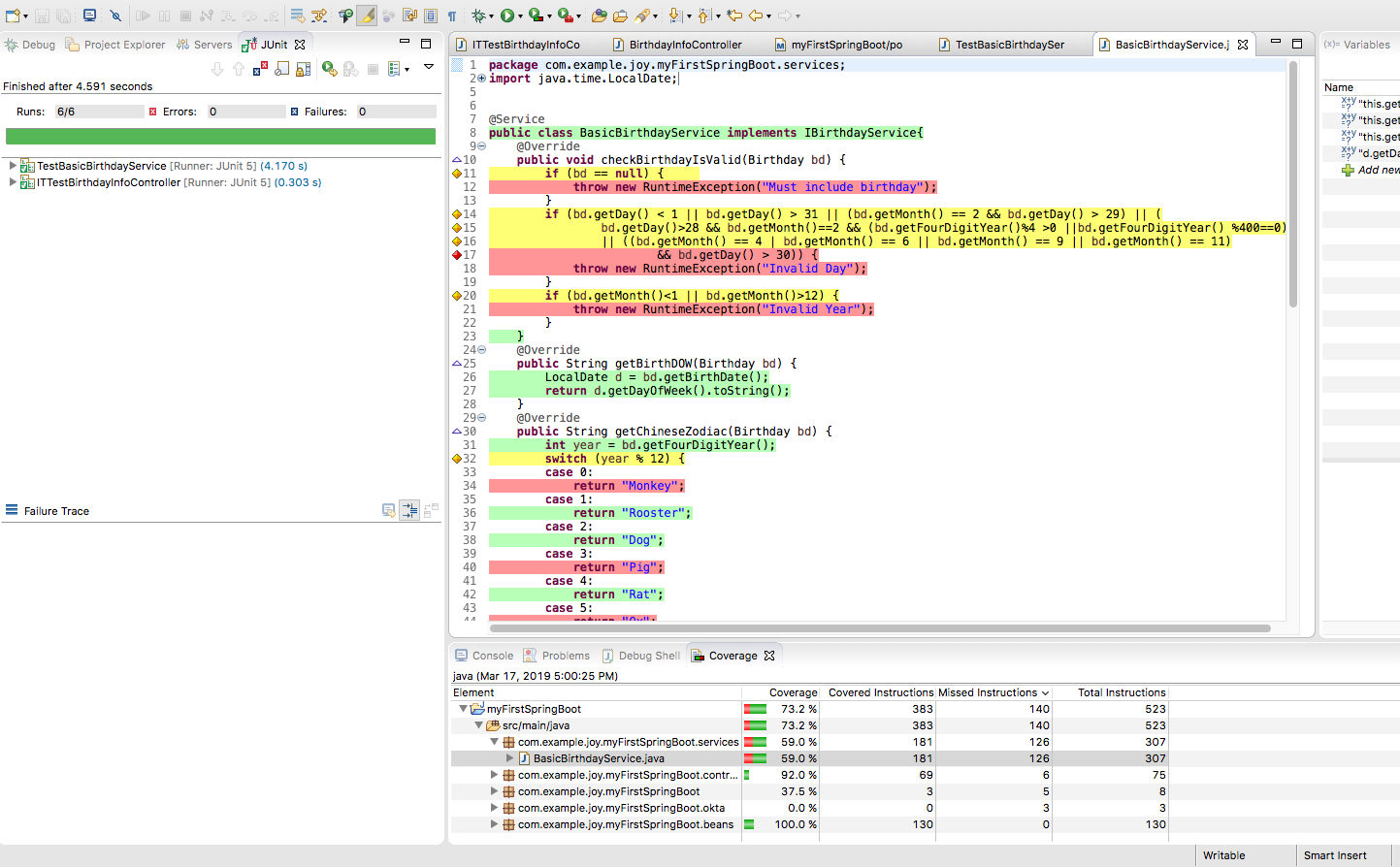
Learn More About Java and Spring Boot, Secure REST APIs, and OIDC
I hope you’ve made it this far and have enjoyed this walkthrough on how to build and test a secure REST API with Spring Boot and JUnit 5.
Full source-code is available on GitHub.
For some further reading on Spring Boot or OpenID Connect, check out these tutorials:
- Get Started with Spring Boot, OAuth 2.0, and Okta
- Build a Basic CRUD App with Angular 7.0 and Spring Boot 2.1
- Get Started with Spring Security 5.0 and OIDC
- Identity, Claims, & Tokens – An OpenID Connect Primer, Part 1 of 3
For more about JUnit 5 and Test Slices, take a look at this source:
If you’ve made it this far, you might be interested in seeing future blog posts. Follow my team, @oktadev on Twitter, or check out our YouTube channel. For questions, please leave a comment below.
Test Your Spring Boot Applications with JUnit 5 was originally published on the Okta Developer Blog on March 28, 2019.
Published at DZone with permission of Lindsay Brunner, DZone MVB. See the original article here.
Opinions expressed by DZone contributors are their own.

Comments