Linting Without a Plugin
Join the DZone community and get the full member experience.
Join For Freewith “eclipse and pc-lint: linticator” i have a plugin to lint my sources in a comfortable way. but i can do this as well without a plugin. for this i use a batch file with a build configuration, plus settings to get the pc-lint messages into the problems view. yes, this does not sound easy, but is very doable and straight forward once i have set it up. it gives me complete control on every little detail. here is how i do it… pc-lint is like any other compiler: it compiles my source files. but, it is not producing object code: it is producing messages. so i need to set up the compiler to compile my sources, and to produce the messages so i can click and jump to the offending source files and lines. to run pc-lint with a project in eclipse means solving three problems:
- how to set up pc-lint as compiler for my project?
- how to pass options to the pc-lint compiler?
- how to configure the messages for the problems view?
i’m using a joint approach with eclipse build configuration , batch file and lint option files . the solution presented here is using the following steps:
- using a managed make build configuration
- setting up a batch file to call pc-lint
- defining the list of files
- specifying the options
- defining the message format
- lint it !
step 1: build configuration
to my existing project i add a managed make build configuration for pc-lint. the build configuration is set up to call a batch file. i select the project and use the menu project > build configuration > manage… and create a new configuration using the new button:
for the new configuration, i copy the settings from the existing configuration:
this new configuration would just use my normal compiler. instead, i want to use the lint compiler. in project > properties > c/c++ build > builder settings , i disable ‘ use default build command ‘ and use instead:
${projdirpath}\lint\do_lint.bat "${projdirpath}" "${mcutoolsbasedir}"
i’m pointing to a do_lint.bat file inside a lint folder of my project which i will create in the next step. additionally i disable ‘ generate makefiles automatically ‘:
codewarrior for mcu10.2 uses parallel builds by default. this would add -j6 as option to the command line. in order to disable this, i configure project specific settings in the build behaviour tab:
step 2: batch file
to separate the lint files from the rest of my build and project, i create a lint sub-folder inside my project root with a do_lint.bat batch file:
the do_lint.bat has following content:
@rem the arguments for this batch file: @rem %1: the path to the project folder @rem %2: the path to the codewarrior installation folder @rem ------------------------------------------------------ @rem path to my project folder set proj_path=%1 @rem path to codewarrior installation folder (which is e.g. "c:\freescale\cw mcu v10.2\eclipse\..\mcu") set cw_path=%2 @rem path to lint-nt.exe set lint_exe=c:\lint\lint-nt.exe @rem path to my lint configuration files set local_lnt_files=c:\freescale\pc-lint\fsl_lnt @rem path to my local lint folder inside the project set proj_lint_path=%proj_path%\lint @rem lint configuration files and includes set lnt_includes=-i"%local_lnt_files%" "%local_lnt_files%\co-mwhc08.lnt" -i%local_lnt_files% @rem --------------- run pc-lint --------------------------- %lint_exe% %lnt_includes% %proj_lint_path%\proj_options.lnt %proj_lint_path%\proj_files.lnt -vf
the batch file is called from eclipse with two arguments (%1 and %2): with the path to the project folder and the path to the codewarrior installation folder. i assign them to local variables (proj_path and cw_path) so i can use them inside the .lnt files. to know where my lint compiler is, i use lint_exe. i store my lint configuration files outside of the pc-lint installation folder, that’s why i have defined a path variable for this: local_lint_files. proj_lint_path contains the project sub-folder with all my batch and lint files for the project. in lnt_includes i specify my compiler lint configuration file, plus where lint shall search for my lint configuration files. finally it calls the lint executable with the lint include files, plus two files: the project options (proj_options.lnt) and the project files (proj_files.lnt) . i explain these files in step 4.
step 3: list of files
i have created a file proj_files.lnt file inside my project:
this file has all my source files listed. and because i have defined environment variables like proj_path, i can use it here:
%proj_path%\sources\main.c %proj_path%\sources\events.c
step 4: passing the options
what is missing are the project specific options: i add them to the proj_options.lnt file:
in this file i add with the -i pc-lint option all the paths where it can find my files:
// include paths used -i%proj_path% -i%proj_path%\sources -i%proj_path%\generated_code -i%cw_path%\lib\hc08c\include
additionally i specify all the global options, e.g. to inhibit messages:
// inhibit messages for processor expert libraries -elib(19, 10) -e766 +libh(events.h, cpu.h)
step 5: defining the message format
last but not least: i need to tell pc-lint how to format the messages so they end up properly in the eclipse problems view. i add them as well to the proj_options.lnt:
// coerce messages for eclipse -hf1 +ffn // normally my format is defined as follows: //-"format=%(\q%f\q %l %c%) %t %n: %m" // for eclipse-usage, the gcc error format is necessary, // since we have only the default eclipse error parser available. -"format=%(%f:%l:%c:%) %t %n: %m" // enable warning 831 if you are interested. -frl // do not break lines -width(0) // and make sure no foreign includes change the format +flm
step 5: linting in action
time to see how this works! as i have set up a separate build configuration to lint my files, i can run it like any other build configuration:
the example below shows several lint errors for main.c. the messages show up in the problems view, and are listed as well in the console view:
summary
the approach presented here does not need any other eclipse plugin. it is using a batch file, and uses a brute force approach: it will lint all files regardless if they have changed or not. this could be improved with a make file approach as outlined here . the approach presented here requires some setup, is pretty simple, and routes all lint messages to the problems view. if i want to use more of a plugin approach, then the linticator plugin is the alternative.
thanks to catherine for providing a lot of good ideas used in this article!
happy linting
![]()
Published at DZone with permission of Erich Styger, DZone MVB. See the original article here.
Opinions expressed by DZone contributors are their own.

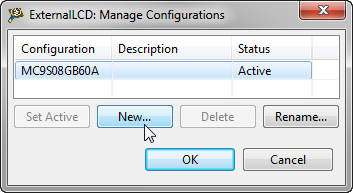
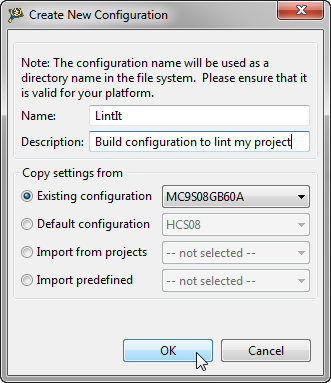
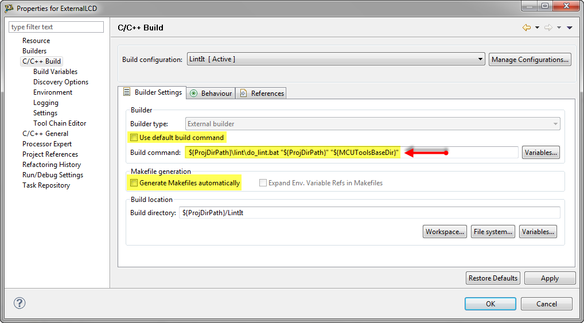
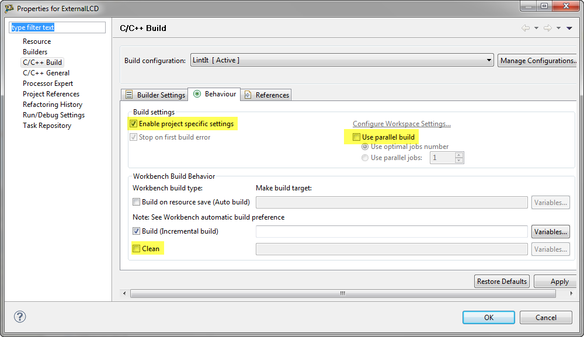
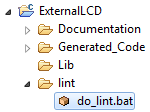
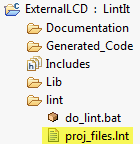
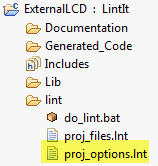
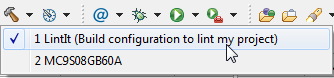
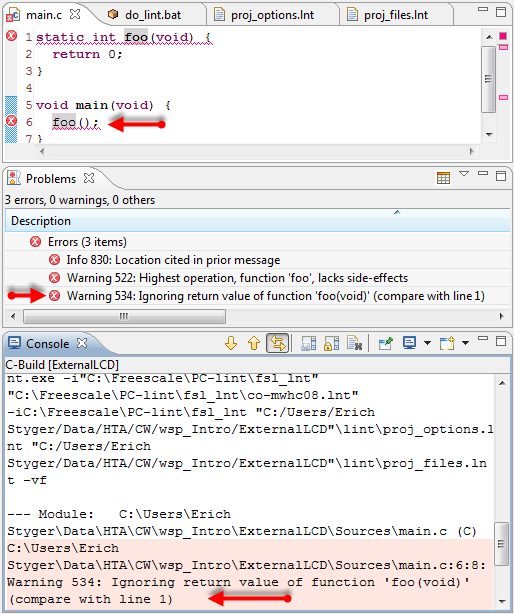
Comments