MuleSoft: Map a Complex Object to DataWeave With a Fixed-Width Format
Learn the steps needed (and the reasons why they're needed) to update a legacy app involving mapping complex objects to DataWeave with fixed widths.
Join the DZone community and get the full member experience.
Join For FreeMax is more than happy because his legacy application can now be modernized. It can integrate with other modern applications, so he wants to do the same thing for another app. Currently, this application stores the data in a fixed-width format.
At the beginning, there is no significant impediment to achieving his plan. There is plenty of straightforward documentation. He started with a simple integration by receiving data in JSON form and transformed it to a fixed width.
Map a Simple Object to DataWeave With a Fixed Width
Here's our example:
[
{
"title": "Mule in Action",
"author": "David Dossot & John D Emic",
"amount": 50
}
]
Here's the configuration flow to receive that input via HTTP POST:
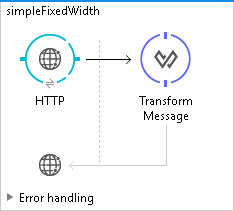
Flat File Definition:
form: FIXEDWIDTH
name: 'flatFile'
values:
- { name: 'title', type: String, length: 32 }
- { name: 'author', type: String, length: 32 }
- { name: 'amount', type: Integer, length: 5 }
DataWeave Code:
%dw 1.0
%output text/plain schemaPath = "simple.ffd"
---
payload map {
title: $.title,
author: $.author,
amount: $.amount
}
And the result:
Mule in Action David Dossot & John D Emic 50If he changes the input, by adding more JSON data, for example, he still gets the expected result.
[
{
"title": "Mule in Action",
"author": "David Dossot & John D Emic",
"amount": 50
},
{
"title": "Undisturbed REST",
"author": "Mike Stowe",
"amount": 100
}
]
The result will be updated accordingly:
Mule in Action David Dossot & John D Emic 50
Undisturbed REST Mike Stowe 100
Map a Complex Object to DataWeave With a Fixed Width
This is where Max gets frustrated. He followed everything in the documentation. He implemented all the suggested solutions from his favorite developer forum. He modified the Flat File Definition structure with every possible format. But nothing's worked. He's still unable to get the expected result when transforming a complex object.
Here is the example of input data:
{
"books": [
{
"title": "Mule in Action",
"author": "David Dossot & John D Emic",
"amount": 50
},
{
"title": "Undisturbed REST",
"author": "Mike Stowe",
"amount": 100
}
],
"otherPublications": {
"pamphlet": 75
}
}
Flat File Definition:
form: FIXEDWIDTH
structures:
- id: 'publication'
name: publication
tagStart: 0
data:
- { idRef: 'books', count: '>1'}
- { idRef: 'otherPublications', count: 1 }
segments:
- id: 'books'
name: books
tag: 'books>'
values:
- { name: 'title', type: String, length: 32 }
- { name: 'author', type: String, length: 32 }
- { name: 'amount', type: Integer, length: 5 }
- id: 'otherPublications'
name: otherPublications
tag: 'others>'
values:
- { name: 'pamphlet', type: Integer, length: 5 }
DataWeave Code:
%dw 1.0
%output text/plain structureIdent = "publication" , schemaPath = "complex.ffd"
---
{
books: payload.books map ({
title: $.title,
author: $.author,
amount: $.amount
}),
otherPublications: {
pamphlet: payload.otherPublications.pamphlet
}
}
But no matter what he does, he only gets this:
others> 75Apparently, the books data is not recognized by DataWeave. He then tried to modify the definition. But it still returns the same result. Rereading the documentation still didn't help him.
In the midst of his despair, he tried to replace the DataWeave code with the example input data. Obviously, he gets the same result.
But what if he modified the DataWeave code with a direct transformation, for the books data in particular?
%dw 1.0
%output text/plain structureIdent = "publication" , schemaPath = "complex.ffd"
---
{
books: [{
title: payload.books[0].title,
author: payload.books[0].author,
amount: payload.books[0].amount
},{
title: payload.books[1].title,
author: payload.books[1].author,
amount: payload.books[1].amount
}],
otherPublications: {
pamphlet: payload.otherPublications.pamphlet
}
}
He got it!
books>Mule in Action David Dossot & John D Emic 50
books>Undisturbed REST Mike Stowe 100
others> 75
But be careful, this is not a best practice, and it's prone to error.
When he reverts back to the previous DataWeave code, he'll get the incorrect result. Why can this happen? Especially whereas both codes produce the same JSON data.
This could be a bug in DataWeave...
However, he then found a tricky solution to solve this issue.
- Ensure the books collection is an Array by adding a bracket: [ ... map ...]
- Remove the additional bracket using flatten, because the map itself already returns an Array.
Hence, he creates the following code to map a complex object to DataWeave with a fixed width:
%dw 1.0
%output text/plain structureIdent = "publication" , schemaPath = "complex.ffd"
---
{
books: flatten [payload.books map ({
title: $.title,
author: $.author,
amount: $.amount
})],
otherPublications: {
pamphlet: payload.otherPublications.pamphlet
}
}
Finally, Max gets the expected result. He solves a tricky problem with a tricky solution. And again, he successfully modernized another legacy application!
Opinions expressed by DZone contributors are their own.

Comments