Parse Multi-Segment Flat Files in MuleESB
How do you parse multi-segment flat files with MuleSoft? Read this article to find out.
Join the DZone community and get the full member experience.
Join For FreeNowadays, most of the systems are transforming data in the form of XML, JSON, etc, but legacy applications/systems are still using Flat files to exchange data between the systems.
A Flat File can contain multiple lines of data with each line containing different line identifiers. Each line can have many fields of data, separated by a special character like Comma, Pipe, and Fixed width.
How to Parse Multi-Segment Flat Files With MuleSoft?
If you are working with multiple types of records in the file to transform, then you'll need to use a structure definition that controls how these different records are combined in a file. To read a multi-segment flat file in Mule, Flat file schema will play a key role in it. Preparing flat file schema needs to follow certain rules, and Mule has some limitations.
Keywords in a Flat File Schema:
Group: Several segments are grouped together. A group segment can also include child segments.
Segment: Segment is a line of data that has any number of elements.
Element: Element is a data item, which is associated with datatype and value.
Structure: Structure requires identifying the segments, and the segments have unique identifier codes/tags to identify the data.
ID: Structure identifier.
Name: Structure name.
tagStart: Starting number for segment identifier and required parameter for flat file schema. MuleSoft supports only the value 0.
tagLength: Number of columns in segment identifier tags (all the segments should be the same in length).
Data: List of the segments and groups in the structure.
Flat File Schema:
form: FLATFILE
structures:
- id: 'MultiSegment'
name: MultiSegment
tagStart: 0
tagLength: 7
data:
- groupId: 'Data'
items:
- groupId: 'Flightsdata'
count: '>1'
items:
- { idRef: 'flight', count: 1 }
- { idRef: 'Account', count: '>1' }
segments:
- id: 'flight'
name: flight
tag: 'flights'
values:
- { name: 'cid', type: String, length: 10 }
- { name: 'airlineName', type: String, length: 15 }
- { name: 'price', type: String, length: 15 }
- { name: 'departureDate', type: String, length: 15 }
- { name: 'planeType', type: String, length: 15 }
- { name: 'origination', type: String, length: 15 }
- { name: 'code', type: String, length: 15 }
- { name: 'emptySeats', type: String, length: 15 }
- { name: 'destination', type: String, length: 15 }
- id: 'Account'
name: Account
tag: 'Account'
values:
- { name: 'Billing_Street', type: String, length: 30 }
- { name: 'Billing_City', type: String, length: 15 }
- { name: 'Billing_Country', type: String, length: 15 }
- { name: 'Billing_State', type: String, length: 13 }
- { name: 'Name', type: String, length: 30 }
- { name: 'BillingPostalCode', type: String, length: 15 }By default, all the defined segments are mandatory. If you want to make it as an Optional, then use "Usage code" property.
Ex: { idRef: 'Accounts', usage: O }
Mule Flow:
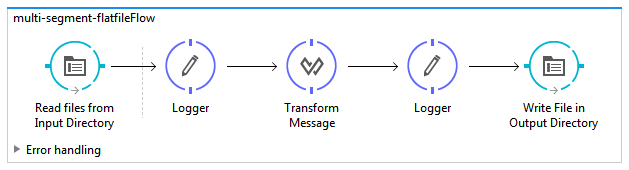
Configuration XML:
<flow name="multi-segment-flatfileFlow">
<file:inbound-endpoint path="src/main/resources/Input" moveToDirectory="src/main/resources/Archive" responseTimeout="10000" doc:name="Read files from Input Directory"/>
<dw:transform-message doc:name="Transform Message" metadata:id="5b9b30a6-f75b-4b8b-b297-e35026bfaed8">
<dw:input-payload mimeType="text/plain">
<dw:reader-property name="schemaPath" value="Multi-structure-segment-schema.ffd"/>
<dw:reader-property name="structureIdent" value="MultiSegment"/>
</dw:input-payload>
<dw:set-payload><![CDATA[%dw 1.0
%output application/xml skipNullOn="everywhere"
---
{
flightsdata: {
flights: {
flight: {
cid: payload.Data.flight.cid,
airlineName: payload.Data.flight.airlineName,
price: payload.Data.flight.price,
departureDate: payload.Data.flight.departureDate,
planeType: payload.Data.flight.planeType,
origination: payload.Data.flight.origination,
code: payload.Data.flight.code,
emptySeats: payload.Data.flight.emptySeats,
destination: payload.Data.flight.destination
},
Accounts: {
(payload.Data.Account map ((account , indexOfAccount) -> {
Account: {
Billing_Street: account.Billing_Street,
Billing_City: account.Billing_City,
Billing_Country: account.Billing_Country,
Billing_State: account.Billing_State,
Name: account.Name,
BillingPostalCode: account.BillingPostalCode
}
}))
}
}
}
}]]></dw:set-payload>
</dw:transform-message>
<file:outbound-endpoint path="src/main/resources/Output" outputPattern="#[org.mule.util.StringUtils.substringBefore(message.inboundProperties.originalFilename, '.')+'.xml']" responseTimeout="10000" doc:name="Write File in Output Directory"/>
</flow>Opinions expressed by DZone contributors are their own.

Comments