Presentations with Remark and Mermaid
Browser-based presentations are portable, easy to edit, and they convert easily to PDF. Plus embedded code snippets are a lot easier.
Join the DZone community and get the full member experience.
Join For FreeBrowser-based presentations seem to have taken over conferences, and for good reason. They can be hosted on the Internet, there's less concern about portability between operating systems, and file sizes are very reasonable. However, in big companies PowerPoint is still the norm. Since I tend to split pretty equally between the two, I thought the story of how I moved toward browser-based presentations might be interesting.
Several years back I volunteered to teach technical classes for my company. I have now taught an Introduction to Java and a more advanced series of classes, mostly walking through the Spring Framework and Java EE, but from the perspective of explaining the design of large distributed systems.
The first time I taught Introduction to Java, I used a set of "free" instructor slides from a textbook; unfortunately, they were worth what I paid. Since then, I've made my own slides, and gone through a variety of technologies. The first set of slides I made were in PowerPoint, but I found it very difficult to make code snippets look good in slides. I also found I was spending a lot of time making each slide look the way I wanted.
At the time I was doing a little university work, and had a professor who used Beamer for his slides. I was submitting a lot of homework electronically with lots of embedded formulae, so I was doing a lot of work in LaTeX anyway. So, I re-did all the slides using LaTeX, Beamer, and the "lstlistings" package.
There were two big advantages. First, code snippets could be embedded as-is, or even linked in a separate file, and still came out looking good. Second, Beamer has a strong aesthetic about limiting the amount of text per slide. I found that my slides were much better after I simplified and divided them to meet Beamer's standards, and I think my teaching improved as a result.
Unfortunately, after several months of not using LaTeX, I went back and looked at my slides, and found the LaTeX source hard to read. There was too much mental friction involved in separating the content from the styling, and as a result editing was not a smooth process. Fortunately, by that time I had started using Markdown; so, I knew I still wanted to be writing in a plain text editor, and I knew the kind of simplicity I wanted.
So, I started using Remark, a JavaScript library that renders Markdown to HTML, with some tweaks that are specific to slides, and some support for embedded CSS classes to make styling simpler. I ended up converting hundreds of slides from LaTeX to Markdown; fortunately, Pandoc got me a lot of the way. I've taught my way through both sets of classes again using the Remark-based slides and was very happy with how easy it is to read through the slides in text form and make changes.
Here's an example slide from my recent class on JAX-RS:
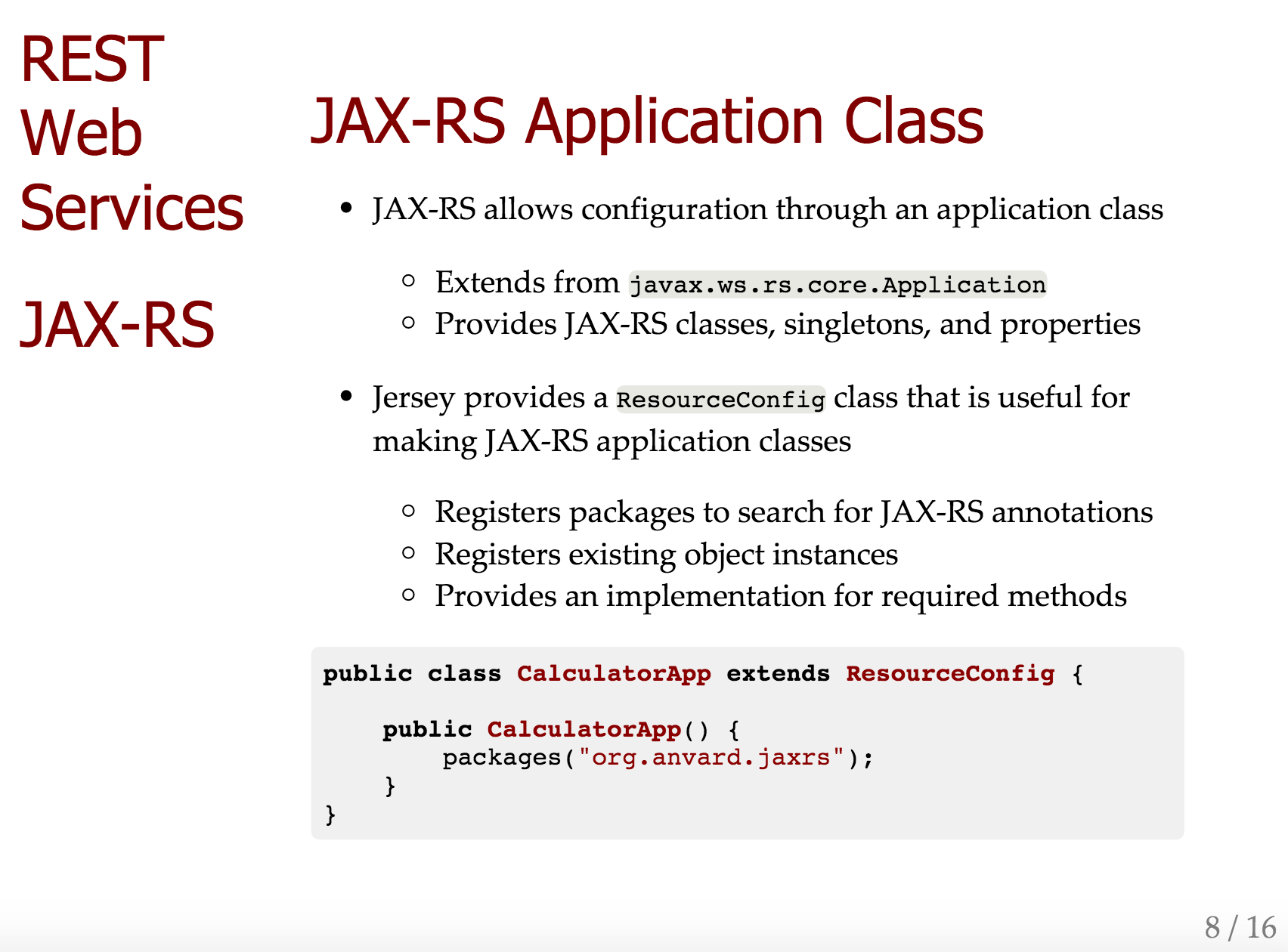
And here's the source in Remark Markdown. The --- at the top acts as a divider between slides rather than a horizontal rule. The square brackets specify CSS classes, in this case creating a two-column layout.
---
.right-column[
# JAX-RS Application Class
* JAX-RS allows configuration through an application class
* Extends from `javax.ws.rs.core.Application`
* Provides JAX-RS classes, singletons, and properties
* Jersey provides a `ResourceConfig` class that is useful for making
JAX-RS application classes
* Registers packages to search for JAX-RS annotations
* Registers existing object instances
* Provides an implementation for required methods
```java
public class CalculatorApp extends ResourceConfig {
public CalculatorApp() {
packages("org.anvard.jaxrs");
}
}
```
]Mixing bullets and code on a slide is something that was always a little challenging in both PowerPoint and Beamer. Here it works seamlessly. And since I have control of the style using CSS, it is very easy to make global style changes.
The one piece that is missing is figures, especially diagrams. So far I've been creating figures using Visio or LibreOffice Draw, then saving as a PNG and including. I intend to transition to embedded diagrams, and my tool of choice is Mermaid. Mermaid converts text diagram descriptions into embedded SVG, turning this:
graph LR
subgraph one
A-- flows -->B
end
subgraph two
C-- connects -->D
end
A-->DInto this:
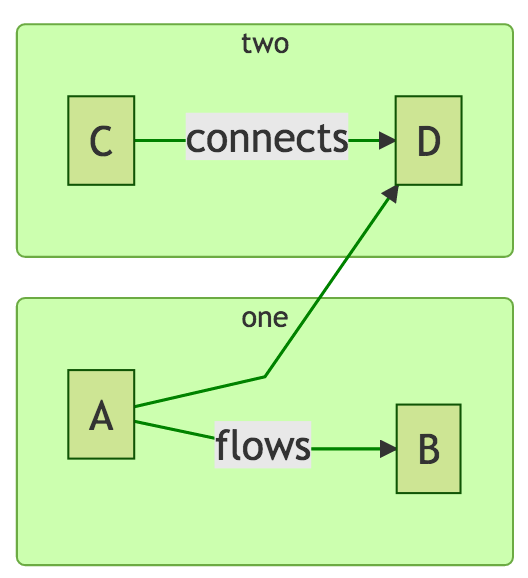
Best of all, since Mermaid searches for graph descriptions inside a <div> with the "mermaid" CSS class, and Remark supports CSS classes, I can drop this graph into a set of square brackets and render it right into a slide.
As an aside, I struggled a little with this combination, since on non-displayed slides the rendered SVG ends up with zero size. I'm sure there's a more elegant solution; for the moment my workaround is to ask Mermaid to render each slide as it is displayed, using a Remark hook to find out when the current slide changes.
Of course, for presentations that need to look really good, rendering slides this way can take as long or longer since you can't just grab a piece of text in a WYSIWYG editor and move it where it needs to go. But for slides that need to look reasonably nice, while being very easy to generate, I think I've finally found a solution I'm happy with.
Opinions expressed by DZone contributors are their own.

Comments