A New Way to Reuse DataWeave Functions and Variables in Mule Flows
A new DataWeave function makes it easier for you to store, reuse, and share DataWeave functions between flows and Mule applications.
Join the DZone community and get the full member experience.
Join For FreeNote: This article first appeared on the MuleSoft blog.
A New Dataweave Function Makes It Easier for You to Store, Reuse, and Share Dataweave Functions Between Flows and Mule Applications.
Reusing Dataweave Code
MuleSoft’s DataWeave technology is a powerful and efficient way to transform complex structured data between popular data formats, including JSON, XML, CSV, and Java objects.
I'm a courseware developer and trainer at MuleSoft, and recently I've been spending a lot of time learning about DataWeave.
In the DataWeave 1.x version included in the Mule runtime v3.8, there has been limited support for reusing DataWeave functions and variables between Transform Message components (the component that applies DataWeave code). In particular, there is currently no direct support for importing modules or libraries of DataWeave code. But starting with Mule Runtime v3.8.4 there is a new readUrl function you can now use to start reusing DataWeave code across applications and even across deployments.
In this post, you’ll learn how to use the new readUrl function to separate out reusable DataWeave code, and then reuse that code between multiple Transform Message components and flows, including flows in separate applications and MUnit flows. This is a nice new tool to add to your DataWeave tool box.
Creating a Mule Project With Reusable Dataweave Library Files
An example Mule project is available in this GitHub repository. You can import this project into the latest Anypoint Studio to follow along with this post. Alternatively, you can create a new Mule project in Anypoint Studio and copy the examples from this blog post.
This project has added a folder named dw to src/main/resources , and then created a file named myLib.wev inside the dw folder. When this Mule project is exported as a deployable archive file, all the files in src/main/resources will be automatically added to the project's classes folder, so will be in the classpath when the Mule application is deployed to a Mule runtime. In this sample project, the HTTP listener is listening for requests on port 8081.

Coding the Reusable Dataweave File
The myLib.wev file contains some reusable variables and functions.
%dw 1.0
//Reusable constant
%var exchangeRateFromUSDToBritishPounds = 1.35
%function convertPriceFromUSDToBritishPounds ( input )
//Can use the getIntroString() function which is defined further down
"$(getIntroString()) : $(input * exchangeRateFromUSDToBritishPounds)"
%function getIntroString()
"The price converted to British Pounds is"
---
//Provide external names for variables and functions defined in the header
{
exchangeRate : exchangeRateFromUSDToBritishPounds,
convertPrice : convertPriceFromUSDToBritishPounds,
//Use an anonymous lambda to define the function
formatString : (aString, formatter) -> formatter(aString)
}The body expression creates key names for the variables and functions. The exchangeRate key has as value the variable exchangeRateFromUSDToBritishPounds . This variable acts as a constant in other DataWeave functions.
The convertPrice key references the more lengthy function name convertPriceFromUSDToBritishPounds . This function requires a parameter, which is used in the function's expression to print out the String returned from the later getIntroString() function, plus the result of multiplying the input value by the exchangeRateFromUSDToBritishPounds variable.
The formatString key is different from the other two keys in the body expression. The formatString key has a value which is an anonymous function implementation. These types of unnamed functions are also called lambdas. The lambda requires two input parameters. The first parameter labeled aString is supplied to the formatString function with any string value, which then has the formatter function applied to aString.
Next, you will see how to use these functions, including formatString , in a DataWeave flow.
Reading in and Using an External Dataweave File
The next step is to read in this external DataWeave file and use it in a Transform Message component. The first step is to use the new readUrl function to read in the DataWeave function from the classpath. Define a variable myLib as a reference to the DataWeave file myLib.wev.
%dw 1.0
%output application/json
%var myLib = readUrl("classpath://dw/myLib.wev")In this example, we are embedding the DataWeave library file inside the project, so we give the URL relative to the classpath dw/myLib.wev . If you are deploying into a customer-hosted on-prem Mule runtime, you could also store your DataWeave libraries in a common external location that you add to the Mule runtime's classpath.
Note: This is a similar technique to the way you can store Mule application properties files in an external location. You can learn more about this technique in the Anypoint product documentation, or Tanuki Java Service Wrapper documentation.
Like the related read() function, readUrl() can also include a second parameter to specify the mime type, such as application/java , application/json , application/csv , or application/xml . When not specified, the default mime type is application/dw . So in this example, we could also have written:
%dw 1.0
%output application/json
%var myLib = readUrl("classpath://dw/myLib.wev", "application/dw")In Anypoint Studio, the file is stored in src/main/resources , but in the deployable archive, all the files from the src/main/resources folder are moved into the classes folder.
Here is a complete Transform Message component in the convertPrice flow:
%dw 1.0
%output application/json
%var myLib = readUrl("classpath://dw/myLib.wev")
//Access functions in the myLib reference
%function printPrice(priceInUSD)
myLib.formatString( myLib.convertPrice(priceInUSD), (price) -> upper price )
---
{
//Format the key
(
myLib.formatString( "result", (aString) -> capitalize aString )
) :
//Format the value - read in the input price as an HTTP query param
printPrice( inboundProperties.'http.query.params'.price )
}Previewing and Testing Dataweave Code That Uses External Dataweave Library Files
You can preview example data transformations using the Preview pane in the Transform Message component editor. In the Transform Message component, in the left-side Input pane, right click on Inbound Properties > http.query.params.

Set an example price:
%dw 1.0
%output application/java
---
{
price: 600
}In the right-side Output pane, select the Preview button, which opens the Preview pane. In the Preview pane, you should see the result of the body expression.
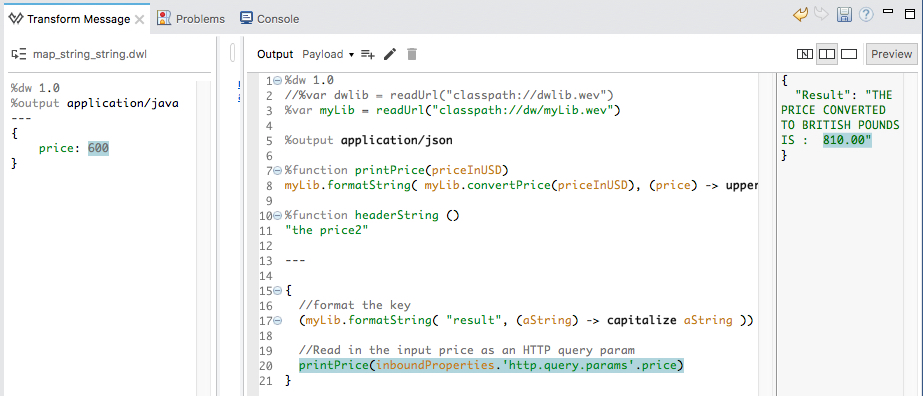
Change the price from 600 to 500 and verify the output in the Preview pane also changes. This shows you that you can preview live changes to DataWeave code, even when you are reading in external DataWeave files.
Here is the entire reuseDataWeaveCode.xmlfile:
<?xml version="1.0" encoding="UTF-8"?>
<mule xmlns:tracking="http://www.mulesoft.org/schema/mule/ee/tracking"
xmlns:dw="http://www.mulesoft.org/schema/mule/ee/dw" xmlns:http="http://www.mulesoft.org/schema/mule/http"
xmlns="http://www.mulesoft.org/schema/mule/core" xmlns:doc="http://www.mulesoft.org/schema/mule/documentation"
xmlns:spring="http://www.springframework.org/schema/beans" xmlns:xsi="http://www.w3.org/2001/XMLSchema-instance"
xsi:schemaLocation="http://www.springframework.org/schema/beans http://www.springframework.org/schema/beans/spring-beans-current.xsd
http://www.mulesoft.org/schema/mule/core http://www.mulesoft.org/schema/mule/core/current/mule.xsd
http://www.mulesoft.org/schema/mule/ee/dw http://www.mulesoft.org/schema/mule/ee/dw/current/dw.xsd
http://www.mulesoft.org/schema/mule/http http://www.mulesoft.org/schema/mule/http/current/mule-http.xsd
http://www.mulesoft.org/schema/mule/ee/tracking http://www.mulesoft.org/schema/mule/ee/tracking/current/mule-tracking-ee.xsd">
<http:listener-config name="HTTP_Listener_Configuration"
host="0.0.0.0" port="8081" doc:name="HTTP Listener Configuration" />
<flow name="convertPrice">
<http:listener config-ref="HTTP_Listener_Configuration"
path="/" doc:name="HTTP" />
<dw:transform-message doc:name="Transform Message">
<dw:input-inbound-property doc:sample="sample_data/map_string_string.dwl"
propertyName="http.query.params" />
<dw:set-payload><![CDATA[%dw 1.0
%var myLib = readUrl("classpath://dw/myLib.wev")
%output application/json
%function printPrice(priceInUSD)
myLib.formatString( myLib.convertPrice(priceInUSD), (price) -> upper price )
%function headerString ()
"the price2"
---
{
//format the key
(myLib.formatString( "result", (aString) -> capitalize aString )) :
//Read in the input price as an HTTP query param
printPrice(inboundProperties.'http.query.params'.price)
}]]>
</dw:set-payload>
</dw:transform-message>
<logger level="INFO" doc:name="Logger" message="#[message.payload]" />
</flow>
</mule>
Deploying and Testing the Application
Deploy the reuseDataWeaveCode project to a Mule runtime. For example, here I am deploying the project to an Anypoint Platform account from Anypoint Studio.
After the application deploys, open a web client (you can use a web browser), and make a GET request to the HTTP listener. If you deployed to a Mule runtime on your local machine, the URL is http://localhost:8081?price=300 .
My web browser has a JSON parser extension and shows this response:
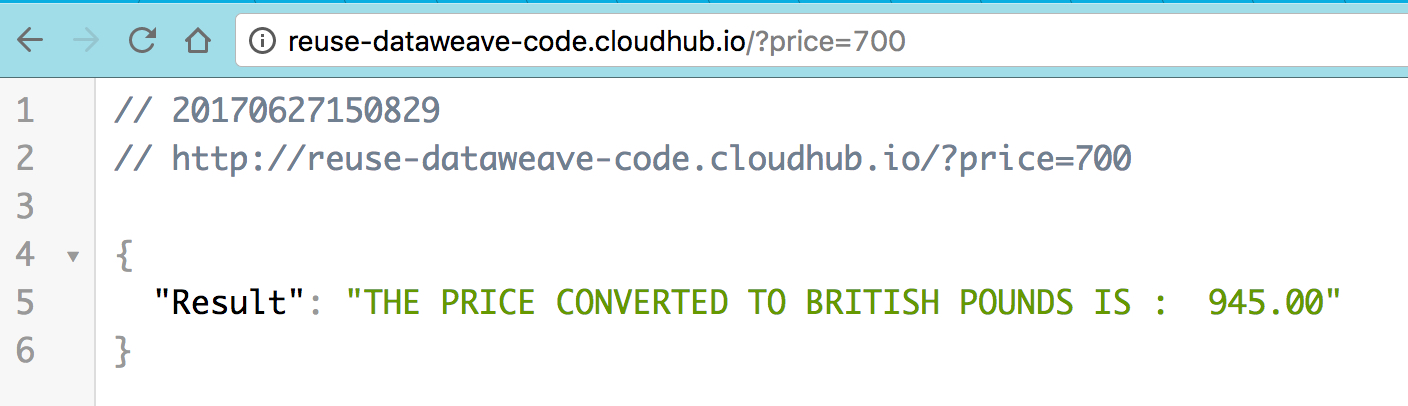
As you build up more complex DataWeave transformation for your projects, you'll want to reuse some of your transformation logic. Today, you can do this using the readUrl() function. Please let us know what you think of this feature, and also let us know what additional modularity you'd like to see in future releases.
Opinions expressed by DZone contributors are their own.

Comments