Rich Web Applications With Spring MVC
How to develop rich web apps using Spring web MVB and the ZK UI framework with a useful demo.
Join the DZone community and get the full member experience.
Join For FreeThe Spring web MVC framework is a well-known web model-view-controller architecture that provides solutions for RESTFul web sites or for URL routing system purposes. To develop a rich web application, the most popular pattern in the Java world recently has been to choose Spring MVC and jQuery, or other JavaScript UI frameworks, such as AngularJS and React.
Today, we are going to share our idea of using a new approach, in which we can apply the power of Spring MVC to communicate with ZK UI framework seamlessly between client and server channels, and let ZK framework handle the routine tasks, such as HTML DOM update, browser compatibility, and JavaScript code debugging. In the following demo, we will guide you through the steps of using both the power of ZK and Spring MVC in the same world.
Architecture Overview
The figure below depicts the Ajax update workflow for ZK and Spring MVC. The left panel is the same as the ZK architecture workflow, which handles everything concerning client side updates, and the right panel is similar to the Spring MVC architecture workflow. We have designated the white area (circle) as a ZK Spring MVC extension, representing the possibilities of using ZK and Spring MVC together.
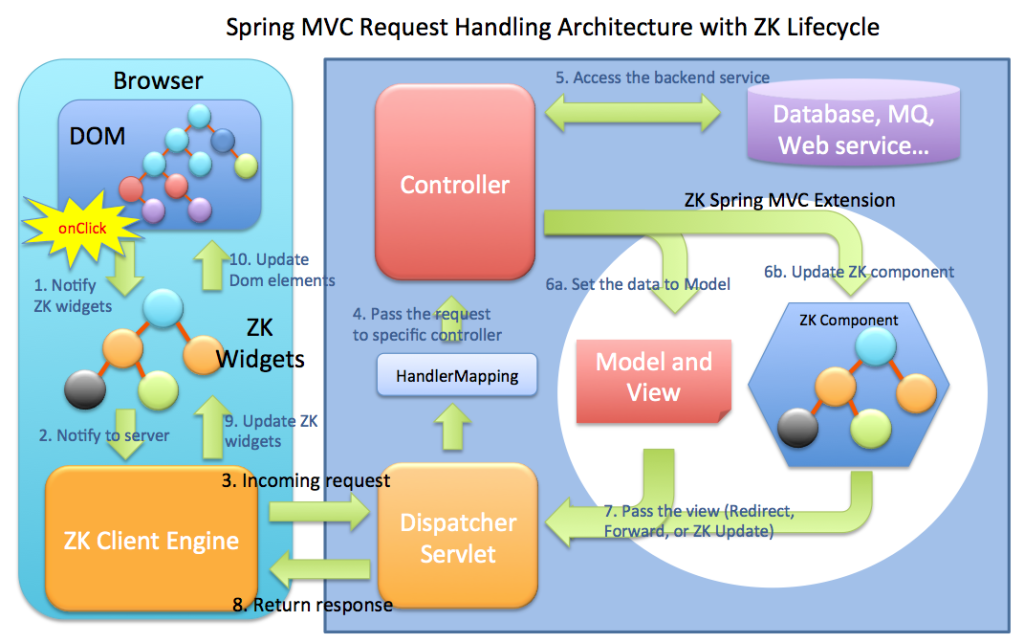
As you can see from above, step 6a is the normal Spring MVC method to handle the response data, and we have injected ZK lifecycle to 6b to allow developers to manipulate ZK components there.
To-do Management Demo (CRUD)
The following demonstrates leveraging Spring MVC controller with ZK UI components to develop a To-do management system with CRUD operations in Java code.
Required Configuration
Versions:
- Spring MVC: 3.1 or later
- ZK CE: 8.0.1.FL.20151113 or later
- ZK PE and EE: (Optional)
web.xml
<!-- Spring MVC configuration -->
<servlet>
<servlet-name>springmvc</servlet-name>
<servlet-class>org.springframework.web.servlet.DispatcherServlet
</servlet-class>
<load-on-startup>1</load-on-startup>
</servlet>
<servlet-mapping>
<servlet-name>springmvc</servlet-name>
<url-pattern>/</url-pattern>
</servlet-mapping>
<!-- ZK configuration omitted (as same as usual)-->springmvc-servlet.xml
<!-- Setup the ZK SpringMVC extension -->
<context:annotation-config/>
<bean class="org.zkoss.zkspringmvc.config.ZKWebMvcConfigurerAdapter"/>
<!-- Demo classes -->
<context:component-scan base-package="org.zkoss.zkspringmvc.demo" />
<!-- Use ZKUrlBasedViewResolver and ZKView instead -->
<bean id="viewResolver" class="org.zkoss.zkspringmvc.ZKUrlBasedViewResolver">
<property name="viewClass" value="org.zkoss.zkspringmvc.ZKView"/>
<property name="prefix" value="/WEB-INF/" />
<property name="suffix" value="" />
</bean>Defining a Controller
We provided a few new annotations for developer to use.
- @ZKSelector:[ElementType.PARAMETER] a way to query ZK component or input value with ZK CSS-like Selector
- @ZKVariable:[ElementType.PARAMETER] a way to evaluate ZK variable (such as EL variable in ZK scope)
TodoController.java
The controller we used is a Spring MVC controller and we have declared some @RequestMapping to handle the request with ZK components.
@Controller
@RequestMapping("/mvc/todos")
@SessionAttributes("todoList")
public class TodoController {
@RequestMapping(value = "/", method = RequestMethod.GET)
public String index(ModelMap model) {
ListModelList<Todo> todoList = new ListModelList<Todo>();
todoList.add(new Todo("Wakeup early"));
todoList.add(new Todo("Booking a restaurant"));
todoList.add(new Todo("Visit Jobs' office"));
model.addAttribute(todoList);
return "forward:list";
}
@RequestMapping(value = "/finish", method = RequestMethod.POST)
public String finish(@ZKVariable("self.value") Todo todo) {
todo.setDone(!todo.isDone());
return ZKModelAndView.SELF; // meaning the view is handled by ZK way.
}
@RequestMapping(value = "/list", method = {RequestMethod.GET,RequestMethod.POST})
public String list() {
return "mvc/list.zul";
}
@RequestMapping(value = "/add", method = RequestMethod.POST)
public String add(
@ModelAttribute("todoList") ListModelList<Todo> todoList,
@ZKSelector("#message") String message) {
todoList.add(new Todo(message));
return "forward:list";
}
@RequestMapping(value = "/edit", method = RequestMethod.POST)
public String edit(
@ModelAttribute("todoList") ListModelList<Todo> todoList,
@ZKSelector("#status") Label status,
@ZKSelector("#message") Textbox message,
@ZKSelector("#submit") Button submit) {
// get the current selected item
Todo editTodo = todoList.getSelection().iterator().next();
message.setValue(editTodo.getMessage());
status.setValue("Edit:");
submit.setLabel("Update");
submit.setClientDataAttribute("springmvc-action", "update"); // change to mapping to '/update'
return ZKModelAndView.SELF;
}
@RequestMapping(value = "/update", method = RequestMethod.POST)
public String update(
@ModelAttribute("todoList") ListModelList<Todo> todoList,
@ZKSelector("#status") Label status,
@ZKSelector("#message") String message,
@ZKSelector("#submit") Button submit) {
Todo editTodo = todoList.getSelection().iterator().next();
editTodo.setMessage(message);
status.setValue("Add:");
submit.setLabel("Add new Todo");
submit.setClientDataAttribute("springmvc-action", "add");
//save to model
todoList.update(editTodo);
return "forward:list";
}
}Java Bean (POJO)
Todo.java
public class Todo {
private String message;
private boolean done;
//omitted getter and setter
}Preparing a View
The ZK View can be a Zul, Xhtml, html, or combined with JSP.
In this demo we have chosen a Zul page with the built-in ZK components, and specified the namespace declaration within line 1 in the list.zul file.
list.zul
<zk xmlns:ca="client/attribute">
<vlayout>
<listbox id="list" model="${todoList}" ca:data-springmvc-action="edit"
ca:data-springmvc-trigger="onSelect">
<listhead>
<listheader label="Message"/>
</listhead>
<template name="model">
<listitem>
<listcell>
<checkbox label="${each.message}" checked="${each.done}" value="${each}"
ca:data-springmvc-action="finish" ca:data-springmvc-trigger="onCheck"/>
</listcell>
</listitem>
</template>
<div>
<label id="status" value="Add:"/>
<grid>
<columns>
<column label="Message"/>
</columns>
<rows>
<row>
<textbox id="message" cols="40"/>
</row>
<row>
<button id="submit" label="Add new Todo"
ca:data-springmvc-action="add"/>
</row>
</rows>
</grid>
</div>
</vlayout>
</zk>Now, you can run the code above with Tomcat or Jetty server to visit the page
Further Questions
- Q: Can we use ZK MVVM with Spring MVC approach? A: Yes, it is possible with this version.
- Q: Can we use ZK MVVM validator mechanism with Spring MVC approach? A: Yes, it is possible with this version.
- Q: Can we use HTML or XHTML as a view with ZK SpringMVC approach? A: Yes, ZK 8 version allows you to do this.
- Q: Can we invoke SpringMVC action from a JavaScript API? A: Yes, you can use it via “zMvc.send()” JavaScript function.
- Q: Can we use Spring MVC controller with ZK composer or ZK MVVM ViewModel mechanism together? A: Yes, it is possible. You can use Spring MVC controller to update the big area, and inside the big area, you can still use ZK Composer or ZK MVVM ViewModel to control the micro update.
- Q: Where’s the use of Form Submit to get data in ZK SpringMVC approach? A: In the ZK world, you don’t need to use Form Submit to receive data on the server side, as you can get all the data from ZK component directly on the server.
Downloads
The whole demo project can be found at Github.
Published at DZone with permission of Tendy Su. See the original article here.
Opinions expressed by DZone contributors are their own.

Comments