Running Multiple Zookeeper Instances on Single Windows Machine
This tutorial with screenshots will teach you how to run multiple instances of the popular config management software ZookeeperRunner on your local machine.
Join the DZone community and get the full member experience.
Join For FreeRunning Zookeeper on Windows is easy. Check out this tutorial on how to run multiple Zookeeper instances on one Windows machine.
Step 1: Copy Three Instances of ZookeeperRunner on Your Local Drive
I have copied them as instance1, instance2, and instance3.

Step 2: Copy Required Zookeeper jar Files to [RUNNER_HOME]/lib
You must do this for each of the instances.

Step 3: Update the Zoo Config Files
Again, you must do this for each of the instances.
For the client ports, instance1= 2181, instance2=2182, and instance3=2183.

Step 4: Update the Wrapper Config

Step 5: Update the myid Files

Step 6 : Start Zookeeper Instances.
You must do this for each of the instances.

Below are the running instances.


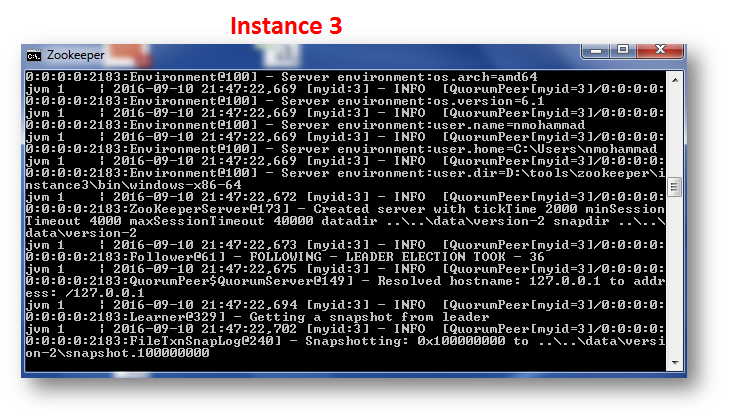
That's it! You now know how to run multiple instances of Zookeeper on one Windows machine.
Opinions expressed by DZone contributors are their own.

Comments