Sending SMS Using ASP.NET Core With the Twilio SMS API
In this tutorial, you'll learn how to install and configure the Twilio SMS API package to send SMS messages with ASP.NET Core.
Join the DZone community and get the full member experience.
Join For FreeIn this article, we will explain how to send SMS using ASP.NET Core with the Twilio SMS API. Twilio provides a third-party SMS API for sending SMS over the global network.
Before reading this article, read the articles given below for ASP.NET Core knowledge.
Package Installation
Install-Package Twilio -Version 5.9.1. This package will install all the SMS, video, and related classes, methods, and APIs for Twilio.
Install-Package jQuery.Validation.Unobtrusive -Version 2.0.20710. This package will install all the bootstrap and validation related Jquery libraries in our project.
Important Notes:
If you don’t have a Twilio account, then you should register a free account here and choose the language C#.
Once registration is completed, then we can access the Dashboard and Console of our Twilio account. We will get the Account SID & Auth Token ID from the Dashboard for sending SMS.
We need a Twilio From number because that number has sent SMS to the global network, so we need to enable Twilio SMS number (this will send SMS from your "To" numbers). Go to this link here and click on the "Get a number" button in the "Programmble SMS Menu" in the following screenshot.
You have to get $15 for sending SMS in a Twilio trial account. I can see in my account they are charging $1 + for each SMS, and after that, you need to buy a paid plan.
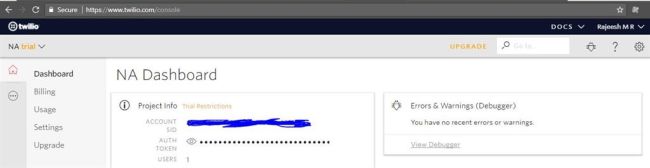
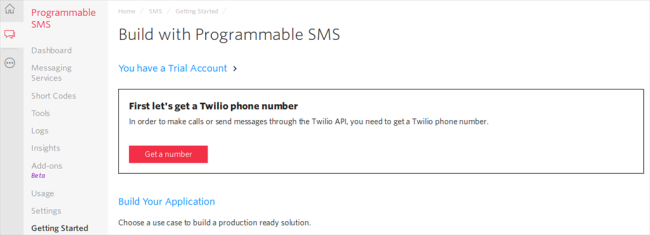
Name Spaces
The following namespaces provide ASP.Net Core MVC & Twilio SMS API classes and methods.
using System;
using Microsoft.AspNetCore.Mvc;
using RegistrationForm.ViewModels;
using Twilio;
using Twilio.Types;
using Twilio.Rest.Api.V2010.Account;Configuring ASP.NET MVC in ASP.NET Core
We are going to add "UseMvc" middleware and "AddMvc()" configure services in the Startup.cs class. The code given below clearly mentions that we need to manually add our controller name and an action name in "MapRoute." We can change this controller name and action name, which are based on our requirement in the application.
app.UseMvc(routes =>
{
routes.MapRoute(
name: "default",
template: "{controller=Home}/{action=Index}/{id?}");
});Startup.cs
The class given below contains the complete middleware details for our application. I choose a default project in Visual Studio 2015. Automatically, it will generate the following classes and methods.
using Microsoft.AspNetCore.Builder;
using Microsoft.AspNetCore.Hosting;
using Microsoft.Extensions.Configuration;
using Microsoft.Extensions.DependencyInjection;
using Microsoft.Extensions.Logging;
namespace SMSApp
{
public class Startup
{
public Startup(IHostingEnvironment env)
{
var builder = new ConfigurationBuilder()
.SetBasePath(env.ContentRootPath)
.AddJsonFile("appsettings.json", optional: true, reloadOnChange: true)
.AddJsonFile($"appsettings.{env.EnvironmentName}.json", optional: true)
.AddEnvironmentVariables();
if (env.IsDevelopment())
{
// This will push telemetry data through Application Insights pipeline faster, allowing you to view results immediately.
builder.AddApplicationInsightsSettings(developerMode: true);
}
Configuration = builder.Build();
}
public IConfigurationRoot Configuration { get; }
// This method gets called by the runtime. Use this method to add services to the container.
public void ConfigureServices(IServiceCollection services)
{
// Add framework services.
services.AddApplicationInsightsTelemetry(Configuration);
services.AddMvc();
}
// This method gets called by the runtime. Use this method to configure the HTTP request pipeline.
public void Configure(IApplicationBuilder app, IHostingEnvironment env, ILoggerFactory loggerFactory)
{
loggerFactory.AddConsole(Configuration.GetSection("Logging"));
loggerFactory.AddDebug();
app.UseApplicationInsightsRequestTelemetry();
if (env.IsDevelopment())
{
app.UseDeveloperExceptionPage();
app.UseBrowserLink();
}
else
{
app.UseExceptionHandler("/Home/Error");
}
app.UseApplicationInsightsExceptionTelemetry();
app.UseStaticFiles();
app.UseMvc(routes =>
{
routes.MapRoute(
name: "default",
template: "{controller=Home}/{action=Index}/{id?}");
});
}
}
}The following code helps to send SMS over the global network using ASP.Net Core.
[HttpPost]
public IActionResult Registration(RegistrationViewModel model)
{
ViewData["Message"] = "Your registration page!.";
ViewBag.SuccessMessage = null;
if (model.Email.Contains("menoth.com"))
{
ModelState.AddModelError("Email", "We don't support menoth Address !!");
}
if (ModelState.IsValid)
{
try
{
// Find your Account Sid and Auth Token at twilio.com/user/account
const string accountSid = "AXXXXXXXXXXXXXXXXXXXXXXXXXXXXXX";
const string authToken = "6XXXXXXXXXXXXXXXXXXXXXXXXXXXXXXX";
TwilioClient.Init(accountSid, authToken);
var to = new PhoneNumber("+91" + model.Mobile);
var message = MessageResource.Create(
to,
from: new PhoneNumber("+18XXXXXXXXXX"), // From number, must be an SMS-enabled Twilio number ( This will send sms from ur "To" numbers ).
body: $"Hello {model.Name} !! Welcome to Asp.Net Core With Twilio SMS API !!");
ModelState.Clear();
ViewBag.SuccessMessage = "Registered Successfully !!";
}
catch (Exception ex)
{
Console.WriteLine($" Registration Failure : {ex.Message} ");
}
}
return View();
}New Tag Helpers
We use the latest ASP.NET Core tag helpers on the registration page to access the controller and actions, validation, etc.
<div asp-validation-summary="All" class="text-danger"></div>
<label asp-for="Name"></label>
<input asp-for="Name" class="form-control" />
<span asp-validation-for="Name" class="text-danger"></span>
<a asp-controller="Home" asp-action="Home" class="btn btn-info">Cancel</a>Inject Tag Helpers
In the way given below, we can inject the tag helpers in our application. Now, create the default “_ViewImports.cshtml” file in the View Folder and add the code given below in that file.
@addTagHelper "*,Microsoft.AspNetCore.Mvc.TagHelpers"Client Side Validations
The Client Side validation is done with the help of Bootstrap and jQuery.
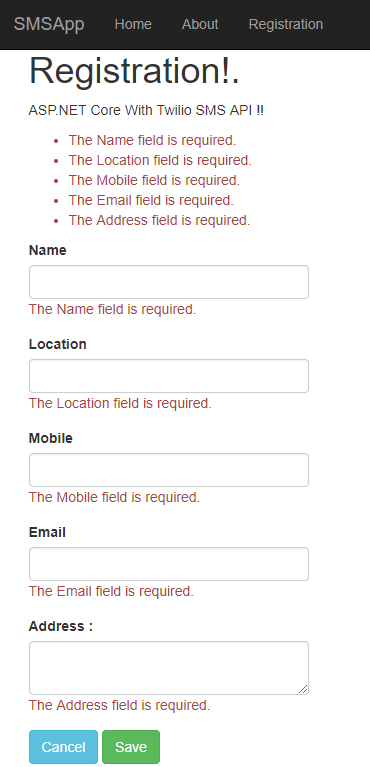
Registration Page
The message will send to the respective mobile number that you have given in the mobile number column on the registration page.
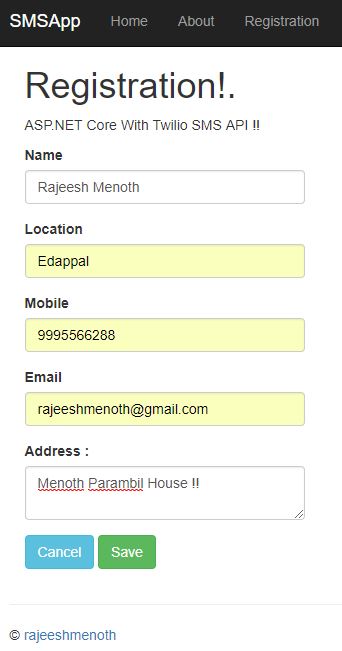
OutPut
We will get an SMS from the Twilio account, once we have registered successfully.
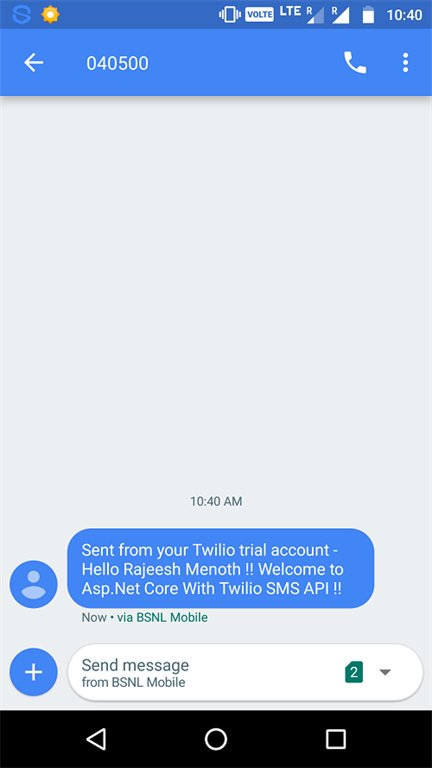
References:
Download the source code here.
You can download other ASP.NET Core source code from MSDN Code, using the link below:
We learned how to Send SMS using ASP.NET Core With Twilio SMS API. I hope this article is useful for all ASP.NET Core beginners.
Published at DZone with permission of Rajeesh Menoth, DZone MVB. See the original article here.
Opinions expressed by DZone contributors are their own.

Comments