Step-By-Step Guide To Enable JSON Logging on OpenShift
JSON log parsing is important for the application to create a custom index in Elasticsearch. Learn here how to enable JSON logging on Red Hat OpenShift 4.
Join the DZone community and get the full member experience.
Join For FreeOpenShift Logging’s API enables you to parse JSON logs into a structured object and forward them to either OpenShift Logging-managed Elasticsearch or any other third-party system.
Prerequisites
You will need to install the following technologies before beginning this exercise:
Sample application printing the logs in JSON format
Deploy Sample Application
Deploy the sample application in the demo namespace. Below is the log for the application:
{"Thread":"Camel (MyCamel) thread #1 - timer://foo", "Level":"INFO ", "Logger":"simple-route" , "Message":">>> 957"}
Normally, the ClusterLogForwarder custom resource (CR) forwards that log entry in the message field. The message field contains the JSON-quoted string equivalent of the JSON log entry, as shown in the following example.
{"message":"{\"Thread\":\"Camel (MyCamel) thread #1 - timer://foo\", \"Level\":\"INFO \",\ "Logger\":\"simple-route\" ,\ "Message\":\">>> 957\"}”
After enabling JSON parse, the JSON-structured log entry is in a structured field, as shown in the following example. This does not modify the original message field.
{"structured":{"Thread":"Camel (MyCamel) thread #1 - timer://foo", "Level":"INFO ", "Logger":"simple-route" , "Message":">>> 957"
Verify the Logs in Kibana
The application logs are represented in the message field.
Enable JSON Logging
Enable the JSON parse using the ClusterLogForwarder. Below is the sample CR which enables JSON for applications deployed in demo namesapce.
apiVersion: logging.openshift.io/v1
kind: ClusterLogForwarder
metadata:
name: instance
namespace: openshift-logging
spec:
inputs:
- application:
namespaces:
- demo
name: input-demo
outputDefaults:
elasticsearch:
structuredTypeKey: kubernetes.namespace_name
structuredTypeName: demo-index-name
pipelines:
- inputRefs:
- input-demo
name: pipeline-a
outputRefs:
- default
parse: json
- inputRefs:
- infrastructure
- application
- audit
outputRefs:
- defaultRefer to the document to know about the parameter and other options.
Verify the Logs in Kibana
After enabling the JSON parse, the fluend create the separate index for demo application and parse the logs to additional structured fields.
#Application Log
{"Thread":"Camel (MyCamel) thread #1 - timer://foo", "Level":"INFO ", "Logger":"simple-route" , "Message":">>> 221"}
#Kibana
Additional structured fields are created based on the logs.
t structured.Level INFO
t structured.Logger simple-route
t structured.Message >>> 221
t structured.Thread Camel (MyCamel) thread #1 - timer://foo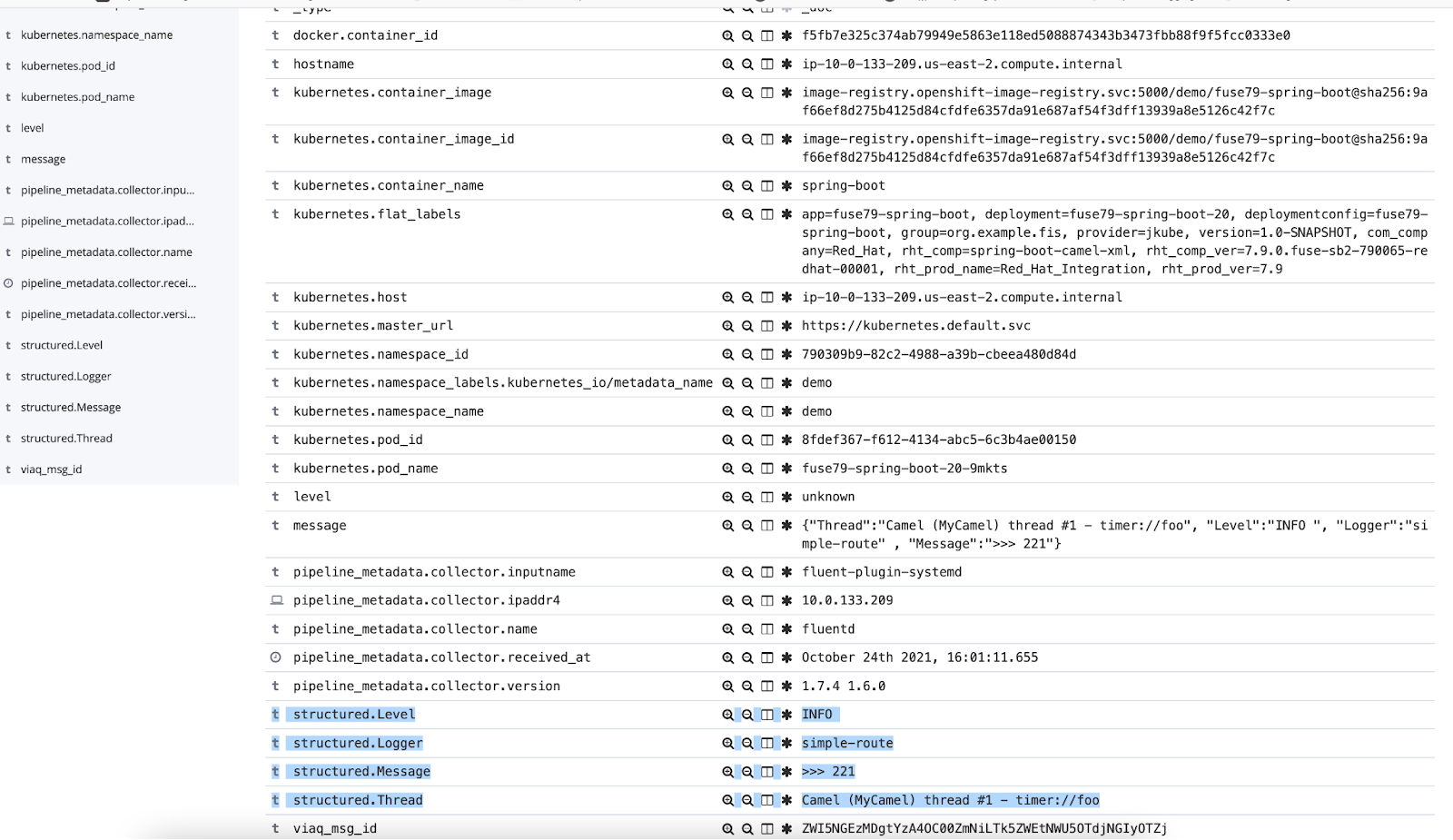
Conclusion
Thanks for reading! I hope this article helps you get started with the JSON logging on OpenShift.
Opinions expressed by DZone contributors are their own.

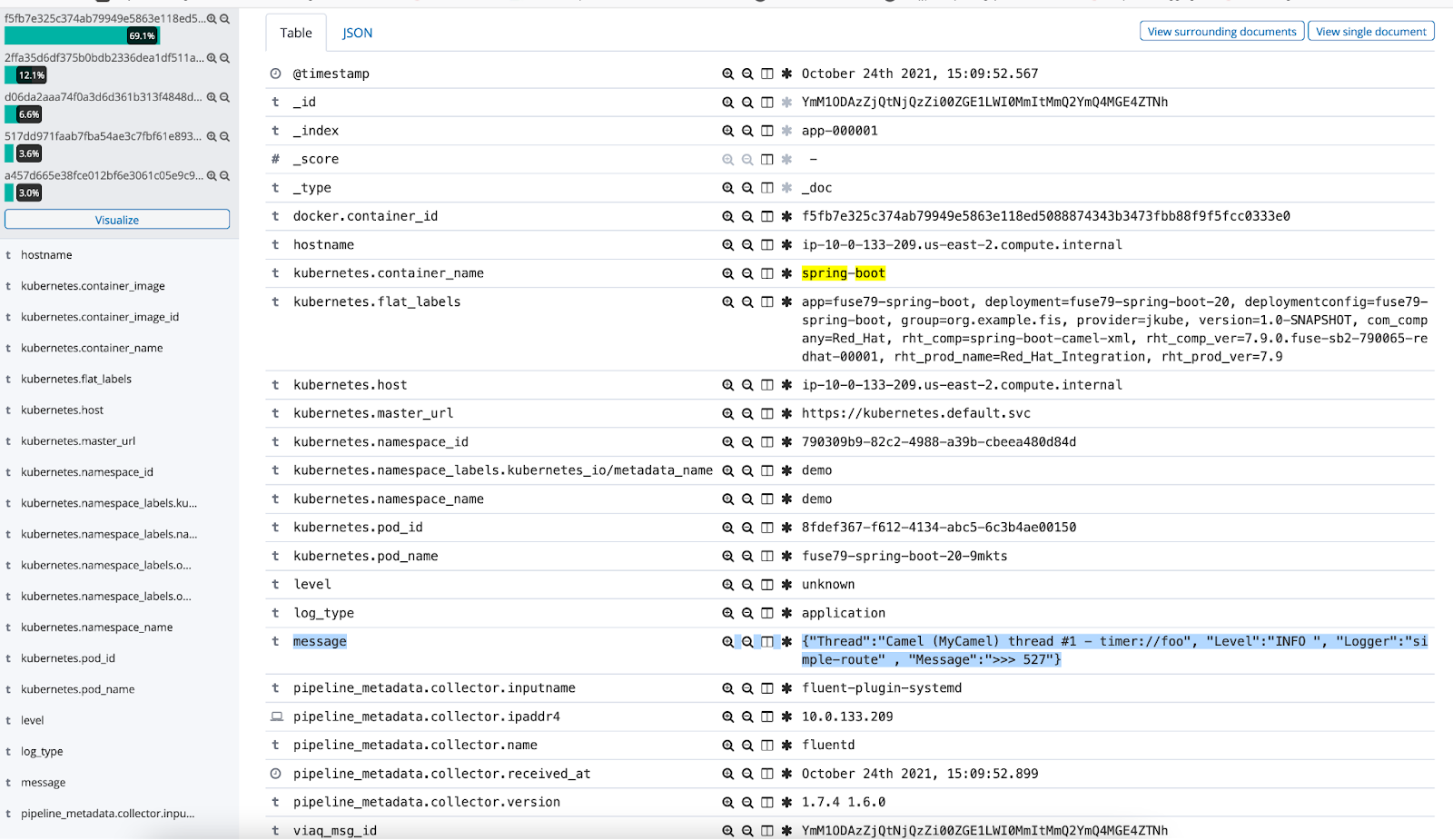
Comments