Tailing a File - Spring Websocket Sample
Join the DZone community and get the full member experience.
Join For FreeThe following is the final view of the web-application:
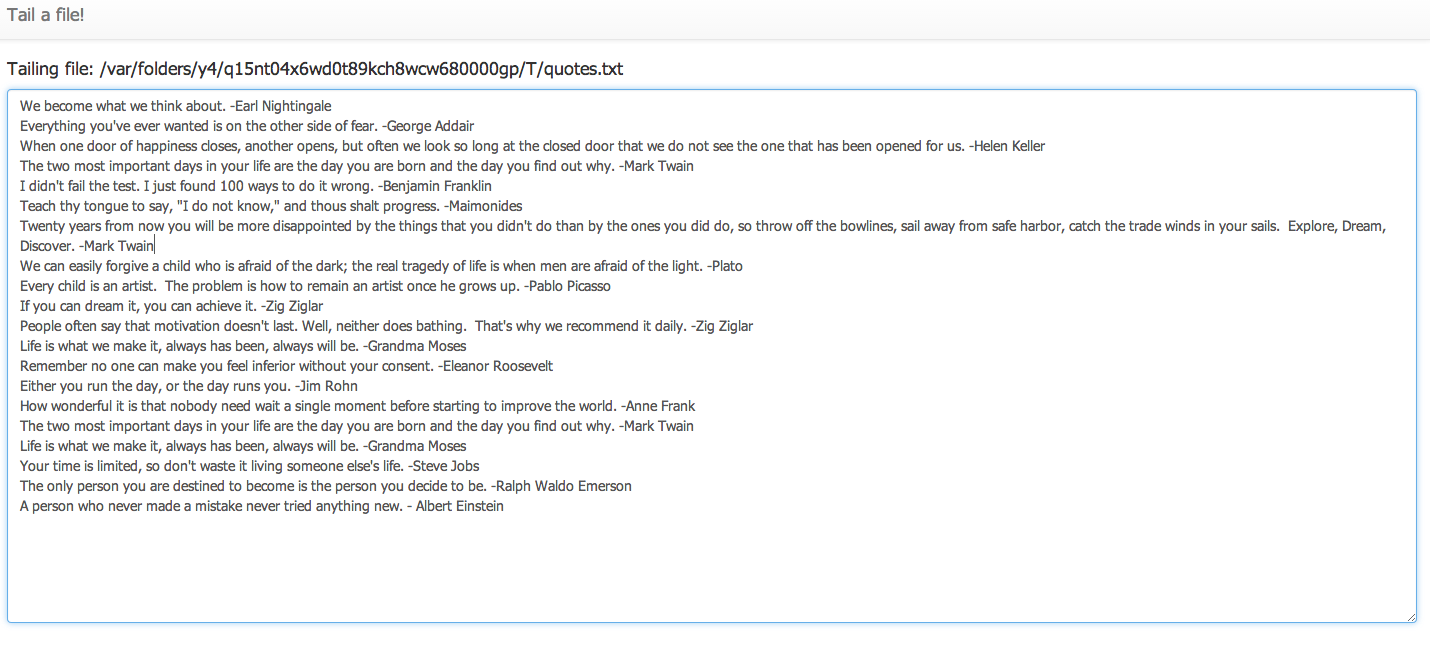
There are a few parts to this application:
Generating a File to tail:
I chose to use a set of 100 random quotes as a source of the file content, every few seconds the application generates a quote and writes this quote to the temporary file. Spring Integration is used for wiring this flow for writing the contents to the file:
<int:channel id="toFileChannel"/>
<int:inbound-channel-adapter ref="randomQuoteGenerator" method="generateQuote" channel="toFileChannel">
<int:poller fixed-delay="2000"/>
</int:inbound-channel-adapter>
<int:chain input-channel="toFileChannel">
<int:header-enricher>
<int:header name="file_name" value="quotes.txt"/>
</int:header-enricher>
<int-file:outbound-channel-adapter directory="#{systemProperties['java.io.tmpdir']}" mode="APPEND" />
</int:chain>Just a quick note, Spring Integration flows can now also be written using a Java Based DSL, and this flow using Java is available hereTailing the file and sending the content to a broker
The actual tailing of the file itself can be accomplished by OS specific tail command or by using a library like Apache Commons IO. Again in my case I decided to use Spring Integration which provides Inbound channel adapters to tail a file purely using configuration, this flow looks like this:
<int:channel id="toTopicChannel"/>
<int-file:tail-inbound-channel-adapter id="fileInboundChannelAdapter"
channel="toTopicChannel"
file="#{systemProperties['java.io.tmpdir']}/quotes.txt"
delay="2000"
file-delay="10000"/>
<int:outbound-channel-adapter ref="fileContentRecordingService" method="sendLinesToTopic" channel="toTopicChannel"/>There is a reference to a "fileContentRecordingService" above, this is the component which will direct the lines of the file to a place where the Websocket client will subscribe to.
Websocket server configuration
Spring Websocket support makes it super simple to write a Websocket based application, in this instance the entire working configuration is the following:@Configuration
@EnableWebSocketMessageBroker
public class WebSocketDefaultConfig extends AbstractWebSocketMessageBrokerConfigurer {
@Override
public void configureMessageBroker(MessageBrokerRegistry config) {
//config.enableStompBrokerRelay("/topic/", "/queue/");
config.enableSimpleBroker("/topic/", "/queue/");
config.setApplicationDestinationPrefixes("/app");
}
@Override
public void registerStompEndpoints(StompEndpointRegistry registry) {
registry.addEndpoint("/tailfilesep").withSockJS();
}
}
Going back to the "fileContentRecordingService" once more, this component essentially takes the line of the file and sends it this in-memory broker, SimpMessagingTemplate facilitates this wiring:
public class FileContentRecordingService {
@Autowired
private SimpMessagingTemplate simpMessagingTemplate;
public void sendLinesToTopic(String line) {
this.simpMessagingTemplate.convertAndSend("/topic/tailfiles", line);
}
}
Websocket UI configuration
The UI is angularjs based, the client controller is set up this way and internally uses the javascript libraries for sockjs and stomp support:var tailFilesApp = angular.module("tailFilesApp",[]);
tailFilesApp.controller("TailFilesCtrl", function ($scope) {
function init() {
$scope.buffer = new CircularBuffer(20);
}
$scope.initSockets = function() {
$scope.socket={};
$scope.socket.client = new SockJS("/tailfilesep);
$scope.socket.stomp = Stomp.over($scope.socket.client);
$scope.socket.stomp.connect({}, function() {
$scope.socket.stomp.subscribe("/topic/tailfiles", $scope.notify);
});
$scope.socket.client.onclose = $scope.reconnect;
};
$scope.notify = function(message) {
$scope.$apply(function() {
$scope.buffer.add(angular.fromJson(message.body));
});
};
$scope.reconnect = function() {
setTimeout($scope.initSockets, 10000);
};
init();
$scope.initSockets();
});This wraps up the entire application to tail a file. A complete working sample without any external dependencies is available at this github location, instructions to start it up is also available at that location.
Conclusion
Spring Websockets provides a concise way to create Websocket based applications, this sample provides a good demonstration of this support. I had presented on this topic recently at my local JUG (IndyJUG) and a deck with the presentation is available herePublished at DZone with permission of Biju Kunjummen, DZone MVB. See the original article here.
Opinions expressed by DZone contributors are their own.

Comments