Test Automation for Mobile Apps: Strategy for Improved Testing Results
In this article, explore an introduction to mobile test automation and discover a corresponding strategy.
Join the DZone community and get the full member experience.
Join For FreeWe can hardly imagine our lives without the smartphones that we use every day — from staying connected with others to managing tasks. Some people may even become addicted to them: 56.9% of Americans identify as addicted to their phones, with an average screen time of 4 hours and 25 minutes per day and checking their phones within the first 10 minutes of waking up.
And considering that the number of mobile app downloads across various categories continues to surge, they must operate flawlessly to provide consistently good user experience and allow people to seamlessly perform daily activities.
How do we do this? Companies, among other things, may rely on automated testing of mobile apps to help spot issues in their operation and ensure their stability and security. So, in today’s article, I’d like to focus on test automation criticality for releasing mobile apps and effective techniques for its introduction.
Why Opt For Mobile App Testing?
Still thinking about whether to opt for comprehensive QA of your mobile solutions before release? Consider this: Google stated that the chances of purchasing from a brand are 62% lower if users previously encountered a negative mobile experience. Reasons for abandoning an app may vary —technical issues, poor UX, or an overly complicated purchasing process, to name a few. However, the outcome is always the same: bad reviews, user churn, or lost revenue.
However, software testing performed early in the development process can change this. It helps ensure correct operation in the production environment, the ability to handle a high influx of users (such as during peak sales periods), and strong protection of personal data.
Automated Testing To Make a Difference
Companies can test their mobile solutions either manually, or automatically. I suggest giving preference to the second option. It can enhance the QA process and provide testing teams with multiple benefits, including but not limited to:
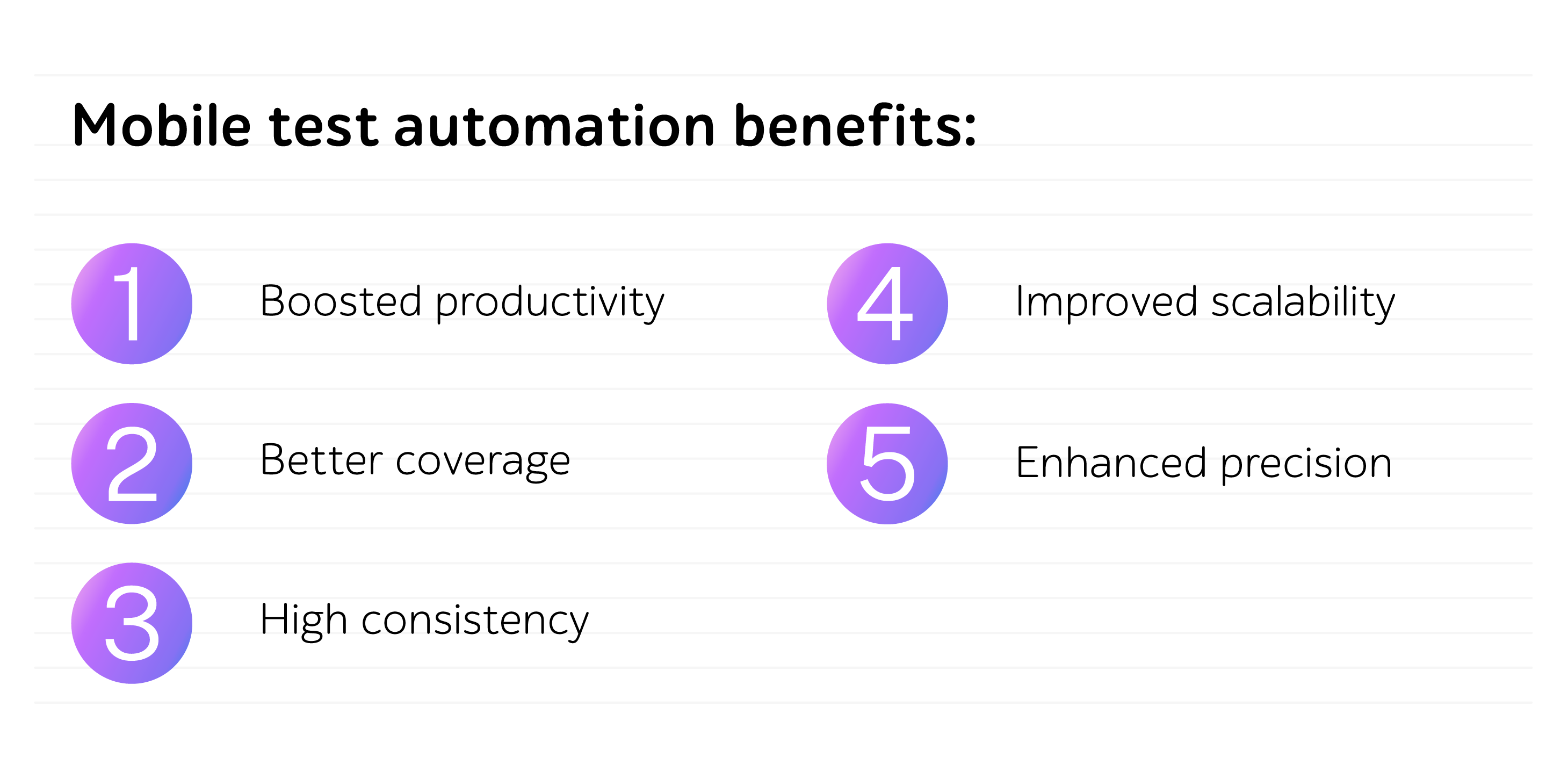
- Boosted productivity: When test automation is introduced early, it helps save hours of repetitive manual activities, such as regression testing. QA teams can meet pressing deadlines and detect issues when they are quicker and more cost-effective to fix, which also helps stay within the testing budget.
- Better coverage: Attaining 100% test coverage is an elusive goal, especially with rapid functionality accretion. However, automated scripts can run around the clock, with almost no human supervision, continuously checking different software features and reducing the number of unverified areas.
- High consistency: The reusability of scripts is another benefit of mobile automated testing. Unlike the manual process, automated workflows allow QA engineers to create a script once and reuse it later, freeing up time for other important activities.
- Improved scalability: QA automation provides good scaling opportunities, allowing engineers to run multiple scripts in parallel and manage increased test suites (e.g., from 100 to 1,000 scripts) without adding more personnel to the project.
- Enhanced precision: When QA engineers repetitively run large, monotonous test cases, they may make mistakes due to decreased attention or fatigue. Test automation eliminates this possibility, improving the precision of quality control.
Top 6 Steps to Effectively Master This Complicated Technique
Let’s have a look at essential steps of a test automation strategy required to smoothly implement it on the project:
1. Select Instruments Wisely
A lot depends on this activity: you don’t just choose QA automation tools, you lay the foundation for further optimized efforts. What’s the point of a costly utility that isn’t compatible with your development landscape or can’t cover all the tasks you need?
When selecting a tool, it's vital to analyze whether it supports programming languages and the platform (Android, iOS, or both) you apply on the project and how quickly and easily it can be scaled to cope with grown scope. Also, think in advance whether your team has sufficient knowledge and skills to master it, or they require specific training to work with the tool well in the future.
2. Tune Testing Landscape
I suggest considering several aspects to ensure the efficiency of the quality control process. First, in addition to simulators, engage real devices of different models used by the target audience to simulate authentic user actions, detect issues that manifest only under specific conditions, and increase the accuracy of the testing process.
Second, set up continuous integration and continuous delivery to ensure automated QA and integration of new code parts, as well as deployment. This helps considerably speed up the testing process and boost code quality.
Third, implement a version control system to always have access to any alterations introduced to the scripts, ensure transparency, and simplify interaction between project members.
3. Choose the Scope
Deciding what tests to automate is another important aspect. I recommend considering tests that are run often (e.g., regression, smoke verifications), gauge business-critical features (e.g., payments, user registration, system navigation), tests that check solid functionality that will rarely change, and tests that incorporate extensive amounts of data. It’s also important to automate performance and cybersecurity verifications to ensure continuous and repeatable searches for vulnerabilities and simulation of required load.
4. Produce Required Scripts
Next, using the required programming language, QA engineers should write straightforward, reusable scripts that adhere to specific coding standards to ensure they can be properly read and maintained. I recommend starting with high-priority functionality and gradually increasing coverage.
5. Run Them
Finally, it’s time to run your scripts on iOS and Android emulators/simulators and real devices to increase the efficiency of the testing process. Don’t forget to set up simultaneous running across multiple platforms to boost the process's speed, identify problems quicker, and better utilize available resources.
Also, ensure you have established comprehensive reporting to clearly present results for all project stakeholders, keep track of progress, help new team members quickly understand project details, and make sure all documentation is maintained properly for future audits.
6. Ensure Continuous Maintenance
It’s natural that during the project, software functionality is constantly growing, and some alterations to the testing environment may arise. With a certain frequency, QA engineers should revise all available scripts to eliminate redundancies and find problems if any. Also, refresh used test data periodically to ensure its relevance.
As I’ve already mentioned, do not bail on using the version control system, as it helps maintain a history of all changes, facilitates collaboration among team members, and ensures consistency across the autotest development process. Well-developed and detailed documentation is another tip to simplify the maintenance of automated scripts, as it fully describes scripts' aims and functions.
In a Nutshell
Mobile test automation is a crucial aspect of preparing software for release, as it helps QA engineers detect issues impeding failsafe operation earlier and faster, optimize QA efforts, ensure wider coverage, scale swiftly when required, and minimize human error risks.
To set it up in a project, I recommend dedicating time to choosing the right toolkit, tuning the environment, defining the scope, developing scripts, executing them, and ensuring proper maintenance.
Opinions expressed by DZone contributors are their own.

Comments