Top 4 Gantt Chart Solutions for React
A developer four Gantt charts that devs can easily integrate into their React-based projects to help stay on task, plan out development, and more.
Join the DZone community and get the full member experience.
Join For FreeReact has gained considerable popularity among both web enthusiasts and large enterprises that value high performance and reliable web applications. Currently, there’s no shortage of React components of different levels of complexity. Today, we’d like to shed some light on a specific kind of such tools — React Gantt charts.
To make this article useful for the broadest possible public, we’ll focus on two types of Gantt charts. First of all, we’ll take a look at lightweight charts that provide basic functionality and can fit small companies. After that, we’ll consider those that offer dozens of features and can be a good choice for large companies. Such management tools are well suited for complex projects and help to ensure that no detail will escape the attention of a project manager.
1. React Google Charts
React Google Charts is a wrapper that allows you to use a plethora of charts developed by Google. The Gantt Chart is rendered using SVG. The list of available features is pretty basic, but you’ll get everything you need to track the state of a project divided into subtasks. This tool from Google allows displaying task duration along with the start and end dates. Also, you can receive some additional info when you hover over a task. Depending on the chart configuration, this information may include the percentage of completion, duration, and resources. Additionally, the tool helps to define whether a particular task is on a critical path or not.
Using arrows, you can show dependencies between different tasks. Alternatively, you can use the mode without any dependencies displayed. The grouping feature allows you to group similar tasks together. Critical path is a must-have feature for all modern Gantt charts. Google knows it well and provides you with the possibility to define the tasks that affect the project time the most.
The style of Google Gantt Charts is adjustable, which allows you to change the appearance of arrows marking dependencies between tasks and tracks. Google Gantt Charts provide you with pretty much everything that you may need to create a lightweight, neat, and good-looking chart. If you plan to build a web application that uses a lot of different charts and keep it lightweight yet full-functional, React Google Charts may be a pretty decent choice.
2. Frappe Gantt React
Frappe Gantt React is a wrapper that allows you to use a Gantt chart from Frappe distributed under the MIT license. It’s a simple and lightweight open-source JavaScript Gantt Chart with features such as drag-and-drop, resizing, dependency creation, and time scales. You can create tasks and drag them across the timeline or resize them to change the duration. By clicking a particular task, you can receive some additional info, such as duration and current progress.
The available view modes include Quarter Day, Half Day, Full Day, Week, and Month. Event listeners allow you to define how your app will react to the user’s actions. Using custom HTML in popups, you can change the format of the information appearing in tool tips. At the moment, the list of features looks pretty humble. But still, if you do not expect much from a Gantt chart, this minimalist tool will work just fine for you.
3. DHTMLX Gantt
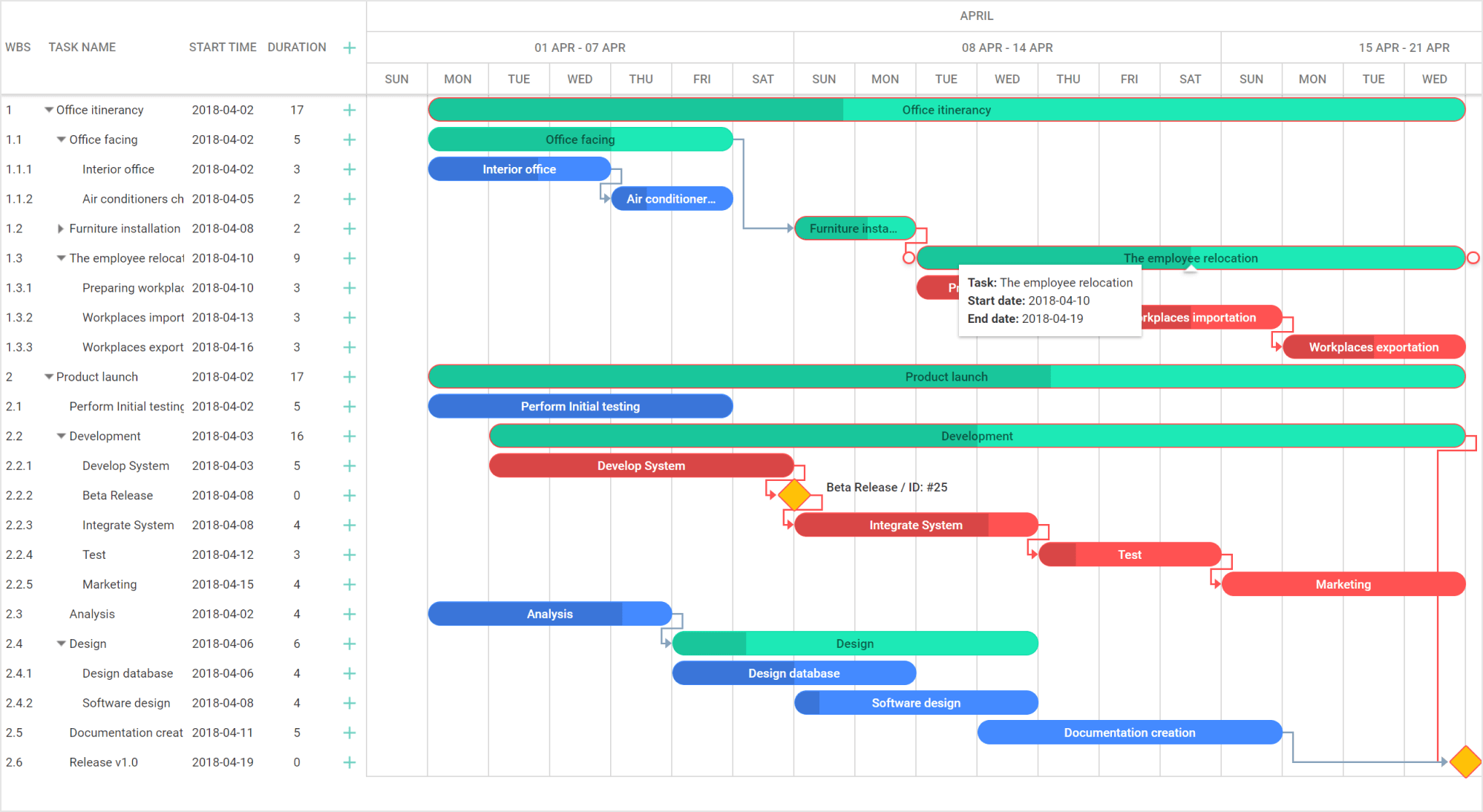
After the Gantt charts that provide basic functionality, let’s take a look at something that can satisfy the requirements of the most demanding users. DHTMLX Gantt is a full-featured Gantt chart for cross-browser and cross-platform applications. It’s a fully customizable chart, in which a flexible API enables the configuration of each element.
You can customize everything from taskbars to the grid structure. Using the zooming feature, you can focus on a particular part of a project. You can switch between months, days, and hours. Baselines will be pretty helpful to ensure that you meet your deadlines. You can use them to mark the initial plan for your project and compare it with its current state. The auto-scheduling feature can free you from the need to make all the changes manually and apply the required changes to the schedule automatically. This feature allows updating the start date of the dependent task if the end date of the task depends on changes.
Resource allocation enables you to implement advanced management capabilities. Users can allocate resources to tasks and track the workload with the help of resource usage diagrams, histograms, and resource calendars:
The Critical Path method, which was mentioned earlier, allows significantly simplifying the work on projects. This method enables defining the sequence of tasks that determine the overall duration of the project. If you’re not happy with the amount of information provided by the Gantt chart, you can add some custom content. For example, an S-curve can show the project's progress. Besides the possibility of using this Gantt chart in your React projects, you can also benefit from integration with Vue.js, Angular, jQuery, and such server-side technologies as Laravel, Node.js, ASP.NET, and others.
DHTMLX also provides a separate Gantt chart library written in pure React. It perfectly fits into any React-based application without any dependencies or compatibility obstacles. High performance allows you to conveniently work with thousands of tasks. But the main advantage of this native React Gantt chart is its reactivity, meaning that any changes in the code or UI are instantly displayed in the chart. However, it should be mentioned that this React Gantt chart currently comes only with a standard feature set. Therefore, if you want to apply more advanced features like resource management or auto-scheduling, it will be necessary to take DHTMLX JavaScript Gantt and employ its integration guides.
The DHTMLX Gantt Chart is constantly evolving, and it’s hard to describe all its features in one article. If you want to learn more about its possibilities, you can visit the homepage of the project or try the demo on GitHub.
4. React Gantt by Bryntum
Last but not least is React Gantt Chart made by Bryntum, a company that is well known for its high-quality plugins for the Ext JS framework. The scheduling engine is called Chronograph and was built from scratch to provide excellent performance. Asynchronous rescheduling can handle any number of tasks. After moving a task, the resulting changeset is animated into place so users can track how one change affects others more easily.
Developers have implemented every feature that you may need for effective project management. Drag-and-drop support allows resizing and creating tasks using the mouse or touch devices. Programmatic validation of editing actions helps to avoid possible errors and ensure the accuracy of the provided information. Customizable tooltips allow using HTML to define which extra details on a specific task will be provided to users.
A built-in customizable context menu helps to implement the functionality required by a specific business. You can filter the available tasks on any condition and change the scale. Critical path calculation is available as well. The use of leads and lags helps to make the project management process flexible. You can create various types of dependencies between tasks (FF/FS/SF/SS).
All elements can be styled easily using just plain CSS. Row height is customizable and can be changed dynamically, and each timeline element can be rendered with your own custom template. Developers also implemented some server/database integration features that allow you to work with PHP, Java, ASP.NET, and other technologies.
Opinions expressed by DZone contributors are their own.

Comments