Transforming XML Messages Using XSLT With Apache Camel
This tutorial will show you the method to transform XML messages with Extensible Stylesheet Language Transformations in Apache Camel.
Join the DZone community and get the full member experience.
Join For Free1.0 Overview
XSLT (Extensible Stylesheet Language Transformations) is a language for transforming XML documents into other XML documents or or other formats such as HTML for web pages, plain text or XSL Formatting Objects. The :xslt component in Apache Camel allows you to process message using XSLT template.
2.0 XSLT URI Format With Apache Camel
| URI | Description |
xslt:com/example/mytransform.xsl |
refers to file com/example/mytransform.xsl on the class path. |
xslt:file:///example/mytransform.xsl |
refers to file /example/mytransform.xsl |
xslt:http://www.exampledemo.com/test/mytransform.xsl |
refers to remote http resource. |
3.0 Transforming an XML File to Another XML File Using XSLT
We will apply XSLT to transform an XML message to another XML message.
3.1 Input XML
<?xml version="1.0"?>
<rentalProperties>
<property contact ="1">
<type>House </type>
<price>420</price>
<address>
<streetNo>1</streetNo>
<street>Wavell Street</street>
<suburb>Box Hill</suburb>
<state>VIC</state>
<zipcode>3128</zipcode>
</address>
<numberOfBedrooms>3</numberOfBedrooms>
<numberOfBathrooms>1</numberOfBathrooms>
<garage>1</garage>
</property>3.2 XSLT
<?xml version="1.0" encoding="iso-8859-1"?>
<xsl:stylesheet version="1.0" xmlns:xsl="http://www.w3.org/1999/XSL/Transform" type="text/css" href="style.css">
<xsl:template match="/">
<rentalProperties>
<property>
<xsl:attribute name="contact"><xsl:value-of select='@contact'/></xsl:attribute>
<type><xsl:value-of select="type"/></type>
<price><xsl:value-of select="price"/></price>
<numberOfBedrooms><xsl:value-of select="numberOfBedrooms"/></numberOfBedrooms>
<numberOfBathrooms><xsl:value-of select="numberOfBathrooms"/></numberOfBathrooms>
<garage><xsl:value-of select="garage"/></garage>
</property>
</rentalProperties>
</xsl:template>
</xsl:stylesheet>3.3 Output XML
The below output will be generated after applying XSLT to input XML.
<rentalProperties>
<property contact="1">
<type>House </type>
<price>420</price>
<address>1 Wavell Street,Box Hill,VIC, Australia</address>
<numberOfBedrooms>3</numberOfBedrooms>
<numberOfBathrooms>1</numberOfBathrooms>
<garage>1</garage>
</property>
</rentalProperties>4.0 Transform an XML Message Using XSLT With Apache Camel
Please go through the article "Introduction to Apache Camel" and it will give you a basic idea how to create a Java project and add the Camel dependencies required to implement the Camel integration.
package com.camel.router;
import org.apache.camel.builder.RouteBuilder;
import org.apache.camel.CamelContext;
import org.apache.camel.impl.DefaultCamelContext;
public class CamelXSLTTransform {
public static void main(String[] args) throws Exception
{
System.out.println("Initializing the camel context...");
CamelContext camelContext = new DefaultCamelContext();
System.out.println("Implementing Routes......");
camelContext.addRoutes(new RouteBuilder(){
@Override
public void configure() throws Exception{
from("file:F:\\Apache_Camel_Test\\IN")
.to("xslt:CamelFileRouterApp/src/mytransform.xslt")
.to("file:F:\\Apache_Camel_Test\\IN");
}
});
System.out.println("Starting Camel Context......");
camelContext.start();
Thread.sleep(3000);
camelContext.stop();
}
}In the above example, we have used a URI template that refers XSLT file on the class path. Make sure your XSLT file is added to the class path.
In this example, first it will read the file from the input directory and it will apply the transform and saved the transformed file to the output directory.
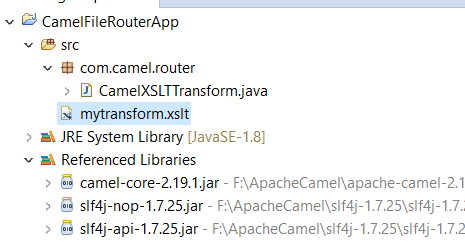
5.0 Testing
To test your application, drop the input XML to the input directory, and finally, run the application as Java. It will pick the file from the input directory, apply the XSLT transform, and save the output XML to the output directory.
6.0 Conclusion
Apache Camel provides very simple steps to apply XSLT transformations on your input XML. There are various mechanisms by which you can call XSLT into your Camel application, as described above.
Now you know how to transform XML messages using XSLT with Apache Camel.
Opinions expressed by DZone contributors are their own.

Comments