Efficient Search And Replace in Eclipse With Regular Expressions
Join the DZone community and get the full member experience.
Join For FreeAll you need to know is that the matched text is going to be available in the replace textbox using the '$' dollar sign.
So to access the first matched element use $1, for the second $2 and so on.
I had an old method with hundreds of lines doing calling a getAttribute("X") and casting the result to a string.
(String)object1.getAttribute("X")
(String)object2.getAttribute("Y")
(String)objectN.getAttribute("Z")I had to change them all to use a new method that checks if the attribute is null. So the new line would be
With this simple regEx you can do a replace all!
find : \(String\)(.+)\.getAttribute\("(.+)"\)
The first (.+) will match the objectX part while the second will match the attribute name.
From http://www.devinprogress.info/2012/02/eclipse-regular-expressions-find.html
Opinions expressed by DZone contributors are their own.

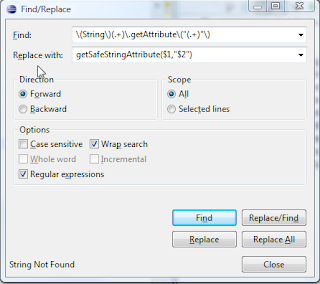
Comments