Using TinkerBoard With TensorFlow and Python
In this post, we use ASUS' new embedded platform for Deep Learning and IoT with TensorFlow and Python on this RPI form factor device.
Join the DZone community and get the full member experience.
Join For FreeI have had an ASUS TinkerBoard for a few months now, so it is time to review and spread the 411 on setting it up and using it for IoT Deep Learning workflows.
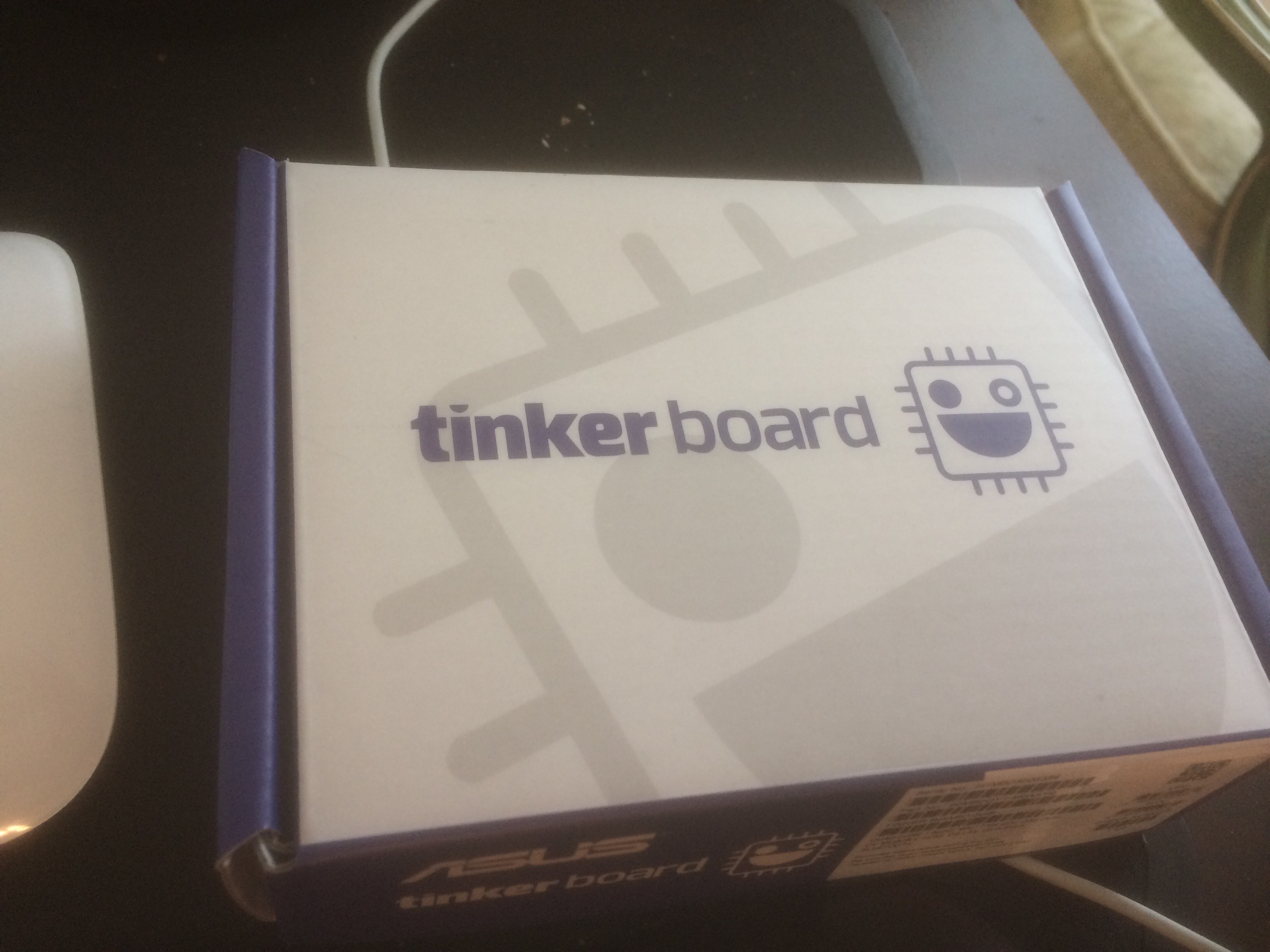
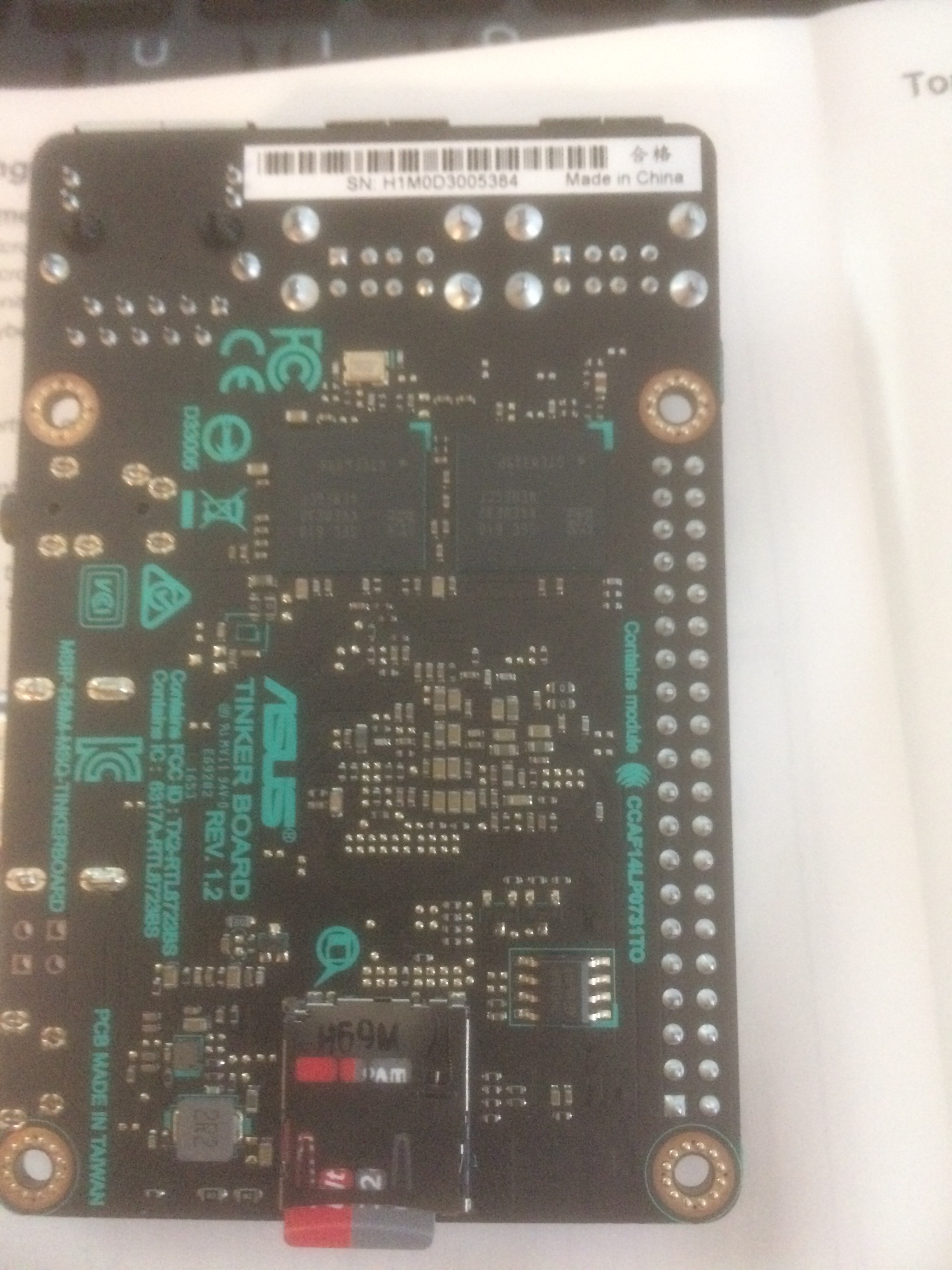
It is easy to install Python and all the libraries required for IoT and some deep learning. I found most instructions worked for Raspberry Pi on this device. It has more RAM, which helps on some of these activities.
I downloaded and burned, with Etcher, a MicroSD image of TinkerOS_Debian V1.8 (beta version). It's a Debian variant close enough to Raspian for most IoT developers and users to be comfortable. An Android OS is now available for download as well, and that may be worth trying. I wonder if Google will add this device to the AndroidThings supported devices. Perhaps.
One quirk, make sure you remember this: TinkerOS' default username is “linaro”, and the password is “linaro”.
System and Python Setup
sudo apt-get update
sudo apt-get install cmake gcc g++ libxml2 libxml2-* leveldb*
sudo apt-get install python-dev python3-dev
sudo apt-get install python-setuptools
sudo apt-get install python3-setuptools
pip install twython
pip install numpy
pip install wheel
pip install --user numpy scipy matplotlib ipython jupyter pandas sympy nose
sudo pip install -U nltk
python
import nltk
nltk.download()
quit()
pip install -U spacy
python -m spacy.en.download all
sudo python -m textblob.download_corpora
# TensorFlow
get https://github.com/samjabrahams/tensorflow-on-raspberry-pi/releases/download/v1.0.1/tensorflow-1.0.1-cp27-none-linux_armv7l.whl
sudo pip install tensorflow-1.0.1-cp27-none-linux_armv7l.whl
# For Python 3.4
wget https://github.com/samjabrahams/tensorflow-on-raspberry-pi/releases/download/v1.0.1/tensorflow-1.0.1-cp34-cp34m-linux_armv7l.whl
sudo pip3 install tensorflow-1.0.1-cp34-cp34m-linux_armv7l.whl
# For Python 2.7
sudo pip uninstall mock
sudo pip install mock
# For Python 3.4
sudo pip3 uninstall mock
sudo pip3 install mock
sudo apt-get install git
git clone https://github.com/tensorflow/tensorflow.git
# PAHO for MQTT
pip install paho-mqtt
# Flask for Web Apps
pip install flask
Python 2.7 and 3.4 both work fine on this device. I was also able to install the major NLP libraries, including SpaCy and NLTK. TensorFlow was installed using the Raspberry Pi build and ran without incident. I believe it's a bit faster than the RPI version. I will have to run some tests on that.
Run the Regular TensorFlow Inception V3 Demo
python -W ignore /tensorflow/models/tutorials/image/imagenet/classify_image.py --image_file /opt/demo/tensorflow/TimSpann.jpg I hacked that version to add code to send the results to MQTT, so I could process with most IoT hubs and Apache NiFi with ease. JSON is a very simple format to work with.
# .... imports
import paho.mqtt.client as paho
import os
import json
# .... later in the code
top_k = predictions.argsort()[-FLAGS.num_top_predictions:][::-1]
for node_id in top_k:
human_string = node_lookup.id_to_string(node_id)
score = predictions[node_id]
print('==> %s (score = %.5f)' % (human_string, score))
row = [ { 'human_string,': str(human_string), 'score,': str(score)} ]
json_string = json.dumps(row)
client = paho.Client()
client.connect("192.168.1.151", 1883, 60)
client.publish("tinker1", payload=json_string, qos=0, retain=True)So now we have yet another platform that can be used for IoT and basic Deep Learning and NLP — all enabled by a small, fast Linux device that runs Python.
Enjoy your SBC! I am hoping that they add hats, a hard drive, and some other ASUS accessories. Making your own mini Debian laptop would be cool.
The next device I am looking at is NVIDIA's powerful GPU SBCs. There are a couple of options, from 192 GPU cores up to 256 with smoking high-end specs.
Downloads
Opinions expressed by DZone contributors are their own.

Comments