Defining Unhandled Exceptions and Catching All C# Exceptions
Using C#, is it even to catch any exceptions that your application has not yet taken into consideration? Yes — with just a little work.
Join the DZone community and get the full member experience.
Join For FreeWhat Is an Unhandled Exception?
An exception is a known type of error. An unhandled exception occurs when the application code does not properly handle exceptions.
For example, when you try to open a file on disk, it is a common problem for the file to not exist. The .NET Framework will then throw a FileNotFoundException. This is a simple example of a potential known problem that is accounted for within the code.
An unhandled exception occurs when a developer does not anticipate and handle a potential exception.
Let’s take this code sample below. The developer is assuming that within args,” a valid file path will be passed in. The code then loads the contents of the file path being passed in. This code will throw exceptions if no file path is passed in or the file does not exist. This would cause unhandled exceptions.
static void Main(string[] args)
{
string fileContents = File.ReadAllText(args[0]);
//do something with the file contents
}This code can easily throw several types of exceptions and lacks exception handling best practices.
How to Catch All C# Exceptions
The .NET Framework provides a couple events that can be used to catch unhandled exceptions. You only need to register for these events once in your code when your application starts up. For ASP.NET, you would do this in the Startup class or Global.asax. For Windows applications, it could be the first couple lines of code in the Main() method.
static void Main(string[] args)
{
Application.ThreadException += new ThreadExceptionEventHandler(Application_ThreadException);
AppDomain.CurrentDomain.UnhandledException += new UnhandledExceptionEventHandler(CurrentDomain_UnhandledException);
string fileContents = File.ReadAllText(args[0]);
//do something with the file contents
}
static void Application_ThreadException(object sender, ThreadExceptionEventArgs e)
{
// Log the exception, display it, etc
Debug.WriteLine(e.Exception.Message);
}
static void CurrentDomain_UnhandledException(object sender, UnhandledExceptionEventArgs e)
{
// Log the exception, display it, etc
Debug.WriteLine((e.ExceptionObject as Exception).Message);
}View Unhandled Exceptions in Windows Event Viewer
If your application has unhandled exceptions, that may be logged in the Windows Event Viewer under the category Application. This can be helpful if you can’t figure out why your application suddenly crashes.
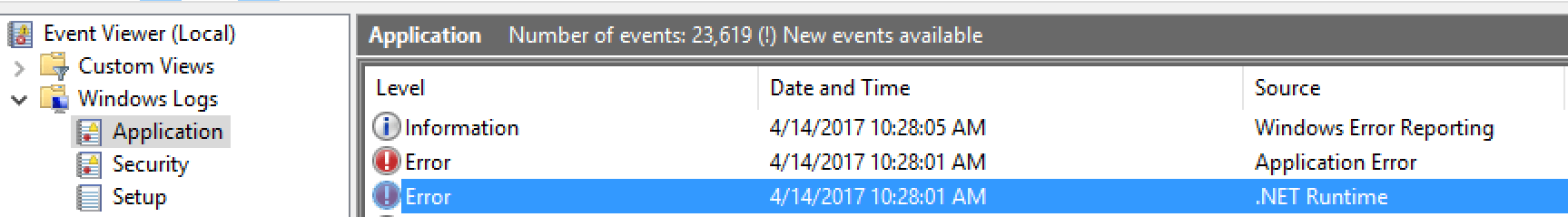
Windows Event Viewer may log two different entries for the same exception: one with a .NET Runtime error and another more generic Windows Application Error.
From the .NET Runtime:
Application: Log4netTutorial.exe
Framework Version: v4.0.30319
Description: The process was terminated due to an unhandled exception.
Exception Info: System.IndexOutOfRangeException
at Log4netTutorial.Program.Main(System.String[])Logged under Application Error:
Faulting application name: Log4netTutorial.exe, version: 1.0.0.0, time stamp: 0x58f0ea6b
Faulting module name: KERNELBASE.dll, version: 10.0.14393.953, time stamp: 0x58ba586d
Exception code: 0xe0434352
Fault offset: 0x000da882
Faulting process id: 0x4c94
Faulting application start time: 0x01d2b533b3d60c50
Faulting application path: C:\Users\matt\Documents\Visual Studio 2015\Projects\Log4netTutorial\bin\Debug\Log4netTutorial.exe
Faulting module path: C:\WINDOWS\System32\KERNELBASE.dll
Report Id: 86c5f5b9-9d0f-4fc4-a860-9457b90c2068
Faulting package full name:
Faulting package-relative application ID: Find Unhandled Exceptions With Retrace
One of the great features of Retrace is its error monitoring capabilities. Retrace can automatically collect all .NET exceptions that are occurring within your application. This includes unhandled exceptions but can also include all thrown exceptions, or first chance exceptions.
Published at DZone with permission of Matt Watson. See the original article here.
Opinions expressed by DZone contributors are their own.

Comments