Why Is It Important To Test Your Website From Different IP Locations?
Learn about the importance of testing your website from different IP locations. Geolocation browser testing is important for these reasons.
Join the DZone community and get the full member experience.
Join For Free
Your website may look different to people belonging to different geolocations! Is it important to perform geolocation testing? Absolutely! Geolocation testing is a practice where you perform website testing from a set of IPs that belong to different countries around the globe. In the last decade, the volume of websites on the internet has been increasing like wildfire, with it increased the need for Geolocation testing.
If you are running a website or web-application and are confused about whether you should incorporate Geolocation testing for your web application then you are at the right post. We will be discussing the reasons to perform Geolocation testing and the ways in which you could do it, along with amazing tools. Without further ado, here we go!
Gaining The Competitive Edge With Geolocation Browser Testing
Your website or web application represents the face of your business and the face-value of your website can either bring a superfluity of conversions or it could all down where you struggle to achieve the bare minimum customers.
If you look at the total number of websites that went live on the internet in 2009 as per internetlivestats.

Now, compare it with the total websites that went live in 2018.

You can notice that the volume has increased by multiple times. How does this number concern you? Well, the more websites that are online, the more competition you have to go through. Now, I am not going to break these statistics for different industry niche but I believe you got my point.
Now the important question is, in this age of intense digital competition, what is it that you can do to overcome your business rivals? The very first step is to ensure that your website or web application doesn’t look flustered to people who are using different browsers to access it from different geographies. Simply put, you can’t sideline the drills for cross-browser testing and geolocation testing in your upcoming release cycles.
What Can You Test By Incorporating Geolocation Browser Testing?
Intrigued about what you can test by viewing your website from different countries? Let’s find that out!
Geotargeting to Evaluate SERP (Search Engine Result Pages)
Every country has got a different culture of interacting with the web. Keeping that in mind, the results displayed by a search engine for your website may also differ. Let’s see that in practice.
When searched for the keyword ‘LambdaTest’ from two different geographies. This is how the result page looked like.
1. When searched through an IP from France.

2. When searched through an IP from United Kingdom.
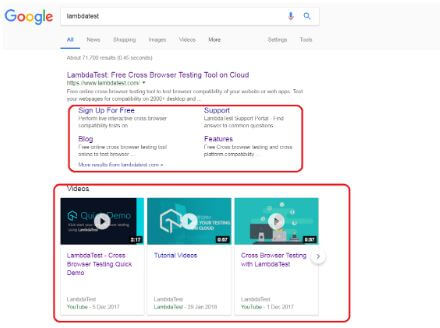
You can notice the differences through the area highlighted.
Geofencing To Drive Personalized Notifications
Geofencing is a method to send notifications to your users through mobiles by leveraging the geographic area specified by the user while using your web-application. For example, if you want to throw an exclusive notification around an upcoming native festival. You can go ahead and test how it is reflecting from an IP belonging to that country.

Geotagging For Identifying Geospatial Metadata
Geotagging allows you to put a geographical tag over social media elements such as photos, videos, QR codes, and so on. Using Geotagging you can implement geography-based authentication through QR code identification on your web application. Or you can even target to incorporate images in your web application that should be accessible to people belonging to particular geolocation.

Geo-Blocking To Display Content According To Country Laws
Geoblocking is used to apply restrictions of your website with respect to the laws and norms of a country. Many online streaming companies such as Hulu, Netflix, HBO Go, and more make use of Geo-blocking to deliver rich-media content based on their country norms. You may have seen the below image while accessing a video through a thumbnail on YouTube.

Want to guess what this is?
That’s right! It is Geo-blocking.
So if you are having a website then you need to make sure that the photos and videos you display to your audience are adhering to the norms of the country that they reside.
Localization For Adapting To Specific Locale
Localization refers to building your web-application look and feel more native with respect to a specific locale from where a website visitor is trying to access it. If you are running a business and wish to cater it across different countries then you may want your pricing page to display the Pricing structure in the country-specific currency. You may even want to display an entirely translated page in the native language of your customers.

You can use geolocation browser testing to evaluate how well your website is able to localize.
Test Your Website For Different Internet Bandwidth
Not every country offers a 4G internet speed. Also, the countries that are offering 4G don’t offer the same speed. It all depends upon how well a country is molding their infrastructure to expand its 4G network. You can perform Geolocation testing to realize the difference in page load times for your website, and to notice how well your website is rendering over a 3G network.
Now, that I have got your interest. I am pretty certain that the next question you must be thinking about is going to around the execution of Geolocation browser testing.
How Can You Perform Geolocation Browser Testing?
With LambdaTest, you can perform cross-browser testing on 2000+ real browsers from different geolocations. Geo-location testing is available for both manual cross-browser testing and automated cross-browser testing using an online Selenium Grid.
By default, LambdaTest uses IP2Location to determine your Geolocation, based on which you are routed to the nearest data center. This way you get the best possible performance every time; however, in case you want to perform Geolocation sensitive testing, you can bypass this nearest data center based routing.
With this feature, the LambdaTest machine you get for testing would be proxied through the location you have set and you would get the testing experience as if you are testing from your selected location.
What Is IP2Location?

IP2Location is a service that allows you to acknowledge the IP address responsible for your internet access. You can find multiple details around your IP address such as the time zone, net speed, area code, weather station, and more.
Leveraging Geolocation Feature For Manual Cross-Browser Testing
We have incorporated the Geolocation testing feature inside our real-time testing. Once you launch a machine for the URL you wish to test. You can find an option to change the Geolocation by clicking on the Settings icon under the controller buttons.
Let’s have a look at a blog page from two different IP locations. When viewed from an IP belonging to Japan using LambdaTest live-interactive testing.

Below is an image of my native browser where I got the translated version of the blog page as I viewed it from an IP belonging to the U.S.

Leveraging Geolocation Feature For Online Selenium Grid
If you wish to incorporate Geolocation testing under your Selenium automation testing scripts then you can do so with the help of LambdaTest Selenium Desired Capabilities Generator.
You will find a drop-down to select a country at which you wish to perform automated geolocation browser testing.

Once you select a country from the drop-down, you will find our Capabilities Generator automatically adding a capability for geolocation in the Capabilities class on the right side.

Browser Support For Geolocation

Geolocation offers good browser compatibility. However, if you are someone who is concerned about the audience visiting from the legacy browser, especially Internet Explorer 6-8. Then I would recommend you to perform cross-browser testing for your targeted geolocations straight away!
Cheers and happy testing!
Further Reading
Published at DZone with permission of Harshit Paul, DZone MVB. See the original article here.
Opinions expressed by DZone contributors are their own.

Comments