9 Best Free and Open Source Tools for Reporting
Using data reporting tools has its pros and cons but with such a variety of options, everyone can find one which covers all needs.
Join the DZone community and get the full member experience.
Join For FreeSooner or later, companies that manage large amounts of data are challenged with the issue of speeding up or simplifying data processing flow. The most logical solution is the selection of the right reporting tool that covers all the necessary processes, making data management more efficient. With the help of reporting tools, you'll be able to find insights and represent them in a convenient form: chart, grid, graphs, tables, etc.
Using the free reporting tool with sometimes limited options or a short free trial period may seem like a drop in a bucket when you operate tons of data every day. But do not be skeptical right away - there are many decent reporting tools options to consider.
First, in this article, we will figure out when reporting tools are most efficient and what needs they can cover. Then we will find out what types there are. And finally, we'll go through the top 9 best free reporting tools so you can choose from the list based on specific demands.
Why Are Reporting Tools the Best Solution?
A reporting tool is a system that gets data from various sources and assembles it in tables, charts, visual presentations, or other styles so that the information is easier to work with.
In other words, its basic goal is to convert the data into any available form with the further use of the collected information for the necessary purposes: for presentation, counting, visualization, etc.
Reporting tools offer numerous benefits when they are chosen and implemented effectively. With the insights received companies may:
optimize internal processes
detect inefficiencies and understand how to fix them
discover new effective business opportunities
enhance business operations
Types of Reports
Interactive and Static Reports
Real-time reports provide dynamic access to the latest information and at the same time give the user the opportunity to keep interacting with data in different forms in real-time.
A static report is more like a picture of information over a predetermined period to show some specific insights and assist in making decisions or picture a thought. After the static report was used for its purpose, it remains in archives for possible historical analysis.
The difference is obvious: you cannot modify static reports as an end-user while it is the feature of dynamic reports which offer viewing data at the moment and make improvements. Besides, with interactive reports, you can use some useful functions: filter, sort, or drill through the data.
Lateral and Vertical Reports
This classification applies to the aim of making a report. The reports which are intended to provide control to the administration and help in management coordination are vertical reports. And the reports traveling among various parts of the same organization level are lateral.
Other Reports
There are also periodical reports which are just scheduled to be shown regularly. They are usually meant to be shown to management at some specific time. Automatically generated data reports are few examples of periodic reports. We can also mention functional reports. These are kinds of reports which are meant for some specific area such as financial reports, marketing reports, or accounting reports.
Top Best Free Reporting Tools
FineReport
FineReport is among the most popular tools because it doesn't have any time or function limitations and it is free if used for personal purposes. It has a simple interface where you can easily create any report. What differs FineReports from other tools is the data entry function. This means that you can write the data back to the database through web reports.
Users choose the FineReport tool because of open APIs which makes it easier to create a customized report. It's also more convenient than others because of the adaptive display on a tablet, laptop, and mobile phone.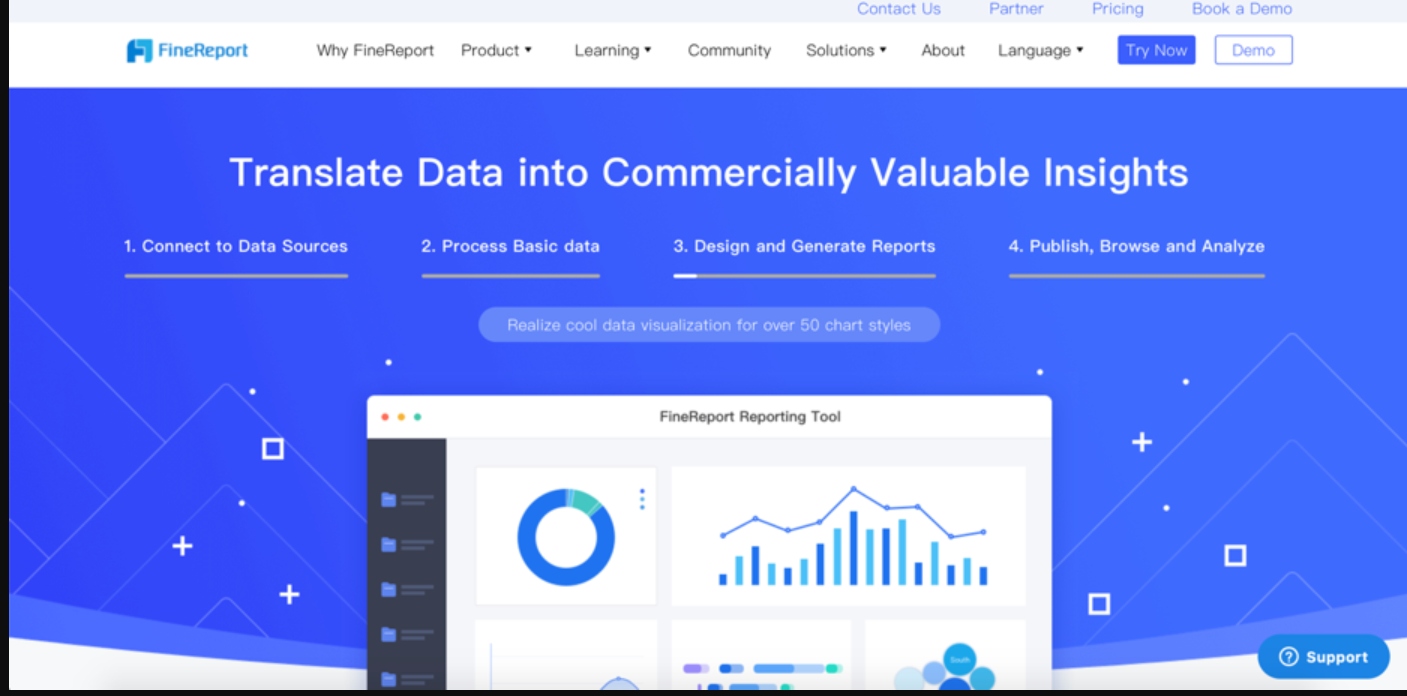
Flexmonster Desktop
With Flexmonster Pivot Table & Charts for Desktop, you can compose professional reports using Excel-like features for interactive reporting. This is a perfect solution if you find BI tools too complicated and at the same time, no free tool is sufficient for your needs.
Flexmonster Desktop is not so complex as BI reporting software, but highly functional and fast. This reporting tool allows us to load over a million rows of data and still have a smooth scroll.
All functions are easy to find and apply due to the friendly UI: filter, sort, aggregate, and drill through your data to get the needed insights that were hidden under tons of data.
JFreeChart
This tool is for those who prefer different chart formats because JFreeChart is one of the most stable reporting tools with a charts library. Speaking of accessibility, it is a 100% open-source Java programming drawing gallery. With JFreeChart users can create any kind of visual data representation such as bar and pie charts, line graphs, dashboards, etc.
Another useful thing about this tool is that you can export the report as JPEG or PNG and show a static report to your boss, for example. JFreeChart has a convenient, easy manageable design, so you'll get used to it quite fast.
Seal Report
Seal Report is a comprehensive framework for composing daily reports from any database. It is one of the fastest tools you can choose from. After the setup, reports can be created and distributed in a minute. Among the main functionalities of this tool is a dynamic SQL database where users can command the Seal engine's dynamic SQL to query the data system.
At Seal Report the installation process is extremely simplified so you will not need much time for this. The same goes for dashboard design, which is simple and understandable even if you use it for the first time.
BIRT
BIRT allows creating reports and installing them later on in web applications.
Via BIRT you can use a visual designer or the runtime features. The visual designer allows you to develop any design you prefer, and the runtime features can be used in any Java environment. For those who like to visualize their data with charts, BIRT has a new diagram engine feature, enabling users to synchronize it to any BIRT diagrams.
Besides, you can save the design templates as XML files. You can also reach various databases such as SQL databases, JDO data store, jfire script objects, POJOs.
JasperReports
JasperReports is an open-source Java reporting tool that can address a variety of targets: screen, a printer, into PDF, HTML, Microsoft Excel, RTF, ODT, CSV, or XML files. It is the world's most popular open-source reporting engine, which contains multiple components: JasperReports Library, JasperReports Server, Jaspersoft Studio, Jaspersoft ETL.
The main purpose of this reporting tool is the creation of documents printing in the pixel-perfect presentation. Like most tools in this list, JasperReports has some Excel functions like grouping rows, applying formulas, freezing panes, etc.
Easy.Report
Easy.Report is a Microsoft Excel plug-in, the best feature of which are the user-friendly design and multi-user teams. The last point is extremely useful: the team unites users to let them use the same database connections and to distribute reports between team members. The administrator can make a new team and add involved team members.
This reporting tool allows converting a row, and column structures in SL statements to HTML tables. It also allows implementing such functions: export Excel Reports, left column functions, chart display, and fixed table header. Support is provided for MS SQL Server, MySQL, PostgreSQL, and SQLite.
Metabase
Another simple option is Metabase: an easy-to-use and free reporting tool that allows filtering and grouping your data to create the report that suits your demands. Metabase software gives an opportunity for outstanding integration and performance facilitation. This tool is for those who do not enjoy digging into some complex nuances and are looking for a fast and elegant solution.
Another advantage of Metabase is the dashboard which facilitates the creation, organization, and distribution of data. Charts and graphs are also available at hand.
Knowage
And last but not least, Knowage is a suite of autonomous products that allows defining their functional needs, with the possibility of extending the set of products later. It is available in two versions: Knowage Community Edition with open source license (ensuring full utilization of analytics functionalities and full operativeness of the final user) and Knowage Enterprise Edition, with a subscription model (ensuring the professional services required for use in business settings).
In this reporting tool KPIs, alerting systems, and thresholds are greatly promoted. Generally, Knowage software is used to build reports, interactive cockpits, and multidimensional analysis.
Conclusion
Data quality management is the key to success for many organizations of any type, both small and big. That is why people of many professions are looking for possible ways on how to manage big amounts of data quicker with no security sacrifice. Sooner or later they come to the reporting tools selection.
Using data reporting tools has its pros and cons but with such a variety of options, everyone can find one which covers all needs. For some convenient interface and a couple of simple functions is all they need. For others, more complex actions are expected to be performed with a greater amount of data.
Opinions expressed by DZone contributors are their own.

Comments