Apache Ignite: How to Read Data From Persistent Store
In this post, author Dmitriy Setrakyan shows you how to load data from a MySQL database into an Ignite distributed cache. Read on and see how it's done.
Join the DZone community and get the full member experience.
Join For FreeData can be loaded directly from any persistent store into Apache Ignite caches. This example shows you how to load data from a MySQL database into an Ignite distributed cache. Here, I am assuming that you already have Apache Ignite installed on your system. If not, you can go through this tutorial first.
1. Sample PERSON Table
To start with, here is what the PERSON data in my database looks like:
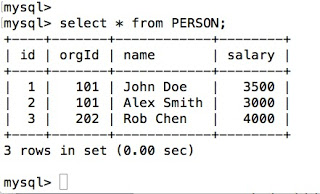
2. Model
Here is a sample Person.java class corresponding to the PERSON table in the database.
public class Person {
private long id;
private long orgId;
private String name;
private int salary;
// Constructor
…
// Getter and Setter methods
…
}3. Maven Dependency
I have specified the following dependencies in my project’s pom.xml:
<dependency>
<groupid>org.apache.ignite</groupid>
<artifactid>ignite-core</artifactid>
<version>1.5.0.final</version>
</dependency>
<dependency>
<groupid>org.apache.ignite</groupid>
<artifactid>ignite-spring</artifactid>
<version>1.5.0.final</version>
</dependency>
<dependency>
<groupid>mysql</groupid>
<artifactid>mysql-connector-java</artifactid>
<version>5.1.6</version>
</dependency>4. Configure Read-Through
To load the data from the database, you need to enable the read-through mode and set the cacheStoreFactory property of CacheConfiguration. You can set these values either in your Spring XML configuration file or programmatically.
<bean class="org.springframework.jdbc.datasource.DriverManagerDataSource" id="dataSource">
<property name="driverClassName" value="com.mysql.jdbc.Driver"></property>
<property name="url" value="jdbc:mysql://localhost:3306/mydbname"></property>
<property name="username" value="username"></property>
<property name="password" value="passwd"></property>
</bean>
<bean class="org.apache.ignite.configuration.IgniteConfiguration" id="ignite.cfg">
<property name="cacheConfiguration">
<list>
<bean class="org.apache.ignite.configuration.CacheConfiguration">
<property name="name" value="personCache"></property>
<!-- Enable readThrough-->
<property name="readThrough" value="true"></property>
<property name="writeThrough" value="true"></property>
<!-- Set cacheStoreFactory-->
<property name="cacheStoreFactory">
<bean class="javax.cache.configuration.FactoryBuilder" factory-method="factoryOf">
<constructor-arg value="myexamples.store.PersonStore"></constructor-arg>
</bean>
</property>
<property name="queryEntities">
<list>
<bean class="org.apache.ignite.cache.QueryEntity">
<property name="keyType" value="java.lang.Long"></property>
<property name="valueType" value="ignite.myexamples.model.Person"></property>
<property name="fields">
<map>
<entry key="id" value="java.lang.Long"></entry>
<entry key="name" value="java.lang.String"></entry>
<entry key="orgId" value="java.lang.Long"></entry>
<entry key="salary" value="java.lang.Integer"></entry>
</map>
</property>
</bean>
</list>
</property>
</bean>
</list>
</property>
<property name="peerClassLoadingEnabled" value="true"></property>
<!-- Other Ignite configurations-->
...
</bean>5. Implement CacheStore
Now that we have our model, maven dependencies, and cache configurations in place, it’s time to implement the store. To load the data from the database, loadCache() and load() methods of the CacheStore interface should be implemented.
public class PersonStore implements CacheStore<Long, Person> {
@SpringResource(resourceName = "dataSource")
private DataSource dataSource;
// This method is called whenever IgniteCache.loadCache() method is called.
@Override
public void loadCache(IgniteBiInClosure<Long, Person> clo, @Nullable Object... objects) throws CacheLoaderException {
System.out.println(">> Loading cache from store...");
try (Connection conn = dataSource.getConnection()) {
try (PreparedStatement st = conn.prepareStatement("select * from PERSON")) {
try (ResultSet rs = st.executeQuery()) {
while (rs.next()) {
Person person = new Person(rs.getLong(1), rs.getLong(2), rs.getString(3), rs.getInt(4));
clo.apply(person.getId(), person);
}
}
}
}
catch (SQLException e) {
throw new CacheLoaderException("Failed to load values from cache store.", e);
}
}
// This method is called whenever IgniteCache.get() method is called.
@Override
public Person load(Long key) throws CacheLoaderException {
System.out.println(">> Loading person from store...");
try (Connection conn = dataSource.getConnection()) {
try (PreparedStatement st = conn.prepareStatement("select * from PERSON where id = ?")) {
st.setString(1, key.toString());
ResultSet rs = st.executeQuery();
return rs.next() ? new Person(rs.getLong(1), rs.getLong(2), rs.getString(3), rs.getInt(4)) : null;
}
}
catch (SQLException e) {
throw new CacheLoaderException("Failed to load values from cache store.", e);
}
}
// Other CacheStore method implementations.
…
}For convenience purposes, Ignite also provides it users with CacheStoreAdapter class that has a default implementation for some of the CacheStore methods - loadAll(), writeAll(), and deleteAll().
6. Load Cache
Here is a sample PersonStoreExample.java class that makes a call to IgniteCache.loadCache() method which internally delegates the call to CacheStore.loadCache() method (which we implemented in the previous step).
public class PersonStoreExample {
public static void main(String[] args) throws IgniteException {
Ignition.setClientMode(true);
try (Ignite ignite = Ignition.start("config/cluster-config.xml")) {
try (IgniteCache<Long, Person> cache = ignite.getOrCreateCache("personCache")) {
// Load cache with data from the database.
cache.loadCache(null);
// Execute query on cache.
QueryCursor<List<?>> cursor = cache.query(new SqlFieldsQuery(
"select id, name from Person"));
System.out.println(cursor.getAll());
}
}
}
}7. Start Ignite Cluster
From the command shell, lead yourself to the Ignite installation folder and start the server nodes, using the following command:
$ bin/ignite.sh <path-to-Spring-XML-configuration-file>Make sure that PersonStore.java is in the class path of Ignite. To do so, you can set the USER_LIBS environment variable, or drop the project jar into the libs folder of your Ignite installation.
8. Output
From your IDE, run PersonStoreExample.java.
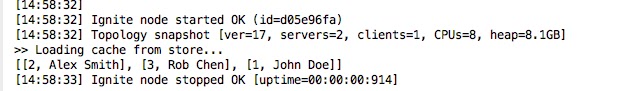
For more information, documentation, and screencasts visit the Apache Ignite website.
Published at DZone with permission of Dmitriy Setrakyan, DZone MVB. See the original article here.
Opinions expressed by DZone contributors are their own.

Comments