Specify Named Parameters Using the NamedParameterJdbcTemplate
In this article, we will cover how to use NamedParameterJdbcTemplate in a Spring boot application connected to a Postgres Database at the backend.
Join the DZone community and get the full member experience.
Join For FreeIn this article, we will cover how to use NamedParameterJdbcTemplate in a Spring boot application connected to a Postgres Database at the backend. We will be inserting, updating, and deleting employees from Postgres DB using NamedParameterJdbcTemplate. Just to keep the design appropriate, I have separated the dao, service, and controller. Service is just a pass-through in this article.
Overview
NamedParameterJdbcTemplate is a template class that allows a basic set of JDBC operations. It has an underlying classic JdbcTemplate, which allows running native SQL queries with '?' placeholders in execution time for prepared statements. NamedParameterJdbcTemplate implements NamedParameterJdbcOperations interface and holds the reference of JdbcTemplate object in JdbcOperations interface.
Prerequisites
- jdk1.8 installed
- Postgres 10.x installed
Lets set up the project now:
- Download a sample Spring Boot project from https://start.spring.io/
- Update the pom.xml as below:
<?xml version="1.0" encoding="UTF-8"?>
<project xmlns="http://maven.apache.org/POM/4.0.0" xmlns:xsi="http://www.w3.org/2001/XMLSchema-instance"
xsi:schemaLocation="http://maven.apache.org/POM/4.0.0 http://maven.apache.org/xsd/maven-4.0.0.xsd">
<modelVersion>4.0.0</modelVersion>
<parent>
<groupId>org.springframework.boot</groupId>
<artifactId>spring-boot-starter-parent</artifactId>
<version>2.1.1.RELEASE</version>
<relativePath /> <!-- lookup parent from repository -->
</parent>
<groupId>com.sample</groupId>
<artifactId>postgress</artifactId>
<version>0.0.1-SNAPSHOT</version>
<name>postgress</name>
<description>Demo project for Spring Boot</description>
<properties>
<java.version>1.8</java.version>
</properties>
<dependencies>
<dependency>
<groupId>org.springframework.boot</groupId>
<artifactId>spring-boot-starter</artifactId>
</dependency>
<dependency>
<groupId>org.springframework.boot</groupId>
<artifactId>spring-boot-starter-web</artifactId>
</dependency>
<dependency>
<groupId>org.springframework.boot</groupId>
<artifactId>spring-boot-starter-jdbc</artifactId>
</dependency>
<dependency>
<groupId>org.postgresql</groupId>
<artifactId>postgresql</artifactId>
<scope>runtime</scope>
</dependency>
<dependency>
<groupId>org.springframework.boot</groupId>
<artifactId>spring-boot-starter-test</artifactId>
<scope>test</scope>
</dependency>
</dependencies>
<build>
<plugins>
<plugin>
<groupId>org.springframework.boot</groupId>
<artifactId>spring-boot-maven-plugin</artifactId>
</plugin>
</plugins>
</build>
</project>spring-boot-starter-jdbc artifact will give all the spring jdbc related jars and org.postgresql.postgresql will have the dependency of Postgres jdbc driver in runtime.
- Create a schema.sql in the resource folder. An employee table will be created in server startup. This can be ignored if you don't want the initial database to be configured during server start. Generally, for building production-ready applications, this step can be ignored as tables will be created with scrip directly in the DB.
CREATE TABLE employee
(
employeeName varchar(100) NOT NULL,
employeeId varchar(11) NOT NULL ,
employeeAddress varchar(100) DEFAULT NULL,
employeeEmail varchar(100) DEFAULT NULL,
PRIMARY KEY (employeeId)
);- Create data.sql in the resource folder for loading the first set of employees during startup. Can be skipped otherwise:
insert into employee(employeeId, employeeName , employeeAddress,employeeEmail) values('1','Jack','USA','jack@gmail.com');
- Changes in application.properties to configure the data source with URL, username, and password of the Postgres DB. 5432 is the default port of Postgres. Hibernate will automatically pick up the PostgresSQLDialect.
spring.jpa.properties.hibernate.dialect = org.hibernate.dialect.PostgreSQLDialect
spring.jpa.hibernate.ddl-auto=none
spring.jpa.hibernate.show-sql=true
spring.datasource.url=jdbc:postgresql://localhost:5432/postgres
spring.datasource.username=postgres
spring.datasource.password=admin
spring.datasource.initialization-mode=always
spring.datasource.initialize=true
spring.datasource.schema=classpath:/schema.sql
spring.datasource.continue-on-error=truespring.jpa.hibernate.ddl-auto will turn off the hibernate auto-creation of the tables from the entity objects. Generally, Hibernate runs it if there is an Entity defined. But we will be using a native SQL query with JdbcTemplate, hence, we can turn this off as we will not be creating any Entity.
spring.datasource.initialization-mode is marked as always as we want initialization of the database to happen on every startup. This is optional and made for this sample purpose.
spring.datasource.initialize=true will mark the initialization to be true.
spring.datasource.continue-on-error=true will continue application startup in spite of any error in data initialization.
spring.datasource.schema is the schema path that needs to be initialized.
spring.datasource.url URL of the Postgres DB. It can be a remote DB as well.
spring.datasource.username username for the database
spring.datasource.password password for the database
- Create a dao interface and dao implementation
package com.sample.postgress.dao;
import java.util.List;
import com.sample.postgress.entity.Employee;
public interface EmployeeDao {
List<Employee> findAll();
void insertEmployee(Employee emp);
void updateEmployee(Employee emp);
void executeUpdateEmployee(Employee emp);
public void deleteEmployee(Employee emp);
}package com.sample.postgress.dao;
import java.sql.PreparedStatement;
import java.sql.SQLException;
import java.util.HashMap;
import java.util.List;
import java.util.Map;
import org.springframework.dao.DataAccessException;
import org.springframework.jdbc.core.PreparedStatementCallback;
import org.springframework.jdbc.core.namedparam.MapSqlParameterSource;
import org.springframework.jdbc.core.namedparam.NamedParameterJdbcTemplate;
import org.springframework.jdbc.core.namedparam.SqlParameterSource;
import org.springframework.jdbc.support.GeneratedKeyHolder;
import org.springframework.jdbc.support.KeyHolder;
import org.springframework.stereotype.Repository;
import com.sample.postgress.entity.Employee;
import com.sample.postgress.mapper.EmployeeRowMapper;
@Repository
public class EmployeeDaoImpl implements EmployeeDao{
public EmployeeDaoImpl(NamedParameterJdbcTemplate template) {
this.template = template;
}
NamedParameterJdbcTemplate template;
@Override
public List<Employee> findAll() {
return template.query("select * from employee", new EmployeeRowMapper());
}
@Override
public void insertEmployee(Employee emp) {
final String sql = "insert into employee(employeeId, employeeName , employeeAddress,employeeEmail) values(:employeeId,:employeeName,:employeeEmail,:employeeAddress)";
KeyHolder holder = new GeneratedKeyHolder();
SqlParameterSource param = new MapSqlParameterSource()
.addValue("employeeId", emp.getEmployeeId())
.addValue("employeeName", emp.getEmployeeName())
.addValue("employeeEmail", emp.getEmployeeEmail())
.addValue("employeeAddress", emp.getEmployeeAddress());
template.update(sql,param, holder);
}
@Override
public void updateEmployee(Employee emp) {
final String sql = "update employee set employeeName=:employeeName, employeeAddress=:employeeAddress, employeeEmail=:employeeEmail where employeeId=:employeeId";
KeyHolder holder = new GeneratedKeyHolder();
SqlParameterSource param = new MapSqlParameterSource()
.addValue("employeeId", emp.getEmployeeId())
.addValue("employeeName", emp.getEmployeeName())
.addValue("employeeEmail", emp.getEmployeeEmail())
.addValue("employeeAddress", emp.getEmployeeAddress());
template.update(sql,param, holder);
}
@Override
public void executeUpdateEmployee(Employee emp) {
final String sql = "update employee set employeeName=:employeeName, employeeAddress=:employeeAddress, employeeEmail=:employeeEmail where employeeId=:employeeId";
Map<String,Object> map=new HashMap<String,Object>();
map.put("employeeId", emp.getEmployeeId());
map.put("employeeName", emp.getEmployeeName());
map.put("employeeEmail", emp.getEmployeeEmail());
map.put("employeeAddress", emp.getEmployeeAddress());
template.execute(sql,map,new PreparedStatementCallback<Object>() {
@Override
public Object doInPreparedStatement(PreparedStatement ps)
throws SQLException, DataAccessException {
return ps.executeUpdate();
}
});
}
@Override
public void deleteEmployee(Employee emp) {
final String sql = "delete from employee where employeeId=:employeeId";
Map<String,Object> map=new HashMap<String,Object>();
map.put("employeeId", emp.getEmployeeId());
template.execute(sql,map,new PreparedStatementCallback<Object>() {
@Override
public Object doInPreparedStatement(PreparedStatement ps)
throws SQLException, DataAccessException {
return ps.executeUpdate();
}
});
}
}findAll() retrieves all the employee and then map the resultset to a Employee Object using RowMapper described below .
insertEmployee() will insert an employee using
template.update(sql,param, holder)where param is the SqlParameterSource, which will map the values dynamically in the query marked with a colon. GeneratedKeyHolder will return an auto-generated value when data is inserted.executeUpdateEmployee() will update the employee using
template.execute
template.execute(sql,map,new PreparedStatementCallback<Object>() {
@Override
public Object doInPreparedStatement(PreparedStatement ps)
throws SQLException, DataAccessException {
return ps.executeUpdate();
}
}); - EmployeeRowMapper to map the result set retrieved from the select query with the POJO.
package com.sample.postgress.mapper;
import java.sql.ResultSet;
import java.sql.SQLException;
import org.springframework.jdbc.core.RowMapper;
import com.sample.postgress.entity.Employee;
public class EmployeeRowMapper implements RowMapper<Employee> {
@Override
public Employee mapRow(ResultSet rs, int arg1) throws SQLException {
Employee emp = new Employee();
emp.setEmployeeId(rs.getString("employeeId"));
emp.setEmployeeName(rs.getString("employeeName"));
emp.setEmployeeEmail(rs.getString("employeeEmail"));
return emp;
}
}- You can create a controller and a service class as follows:
package com.sample.postgress.service;
import java.util.List;
import javax.annotation.Resource;
import org.springframework.stereotype.Component;
import com.sample.postgress.dao.EmployeeDao;
import com.sample.postgress.entity.Employee;
@Component
public class EmployeeServiceImpl implements EmployeeService{
@Resource
EmployeeDao employeeDao;
@Override
public List<Employee> findAll() {
return employeeDao.findAll();
}
@Override
public void insertEmployee(Employee emp) {
employeeDao.insertEmployee(emp);
}
@Override
public void updateEmployee(Employee emp) {
employeeDao.updateEmployee(emp);
}
@Override
public void executeUpdateEmployee(Employee emp) {
employeeDao.executeUpdateEmployee(emp);
}
@Override
public void deleteEmployee(Employee emp) {
employeeDao.deleteEmployee(emp);
}
}package com.sample.postgress.controller;
import java.util.List;
import javax.annotation.Resource;
import org.springframework.web.bind.annotation.DeleteMapping;
import org.springframework.web.bind.annotation.GetMapping;
import org.springframework.web.bind.annotation.PostMapping;
import org.springframework.web.bind.annotation.PutMapping;
import org.springframework.web.bind.annotation.RequestBody;
import org.springframework.web.bind.annotation.RequestMapping;
import org.springframework.web.bind.annotation.RestController;
import com.sample.postgress.entity.Employee;
import com.sample.postgress.service.EmployeeService;
@RestController
@RequestMapping("/postgressApp")
public class ApplicationController {
@Resource
EmployeeService employeeService;
@GetMapping(value = "/employeeList")
public List<Employee> getEmployees() {
return employeeService.findAll();
}
@PostMapping(value = "/createEmp")
public void createEmployee(@RequestBody Employee emp) {
employeeService.insertEmployee(emp);
}
@PutMapping(value = "/updateEmp")
public void updateEmployee(@RequestBody Employee emp) {
employeeService.updateEmployee(emp);
}
@PutMapping(value = "/executeUpdateEmp")
public void executeUpdateEmployee(@RequestBody Employee emp) {
employeeService.executeUpdateEmployee(emp);
}
@DeleteMapping(value = "/deleteEmpById")
public void deleteEmployee(@RequestBody Employee emp) {
employeeService.deleteEmployee(emp);
}
}Now let's use POSTMAN to validate the changes:
Test 1: Get the list of employees
http://localhost:8080/PostgresApp/employeeList
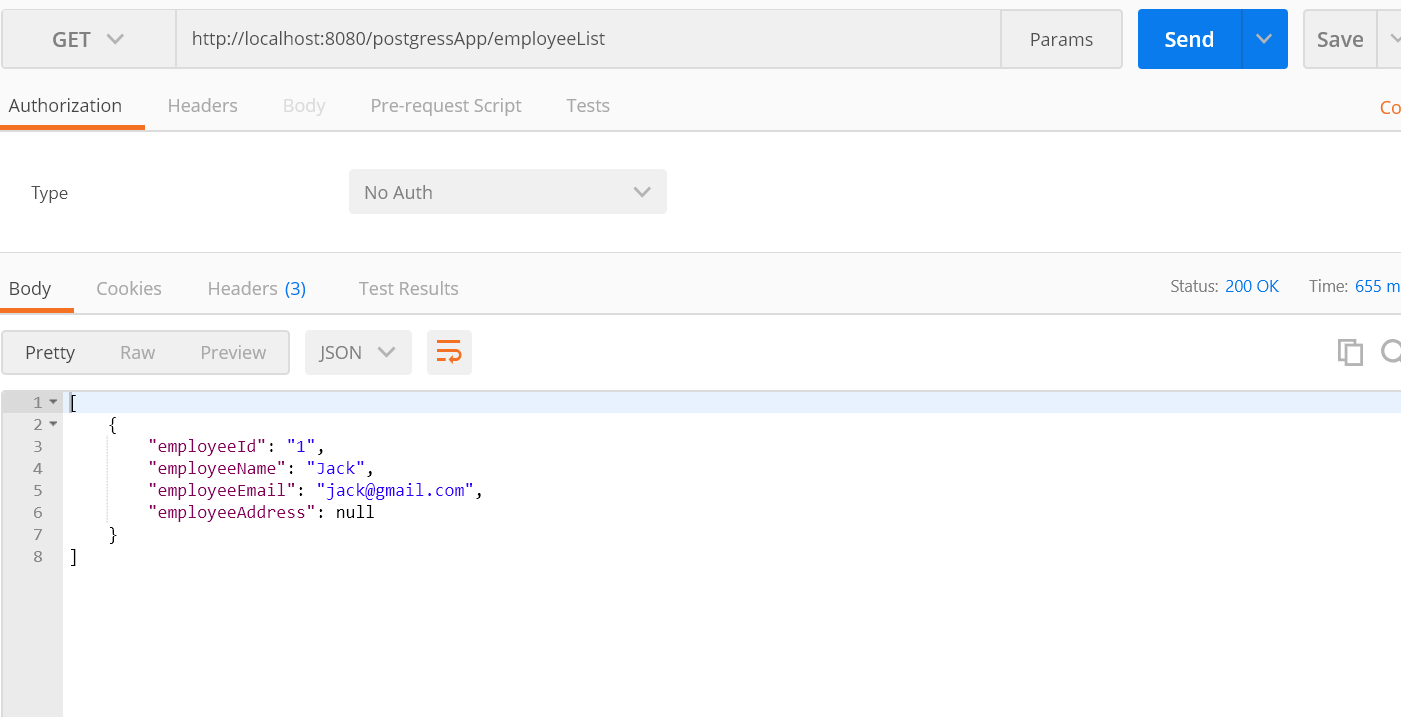
Test 2: Create An employee
http://localhost:8080/PostgresApp/createEmp
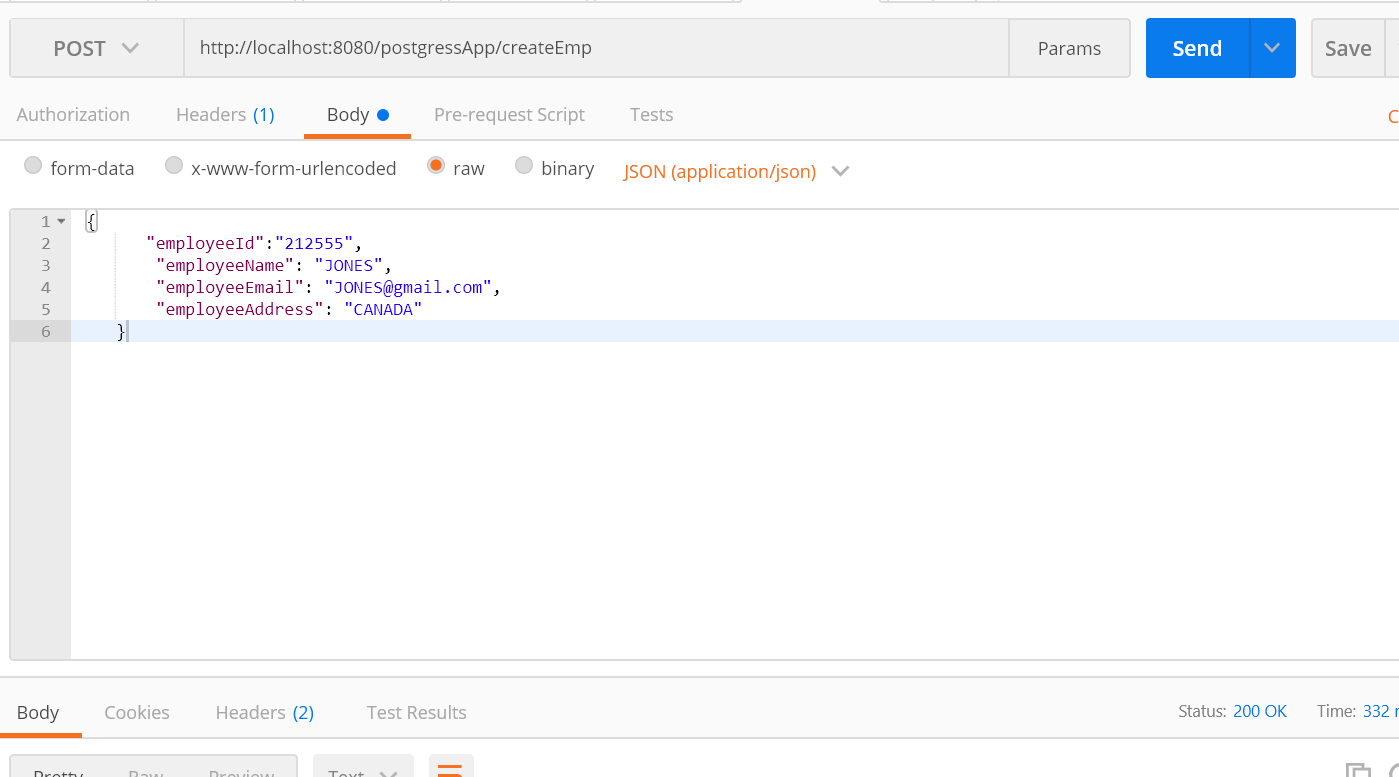
We see an entry got inserted with JONES.
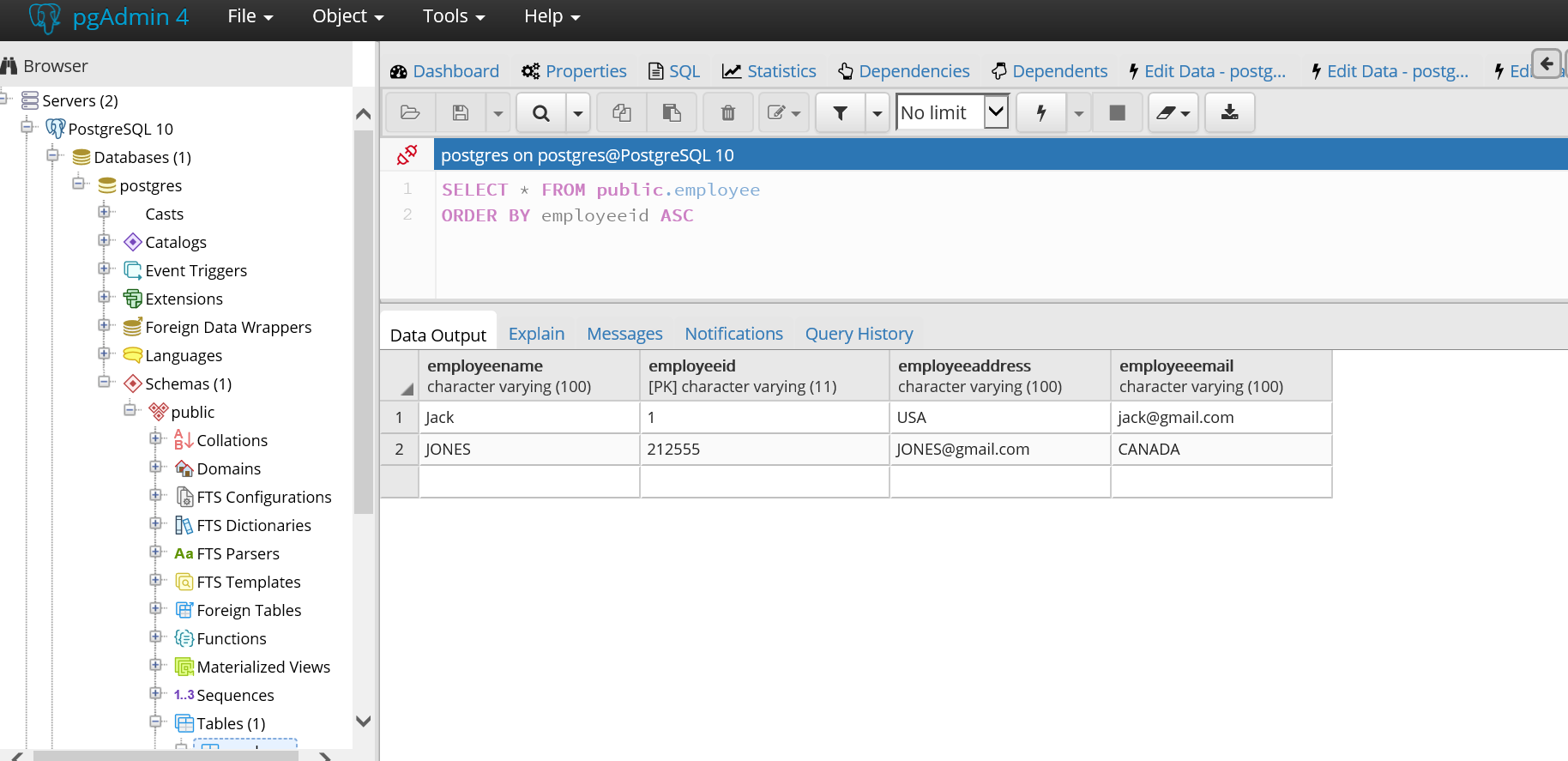
Test 3: Update an Employee
http://localhost:8080/PostgresApp/executeUpdateEmp
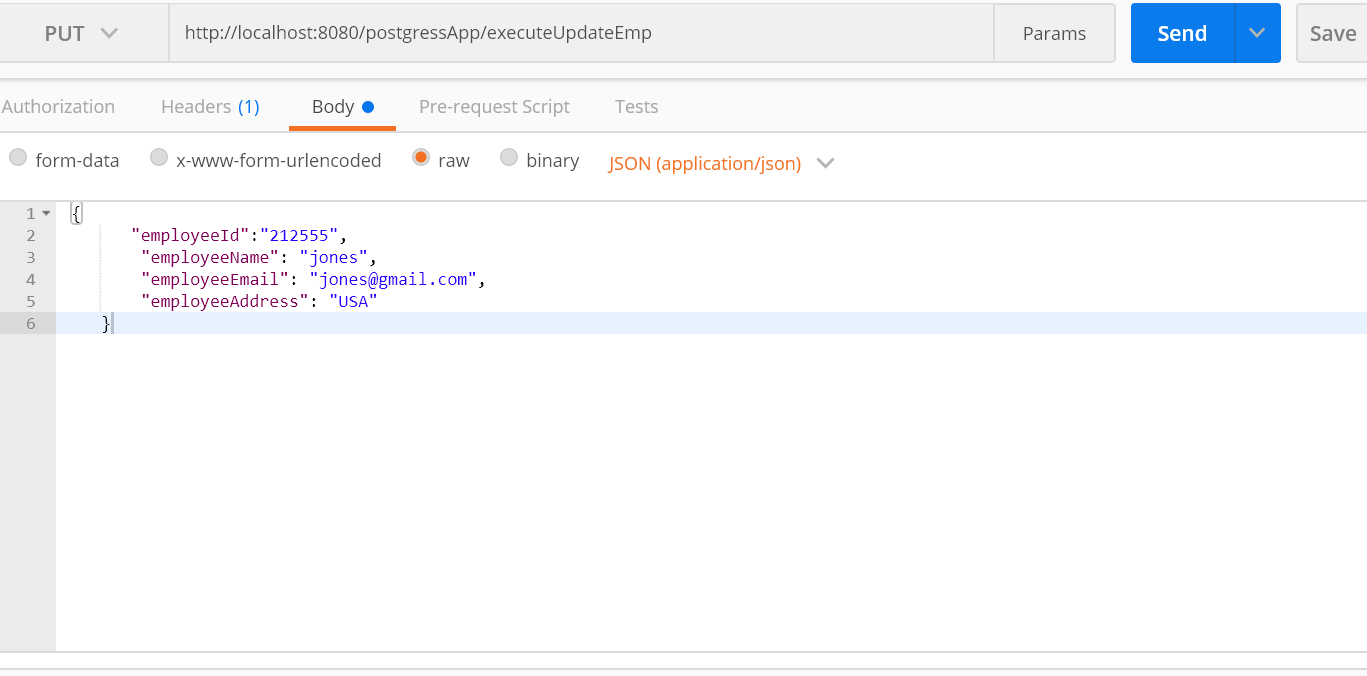
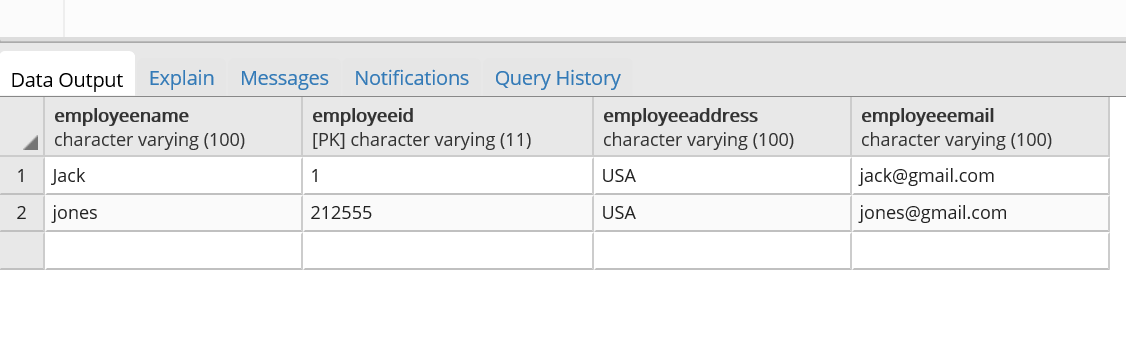
Test 4: Delete Employee
http://localhost:8080/PostgresApp/deleteEmpById
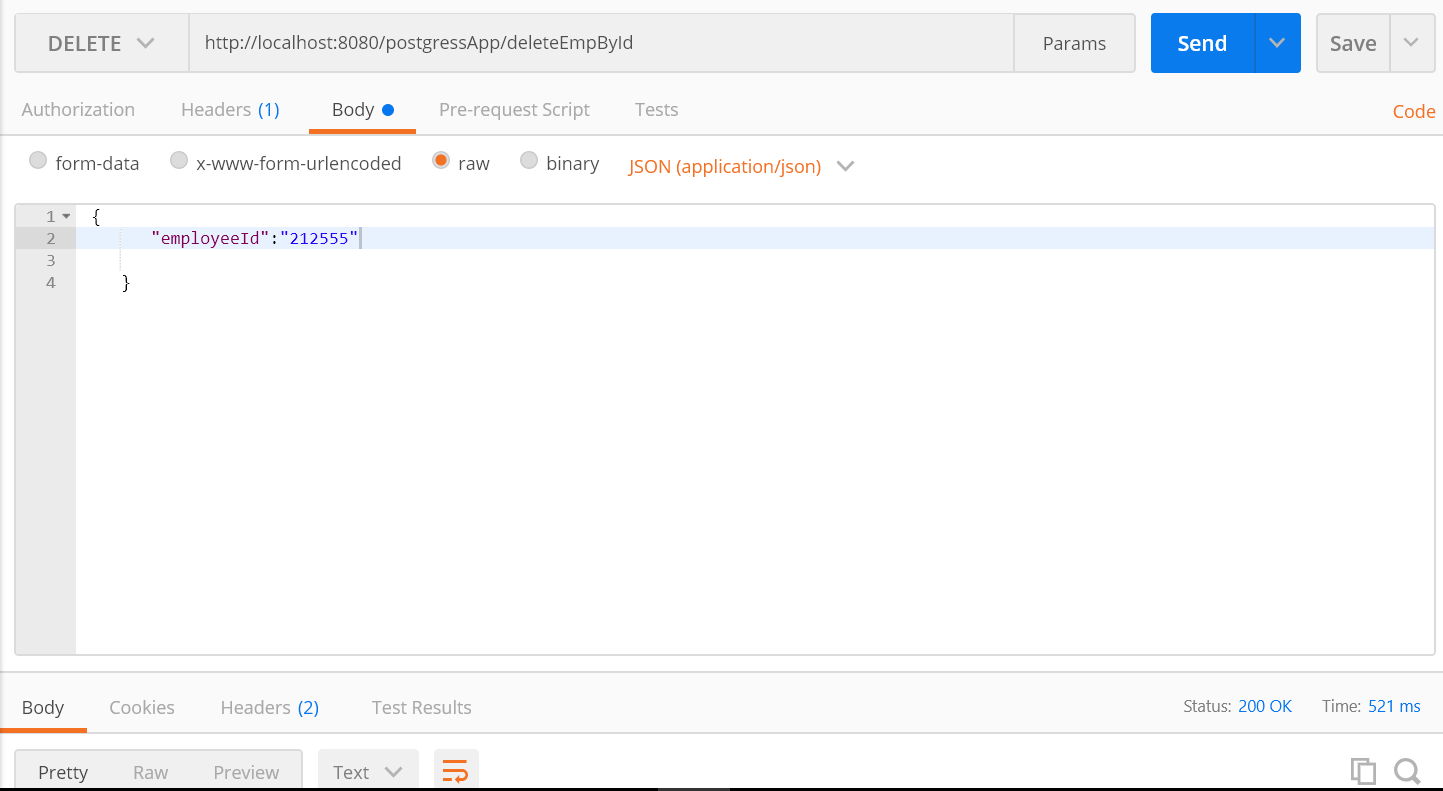
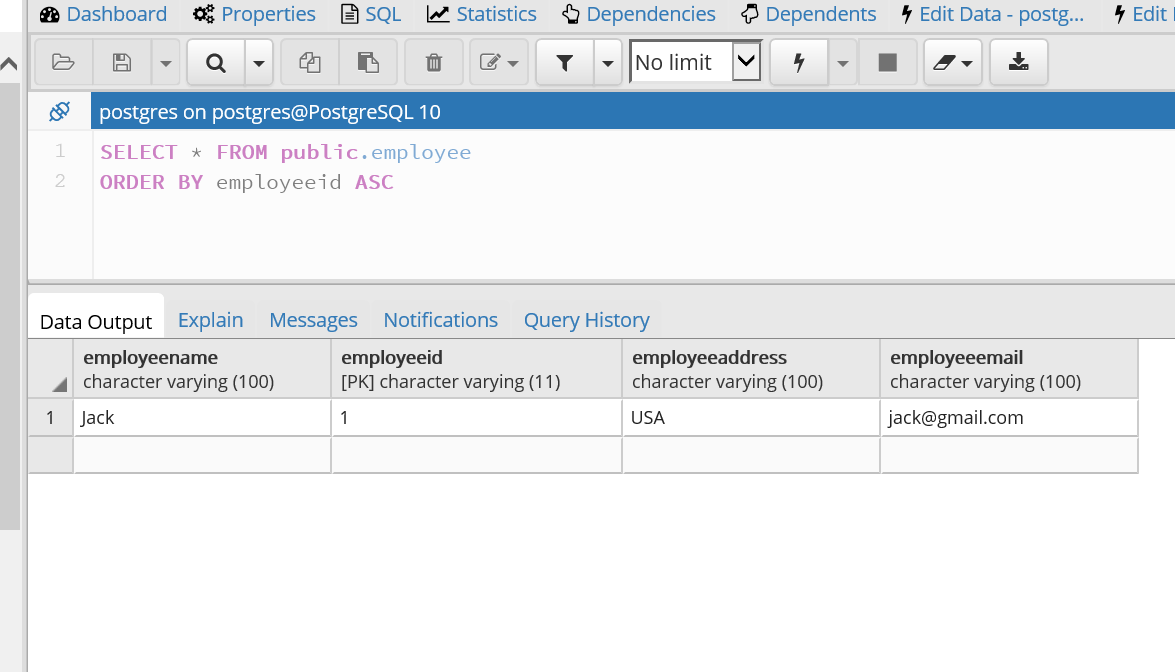
Conclusion
We have learned how to set up a Spring Boot with Postgres and useNamedParameterJdbcTemplate to do a CRUD operation. You will find the complete code here.
Happy coding!
Published at DZone with permission of Joydip Kumar, DZone MVB. See the original article here.
Opinions expressed by DZone contributors are their own.

Comments