Creating Custom Policies in MuleSoft
In this tutorial, learn how to create custom policies in Mule, allowing you to define the behavior of your API for each incoming request.
Join the DZone community and get the full member experience.
Join For FreeMuleSoft provides certain built-in policies which can be referred to address general situations to filter unwanted traffic coming to your API. However, MuleSoft provides the capability to create custom policies, which are designed primarily to address complex scenarios like SQL injection. Custom policies are configuration files that define the behavior of your API for each incoming request.
To create custom policies, mainly two configuration files are required
Mulesoft Definition file (YAML) - File in which you define characteristics of the custom policy. Characteristics are defined using:
:name - used to describe policy in API platform
:description - detailed description of policy
:category - text used in API platform to list policies
:standalone - true if policy can work independently, false if it can only be applied as a sub-part of another.
:configuration - defines custom configuration parameters for your policy.
MuleSoft Configuration file(XML) - File in which you define the actual logic/implementation of your defined custom policy. There are two main tags:
<before> - Code written within the <before> tag executes on every incoming request BEFORE sending it to main API services.
<after> - The after tag gets executed after completion of main API services, i.e after completion of the request.
Generally, it happens that we don't have anything to do once the API request is completed. The <after> tag will not contain anything, but we can't have <before> and <after> tags left empty. In such scenarios, simply remove the declaration of the tag to avoid errors.
Similarly, for MuleSoft 3.8+, you can create an API custom policy project in Anypoint Studio. It will automatically have two files with extensions .xml and .yaml.
To create, navigate to File > New > API custom policy Project(Beta)

A project can have multiple xml and yaml combinations, but you can apply only one pair at a time, which you can set in mule-policy.xml.
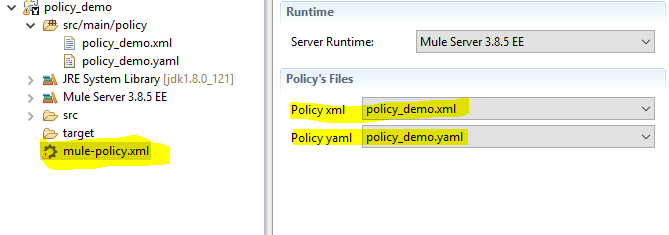
Let's create a simple custom policy that can be used for logging incoming requests. We will start by creating a YAML configuration file.
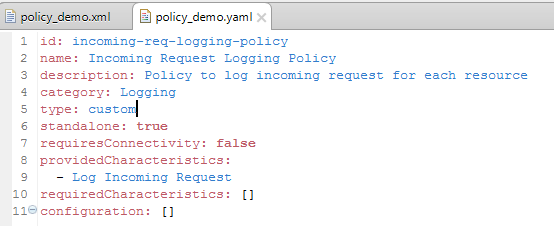
Once the configuration is done, make the necessary changes in XML as well. Within the before tag, we will print the incoming payload.
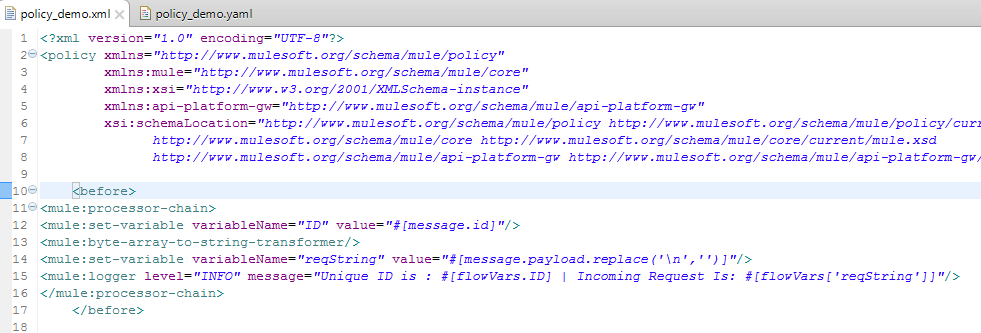
Now we can apply the custom policy in the API manager using these two files.
Opinions expressed by DZone contributors are their own.

Comments