CRM Analytics, a Guide to Salesforce Data Integrator
Cloud-based business intelligence (BI) and visualization framework known for Salesforce data integration with external sources and predictive analytics.
Join the DZone community and get the full member experience.
Join For FreeSalesforce CRM Analytics is a cloud-based business intelligence (BI) and visualization framework seamlessly integrated into the Salesforce platform, designed to enable business insights, predictive analytics, and recommendations by integrating the Salesforce data with external big data sources.

CRM Analytics has a vibrant ecosystem with a vast array of third-party connections available through its Data manager, which makes it easy to integrate the Salesforce objects like opportunity, account, lead, tasks, and users with external big data sources like AWS Redshift, Microsoft Azure, Google Analytics, SAP HANA, Snowflake, Microsoft Dynamics, Mulesoft and Oracle.
The data visualization is designed for optimal performance on both web browsers and mobile devices. CRM Analytics helps provide answers to key business questions, allowing users to understand a lot more about their customers and allows the users to take actions like open records, log tasks, or call the customer from the dashboards.
One of the key advantages of CRM Analytics is that it enables developers to use the same language, SAQL (Salesforce Analytics Query Language), on both the front-end and back-end to transform the input data stream and to visualize the data.
CRM Analytics has the capability to integrate seamlessly into either the Sales Cloud or Service Cloud, enabling Salesforce users to delve into dashboards and analyze data effortlessly, eliminating the necessity to switch between platforms.
In general, CRM Analytics has gained significant popularity and widespread acceptance in Salesforce Business Intelligence initiatives, attributed to its speed, scalability, and flexibility. These attributes collectively make it a robust tool for designing dashboards providing real-time insights.
Key Components of CRM Analytics
Data Manager
The data manager is the place where you would configure the data ingestion for bringing data into CRM Analytics from Salesforce or external sources and transform it into datasets that can be used in your dashboards.
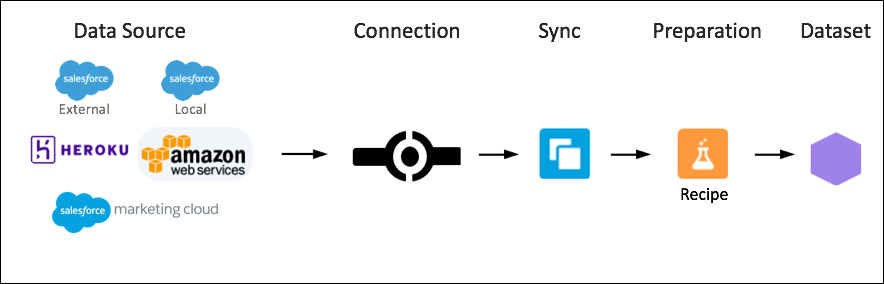
The following are the key features of a Data Manager:
- Data connections for Salesforce native objects and external data sources
- Create new datasets based on the data connections
- Configure data syncs to enable periodic refreshes
- Create dataflow and recipe to transform the data into dashboard-ready datasets
- Schedule and monitor the dataflow and recipe
Dataflow and Recipe
Dataflows and recipes are ETL (Extract, Transform, and Load) equivalent of CRM Analytics and integral part of a CRM Analytics implementation. It allows you to design and write an extensive transform logic to process the source data in a more usable dataset. However, you create a dataflow using a visual dataflow editor. CRM stores the dataflows in a JSON file, which can be manually edited to make any changes.
Applications
An app can be considered as the organizer within CRM Analytics and can be compared to folders or directories in a file system or Salesforce reporting as it can store multiple artifacts like lenses, dashboards, and datasets. Apps allow you to control the access mechanism to ensure that the right people can view content. It is suggested to divide up the apps as they apply to different projects, departments, or teams.
CRM Analytics comes with pre-built analytics apps for some of the more common use cases using Salesforce and is helpful for companies who are just getting started with CRM Analytics and working on a proof of concept to decide if this product is for them.
Dataset
Datasets are collections of relevant data attributes; these can be considered as tables in a relational database system (RDMS); however, these are stored in a denormalized form to help optimize interactive exploration of the data. These datasets can be an input/output from dataflow and can be used as a data source for the dashboard and lens.
Dashboard and Lens
Dashboards are like those available with Salesforce dashboards in the sense that they are composed of charts, metrics, and tables to help provide data insights, can tell a story with your data, and have additional capabilities like interactions, facets, bindings, and filtering to help the users drill down, group, and pivot the data as needed. Lenses are individual charts and graphs, usually used for ad-hoc data analysis.
The rest of the article will focus on the data ingestion capabilities of CRM Analytics, allowing businesses to leverage the data from their customer base as well as from external big data applications.
How To Create a Data Connection
CRM Analytics provides a host of connectors to facilitate data ingestion into Salesforce, prebuilt connectors for data from local Salesforce instances and external organizations, big data applications, data warehouses, and databases.
Login to “Data Manager” and follow the steps below to create a SFDC_LOCAL connection.
- Click on the Connect tab > Connect to Data
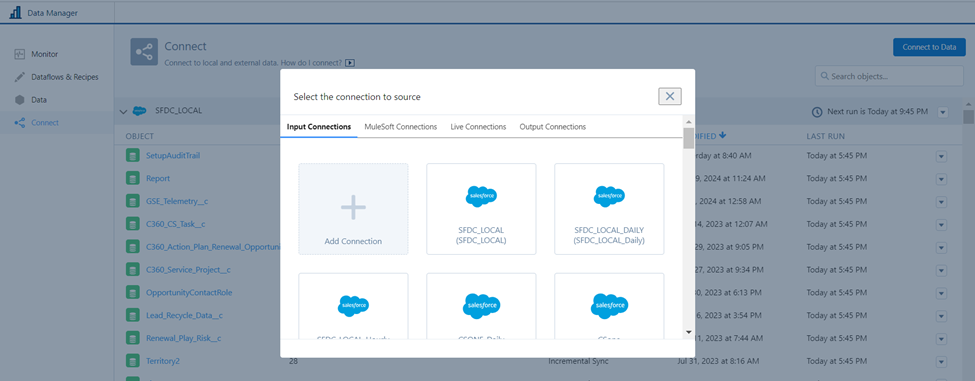
- Click on Add New Connection > Salesforce Connector and enter the connection name, Developer Name, and Description.

One of the more powerful capabilities for SFDC_Local is “Connection Mode” for objects coming from the local Salesforce org, which allows for incremental load capabilities supporting faster load, therefore decreasing the overall processing time and load on the system.
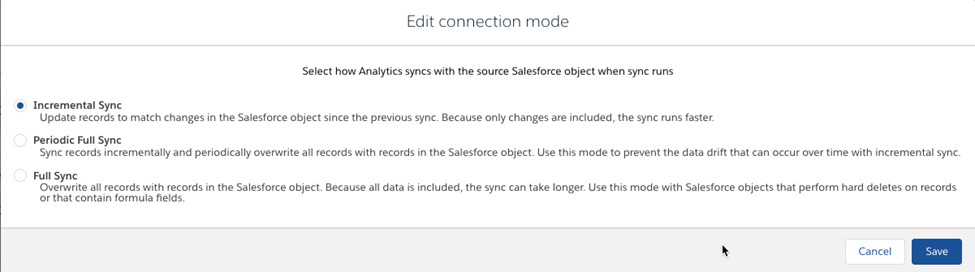
How To Create a Data Connection for External Data Source
CRM Analytics can connect to external big data sources like AWS Redshift, Microsoft Azure, Google Analytics, SAP HANA, Snowflake, Microsoft Dynamics, Mulesoft, and Oracle. Login to “Data Manager” and follow the steps below to create a Snowflake connection.

- Click on the Connect tab > Connect to Data
![select connection source]() Click on Add New Connection > Snowflake Connector and enter connection details.
Click on Add New Connection > Snowflake Connector and enter connection details.


How To Create a CRM Analytics Dataset
CRM Analytics allows the developers to ingest data from various data sources. A dataset is basically data organized in a set of columns and rows. Following are a few examples of the datasets you can create in CRM analytics and step by step guide for creating these datasets.
Comma Separated Files
Developers can import text files from local file systems into CRM analytics and leverage these files for further data transformations. These come in very handy while working with data like forecasts/goals, fiscal calendars, or custom mapping files.
Following is a step-by-step process of importing a CSV file into CRM Analytics.
- Log on to Data Manager and click on “Create Dataset” from the Data tab.
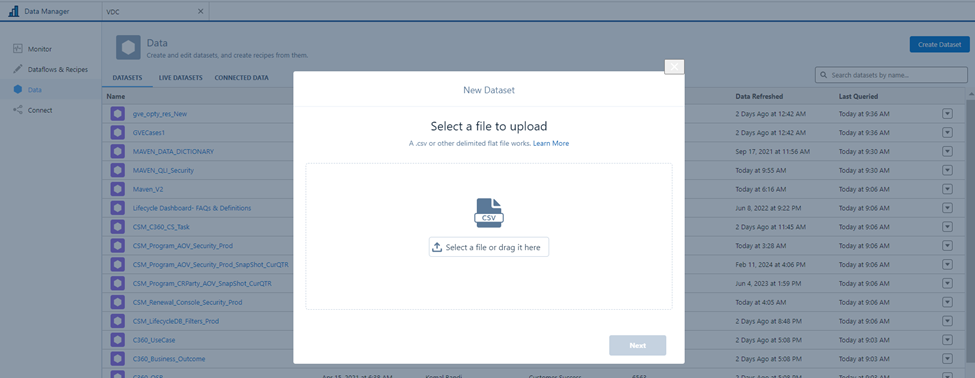
- Select a file from the local file system and click on next.

- Click Next, specify the name of the dataset, and select the application where the dataset will be stored.

- Click Next and specify the name of the fields, Data Type and Field formats by selecting all the fields one by one, click on Upload File to conclude the dataset creation.
Salesforce Local Object
Salesforce Local Connector enables the data sync between local Salesforce objects like opportunity, lead, user, contact, task, and CRM Analytics. Additionally, filters can be used to limit the type of records for data sync, align multiple objects to a single connection, and add or remove objects and fields from data refresh sync. Salesforce external connectors are a great tool to sync data from a remote Salesforce instance.
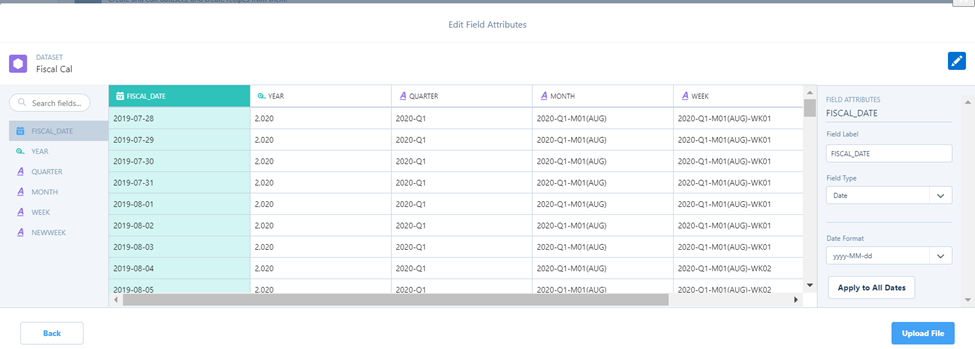
Following are the steps for enabling the Sync on OpportunitySplit Object from the local Salesforce Instance.
- Click on “Connect to Data” from the “Connect” tab and select the SFDC local connection created in the previous steps.
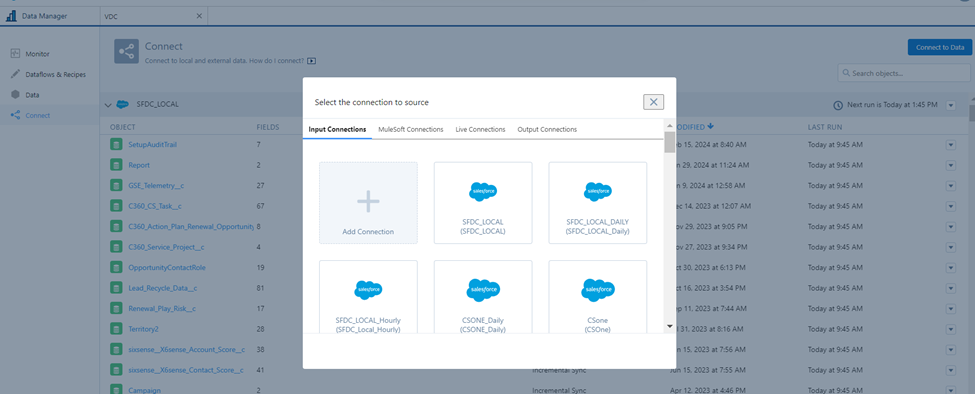
- Select the fields to be added to the dataset from the available field list and click Continue.

- The next screen allows you to preview the data for selected fields and edit the Field Name, Data Type, and format for the list of available fields. Click on Save to conclude the dataset creation.
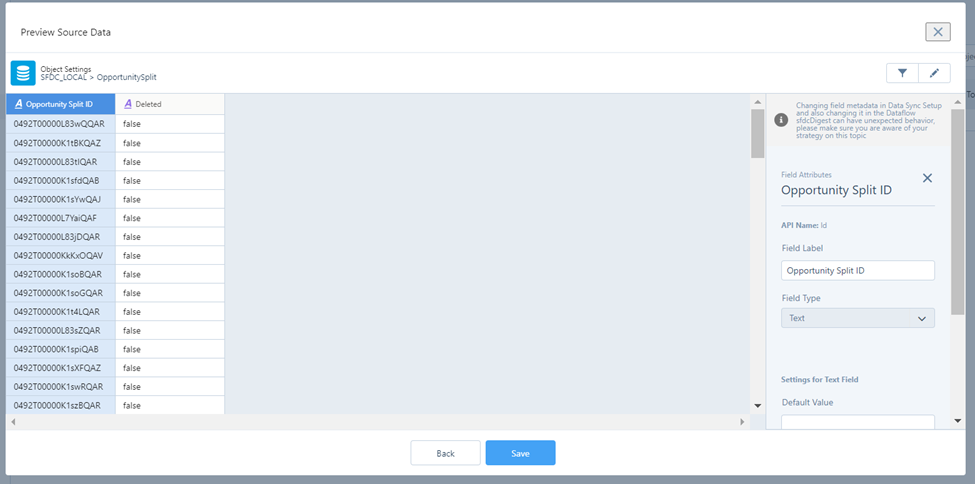
External Data Ingestion (Snowflake)
CRM Analytics provides a seamless data ingestion process for most big sata applications like AWS Redshift, Microsoft Azure, Google Analytics, SAP HANA, Snowflake, Microsoft Dynamics, Mulesoft, and Oracle.
The following steps can be used to ingest a Snowflake Table into CRM Analytics.
- Click on “Connect to Data” from the “Connect” tab and locate the Snowflake connection created in previous steps.
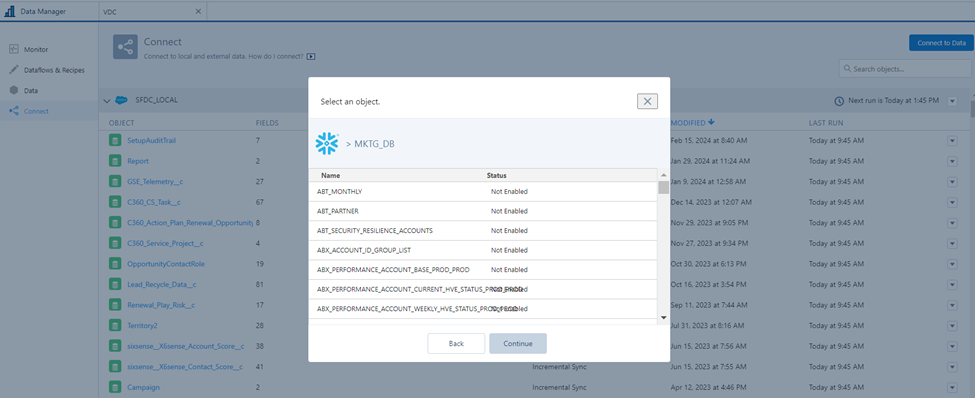
- Look for the Snowflake Table you want to ingest in CRM analytics and select the fields.

- The next screen allows you to preview the data for selected fields and edit the Field Name, Data Type, and format for the list of available fields. Click Save to conclude the Dataset creation.
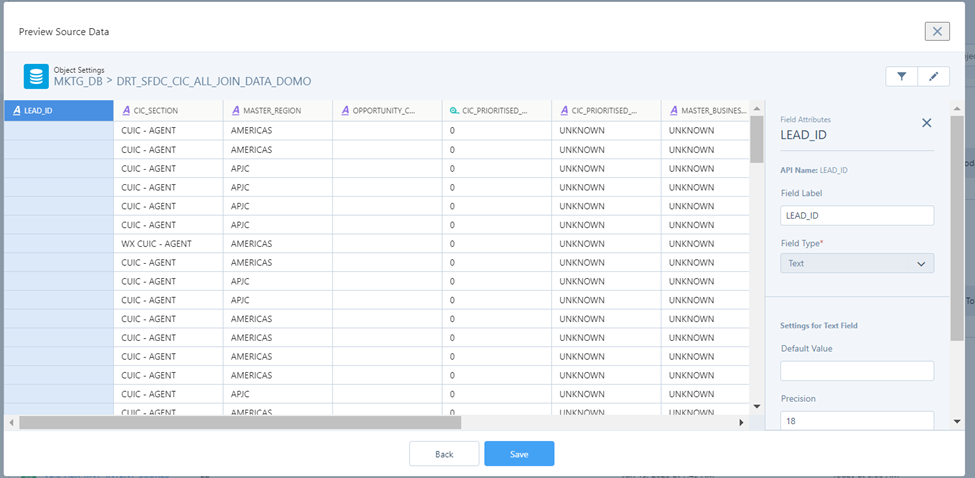
How To Manage Local and External Connections in CRM Analytics Dataset
CRM Analytics provides a host of connection management features that come very handy while maintaining these connections, like scheduling the data-sync, setting up the notifications, and configuring the out-sync from CRM Analytics into external data systems.
Schedule Data-Sync
CRM Analytics scheduler allows period refresh of the datasets; you can set up the schedule by minute, hour, week, or month, specifying the start time, Frequency, and day of the week. If you are planning to schedule a 4-hour refresh schedule starting at 1:45 PM every day of the week, below is the configuration.

Notifications
This feature can be used to configure the email notifications for any warnings or failures while executing the data sync, facilitating the proactive monitoring of both internal and external data syncs.

Sync Out
Sync Out allows the export of the raw local Salesforce data via CRM Analytics to an external big data tool using the CRM Analytics output connector. With Sync Out for Snowflake, Businesses can keep the Salesforce data in Snowflake up to date using scheduled data sync without the need for a third-party ETL tool.
![set up connection sync out]() Summary
Summary
In conclusion, CRM Analytics's versatility and efficiency make it a pivotal asset across various sectors, including cloud computing, artificial intelligence, and especially in sales and marketing services. Its vast data integration capabilities make it an ideal choice for businesses leveraging Salesforce as CRM for any business insights needs. Its seamless integration with external big data applications like AWS Redshift, Microsoft Azure, Google Analytics, SAP HANA, Snowflake, Microsoft Dynamics, Mulesoft and Oracle places this tool as a market leader in the sector. With a thriving developer community and extensive ecosystem, CRM Analytics remains at the forefront, enabling innovative business insights in these dynamic domains.
Opinions expressed by DZone contributors are their own.

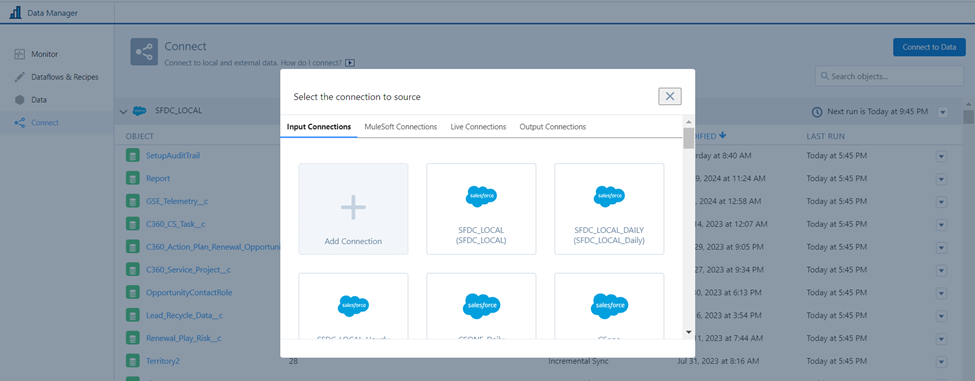 Click on Add New Connection > Snowflake Connector and enter connection details.
Click on Add New Connection > Snowflake Connector and enter connection details. Summary
Summary
Comments