DAO Integration Test With TestContainers, Spring Boot, Liquibase, and PostgresSQL
In this article, we will cover how to do a DAO integration test when you have a spring boot application with PostgreSQL DB and Liquibase for schema versioning.
Join the DZone community and get the full member experience.
Join For Free
In this article, we will cover how to do a DAO integration test when you have a spring boot application with PostgreSQL DB and Liquibase for schema versioning. Last time, we explained how to do the same without Liquibase using embedded PostgreSQL, but this time, we will do the same but use Docker with test containers, which will apply your Liquibase changes and make sure your DAO integration test has the same environment as the production database environment if you are using Docker for your database in production.
The whole code example is on GitHub.
Maven Dependencies
Beside spring boot starter dependencies, we will need to add Liquibase and test containers dependencies. The whole maven pom file can be viewed in the GitHub code.
<dependency> <groupId>org.liquibase</groupId> <artifactId>liquibase-maven-plugin</artifactId> <version>3.6.3</version> </dependency><dependency> <groupId>org.testcontainers</groupId> <artifactId>postgresql</artifactId> <version>1.10.5</version></dependency>Your Liquibase database simple master configuration will be in your resources source set, which will create a simple customer table with the file name changelog-master.xml.
Spring Boot DAO Integration Test Configuration
We will highlight the important sections. The whole Java file configuration can be viewed here: DbConfig.java
Data source configuration for test:
public DataSource dataSource() {DriverManagerDataSource ds = new DriverManagerDataSource();ds.setDriverClassName("org.postgresql.Driver"); // here we reference the static test container variable in our test case to get the used the connection detailsds.setUrl(format("jdbc:postgresql://%s:%s/%s", postgreSQLContainer.getContainerIpAddress(),postgreSQLContainer.getMappedPort(PostgreSQLContainer.POSTGRESQL_PORT), postgreSQLContainer.getDatabaseName()));ds.setUsername(postgreSQLContainer.getUsername());ds.setPassword(postgreSQLContainer.getPassword());ds.setSchema(postgreSQLContainer.getDatabaseName());return ds;}Spring Liquibase configuration for test:
public SpringLiquibase springLiquibase(DataSource dataSource) throws SQLException { // here we create the schema first if not yet created before tryToCreateSchema(dataSource);SpringLiquibase liquibase = new SpringLiquibase(); // we want to drop the datasbe if it was created before to have immutable versionliquibase.setDropFirst(true);liquibase.setDataSource(dataSource); //you set the schema name which will be used into ur integration testliquibase.setDefaultSchema("test"); // the classpath reference for your liquibase changlog liquibase.setChangeLog("classpath:/db/changelog/changelog-master.xml");return liquibase;}Do not forget to disable the hibernate DDL generation in hibernate properties, as you can see in the Dbconfig:
ps.put("hibernate.hbm2ddl.auto", "none");We use Liquibase for our schema definition and versioning.
Now how can we trigger the DAO integration test and use that configuration in practice?
(SpringJUnit4ClassRunner.class)(classes = {DbConfig.class})("DaoTest")(executionPhase = Sql.ExecutionPhase.BEFORE_TEST_METHOD, scripts = "classpath:dao/TestData.sql")public class PostgresEmbeddedDaoTestingApplicationTests { /* Here we have a static postgreSQL test container Class rule to make the instance used for all test methods in the same test class , and we use @Transactional to avoid any dirty data changes between different test methods , where we pass our test database configuration , ideally that should be loaded from external config file */public static PostgreSQLContainer postgreSQLContainer = (PostgreSQLContainer) new PostgreSQLContainer("postgres:10.3").withDatabaseName("test").withUsername("user").withPassword("pass").withStartupTimeout(Duration.ofSeconds(600));private CustomerRepository customerRepository;public void contextLoads() {customerRepository.save(Customer.builder().id(new Random().nextInt()).address("brussels").name("TestName").build());Assert.assertTrue(customerRepository.findCustomerByName("TestName") != null);}}When you run the test from your IDEA, you should see that the Spring Boot application is started properly, and the docker image of the PostgreSQL is started with Liquibase changes applied so you can trigger your DAO integration test in a production-like situation.
The PostgreSQL docker image starts off-course. You need Docker kernel installed on your machine to be able to test the same:
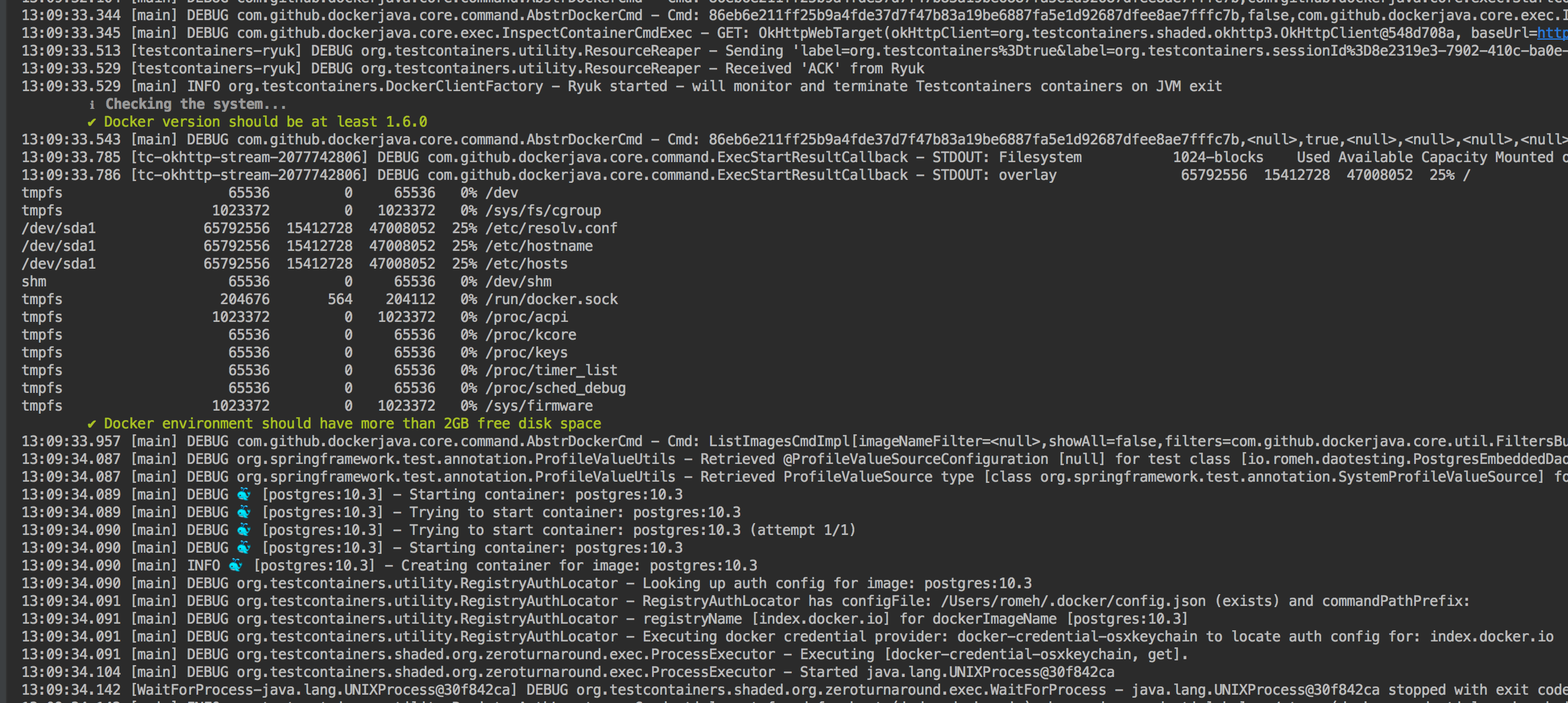
Liquibase changes are being applied, as you can see in the console logs:
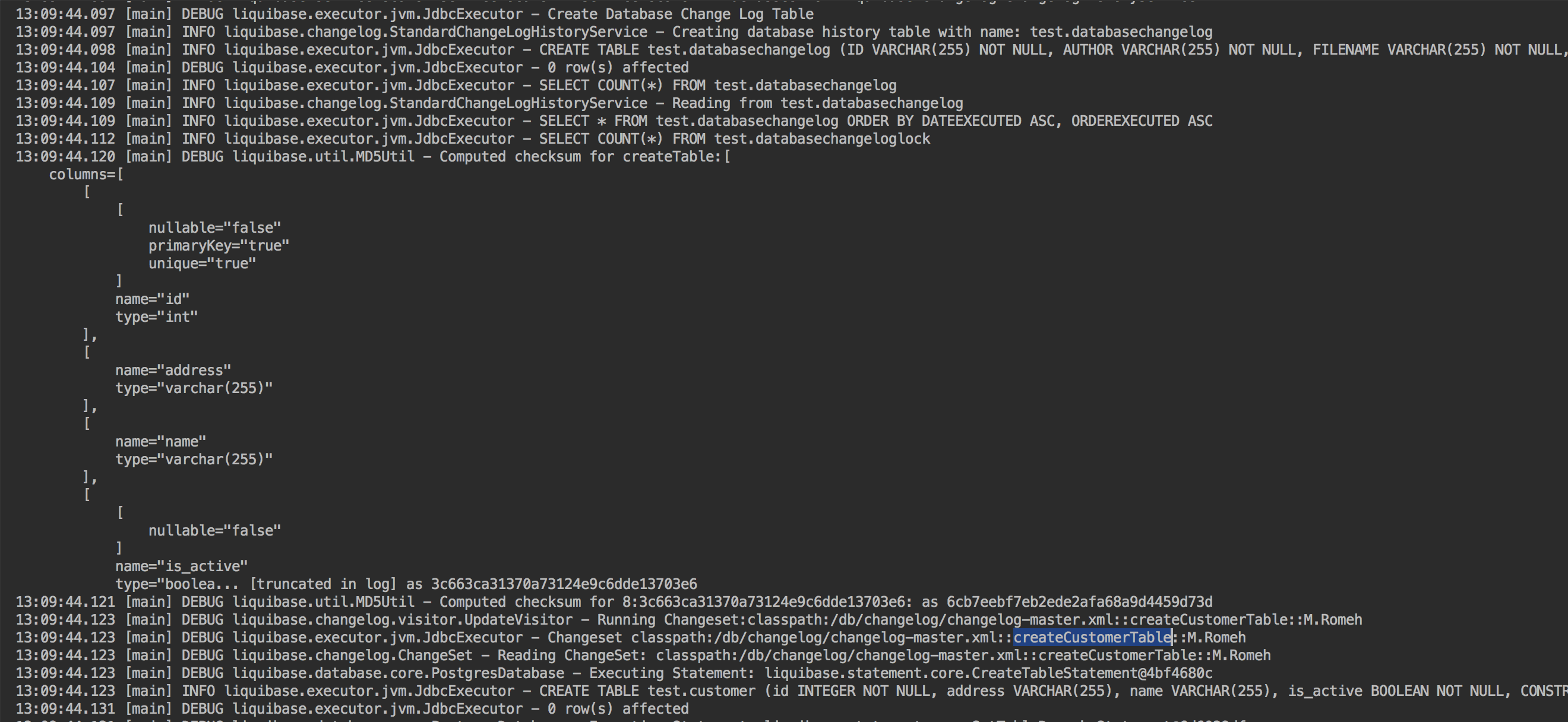
References
- TestContainers: https://www.testcontainers.org/
- Liquibase: https://www.Liquibase.org/
- Spring Boot: https://spring.io/projects/spring-boot
Published at DZone with permission of Mahmoud Romeh, DZone MVB. See the original article here.
Opinions expressed by DZone contributors are their own.

Comments