Enforcing MuleSoft JWT Validation Policy Using API Manager API
Join the DZone community and get the full member experience.
Join For FreeIntroduction
JSON Web Token (JWT) is a compact, URL-safe means of representing claims to be transferred between the two parties. The claims in a JWT are encoded as a JSON object that is used as the payload of a JSON Web Signature (JWS) structure or as the plaintext of a JSON Web Encryption (JWE) structure, enabling the claims to be digitally signed or integrity protected with a Message Authentication Code (MAC) and/or encrypted.
- JWTs are stateless, making tokens easier to manage.
- JWTs can be used to transfer claims securely between parties.
- JWTs are scalable.
- JWTs are decoupled in nature allowing authentication to happen on a different server.
The tokens are compact. JSON format makes the token less verbose than XML. The smaller size allows easier transmission over HTTP. - JWTs are JSON-based and can be easily parsed by multiple receiving systems, especially mobiles. This enables industry-wide adoption.
The JWT Validation policy validates the signature of the token and asserts the values of the claims of all incoming requests by using a JWT with JWS format. The policy does not validate JWT that uses JWE.
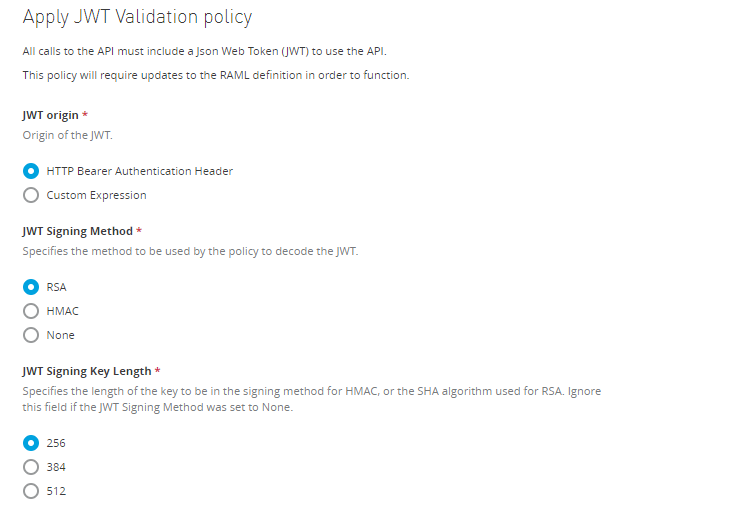
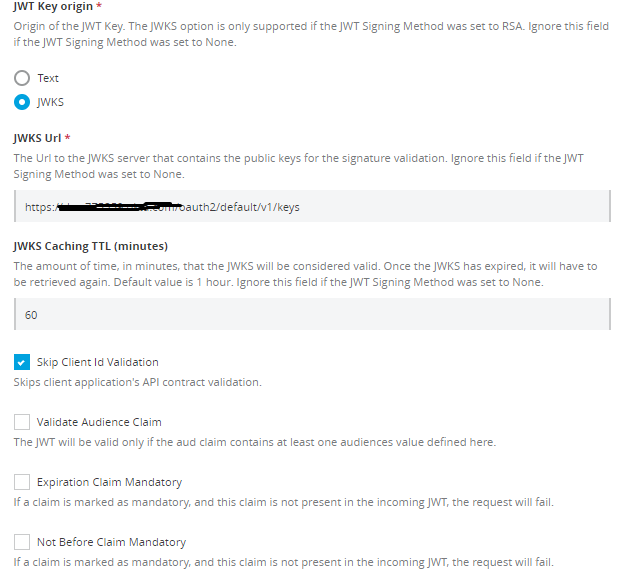
Validating Claims
Claim validations enable you to choose the conditions under which a token received in the policy is rejected. The following registered claim validations are provided by default:
- aud: The Audience validation specifies that a token must be rejected if it does not contain at least one of the values defined.
- exp: The Expiration validation specifies that a token must be rejected if its date is past the validation date.
- nbf: The Not before validation specifies that the token must be rejected if the validation time is before the time the token has.
In addition to these provided claims, you can also specify other claims to use in your validations. For all claims, Registered or Custom, you must provide the following details:
- The name of the claim you want to validate. For example, for the issuer of the token.
- The value used to test.
You can provide a simple literal value if you only need to verify it, or you can provide a DataWeave expression for more complex comparisons.
You can define each claim validation as mandatory or non-mandatory. If a claim is defined as mandatory and is not present in the incoming JWT, the policy rejects this token. If a claim is defined as non-mandatory and is not present in the incoming JWT, the policy does not reject the token for that specific validation.
For both cases, if a claim is present, the policy validates the token value. If the validation fails, the JWT will be rejected.
Element |
Description |
Example |
JWT Origin |
Specifies from where in the request the JWT will be extracted: * Bearer Authentication Header * Custom Expression If you set it to Bearer Authentication Header, the JWT will be expected as Bearer. If you set this field to Custom Expression, a DataWeave Expression returning the token must be provided. |
|
Token Expression |
If you set the JWT Origin to Custom Expression, type the DataWeave expression returning the JWT here. |
#[attributes.headers['jwt']] This expression searches the JWT in the header named ‘jwt’. |
JWT Signing Method |
Specify the signing method expected in the incoming JWT. The policy rejects the token if the JWT has a different signing method. |
RSA, HMAC, None |
JWT Signing Key Length |
Specify the length of the key (in the case of the HMAC algorithm) or the algorithm (in the case of RSA) used for the signing method. Ignore this field if you selected none as JWT Signing Method. |
|
JWT Key Origin |
Specifies where to obtain the key for the Signature validation. You can provide the key in the policy selecting the Text option or obtain it from JWKS. Ignore this field if you selected none as the JWT Signing Method. |
|
JWT Key |
This field appears if you select Text as JWT Key Origin. Use this field to provide the key used to check the signature of the token. Ignore this field if you selected none as the JWT Signing Method. |
A 32, 48 or 64 characters long shared secret in case HMAC was the selected JWT Signing Method or the PEM Public Key without the header nor the footer in case of selecting RSA. |
JWKS URL |
This field appears if you selected the JWKS method as JWT Key Origin. Ignore this field if you selected none as the JWT Signing Method. |
The URL to the JWKS server. |
JWKS Caching Time To Live |
The URL to the JWKS server that contains the public keys for the signature validation. Ignore this field if you selected none as the JWT Signing Method. |
This field input is the amount of time, in minutes, during which the policy considers the JWKS valid. |
Skip Client ID Validation |
If you check this field, the policy does not verify that the client ID extracted from the JWT matches a valid client application of the API. |
By default, the value will be extracted using the expression #[vars.claimSet.client_id] |
Client ID Expression |
If Skip Client Id Validation is not set, the client ID needs to be extracted from the token. |
|
Validate Audience Claim |
Indicates that the policy should check for the validity of the audience claim. You can set this "Mandatory" if you select Audience Claim Mandatory. |
|
Validate Expiration Claim |
Indicates that the policy should check for the validity of the expiration claim. You can set this claim as "Mandatory" by selecting Expiration Claim Mandatory. |
|
Validate Not Before Claim |
Indicates that the policy should check for the validity of the Not Before claim. You can set this claim as "Mandatory" by selecting Not Before Claim Mandatory |
|
Validate Custom Claim |
Enables the usage of custom validations in the policy. The JWT will be valid only if all DataWeave expressions are fulfilled. |
The policy provides a claimSet variable that contains all the claims present in the incoming JWT. For example: foo : #[vars.claimSet.foo == 'fooValue'] |
There are various attributes required to enforce a JWT validation policy.
Applying the JWT Validation Policy Using API Manager API
First, we need to identify which API can be used to apply the policies. So, Mulesoft provided a developer portal that can be used to fetch details about the policies API.
Policies API URL
We need to pass organizationId, environmentId, and apiId in the above URL as URI parameter.Fetching Organization Id
To fetch Organization Id, Navigate to Access Management ⇒ Organization, click on your organization, and it will open a pop-up window that provides the Organization Id. This can be used in the URI parameter of the policies API.
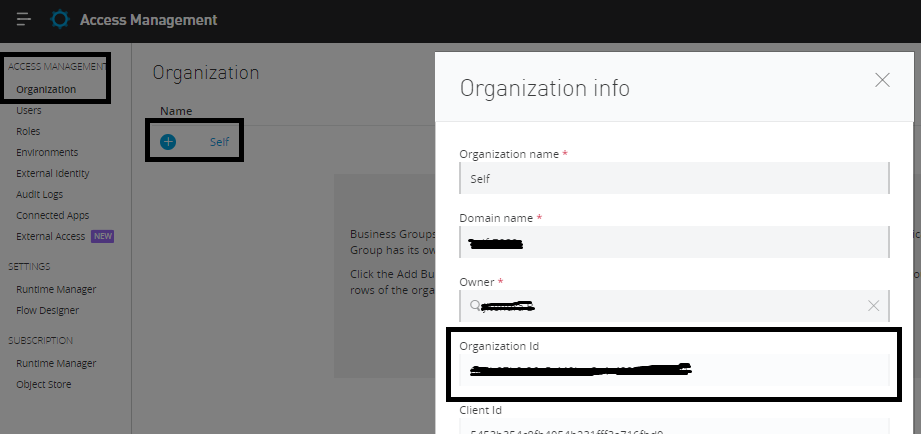
Fetching Environment Id
To fetch Environment Id, Navigate to Access Management ⇒ Environment, click on your environment (i.e. Sandbox), and it will open a pop-up window. From there, we can get the environment Id in URL, and it can be used in the URI parameter of the policies API.
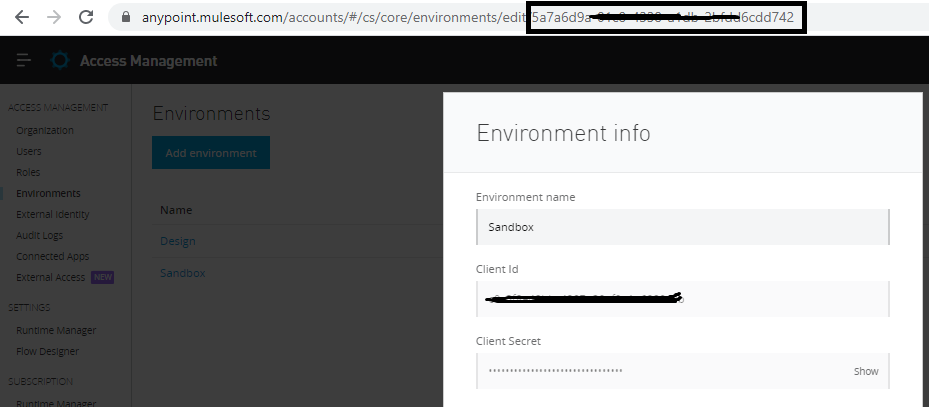
Fetching API Id
For fetching API Id, Navigate to the API Manager in AnyPoint Platform and select the API for which you need to apply the policy, and you can see API Id.
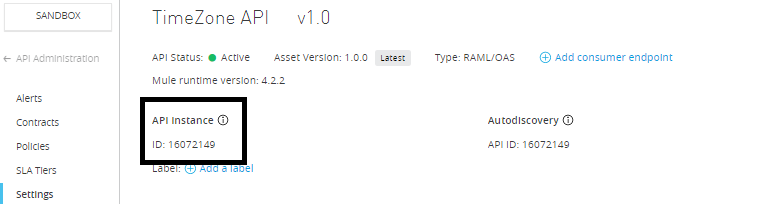
Now, we have the organizationId, environmentId, and apiId that need to be passed to the policies API as URI parameters.
We will also need an access token that we'll be pass in the Authorization header of Policies API request.
Generating Access Token
MuleSoft provides a separate API for generating access token. To do that, you need to pass your username and password in the request body.
You can use curl to generate the token:
xxxxxxxxxx
$ curl -H "Content-Typeapplication/json" -X POST -d '{"username":"<<Anypoint_Username>>","password":"<<Anypoint_Password>>"}' https://anypoint.mulesoft.com/accounts/login
Response
xxxxxxxxxx
{
"access_token": "0cf70dc0-1982-42b5-8140-836048c15ce8",
"token_type": "bearer",
"redirectUrl": "/home/"
}
You can also use Postman to generate the token.
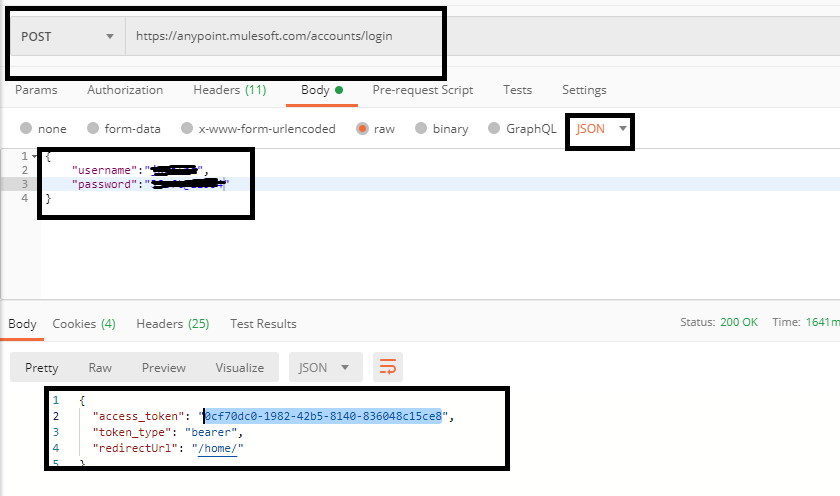
Applying the Policy Using API Manager API
First, we need to identify what attributes we need to pass for applying the JWT validation policy. Go to exchange and search for “JWT Validation Policy Template”.
https://anypoint.mulesoft.com/exchange/68ef9520-24e9-4cf2-b2f5-620025690913/jwt-validation/
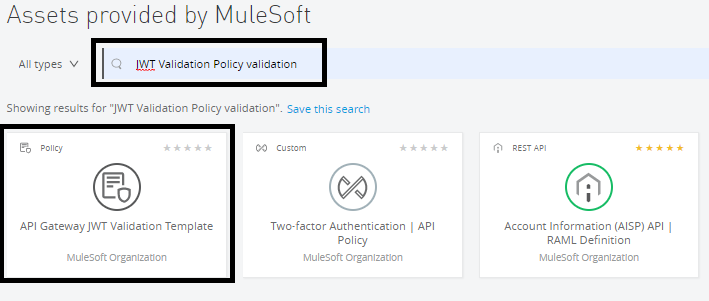
Click on API Gateway JWT Validation Template.
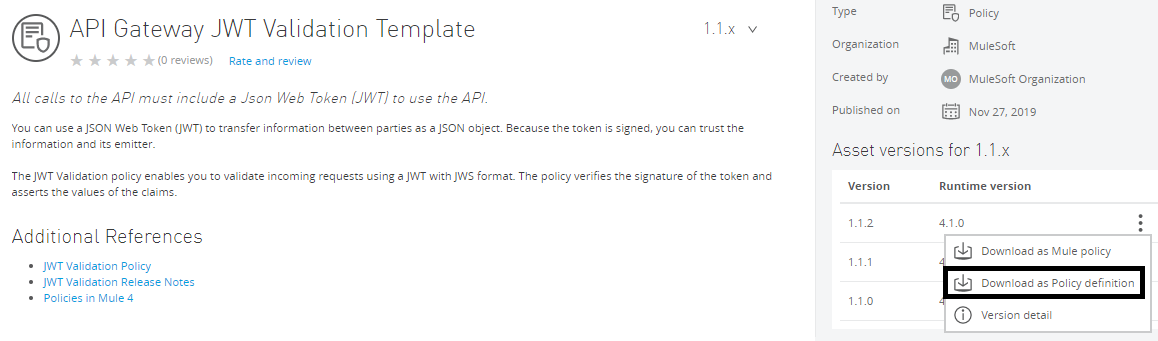
Now, download the Policy definition, which will give you a YAML file that will provide all attributes that we need to pass.
xxxxxxxxxx
idjwt-validation
nameJWT Validation
supportedPoliciesVersions'>=v1'
description
All calls to the API must include a Json Web Token (JWT) to use the API.
This policy will require updates to the RAML definition in order to function.
categorySecurity
typesystem
encryptionSupportedtrue
violationCategoryauthentication
resourceLevelSupportedtrue
standalonetrue
requiredCharacteristics
providedCharacteristics
JWT Validation
configuration
propertyNamejwtOrigin
nameJWT origin
descriptionOrigin of the JWT.
options
nameHTTP Bearer Authentication Header
valuehttpBearerAuthenticationHeader
nameCustom Expression
valuecustomExpression
typeradio
defaultValuehttpBearerAuthenticationHeader
optionalfalse
sensitivefalse
allowMultiplefalse
propertyNamejwtExpression
nameToken Expression
descriptionMule Expression to be used to extract the JWT from API requests
typeexpression
defaultValue"#[attributes.headers['jwt']]"
optionalfalse
sensitivefalse
allowMultiplefalse
dependsOnKeyjwtOrigin
dependsOnValuecustomExpression
dependsOnUnfulfilledDefaultValue"#[attributes.headers['jwt']]"
propertyNamesigningMethod
nameJWT Signing Method
descriptionSpecifies the method to be used by the policy to decode the JWT.
options
nameRSA
valuersa
nameHMAC
valuehmac
nameNone
valuenone
typeradio
optionalfalse
defaultValuersa
sensitivefalse
allowMultiplefalse
propertyNamesigningKeyLength
nameJWT Signing Key Length
description
Specifies the length of the key to be in the signing method for HMAC, or the SHA algorithm used for RSA.
Ignore this field if the JWT Signing Method was set to None.
options
name256
value256
name384
value384
name512
value512
typeradio
optionalfalse
defaultValue256
sensitivefalse
allowMultiplefalse
propertyNamejwtKeyOrigin
nameJWT Key origin
description
Origin of the JWT Key.
The JWKS option is only supported if the JWT Signing Method was set to RSA.
Ignore this field if the JWT Signing Method was set to None.
options
nameText
valuetext
nameJWKS
valuejwks
typeradio
defaultValuetext
optionalfalse
sensitivefalse
allowMultiplefalse
propertyNametextKey
description
The shared secret in case the JWT Signing Method is set to HMAC.
Include the public PEM key without -----BEGIN PUBLIC KEY----- and -----END PUBLIC KEY----- for RSA signing.
Ignore this field if the JWT Signing Method was set to None.
nameJWT Key
typestring
sensitivetrue
optionalfalse
defaultValueyour-(256|384|512)-bit-secret/your-public-pem-certificate
dependsOnKeyjwtKeyOrigin
dependsOnValuetext
dependsOnUnfulfilledDefaultValueyour-(256|384|512)-bit-secret
propertyNamejwksUrl
nameJWKS Url
description
The Url to the JWKS server that contains the public keys for the signature validation.
Ignore this field if the JWT Signing Method was set to None.
typestring
optionalfalse
defaultValuehttp//your-jwks-service.example80/base/path
dependsOnKeyjwtKeyOrigin
dependsOnValuejwks
dependsOnUnfulfilledDefaultValuehttp//your-jwks-service.example80/base/path
propertyNamejwksServiceTimeToLive
nameJWKS Caching TTL (minutes)
description
The amount of time, in minutes, that the JWKS will be considered valid. Once the JWKS has expired,
it will have to be retrieved again. Default value is 1 hour.
Ignore this field if the JWT Signing Method was set to None.
typeint
optionaltrue
defaultValue60
minimumValue0
maximumValue2147483647
dependsOnKeyjwtKeyOrigin
dependsOnValuejwks
dependsOnUnfulfilledDefaultValue60
propertyNameskipClientIdValidation
nameSkip Client Id Validation
descriptionSkips client application's API contract validation.
typeboolean
optionalfalse
defaultValuefalse
allowMultiplefalse
propertyNameclientIdExpression
nameClient ID Expression
descriptionExpression to obtain the Client ID from the request in order to validate it.
typeexpression
optionalfalse
defaultValue'#[vars.claimSet.client_id]'
allowMultiplefalse
dependsOnKeyskipClientIdValidation
dependsOnValuefalse
dependsOnUnfulfilledDefaultValue'#[vars.claimSet.client_id]'
propertyNamevalidateAudClaim
nameValidate Audience Claim
descriptionThe JWT will be valid only if the aud claim contains at least one audiences value defined here.
typeboolean
optionalfalse
defaultValuefalse
propertyNamemandatoryAudClaim
descriptionIf a claim is marked as mandatory, and this claim is not present in the incoming JWT, the request will fail.
nameAudience Claim Mandatory
typeboolean
optionalfalse
defaultValuefalse
dependsOnKeyvalidateAudClaim
dependsOnValuetrue
dependsOnUnfulfilledDefaultValuefalse
propertyNamesupportedAudiences
nameAudience Claim Values
descriptionComma separated list of supported audience values.
typestring
optionalfalse
defaultValueaud.example.com
dependsOnKeyvalidateAudClaim
dependsOnValuetrue
dependsOnUnfulfilledDefaultValueaud.example.com
propertyNamemandatoryExpClaim
nameExpiration Claim Mandatory
descriptionIf a claim is marked as mandatory, and this claim is not present in the incoming JWT, the request will fail.
typeboolean
optionalfalse
defaultValuefalse
propertyNamemandatoryNbfClaim
nameNot Before Claim Mandatory
descriptionIf a claim is marked as mandatory, and this claim is not present in the incoming JWT, the request will fail.
typeboolean
optionalfalse
defaultValuefalse
propertyNamevalidateCustomClaim
descriptionThe JWT will be valid only if all DataWeave expressions defined here are valid.
nameValidate Custom Claim
typeboolean
optionalfalse
defaultValuefalse
propertyNamemandatoryCustomClaims
nameMandatory Custom Claim Validations
description
Specify the Claim Name and the literal to validate the value of a claim E.g foo : fooValue
If more complex validations must be made or the claim value is an array or an object, provide Claim Name and DataWeave expression to validate the value of a claim. E.g. foo : #[vars.claimSet.foo == 'fooValue']
If a claim is marked as mandatory and this claim is not present in the incoming jwt, the request will fail.
typekeyvalues
optionaltrue
allowMultipletrue
dependsOnKeyvalidateCustomClaim
dependsOnValuetrue
propertyNamenonMandatoryCustomClaims
nameNon Mandatory Custom Claim Validations
description
Specify the Claim Name and the literal to validate the value of a claim E.g foo : fooValue
If more complex validations must be made or the claim value is an array or an object, provide Claim Name and DataWeave expression to validate the value of a claim. E.g. foo : #[vars.claimSet.foo == 'fooValue']
If a claim is marked as non-mandatory and this claim is not present in the incoming jwt, the request will not fail.
typekeyvalues
optionaltrue
allowMultipletrue
dependsOnKeyvalidateCustomClaim
dependsOnValuetrue
Now, you can use CURL to apply a policy by calling policies API.
xxxxxxxxxx
curl -X POST \
https://anypoint.mulesoft.com/apimanager/api/v1/organizations/:organizationId/environments/:environmentId/apis/:apiInstanceId/policies \
-H 'authorizationBearer 0cf70dc0-1982-42b5-8140-836048c15ce8 \
-H 'content-typeapplication/json' \
-d '{
"configurationData":
"jwtOrigin":"httpBearerAuthenticationHeader"
"jwtExpression":"#[attributes.headers['jwt']]"
"signingMethod":"rsa"
"signingKeyLength":"256"
"jwtKeyOrigin":"jwks"
"textKey":"Text Data"
"jwksUrl":"https://example.okta.com/oauth2/default/v1/keys"
"jwksServiceTimeToLive":60
"skipClientIdValidation":true
"clientIdExpression":"#[vars.claimSet.client_id]"
"validateAudClaim":false
"mandatoryAudClaim":false
"supportedAudiences":"aud.example.com"
"mandatoryExpClaim":false
"mandatoryNbfClaim":false
"validateCustomClaim":true
"mandatoryCustomClaims":"key":"scope""value":"#[vars.claimSet.scope='API_READ']"
,
"policyTemplateId":"jwt-validation",
"assetId":"jwt-validation",
"assetVersion":"1.1.2",
"groupId":"68ef9520-24e9-4cf2-b2f5-620025690913"
'
You need to pass organizationId, environmentId and apiId that we have fetched above. Currently, we have a placeholder in the above call to the policies API.
You can also use Postman also to call the policies API.
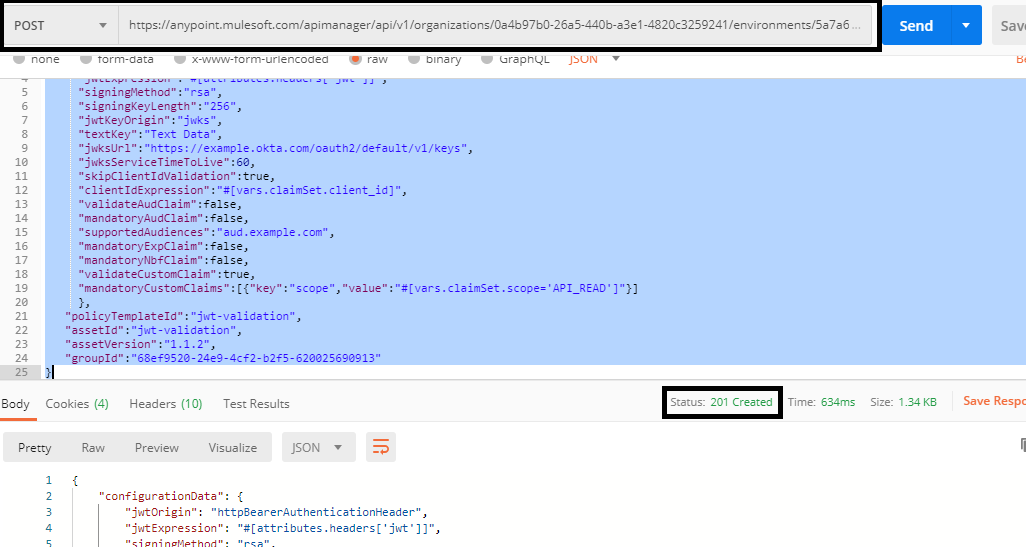
xxxxxxxxxx
{
"configurationData":{
"jwtOrigin":"httpBearerAuthenticationHeader",
"jwtExpression":"#[attributes.headers['jwt']]",
"signingMethod":"rsa",
"signingKeyLength":"256",
"jwtKeyOrigin":"jwks",
"textKey":"Text Data",
"jwksUrl":"https://example.okta.com/oauth2/default/v1/keys",
"jwksServiceTimeToLive":60,
"skipClientIdValidation":true,
"clientIdExpression":"#[vars.claimSet.client_id]",
"validateAudClaim":false,
"mandatoryAudClaim":false,
"supportedAudiences":"aud.example.com",
"mandatoryExpClaim":false,
"mandatoryNbfClaim":false,
"validateCustomClaim":true,
"mandatoryCustomClaims":[{"key":"scope","value":"#[vars.claimSet.scope='API_READ']"}]
},
"policyTemplateId":"jwt-validation",
"assetId":"jwt-validation",
"assetVersion":"1.1.2",
"groupId":"68ef9520-24e9-4cf2-b2f5-620025690913"
}
This is a very useful utility when you need to apply policies via CI/CD, and now, you know how to apply JWT validation policy using the API Manager API.
Opinions expressed by DZone contributors are their own.

Comments