Error Publishing .NET Core App in Azure DevOps YAML Build
A dev quickly walks us through an error he received when working in .NET Core and how he fixed it with a little YAML.
Join the DZone community and get the full member experience.
Join For Freeshort story, i've created a simple yaml build for a .net core project where one of the tasks publishes a simple .net core console application. after running the build i got a strange error in the output:
no web project was found in the repository. web projects are identified by presence of either a web.config file or wwwroot folder in the directory.
this is extremely strange, because the project is not a web project, it is a standard console application written for .net core 2.2, so i do not understand why it is searching a web.config file.
then i decided to create a standard non-yaml build, and when i dropped the task on the build i immediately understood the problem
.
this happens because .net core task with the
publish
command is assuming, by default, that a web application is going to be published.
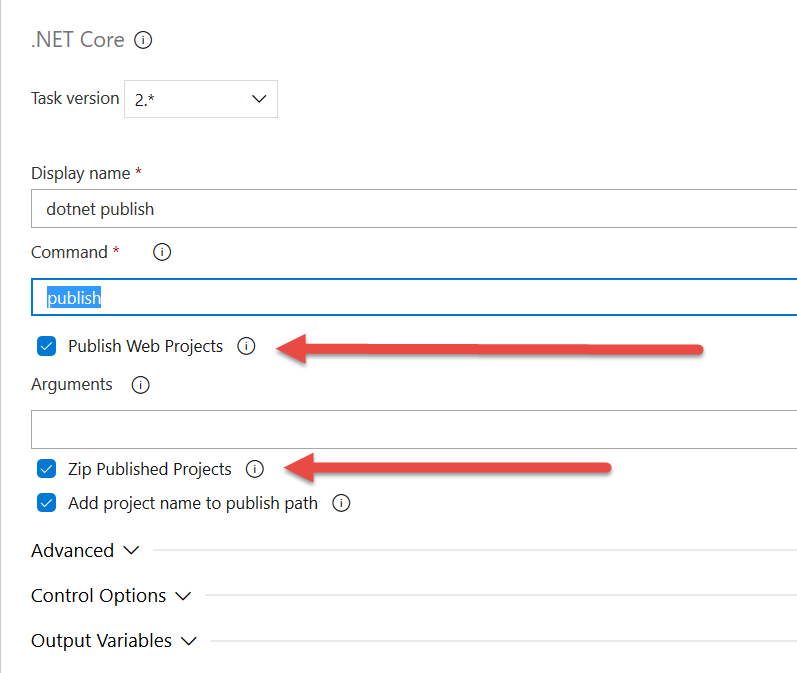 figure 1:
default value for the dotnet publish command is to publish a web project.
figure 1:
default value for the dotnet publish command is to publish a web project.
since i hae no web project to publish i
immediately changed my yaml definition to explicitly set the
publishwebprojects
property to false.
- task: dotnetcorecli@2
displayname: .net core publish
inputs:
command: publish
projects: '$(serviceproject)'
arguments: '--output $(build.artifactstagingdirectory)'
configuration: $(buildconfiguration)
workingdirectory: $(serviceprojectdir)
publishwebprojects: false
zipafterpublish: trueand the build was fixed.
Published at DZone with permission of Ricci Gian Maria, DZone MVB. See the original article here.
Opinions expressed by DZone contributors are their own.

Comments