Event Streaming Using Spring WebFlux
In Spring Framework 5, a new module was released for supporting reactive applications called WebFlux. Check out this post to learn more.
Join the DZone community and get the full member experience.
Join For FreeOverview
Spring Framework 5 includes a new WebFlux module for supporting reactive applications. If we want systems that are responsive, resilient, elastic, and message-driven, then we need to introduce “reactive systems.”
It was created to solve the problem of the need for a non-blocking web stack to handle concurrency with a small number of threads. The term “reactive” refers to programming models that are built around reacting to change. In this regard, non-blocking is reactive, because, instead of being blocked, we are now in the mode of reacting to notifications as operations complete or data becomes available.
It is fully non-blocking and supports reactive streams back pressure, running on servers such as Netty, Undertow, and Servlet 3.1+ containers.
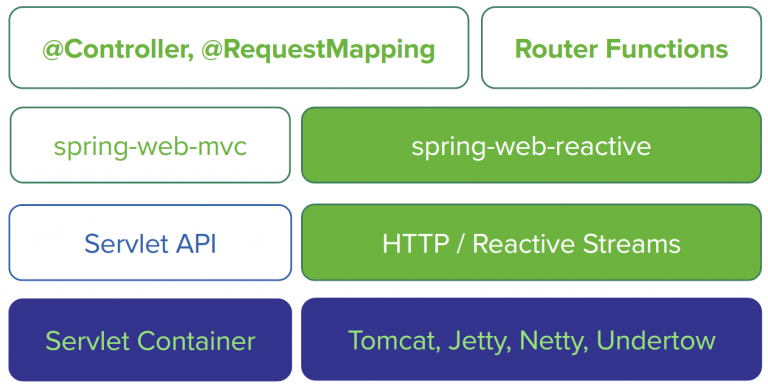
About Non-Blocking
Usually, when a client makes a request for a servlet, I/O on the server is managed by a specific thread taken from a limited pool. If the operation is time extensive or has some latency, for example, because we are calling another service, the I/O results in a blocked state until we get a response. This could not be a problem in a system with a small load, but it can limit performance on a high scaling one. One solution could be to rise up thread pool size, but this cannot be a good idea, due to increased resources consumption. In Spring WebFlux and non-blocking servers in general, it is assumed that applications will not block, and, therefore, non-blocking servers use a small, fixed-size thread pool (event loop workers) to handle requests. Nodejs is able to serve thousands of requests with only one thread!
Data Types
Spring uses behind the scenes Reactor (https://projectreactor.io/) as the library to structure their new APIs.
Flux and Mono are the two main concepts involved in reactive programming. Both are implementations of Publisher interface, but Flux produces 0 to N items, while Mono produces 0 to 1 item.
The Sample System
For testing purposes, let's suppose that we need to create a service that continuously monitors the temperature of an object (in Celsius), in an IoT-style manner:
Preparations
We’ll set up the following dependency:
<dependency>
<groupId>org.springframework.boot</groupId>
<artifactId>spring-boot-starter-webflux</artifactId>
</dependency>Server Part
Now, let’s start to create the controller responsible for generating temperatures:
import java.time.Duration;
import java.util.Random;
import java.util.stream.Stream;
import org.springframework.http.MediaType;
import org.springframework.web.bind.annotation.GetMapping;
import org.springframework.web.bind.annotation.RestController;
import reactor.core.publisher.Flux;
@RestController
public class TemperatureController {
Logger logger = LoggerFactory.getLogger(TemperatureController.class);
@GetMapping(value = "/temperatures", produces = MediaType.TEXT_EVENT_STREAM_VALUE)
public Flux<Integer> getTemperature() {
Random r = new Random();
int low = 0;
int high = 50;
return Flux.fromStream(Stream.generate(() -> r.nextInt(high - low) + low)
.map(s -> String.valueOf(s))
.peek((msg) -> {
logger.info(msg);
}))
.map(s -> Integer.valueOf(s))
.delayElements(Duration.ofSeconds(1));
}
}The server part consists of a RestController that has a route responding to the /temperatures path using GET HTTP method. Flux is the reactive component that we use to send multiple objects to the client. We can create this in many different ways, but, for this simple scenario, we used the generation starting from a Java 8 stream.
The delayElementsmethod is used to insert a delay for every item sent to the client.
Client Part
Now, let’s write down a simple Spring Boot client application that connects to the server and retrieves temperatures from that.
import org.slf4j.Logger;
import org.slf4j.LoggerFactory;
import org.springframework.boot.CommandLineRunner;
import org.springframework.boot.autoconfigure.SpringBootApplication;
import org.springframework.boot.builder.SpringApplicationBuilder;
import org.springframework.context.annotation.Bean;
import org.springframework.http.MediaType;
import org.springframework.web.reactive.function.client.WebClient;
@SpringBootApplication(scanBasePackages = { "com.mgiglione" })
public class TemperatureClient {
Logger logger = LoggerFactory.getLogger(TemperatureClient.class);
@Bean
WebClient getWebClient() {
return WebClient.create("http://localhost:8081");
}
@Bean
CommandLineRunner demo(WebClient client) {
return args -> {
client.get()
.uri("/temperatures")
.accept(MediaType.TEXT_EVENT_STREAM)
.retrieve()
.bodyToFlux(Integer.class)
.map(s -> String.valueOf(s))
.subscribe(msg -> {
logger.info(msg);
});
};
}
public static void main(String[] args) {
new SpringApplicationBuilder(TemperatureClient.class).properties(java.util.Collections.singletonMap("server.port", "8081"))
.run(args);
}
}The client makes use of the WebClient class to manage the connection with the server part. Once we have a specified URL and media type accepted by the client, we can retrieve the flux and subscribe to each event sent on it, in this case, printing each element on the console.
Conclusions
In this article, we have seen how to produce and consume a stream of data in a reactive way using the new Spring WebFlux module. All of the code snippets that were mentioned in the article can be found in my Github repository.
Published at DZone with permission of Marco Giglione, DZone MVB. See the original article here.
Opinions expressed by DZone contributors are their own.

Comments